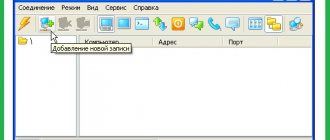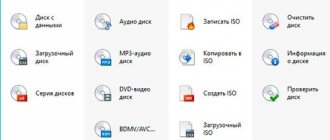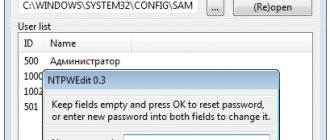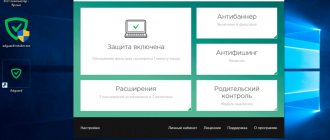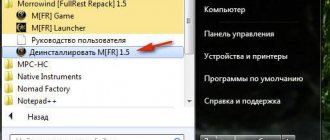Nowadays, there is so much varied content on the Internet that an unprepared user can get quite a shock. It will be very difficult for an inexperienced user to find any necessary information in the tons of rubbish of the global “file dump”. You also need to know where everything is. Unfortunately, there are not so many solutions that make it easier for a person to access the necessary information.
One of the programs that can somehow organize and catalog Internet data is the uBar program. What is this program and how to use it? This is what we will talk about now.
What is uBar?
In essence, this utility is a catalog of entertainment content: video and audio programs. With its help, you can easily find and download various multimedia files to your computer or install some third-party program. Its trick is that it has almost no analogues.
Whoever created it is definitely a genius. However, the developer does not advertise his name and prefers to remain in the shadow of the “fake” company he created. And you'll soon understand why. This program may well be useful to those who are just starting to get acquainted with the great and terrible Network. And yet the phenomenon of uBar is unclear. What is this?
Malware, someone's cruel joke or an application that deserves attention? There is no specific answer to this question yet. But let's take a closer look at this interesting utility.
Interface
The main window of the application is its desktop and at the same time a guide to the world of digital entertainment. The desktop consists of several frames:
- The main menu is located vertically on the left, from where you can go to settings, downloads, your own profile and write to support;
- tabs;
- search string;
- a menu that provides access to all categories of files (more on them later);
- The central part of the interface is made up of huge tiles that actually duplicate the functionality of the menu.
All window elements are painted in grayscale colors, active tabs are highlighted in red, and bright tiles against their background add charm and style to the design.
It’s another matter when we move into any category. There is a header in the form of a colorful pattern, the window is painted in any color, as in Windows 10, depending on the category. Below appears a search field with a function for sorting torrents and a list of recently added files.
When uBar is minimized, a miniature floating window appears with buttons that provide access to settings, search and all categories of files, as well as to view the weather forecast and go to VK.COM. Instead, you can use the ribbon that appears from the top of the desktop with similar tools.
Program interface
Everything here is indecently simple. After installing and launching the program, the user will be able to observe its main screen. Categories will also be displayed there: films, TV series, news, music, radio, social network “VKontakte”, service “Yandex. Music", books, torrents and much more. We must pay tribute to the developer: everything is laid out correctly.
Simply select a category and the user will have access to billions of files. But that's not all. Each file has a detailed description and even reviews from other users. This is already on the verge of fantasy. The uBar “Games” section is very interesting.
It contains not only shooters, fighting games, strategies and other delights of the gaming industry, but also casual puzzles, quests in the spirit of “Hidden Objects” and even simple toys for children. This is the appearance and structure of the uBar program. That this is very convenient is already clear. But how does it work?
There are several interesting user comments on the program's operation that will help you understand the real state of things. By the way, those reviews that are on the official website are clearly the paid work of several copywriters. Because everything there is too rosy. And the syllable is very familiar. So, users claim that the program works very poorly on any version of the operating system.
It’s good that this utility is not available for Mac and Linux. So far this is a headache only for Windows users from Microsoft. However, let's talk in more detail about how the program works. What specifically did users not like?
General information about the program
Ubar is a popular application designed to easily download and play media files. Contains a built-in catalog of entertainment content that makes it easier to search and download the necessary information. Allows you to quickly find and save movies, music, pictures, books and games to your computer, install and run third-party programs.
The utility has similar functionality to torrent clients and is easy to set up and use. It has a well-thought-out interface, displaying all categories of available content: news, TV series, radio programs, music, books and much more. The program was created by a domestic developer entirely in Russian, which simplifies its development and is suitable even for inexperienced users.
Ubar functionality
The program provides comfortable viewing of media content and downloading it to your computer using torrent technology. Proper catalog systematization simplifies the search for the necessary files on the network and speeds up their storage on disk. Each category of the created library contains thousands of items with detailed descriptions and user reviews.
Main features of the application:
- accelerated content search using the catalogue;
- securely download files to your computer;
- viewing media content online;
- access to online infotainment services.
The program allows you to find and download any content in a few clicks, including paid content that is not available for download by other means. Provides access to TV series, music, television and radio programs. Particular attention in the catalog is paid to the “Games” section, which contains many games of various genres, from puzzles, quests and simple shooters to complex strategies and detective stories with realistic three-dimensional graphics.
In the built-in media player, you can play videos without waiting for them to download completely. There is an integrated download manager that displays the progress of each download, its speed, current status and duration forecast. The user has the ability to flexibly manage downloads, pause and resume them, interrupt downloads and delete saved files.
Features of Yubar for Windows
Once you have decided to download Yubar to your computer for free and have installed the application, you will have access to a separate workspace inside the program to quickly perform the following actions:
- Search, download and watch videos from the Internet. In this case, you can start viewing while the file is downloading;
- Search and download games for your computer;
- Watching and downloading TV series;
- Search, listen and download music from the network;
- Access to an extensive collection of e-books, as well as audiobooks available for download;
- Aggregator of the latest news and a selection of videos of events from the world of sports;
- Extensive collection of software available for download.
In addition, a built-in tool for searching and downloading files from torrent distributions is available, which is quickly and easily performed right in the application.
By downloading uBar for free to your computer, you get a set of tools and services, collected in one application and quickly accessible from your desktop.
This set is usually installed separately by advanced computer users, but with Yubar in Russian you will get all these features in a couple of minutes without complex setup or any additional steps.
Additional features for Windows
In the left sidebar of the application window, you can:
- Go to the list of already downloaded files to view or delete unnecessary ones.
- Use the built-in media player, with which you can watch selected films within a few seconds after the download starts;
- Get help from technical support;
- Get acquainted with the capabilities of the application and help on it in Russian;
- Set up an account in the service, select a folder for storing downloaded files, set the launch mode and installation of updates, set up alerts from the Yubar service.
Yubar can be called a real combine for working with information from the Internet, which is available for download free of charge and in Russian for users of the Windows operating system.
uBar for Android and iOS
Unfortunately, for now the Yubar application can only be downloaded for free for the Windows operating system. This may be due to the fact that most users simply do not need such functionality on a mobile device.
Where does Ubar appear on your computer?
Ubar developers resorted to an aggressive distribution method. This means that this program is often installed on the computer without the user’s knowledge. Just like, for example, browser manager or Bing Bar.
The moment you download or install something from the Internet, Ubar is installed. This is why many people do not know where this program came from on their computers.
System requirements
For the correct operation of the application being monitored, the speed of your network connection is most important. Otherwise, even the weakest computer that meets the system requirements indicated below is suitable for running a torrent client:
- CPU: 1.8 GHz or higher.
- RAM: 2 GB RAM and higher.
- Hard disk space: depends on the size of the downloaded file.
- Platform: Microsoft Windows.
Program operation
It is worth noting that this utility works surprisingly well. Thanks to proprietary search, finding the file you need in tons of content is very easy. You can also download it to your PC in one click. However, annoying advertising gets boring. This is a standard flaw in all indie apps. But here advertising simply follows the user literally everywhere.
Statistics often don't work. But, oddly enough, the program copes with its main task. For which honor and praise to the developer. As for optimization with the device’s operating system, everything is generally bad here. The program often glitches and freezes.
It is not clear why the application creates an icon in the tray, on the desktop, in the taskbar and places the branded search area at the very top of the desktop. All this suspiciously resembles the work of malware. Let's continue to disassemble uBar. What is this anyway? A clever virus or a normal utility?
Application Appearance
When starting the installation, you can immediately appreciate the colorful interface from the first window that appears.
After clicking the “Next” button, uBar offers to additionally install add-ons and programs from Yandex. If you don't need it, just uncheck them. The only place where you don’t need to remove it is at the point of acceptance of the license agreement.
After this, the process will start, you just need to wait for it to finish.
The main application window looks like this.
In order to understand all the advantages and usefulness of this software, let's try to download the free OpenOffice installation package using it. To do this, enter this word in the search bar. As a result, a list that meets the requirements is displayed on the screen.
It should be noted that here you can use both regular downloading and torrent links, you just need to switch to the desired bookmark.
After selecting the desired source (you should always choose the one that is marked with high availability), all you need to do is click the download button.
Next, a tab opens where downloaded and already downloaded files are displayed.
Loading is quite fast and there are no speed limits. After completion, in order to open the downloaded file or folder, several function keys are offered in the “Management” column (it is very inconvenient that to open the directory into which the download was made, you need to click on the “More” button).
The third tab, located on the left side of the window, contains a player, which is intended for viewing downloaded video material and, most likely, listening to downloaded music.
The fourth contains a user support center where you can contact if you have any difficulties using this software. To do this, you need to fill out a special form.
The fifth tab contains information about the application and its functionality.
Last but not least are the settings.
After clicking on the icon, an additional window will open in which several more tabs will be presented. In the first “General settings” you can uncheck all the items, because this application is not always needed when loading the OS, and also remove the search bar so as not to clutter the workspace.
In the “Minibar” item, you can disable it if you do not need it on your desktop.
On the “Downloads” tab, you can set the path to where downloaded files will be located and set certain limits on downloading and uploading (if 0 is specified, then the speed will be unlimited).
Audio and video plugin uBar
Here we come to the most unpleasant part of our opus. There is one component in the program called “Audio and video plugin”. But this is only one appearance. Upon serious examination, this very component turned out to be a very unpleasant “malware” (virus software).
It causes the browser search to return the wrong results, spontaneously directs the user to completely unnecessary sites, slows down the computer terribly, randomly downloads something from the Internet and God knows what else it does on the user’s machine. The worst thing is that removing uBar (even completely) will not get rid of this software.
Only powerful anti-virus products like Kaspersky, NOD or Doctor Web can help here. Now it’s clear why the developer of this program chose to remain incognito. For such things, the lion's share of users would not pat him on the head.
What is Video and Audio plugin uBar
Video and Audio plugin uBar is a special plugin that allows you to view additional audio and video materials. This extension is often viral in nature and installs a lot of useless advertisements instead of the necessary resources. The developers claim that they have nothing to do with this plugin, and it is installed without their knowledge, the name “uBar” is only used to create the appearance of a program included in the main application. It is better not to use this plugin . If it is found on your device, it is recommended to remove it immediately.
How to use the GetDataBack program - instructions in Russian
To do this you need to do the following:
- close any program that was running;
- find the “ Users ” directory;
- open your user's folder;
- go to the directory “ AppData” - “ Local” - “ Temp” ;
- completely clear this directory;
- download an antivirus utility and scan your device for viruses;
- reboot the device .
How to delete?
The trouble is that it is not possible to remove the program in the usual way. How to completely remove uBar from your computer? To do this, go to the “Control Panel”, “Programs and Features” and find there all the lines that have the word uBar in their name. You need to uninstall each application one by one. But that's not all.
If you do not check your operating system with an antivirus after removal, then there is a very high chance that after rebooting the machine the program will again be in its usual place. And that's not the worst part. Sometimes this same uBar bites into the system so much that only a complete reinstallation helps. So you need to think a hundred times before you start using this program. It is fraught with consequences.
Description of the utility
If the user is interested in the question: “What is uBar?”, then before installing the application, it is recommended that you read its description and decide whether it is dangerous, how justified its use is, and if you refuse the benefits of the program, then is it difficult for a modern computer owner to do without it? , and most importantly, will it be difficult to remove it later?
The program is designed to quickly search and play Internet content on a PC. Unfortunately, the creators compensated for its free nature by stuffing the utility with adware.
It should be noted that an application installed from an official source does not carry a virus threat, but attackers have already begun to disguise their malicious software as one.
A real uBar searches for information requested by the user based on the Yandex search engine.
Purpose:
- Downloading Internet content to your PC (books, programs, games, etc.);
- Watching films and gif animations;
- Listening to music.
There are widespread versions of the application that operate on Windows, as well as on Android and iOS platforms.
If you want to use this product, it is recommended to install it only from application stores for mobile gadgets, and when you need to run the software through a computer, you should use the site: “https://ubar.pro/”.
The YuBar welcome screen is quite nice and encourages you to click on the “Next” button.
But in the next window, the utility is already in a hurry to stuff the PC with advertising software from Yandex.
Here the user can remove undesirable checkboxes, but we deliberately left all the checkmarks untouched in order to find out what an inattentive PC owner might encounter in the future.
After clicking “Next”, you should wait for the installation process to complete.
When the installation is complete, new icons will appear on the desktop and taskbar.
After launching the utility, a friendly and intuitive main menu interface is displayed. Even a separate section of the social network “VKontakte” found a place here.
Perhaps, if you delve into the menu, fans of the Odnoklassniki resource will also find their bookmark, but it is definitely not displayed on the main screen.
The search and download procedure through this application is simple. For example, if a user needs an office package to work with documents, then in the appropriate line they need to type the name of the software and click “Find”.
Literally immediately a list will appear with distribution kits of the required software.
To save time, it is recommended to use links marked in the “Availability” column with the value “High”.
If you click “Download”, the application will begin to be saved in the PC memory. The download progress can be monitored in the “Downloads” tab.
After the process is completed, keys will appear to control the downloaded content.
The utility has a “Player” tab, which is convenient to use for watching videos online.
The developer's support service has provided the possibility of feedback from customers.
There is also a tab where a full description of the software is given.
The section for adjusting application parameters opens by clicking on the “gears” image.
The choice of settings is not rich and comes down to checking or unchecking the boxes of additional functions.
By unchecking the checkbox, you can deactivate some additional elements.
The user can independently choose the directory to save the downloaded content.
Instructions: how to install
To get started, download the utility installation file. Go to the directory where the file was downloaded and double-click on it. The installer will launch. Here, too, everything is familiar: you need to sign an agreement, assign directories. Since the software is distributed free of charge, it will offer you to install many different add-ons. This is where you should be careful and it’s best to uncheck all the boxes so that nothing unnecessary gets onto your PC.
Next, wait for the installation process to complete. Upon completion, two icons will appear on your Desktop. These are “YuPoisk” and “uBar”. You will also see icons in the system tray and on the taskbar.
The uBar icon will allow you to open the program where you can take advantage of all its functions. But using the second icon you can find the content you need.
Another way to go to the program is to click on the line that appears at the very top of the desktop.
Installation screenshots
Run the installation file. Click - Install.
The installation process begins, unpacking the files onto your computer.
In a few seconds, everything is ready! Click on the button - Continue.
Functionality: how to use
Click on the program shortcut. In front of you will be a window divided into two parts. The right window, which takes up almost the entire screen, is the uBar Desktop. Here are colored tiles showing content categories. Among them there are films, TV series, news, music, books, programs. Here you can also go to the Yandex search engine, search for torrents, or get to the Vkontakte social network.
On the left side on a dark background there will be icons that allow you to access your profile, settings, launch the player, contact support or view your downloads.
There is nothing complicated in using the program. For example, if you want to download a movie, then simply go to the appropriate section, enter its name in the top line and select from the options provided. Moreover, searches can be filtered by certain categories.
In general, the developers paid special attention to the Films section. If you don’t yet know what movie to brighten up the evening, you can look at the list of popular films or check out the Top 100.
The list will include films of varying quality. So please read this information before downloading. If you have already decided, then you can click on “Download” and “Watch”. Moreover, you can watch the picture even before it appears on your PC. It is no coincidence that the program has a built-in player.
In the films section you can also find information about the film itself, watch still frames, learn about the cast, the director, and even see the cover.
Other sections are not so bright, but here you can get all the necessary information: about the time the torrent was added, about its popularity. Each file has a description, which makes it easier to select the desired content, not to mention the fact that you can download Ubar to your computer for free.
Thus, the program will be of interest to inexperienced users. After all, it also allows you to download any files from the Internet, not just torrents. Simply find the material you need through your browser, click on “Download” and select the “Download via YouTube” option. In this case, you can manage the download through the corresponding tab in the program.
There are so many search strings in this software that you will not miss. After all, the search for the desired file can be carried out not only through the thematic directory, but also through all torrents.
True, this program also has a number of disadvantages. And the first is due to the fact that YuBar is distributed free of charge. In this regard, the advertising in it is too intrusive. For example, program icons appear not only in the taskbar, tray and on the desktop, but for some reason the search bar is displayed on the PC desktop. Also, sometimes the software starts to glitch and freeze. Of course, you shouldn't expect perfection from a new product. Therefore, there is hope that the developers will improve the software, correcting all these shortcomings. You can download uBar to your computer using the link at the bottom of the page.