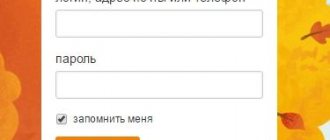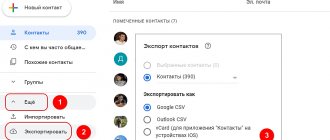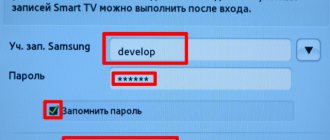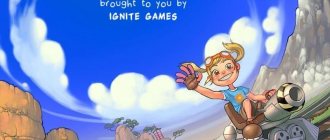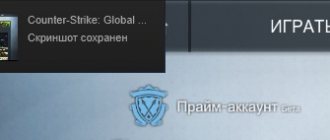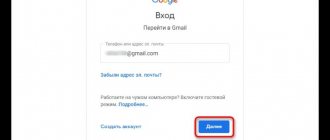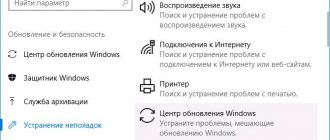Recovering a forgotten password on Steam
Having trouble logging into Steam? Request password recovery. You will need to enter the key that will appear on the mobile authenticator. To do this, you must have Guard protection. But even without it, you will not lose your account - in extreme cases, the code will be sent by mail or SMS. If you do not have access to the attached email or phone number, send a request to technical support. But operators may refuse.
Recovering your Steam account
Despite the fact that Steam is an extremely secure system, in addition there is a link to the computer hardware and the ability to authenticate using a mobile application, sometimes hackers manage to gain access to user accounts. However, the account owner may experience a number of difficulties when logging into their account. Hackers can change the account password or change the email address associated with this profile. To get rid of such problems, you need to complete the procedure for recovering your account, read on to learn how to recover your account on Steam.
Steam password recovery
To recover your Steam password, you need to click the appropriate button on the login form, it is marked as “I can’t log in.”
After you click this button, the account recovery form will open. You need to select the first option from the list, which means that you are having problems with your Steam login or password.
After you select this option, the following form will open, it will contain a field for entering your login, email address or phone number that is associated with your account. Enter the required information. If, for example, you don’t remember the login for your account, you can simply enter your email address. Confirm your actions by clicking the confirm button.
The recovery code will be sent by message to your mobile phone, the number of which is linked to your Steam account. If your mobile phone is not linked to your account, the code will be sent by email. Enter the received code into the field that appears.
If you entered the code correctly, a form for changing your password will open. Enter a new password and confirm it in the second column. Try to come up with a complex password so that the hacking situation does not happen again. Take the time to use different cases and sets of numbers in your new password. Once the new password has been entered, a form will open indicating that the password has been successfully changed.
Now all that remains is to click the “sign in” button in order to return to the account login window. Enter your username and password and gain access to your account.
Changing your email address on Steam
Changing the Steam email address that is associated with your account is the same as the method described above, only with the adjustment that you need a different recovery option. That is, you go to the password change window and select change the email address, then also enter the confirmation code and enter the email address that you need. You can also easily change your email address in the Steam settings.
Recovery menu
To recover your Steam profile password:
- On your computer: launch the client. If you did not enable the “Automatic authorization” option, a login form will appear. Click "Can't Login."
- In a browser: Go to store.steampowered.com. If the page is in English, click on the “Language” button at the top right. There is an arrow next to it. Select "Russian" from the list. Click on "Login". This button is also on the top right.
- On your phone, simply log into the Steam app.
- Click on the “Forgotten?” link.
- A support request form will open. Select the problem you are addressing: “Don’t remember your password?”, “Lost mobile authenticator” or “My account was stolen”.
- Write your email, phone number or login. Not a nickname in the profile, but a login. You see him at the entrance.
- The further algorithm of actions depends on whether you have set Guard protection and whether you have confirmed your mail.
How to return a stolen account
Have you already bought dozens of games, and your account was daringly stolen? To return it, you need to contact Steam technical support. Before doing this, you should prepare information that will confirm the fact that you are the owner of this profile. It is recommended to provide the following information:
- The name of the hacked Steam profile.
- The email address to which the account was linked.
- If you made purchases through PayPal or a bank card, you can provide cardholder information. This includes the first and last name, the last 4 digits of the number or directly the id number in the PayPal payment system. This information will help in recovery.
Once you have everything prepared, you can write on Steam. To do this, go to the website. Go to the "Support" section. In it you need to find the subsection “Problems with your account”, and then select the line “Return of a stolen account”.
Click on the “Contact Support” button. Next you should describe your problem.
It is recommended to write as much truthful information as possible to the service employees in the letter. There is no need to write to support several times. This will not only not speed up its work in any way, but may also cause your profile to be blocked for spam.
Additional proof can be a physical copy of the game. There is a license key on the disc box. Add the ticket number of your support request next to it, take a photo of it, and then attach it to the request. This will significantly increase the chance of the account being returned to your control.
Important nuance! It is recommended to write a request to the service in English, since Valve is located in the USA. If you leave a message in Russian, most likely it will simply not be accepted for consideration. On the Internet you can find examples of address in English. Copy them, and then simply substitute your data.
Mobile authenticator
Do you have an authenticator attached? Then you can easily log into your Steam profile.
How to log into Steam if you forgot your password? You can enter the key that appears in the application on your mobile phone.
- In the recovery form, enter your login.
- “Enter authenticator code” item.
- Open the Steam application on the smartphone that is attached to your account.
- There will be a key there. It changes periodically, so write quickly. You do not need to log in to see the symbols.
- Additionally, the system will ask you to enter a code sent via SMS or email.
- Now you can set a new password.
on Steam
This is an equally sensitive issue for users. The fact is that using a temporary password is extremely inconvenient. This is due to the fact that it consists of letters and numbers, both large and small, so it is incredibly difficult to remember. Sometimes it makes sense to change your existing password if you are not sure of its reliability or if you used an account in gaming clubs and forgot to log out. To do everything, you need to have an email linked to your account. While in the main menu of the program, click “Settings” and go to the “Change password and security question” section. Here you will see several lines. For example, “I want to change my password,” which is exactly what is needed. When you click Next, you will need to enter your existing password and then your new one. After this, you will receive an email notification with a secret code that is needed to change the data. You need to return to Steam, enter the received code, then you need to write a new password 2 times and save the changes.
Mail and telephone
If you lost your phone or deleted the application, restoring your Steam account will not be so easy. You will need the emergency code that was given to you when you connected Guard. It had to be written down or screenshotted.
- Select No Authenticator Access.
- The item “Send a message to...”. It shows the last two digits of your phone.
- You will receive an SMS with a code.
- Or select "Can't access this number." Then the letter will be sent by email.
- Retype these characters in the input field.
- Specify the emergency key.
- The authenticator will be unpinned.
- If you don't remember your email address, lost your phone, or didn't write down the emergency code, contact support.
Not everyone activates Guard and downloads the mobile application. Without it, you will be immediately offered to recover your password via E-mail or SMS. But because of this, some functions of the service will be unavailable. For example, trade. In some cases, you must provide information that proves that you are the owner of the profile.
Recovering a hacked account
If your account has been hacked and you now cannot access it, then the only way to solve this problem is to contact Steam technical support. But before you return your account, you need to figure out why it was hacked. This will help prevent future attempts to steal your account information.
It would be a good idea to change the password for the mailbox linked to your Steam account - if attackers have access to your correspondence, they can easily obtain all the information they are interested in.
Additionally, it is strongly recommended that you follow the security tips found on Steam in the Support section.
If your account is hacked several times, it may be permanently blocked and cannot be restored.
Once you understand the security of your account, consider what evidence you can provide to technical support to show that you want to recover your account.
It is recommended that you provide as much information as possible from the following list:
- Login of the hacked account.
- The email address to which the profile was linked.
- Payment information if you purchased games using a bank card or through PayPal (full name of the owner, last four digits of the card number, PayPal identification number, payment number).
If you purchased the product on physical media and still have the discs, please provide a scan or color photo of the serial number activated through your account.
Write next to the serial key the ticket number under which your support request was registered.
After collecting all the necessary information, you can begin to create an appeal. To do this, go to the Steam website and go to the “Support” section. Find the “Account Problems” subsection and select “Return a Stolen Account.”
Click the “Contact Support” button and describe your problem in a special form.
Some tips for writing and working with technical support:
- Be sure to include the username of the stolen profile.
- Add as much factual evidence as possible - payment information, photographs, etc.
- If you manage to resolve the access problem yourself before support specialists respond, close your request.
Attention! You should not send multiple requests for the same issue to Steam Support. This will not affect the speed of consideration of your application. Moreover, your account will be blocked for spam.
Remember: the more accurate information you provide, the higher the chances that the account will be returned to its rightful owner.
Support
- On the "Can't sign in?" page. select "No access to authenticator".
- Also indicate that you do not have access to a smartphone or email.
- Fill out the form: login, phone number, E-mail, which you specified during registration.
- You should not write “Forgot your Steam password. Help". You need to prove that this is your account. For example, explain how you paid for your purchases. Better yet, attach a screenshot or scan of the receipt.
- If you have a game disc and you entered the key from it, take a photo or scan the box. So that the code is visible. And add this to the questionnaire.
- To attach an image, click on the “Select file” link.
- Users often forget or lose passwords. That's why there are a lot of requests. They won't answer right away.
- You may be refused altogether. Not only honest users write in support, but also attackers who “restore” other people’s accounts.
- Provide as much information as possible. This way there is a higher chance that the request will be approved. If you don't know what information is needed, ask.
Password recovery
If you have recovered your password in Warface or any other game, you can easily figure out how to return access to your Steam profile.
- Open Steam and click "Recover Account".
- You have two options; If you remember your account name, select the appropriate item and click the “Next” button.
- Enter a profile name and click Next again. Wait until the operation is completed.
- An email with a code will be sent to the email associated with your profile.
- Enter the received code in the special field and click “Next”.
- Enter a new password. Click "Next" and wait a bit.
- Click "Done" to return to the identification information entry window.
If you do not have access to your email account, you will have to restore your mail from Mail or another service. Otherwise, you will not be able to receive the password recovery code.
No account name
If you don't remember your profile name, the procedure for regaining access will take several steps longer.
- Open Steam and click the "Recover Account" button.
- Select “I don’t remember” and click “Next”.
- Choose what you remember: email or digital key. If you don't remember anything, you won't be able to regain access to your account.
- Enter your email address (or digital key) and click Next. Wait until the procedure completes.
- Go to your mailbox and look at the email for your profile name.
What to do if there is a hack?
You enter the correct code, copy it from the file, but Steam still writes “Invalid password”? You may have made a mistake when filling out your registration information. But if the client logged in from them before, most likely you were hacked.
- Try to restore your account. Even if it is in the hands of criminals, you still have your phone and email.
- Check your computer for viruses. Change your mailbox password. It is unlikely that the “hacker” simply picked up the code. There may be a Trojan on your PC that is sending your data to hackers.
- In technical support there is an item “Account stolen”. But on this page there is an article about how to protect your credentials. Submit your request via the recovery form.
on Steam
So, first, try to find the lost data. It is quite possible that you wrote down the password somewhere, but threw the piece of paper with it into a drawer, and it got lost. Most users use the same passwords for their mailbox, Steam or social network accounts. But if this does not help, then let's look at the recovery process. If, when you try to log in, you receive a message that the password is incorrect, then click “Recover account.” After that we move on. Here you need to provide the most detailed and accurate information about your account. If you have a mailbox, then that's great. Enter your email address in the appropriate field and submit a ticket to support. But it doesn’t end there, we need to go further.
What to do if you FORGOT YOUR STEAM ACCOUNT LOGIN
In order to restore your steam login, you need to: 1) Go to the Steam folder. 2) Open a folder in Steam called “config” 3) And using the Notepad++ program open “loginusers” 4) This file will contain all your logins.
No duplicates found
Go to the Steam website, select Forgot your password, and then select Forgot your username.
Let's come up with some other idiotic reason.
Well, for example, you don’t have access to the Internet!
And a phone! And a computer!
I wanted to understand the topic, but somehow I completely forgot. Is he in serious spirits? Or is it trolling? Or sabotage?