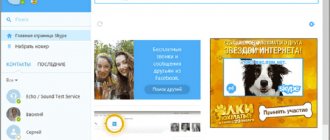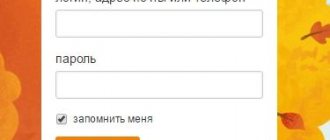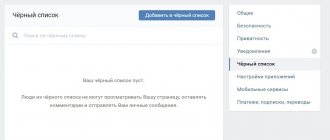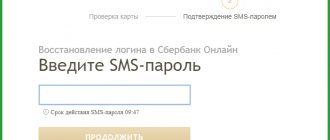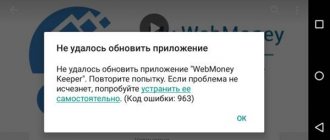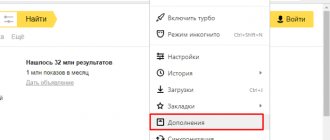General recommendations
Every day we come across a variety of types of advertisements - these can be various pop-up banners, blocks on the left side of the page, as well as videos from advertisers. There are several ways to remove ads in VK videos that can help you solve this problem, regardless of what device you use to access the social network.
- The very first action that should be taken when you suspect that there are too many advertising offers on your page is to run an antivirus. If you do not have any antivirus installed on your device yet, you should install it immediately. It is better to choose proven options, for example, Kaspersky or Dr.Web - they exist for both computers and mobile devices.
- Another rather unexpected way to remove advertising in VK on Android and iPhone or on a PC was found by social network users themselves. They claim that this can be achieved simply by changing the language. The most convenient options to choose from are the Soviet or Pre-Revolutionary language in social media. networks: everything will remain quite clear, and the desired result will be achieved. On the service itself, there are half-rumors, half-jokes that this is due to the fact that there was no advertising in the USSR, so these blocks have nowhere to come from.
You may also be interested in the fact that for your convenience, there is an option to zoom in or out on the page. Adjust the display size to suit you!