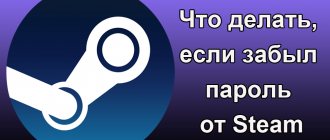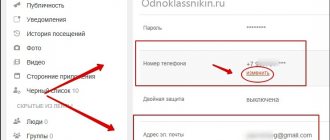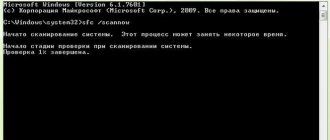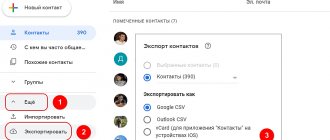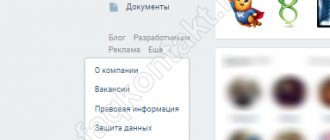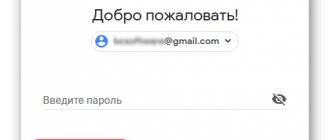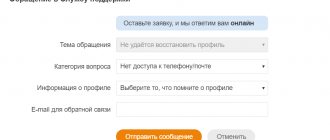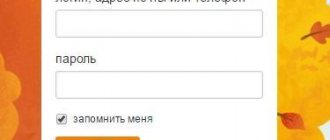Restoring a profile using personal data.
You can return your old account to use using the standard service. The principle of action is the same as when restoring a page after hacking. As a rule, recovery by phone number or email is used for this. In addition, it is possible to log in and restore the page using friends’ photos.
Select the “Personal Data” section.
Enter your first name, last name and other personal data.
Select your page from the list of profiles provided.
Confirm your consent to send you a letter by E-mail.
You should be sent an email with a link, by clicking on which you can change your Odnoklassniki password to a new one.
Where is technical support if the OK page is blocked?
If it is impossible to access the individual page of the Odnoklassniki social network due to account blocking, then you will still be able to contact technical support if
1) follow the link:
Contact support if the page is blocked https://ok.ru/help/80/400/3077
2) Next, click on the link called “here”.
Rice. 3 (clickable). Contacting technical support is OK if the page is blocked
Next, a form for contacting OK technical support will open, the same as shown above in Fig. 2.
How to restore a blocked page in Odnoklassniki.
First, try to find out the reason for the blocking, then, if you were blocked due to a violation of the site rules, then you will have to use a letter to the support service. Click the “Forgot your password” link, and in the drop-down menu, select the “Regulations” column located at the bottom. Fill out the form and send it to the site administration. In a reply letter you may be asked to send your photographs, do not be alarmed, this is absolutely confidential and is done to identify the user as accurately as possible. These measures are necessary to ensure the security of the profiles of all other clients. The response to the submitted questionnaire should be received within 48 hours.
Options for restoring Odnoklassniki without phone and email
Today, there are two well-known ways to restore a page: without contacting support and by writing a request.
To avoid the second, you need to know either the phone number specified during registration or your email. They receive a code that confirms that you really own the page. If you don’t have access to your mobile number for one reason or another, there is another option.
By using personal data login or profile link
Before 2020, when trying to access a lost page, the following window would pop up:
For security reasons or for other reasons unknown to us, the administration decided to slightly reduce the functionality of the site. Now the procedure is as follows:
- When logging into a social network, you need to click the “forgot password” button.
- We see this page:
If you remember the page number or email address:
Still can't log into your account? Contact technical support!
Contacting support
- To restore the page, the first thing you need to do is contact support and describe the essence of the problem. In the subject of the request, select the item: “Cannot restore profile.”
- Category of the question: “no access to telephone, mail.”
- In your profile information, include everything you remember. This can be a login, a personal link or a profile ID address. ID address is the numbers or letters at the end of the link to your Odnoklassniki profile. Go to the page through any search engine or ask your friends to help. Copy the link and paste it into the field.
- In the E-Mail field for feedback, you must indicate a valid email address so that support can contact you.
- In the “Message text” field you need to write a message with approximately the following content: “Hello! I forgot the password (login) for my account. I have no way to access my old phone number and email."
We send a request and wait for a response.
Important! When contacting technical support, try to indicate the maximum amount of registration data.
How to restore a hacked account in Odnoklassniki?
It is much easier to restore a hacked profile than after deleting it yourself. To do this, you need to click on the “Forgot your password” link and select the method that suits you best. For example, you can choose to recover by phone number or by email. In addition, currently in Odnoklassniki there is a rather convenient method of recovery “from a photo”. By choosing it, you will receive an offer to identify five of your friends from a photo. In this case, you cannot make mistakes, otherwise the computer will block this opportunity for you for several hours. If you answered correctly, you will gain access to your account again. This recovery method is described in more detail in other articles.
How to restore access to your Odnoklassniki profile if you have forgotten your password
You can reset your current password and specify a new one. To do this, in the login menu, click “Forgot your password?” (or “Can’t sign in?” if you’re using a browser). Then choose a convenient recovery method - via email or phone number to which your page is registered.
Next, enter the required data (number or email) and wait until you receive a verification code via SMS or mail. Enter it in Odnoklassniki and follow further prompts.
How to contact support in Odnoklassniki from a computer?
After going to the site itself, you should click on the “Help” button, which is located in the very top right corner of the screen.
Next, a page will appear with many different instructions and tips for using the site. At the very beginning, in the section with “Current questions” you need to open the window “How to contact the Support Service”? Here specific recommendations for the user will be indicated with a proposal to fill out a special application form. To do this, you need to follow the appropriate link “here”.
In the next window, you first need to select the desired item from the list for the purpose of your appeal. For example, a user may need to restore his page data, or ask a question about his payments or sent gifts on the site. After this, you need to indicate your email, as well as enter the comment itself, which will reveal the essence of the problem. If necessary, you can add a file to the request. After this, you can click on “Send message”.
Important!
Depending on the selected purpose of the request, additional items may appear in this window that will help clarify the problem.
If everything was filled out correctly, the user will see a message stating that the request has been accepted and will be reviewed soon.
What to do if your page is hacked or blocked?
The social network administration may block your account for the following reasons:
- due to suspicion that the profile has been hacked;
- for violations of the rules for using a popular resource - for example, you publish obscene images or “bad” videos in your group or profile.
If your account is blocked, then before you return Odnoklassniki to your possession, you need to remember the names of 5 of your friends. Click on the "Unblock" button
and correctly name the names of your friends and relatives. But, as practice shows, it is better to restore your profile using a mobile phone to which your social network account is linked. A code will be sent to your number, which you will need to enter to gain access to your profile. Now we will tell you how to return the old page in Odnoklassniki if it was hacked by attackers:
- Go to the site and click on the button called “Forgot your password”.
- You will be taken to a new page. You will need to write a letter to the support service, which will restore your access to your account.
- You will need to fill out all the lines in the letter and send it to the support service, including your website login and mobile phone number.
I forgot my Odnoklassniki password, what should I do?
We will help you restore access.
There is no way to find out your password if you have forgotten it or don’t remember it. You can only restore access and create a new password. The easiest way is if you have a mobile phone number to which your Odnoklassniki page is registered. Select a recovery method by phone number (below), enter your number and click “Search”. The site will find your page and send a recovery code to this number. Enter this code on the site, come up with a new password, enter it, remember it in your head and - that's it! — you restored access.
If you are now on a computer or tablet, select what data about your page you remember in order to immediately go to the desired recovery method (from your phone it will be just below):
- By phone number (the easiest way, if this number is with you now!)
- By email (if there is no access to the number, but the email was specified)
- By last name, first name, age, city
- By login
- Follow the link to the page
If the link just opens Odnoklassniki, it means you didn’t exit from another page. First you need to go out, and then deal with recovery. Or do it in another browser.
If you are on a phone, open the password recovery page using this link (opens in a new window). Or go to the Odnoklassniki website, find the link “Forgot your password?” - it is located where the site asks you to enter your login and password - and click on it.
You will be offered the same choice - what data you remember: personal data (full name), phone number, email, login or link to your profile (to your page).
What if the phone number is no longer available? Can I send the code to another phone? No, because then any attacker could order a code on his phone and take away your page! What to do? If the number is simply blocked or you have lost your SIM card, and not much time has passed since then, take your passport and go to the salon of your cellular operator. They will restore your SIM card (it’s quick and inexpensive), and then you will quickly restore access to Odnoklassniki. This is the easiest way.
How to recover login and password in Odnoklassniki
In the last article (How to register in Odnoklassniki), you and I registered in Odnoklassniki and activated our profile using our phone. Over time, you made friends, you found your distant relatives and constantly communicate with them, you joined various groups based on your interests, and much more. But there are different moments in life. One day it may happen, God forbid of course, that you cannot log into your profile (account). It seems like you're entering everything correctly, but it won't let you in. Don’t worry, today we’ll talk about how to recover your Odnoklassniki login and password.
If such an unpleasant story has happened to you, do not panic. Remember, any problem can be solved by yourself or with the help of the Support Service.
Let's consider the main reasons for this action.
1) You forgot your username or password.
2) Your account is suspected of being hacked by intruders and therefore it has been blocked.
3) The profile was blocked by the administration of the Odnoklassniki website for violating the License Agreement.
4) You yourself closed (deleted) your account.
Now let's look at how to restore access to your Odnoklassniki account.
In the first and second cases, we will solve our problem quickly and independently. Go to the main page of the Odnoklassniki website and click on the link “Forgot your password?”
Go to the page to restore access to Odnoklassniki.
In order to restore access, you need to indicate your login, or email, or mobile phone number. The telephone is perhaps the best tool. Since you can forget your login, you may not use email for a long time and you may also not remember. And your phone is always with you. Therefore, it is important after registration to indicate your phone number.
So, enter our phone number and click Continue.
An SMS message with a code is sent to the specified phone number. Enter it into our field and click Confirm.
Now we just need to specify a new password. Click Continue.
That's it, we go to our Odnoklassniki page. You also receive a notification on your phone that your Odnoklassniki password has been changed.
If this method does not help you, then most likely your profile has been blocked by the site administration for violating the License Agreement. In this case, you need to contact the Support Service, indicating the following information: last name, first name, age, login, country, city, phone number, email address, link to your profile (if you don’t know the link to your profile, ask your friends on Odnoklassniki) .
However, the administration warns you that if you deliberately violated the Agreement, access will not be restored.
For all other questions, you should also contact the support service directly at https://ok.ru/help
And lastly, if you deleted your profile yourself, then the administration will also refuse to restore your access. Create a new account.
Now you can always restore access to the Odnoklassniki social network.
If you have any questions, ask in the comments. Good luck and good mood to everyone!
Restoring an old page
The social network provides the ability to restore an old page that you have not used for a long time, and may have lost your login and password. You can return your account if you have access to your mailbox and mobile number linked to your old account.
You will need to use the password recovery procedure. To do this, follow the link “Forgot your password?”, enter all the necessary data in the special fields.
You will receive a security code in the SMS message, which must be entered in the field provided for this.
After completing the standard steps to restore access, you will be able to easily access your personal page.
If the phone number is lost, then it is possible to return the old profile without a phone number and email. To do this, address a letter to the site's Technical Support Service and prove to the specialists that you are the real owner of the account you want to return.