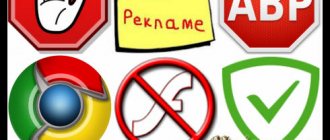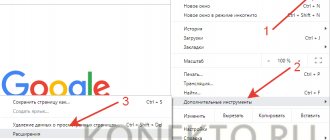From a dozen free, including top launchers for Android, it was difficult for us to select contenders for the title of the best. However, using the method of exclusions and comparisons, we left the strongest participants, who are quite trendy as of 2020.
We will pay attention to such characteristics of launchers as ease, freeness, and the presence of themes. If the Russian language is included with the launcher, we will note additionally. We will also identify other features, if any are found.
Distribution of nominations: which launcher is the best
- The most beautiful launcher for Android is Apus Launcher. It has stunning 3D effects and themes that are unlikely to leave anyone indifferent. With an abundance of settings and visual parameters, it is not difficult to manage. It is available in Russian, so you won’t have any problems understanding it.
- The lightest and fastest seems to be AIO Launcher, which has no equal in terms of speed indicators. It doesn't waste your phone's resources and has a very simple, non-distracting design.
- The best launcher for the largest number of themes is GO Launcher EX. More than 30 thousand different skins have already been created for this launcher, and their number is growing every day. This application is perfect for both smartphones and tablets.
- Among the new products for 2020, pay attention to Hyperion Launcher. This is a balanced application, without any special bells and whistles, and you can change everything: icons, applications, sort them by color and name. Not yet available in Russian.
Unfortunately, it is difficult to find a good candidate without advertising among launchers. On the other hand, if you like this or that shell, you can buy the PRO version without ads for a couple of dollars, why not?
So, we present to you the top of all launchers for Android :
- Nova Launcher
- Apex Launcher
- GO Launcher EX
- Next Launcher 3D (not updated)
- APUS launcher
- CM Launcher (not updated)
- Yandex Launcher
- Smart Launcher
- Rootless Launcher (not updated)
- Microsoft Launcher
- AIO Launcher
- Hyperion Launcher
- POCO Launcher
- Holo Launcher (not updated)
Choosing a shell for Android devices: results of testing 24 applications
Table of contents
- Introduction
- Classic "launchers"
- Google Start
- Yandex Launcher
- Apex Launcher and Nova Launcher
- ZenUI Launcher
- Apus Launcher
- Hola Launcher
- Atom Launcher
- MIUI Launcher
- Go Launcher EX
- Next Launcher 3D
- +Home Launcher
- Smart Launcher
- C Launcher
- Line Launcher
- CM Launcher 3D
- Nano Launcher
- ap15 Launcher
- Kiss Launcher
- Arrow Launcher
- Action Launcher 3
- Lockly Launcher
- Yahoo Aviate Launcher
- Total Launcher
Introduction
For more than two months, the laboratory of the Overclockers.ru website has been reviewing shells for Android devices.
And even earlier, in 2014, we studied a dozen “launchers”. In total, there were more than thirty applications. Some “launchers” were interesting, others were beautiful, others combined several positive qualities, and others turned out to be completely unsuitable for use. For this reason, we decided to help users choose the best shell for Android devices.
Here is a list of considered applications* in alphabetical order:
- +Home Launcher;
- ap15 Launcher;
- Action Launcher 3;
- Apex Launcher;
- Apus Launcher;
- Arrow Launcher;
- Atom Launcher;
- C Launcher;
- CM Launcher 3D;
- Go Launcher EX;
- Google Start;
- Hola Launcher;
- Kiss Launcher;
- Line Launcher;
- Lockly Launcher;
- MIUI Launcher;
- Nano Launcher;
- Next Launcher 3D;
- Nova Launcher;
- Smart Launcher;
- Total Launcher;
- Yahoo Aviate Launcher;
- Yandex Launcher;
- ZenUI Launcher.
*Note: this article does not include “launchers” for people with low vision, for children, and Windows OS-style shells.
For ease of study, we have divided all participants into three categories: “Classic launchers”, “Light launchers” and “Unusual launchers”. If the application interests you, then at the end of each mini-review there is a link to detailed testing of the selected shell.
Xiaomi Redmi Note smartphones (Miui V8 on OS Android 4.4.2, Dalvik runtime, MediaTek MT6592 processor, 8 x 1700 MHz, Mali-450 MP4 video coprocessor, 700 MHz, 2 GB RAM) and Jinga Basco M500 3G were used as test equipment (OC Android 5.1, ART runtime, MediaTek MT6580 processor, 4 x 1300 MHz, Mali-400 MP2 video coprocessor, 1 GB RAM), as well as a Samsung Galaxy Tab 2 7.0 tablet (CM 13 based on OS Android 6.0.1, runtime ART, TI OMAP 4430 processor, 2 x 1200 MHz, PowerVR 540 video coprocessor, 384 MHz, 1 GB RAM).
announcements and advertising
2080 Super Gigabyte Gaming OC for 60 rubles.
Compeo.ru - the right comp store without any tricks
RTX 2060 becomes cheaper before the arrival of 3xxx
Ryzen 4000
series included in computers already in Citylink
The price of MSI RTX 2070 has collapsed after the announcement of RTX 3xxx
Core i9 10 series is half the price of the same 9 series
The price of memory has been halved in Regard - it’s more expensive everywhere
Classic "launchers"
Google Start
In my opinion, Google Start rightfully takes first place among the classic shells for Android devices. This solution is always on trend, offering a stylish look, all the necessary functions and excellent quality.
Now the Google Start shell looks the most familiar to us, but a new beta version of the application has already appeared, in which the interface has changed.
Now she’s glamorous, I can’t even say it any other way. Especially with the color scheme that was used in the screenshots of Google Start Android 7.0 from the information leak, although this is not relevant.
This “launcher” is free, it does not contain advertising or any supernatural functions. Moreover, we won’t even be able to set up a grid with labels. This is justified by the reliability of the application and high speed of operation.
Let’s not forget the skilled programmers from among the people who managed to create an application that adds a couple of options to the shell. To do this, install the Xposed GEL Settings module for the Xposed Framework and rejoice.
Stylish, stable and fast - that’s what it is, Google Start for Android OS. We recommend.
Go to full testing of the Google Start shell
.
Yandex Launcher
Google is Google, but what about domestic developers? It turns out that they are also not asleep and are busy creating their own products. For example, they have Yandex Launcher, which you can download absolutely free.
The shell is very good, although the application is not without its shortcomings. Yandex Launcher is unified, it does not have any special features or features. Ordinary desks, ordinary menus, where are the long-awaited innovations?
Yandex Launcher is beautiful to look at, works quite well and contains a wide range of functions and additional goodies, including wallpaper storage, beautiful widgets, weather, news and everything that will be useful to ordinary users. Perhaps this will seem unnecessary to some, while others will not be able to do without.
Yandex Launcher is a good “launcher” made by domestic developers. It is completely free and contains no advertising, not even pop-up banners, which is very nice.
Go to full testing of the Yandex Launcher shell
.
Apex Launcher and Nova Launcher
Many users don’t want global changes in the interface of their smartphone; they don’t even need colorful menus, but they would really like to change the grid of shortcuts or create folders in the menu. But bad luck, neither the standard graphical shell nor Google Start can do this. Then Apex Launcher and Nova Launcher come to the rescue.
Both shells offer the most “stock” look with a minimum of modifications and a maximum of parameters. The differences, as you already understood, these “launchers” have a minimum and they consist of little things, so we recommend going to the corresponding article, where we contrasted Apex Launcher and Nova Launcher.
Go to full testing and comparison of Apex Launcher and Nova Launcher skins
.
Nova Launcher - a launcher with flexible customization of the grid and icons
A fairly original launcher for Android with a Russian-language interface, flexible personalization, intuitive gestures, colorful effects and the ability to backup settings.
Nova Launcher supports gestures on the desktop and displays counters of unread messages for most instant messengers on the dock panel.
The function is implemented thanks to the TeslaUnread plugin. In addition, Nova allows you to flexibly customize the application menu “for the user.”
Other space organization features include the ability to create folders to group applications, switch between horizontal and vertical scrolling, and hide applications from the desktop on the phone.
Customizing icons in Nova Launcher
Setting up widgets and applications in Nova
After installing the Nova Launcher application, you can modify the desktop and application menu of your Android smartphone. The launcher's color scheme supports fine color customization, and the grid sizes vary from 2x2 to 12x12. The dock bar at the bottom of the phone screen easily scrolls, the number of panels changes, and you can drag and drop popular shortcuts and widgets there.
| Advantages | Flaws | Grade |
|
| 4,6 |
Nova Launcher
Nova Launcher deservedly heads today's top of the best launchers for Android. The developers of this shell simply took the stock launcher of the now Android 4.4 KitKat version and tried to bring the functionality to incredible levels, and this is really so. The shell boasts many things that you may not find in other launchers: an unlimited number of desktops, complete customization of the appearance of icons and folders, vertical and horizontal organization of the desktop and application directory, a variety of transition animations, the ability to change the font and icon size and much more. First things first.
Externally, the launcher is no different from that in the Android operating system version 4.4 KitKat. The same transparent navigation and status bars, the same block of main icons in a row, the same search bar at the top of the screen, which, by the way, can be modified or completely removed from the desktop, which cannot be done in the Google Start launcher. The application menu is slightly different from the chocolate version, because here the appearance is more reminiscent of the version of the green robot numbered 4.0 Ice Cream Sandwich, where the “Applications” and “Widgets” tabs were also shown, thereby making them “in different corners”. For some, this may seem even more convenient, but for those who do not like such excesses, they can simply remove this panel.
The launcher settings are simply pleasing to the eye - various fans of tinkering with different things will be to their taste, because the settings of this particular shell are incredibly rich and there really is room to roam around. There you can customize the desktop, the application menu, the dock bar (by the way, you can make not 5 icons in a row, but 3 or more than five), and the appearance of the folders, and the full design of the launcher, where functions like color scheme, icon theme, icon size, font style or scroll speed, and overall animation.
I'm glad that you can install gestures. Thanks to them, you can simply swipe your finger to open a menu, application, status bar, or much more that you can choose yourself in the settings. It’s also nice to see that there are extensions for the shell, only they already work in the Prime version and this time I didn’t download the pirated version in order to demonstrate all the delights of this creation of the developers. All I can say is that the extensions will allow you to set icons for the dock bar, applications, icons, and folders. This is just convenient, as you will see the number of unread messages, missed calls or unviewed messages on any social network.
Overall, Nova Launcher is truly multifunctional and it rightfully starts today's top. I believe that even for the free version, the number of functions in it is only pleasing and simply cannot disappoint, but we should not forget about those for whom this will not be enough. If we talk about such functionality, you can pay attention to its competitors - Apex Launcher and Holo Launcher, but you are unlikely to notice any difference. In any case, discussions can begin on this topic, but I don’t want that, so let’s move on.
Apex Launcher: speed and convenience
Fast, smooth and easily customizable launcher for Android devices. Apex Launcher has multiple settings for customization.
The owner has the opportunity to select the number of desktops, adjust the grid size, and add widgets to the start screen of the device.
Home screens and application menus support circular or elastic scrolling.
The launcher allows you to launch some functions using gestures, change background transparency in applications, and turn wallpaper scrolling on and off. Using the desktop lock feature, you can prevent adding new objects and changing the position of old ones. There is also a feature to hide unnecessary or secret applications.
The appearance of icons and the size of all widgets can be changed, applications on the device can be grouped into folders, adding icons in an unlimited number.
The dock is controlled using gestures, and scrolling is implemented for quick access to important applications. Apex Launcher supports Russian interface.
| Advantages | Flaws | Grade |
|
| 4,3 |
Apex Launcher
QR Code
Apex Launcher - Theme, Hide, Custom
Developer: Android Does Team
Price: Free
Apex Launcher has been around for a long time and remains one of the best launchers for Android in Russian. Like Action Launcher, its main goal is to customize the appearance of Android and add several useful features. Among the features are such as changing the transition animation, scrolling, you can even make the dock panel scrollable with a large number of icons. Apex Launcher also has a large number of themes. The app has changed significantly in 2020. Now it looks more modern.
GO Launcher EX is the best launcher for Android with many themes
One of the most popular Android launchers on Google Play. GO Launcher EX is an enhanced version of the classic GO Launcher. It is distinguished by high speed and smooth interface, plenty of settings and stylish themes.
In Display Settings, you can set the scroll speed to adjust how smoothly you move between displays. By holding the application icon, you can bring up the context menu. On the screen and on the dock, control is carried out using gestures.
In the application menu you can create folders for grouping - a long tap on the application icon allows you to switch to settings mode. Using the application manager, the user can hide and block programs to protect their own confidential information.
GO Launcher EX allows you to resize all widgets and supports desktop scrolling settings and application menus. The launcher has its own widgets for the most comfortable organization of work with the device. For the most convenient placement of elements, various grids are used.
GO Launcher EX has Russian language support.
| Advantages | Flaws | Grade |
|
| 4,5 |
What is a launcher
If you don’t know what a launcher is, then we will try to explain it to you in simple words. Literally, translated from English, Launcher means launcher (launch something), in this case we are talking about launching applications in the Android system.
A launcher for Android (launcher, launcher) is a graphical way of designing the appearance of the operating system, which includes the desktop, menus, widgets, icons, lock screen, etc.
Currently, there are many different launchers that can be downloaded from the Google Play Market as a regular application. As a rule, most of them are free, or shareware, in which you are offered a Lite version with limited functionality. If you like the launcher, you can purchase the full Pro version with advanced functionality.
How to change the launcher
Launcher is one of the most important and basic applications in the Android OS; it is the one that ensures user interaction with the device. Everything you see on the screen of your smartphone or tablet: desktop, widgets, menus, icons, lock screen, and so on, displays the standard launcher.
To change the preinstalled launcher on your Android device, you need to select the launcher you like in the Google Play Play Store and follow a few simple steps:
- Download and install the application itself.
- After this, click “Home Screen” and select the new Launcher.
- Then configure it as you wish in the appropriate menu.
How to remove the launcher
Usually deleting a launcher does not create problems and it can be deleted in the same way as any other application or game.
- Open Settings.
- Find and select the desired launcher from the list.
- In the menu that opens, click “Delete”.
At this point, the removal process can be considered complete; all you have to do is clear the cache and reboot the device.
Difference between launcher and theme
Are launcher and theme the same thing? Many people, out of habit, call launchers “themes” that were on old phones from 2000, which is not entirely correct. The difference between a launcher and a theme (skin) is that the launcher can add additional features, change the desktop and application menu. But a theme can be part of the launcher and already change broader areas, for example, it can add a general style to the system, change the color of icons, change the appearance of settings, notification shades, and so on.
Next Launcher 3D Shell Lite
Next Launcher 3D Shell Lite has the status of the world's first 3D launcher with a flexible interface and vibrant effects. Judging by the reviews, this is one of the best 3D launchers for the Android OS in general.
The program supports working with gestures: the settings of Next Launcher 3D Shell Lite include 9 basic gestures, and it is also possible to create your own.
When switching between screens, users can observe original 3D effects (fabric, crystal, etc.). Also, beautiful effects are observed when changing desktops, screens in the application menu, or opening folders. Next Launcher 3D Shell Lite has built-in 3D widgets created specifically for this application.
The launcher has flexible customization options: the user can edit icons: change the angle, size, style, fonts and color design. Quick screen setup allows you to add folders, shortcuts, widgets, and change themes.
A powerful built-in application manager allows you to quickly sort icons in the menu, as well as batch add and remove programs. The proprietary multifunctional Next button is responsible for turning on the floating mode, switching effects, as well as the function of scrolling desktops.
During stereographic viewing of screens, the user can observe original animation and beautiful effects.
Next Launcher 3D Shell Lite has a Russian interface.
APUS Launcher - thoughtful and understandable
A lightweight and thoughtful launcher for Android with an intuitive interface.
APUS Launcher supports the phone acceleration function, clearing memory with just one click, so that switching between applications and running the device becomes even faster.
The program can identify applications that are important and frequently used by the user in order to perform “smart” sorting into folders. You can search the Internet for information right on your home screen. APUS Launcher allows you to link your own desktop with the desktop of your significant other, colleague or relative in order to jointly change the wallpaper and share the mood with each other.
Every month, the APUS community provides free themes for its launcher that allow you to customize your device's home screen. APUS Launcher has a Russian-language interface.
| Advantages | Flaws | Grade |
|
| 4,5 |
Lightning Launcher
QR Code
Lightning Launcher
Developer: PierroX
Price: 299.00 RUR
Lightning Launcher used to be a pretty decent, minimalistic launcher for Android. Since then, it has grown into one of the most powerful and customizable launchers for Android. However, this does not prevent him from remaining super small in size. With it you can change almost everything on the main screen. You can even create multiple desktops for different occasions. Perhaps the most unique feature is script support. You can use JavaScript to make Lightning even more convenient. There are also additional plugins, Russian language and much more. The application has a training system, but it is clumsy.
CM Launcher 3D 5.0 - innovative and flexible launcher
A beautiful, fast and optimized launcher from the creators of the popular Clean Master application.
CM Launcher 3D helps to decorate your desktop and smartphone menu, enhance the privacy of data on the device and make using your smartphone as comfortable as possible.
Users have access to more than 10,000 free design themes, including 3D, custom lock screens, icon packs for applications, themes for contact modules and live wallpapers, which allow flexible individual settings for the appearance of the launcher. If none of the suggested themes are to your liking, it’s easy to create your own theme.
The launcher has a smart lock screen, the function of hiding applications, as well as taking a photo of an intruder, which allows you to maximally protect the confidentiality of data on the device.
Smart app sorting, quick search and smart cards make using your mobile phone easier.
Rating of launchers for Android
A launcher is a third-party application that allows you to simulate various interfaces, and sometimes even ways of user interaction with an Android device. If you are tired of the usual smartphone shell, then our material, designed to find out which application deserves the title of the best launcher for Android 2018-2019, will come in handy!
In our opinion, a launcher vying for a place in the top must meet the following requirements:
- Change the device interface - icons, backgrounds, interaction process;
- Do not slow down the system;
- Minimum advertising;
- Preferably free.
All kinds of launchers can be found in the “Personalization” section of the Google Play store, and now we will introduce you to those that we personally liked.
#10 - Solo Launcher
An extremely popular launcher with over 100 million downloads. The developers say their main goal is to increase the performance of the device, and they managed to cope with this task. Built-in cache and memory cleaning significantly speeds up work and saves free space on your device. Visually, the application also has many advantages - the widest collection of themes and wallpapers, widgets and other goodies will help make your smartphone as comfortable as possible for you personally.
#9 - Smart Launcher
The key advantage of this shell is its extremely careful attitude to the smartphone’s resources - the memory and battery feel much better under its control. Wide possibilities for customizing the device using visual tools will help make your smartphone unique, and advanced security settings will make the information stored on the phone inaccessible to prying eyes.
An important detail is the constant contact of developers with users, which results in an attentive attitude to the wishes of the audience - you yourself can offer an idea that you are so lacking when using the gadget. In addition to advertising, there is paid content.
#8 - CM Launcher
This launcher will appeal to fans of animated 3D desktop themes - there are more than ten thousand of them here. Moreover, each new user can become an interface designer himself and create his own themes, wallpapers or icons. This shell has achieved great success in the field of security - it presents such advanced functions as a photo of an intruder, protection against theft, hiding applications and others.
The developers did not forget about performance - you can speed up your phone with one touch. The application also adds a wide range of tools to those already available on the phone - a flashlight, a calculator, brightness adjustment and much more.
#7 - Evie Launcher
Finally, we have an ad-free shell. If you prefer conservative and laconic interface designs, then do not pass by this launcher. This feature also has a great effect on the speed of the system, which is important. The intuitive interface greatly simplifies navigation within the device, which is suitable for people who are not so familiar with smartphones.
The customization options grow with each update, and they come out quite often and significantly improve an already noteworthy program.
No. 6 – Hola Laucnher
A simple but powerful launcher that covers all areas vital for your device. This includes faster work with cleaning the phone, economical consumption of battery power, and much more. This shell will definitely please gamers - during the game, the launcher monitors inactive applications and frees up RAM by disabling them.
The Omni Swipe feature allows you to switch apps without returning to the home screen, which is a great time saver. The number of built-in themes and functions responsible for the security of the smartphone and the data on it is also quite large.
#5 - Yandex Launcher
Launcher from the Russian IT giant. It is difficult to single out just one feature of this shell, but one way or another it changes the user’s interaction with the device in each component. Useful widgets like an accelerator or a clock with a built-in weather forecast will help you use your gadget with even greater comfort, and the Yandex.Zen personal assistant will recommend interesting publications in Russian and help you pass the time profitably.
A similar operating algorithm, based on machine learning, is used by the prompter responsible for recommending applications for downloading. You can also take part in testing new versions of Yandex.Launcher and advise developers on this or that solution. Unfortunately, this shell is not without advertising.
#4 - Apex Launcher
Stylish launcher with deep shell personalization capabilities. A regular participant in various ratings and nominations, Apex allows you to customize your workspace in the most comfortable way, which is not always possible to achieve in the basic shell from Google.
The excellent capabilities for fine-tuning the security of the device are extremely highly appreciated by people who need to protect data when using a smartphone. The absence of advertising helps to avoid negative emotions from using the application, and therefore it simply has no disadvantages.
#3 - Go Launcher EX
This shell focuses on visual changes to the interface and achieves amazing results in this field. The internal store gives you the opportunity to purchase truly unique and amazingly designed interface themes. An important advantage is also the minimal weight of this application, which in turn significantly increases performance by manipulating the RAM and internal memory of the smartphone.
Yes, the abundance of paid content and advertising are somewhat frustrating, but with the right approach, this launcher can become your favorite for a long time.
#2 - Google Pixel Launcher
Designed specifically for Google smartphones, this launcher greatly facilitates cooperation with them. By providing quick access to branded search from the desktop, the shell makes web surfing easier and more enjoyable than ever. Personalizing information in the form of smart cards will make the phone different from others. An interesting feature is the ability to control the application menu using gestures.
A large amount of information displayed on the screen, from the weather forecast to the latest news, will help you stay up to date even with a fleeting glance at the screen. It is strictly recommended for all those who were not satisfied with the original interface of Google models. There are no advertisements or paid content.
#1 - Nova Launcher
Finally, we have reached the top of our ranking, where the new version of the legendary Nova Launcher is located. The possibilities for customizing the workspace here are truly endless - absolute freedom in choosing icons, widgets, desktops and the arrangement of elements on the screen.
Unfortunately, the full functionality of the shell is available only in the paid version of Nova Launcher Prime, but believe me, the features available there are worth every ruble invested in them.
Yandex Launcher with “Alice”
Yandex Launcher is rightfully considered one of the most promising applications for Android smartphones. With its help, you can personalize almost any smartphone, adding brightness and individuality to it.
The launcher not only gives you access to a huge number of new features, but also provides quick access to the main functions - calls, messages and settings.
Yandex developers have made the new launcher as comfortable as possible. There are no unnecessary advertising banners or familiar services; standard browsers - Bing or Google - are used to access the Internet. In general, the design of the new launcher is quite simple, the set of basic functions is standard, so even a child can understand how the application works.
Yandex Launcher for Android offers users a wide range of features designed to simplify the process of using a smartphone. The most commonly used functions are:
- Desktop. Allows you to personalize the device screen - change the design theme, conveniently place application widgets and buttons. The appearance of the desktop grid can be changed in the visual editor. There is also a special quick access panel (opened by swiping down) that allows you to access contacts and the search bar in the browser;
- Folders. For each folder, you can set a different color scheme, this allows you to arrange the information at your discretion. Recommended applications are also displayed in folders; each folder has a set of editable widgets;
- Application menu. After installing the launcher, all available applications will be formed into groups using thematic tabs. You can change the composition and location of folders at your discretion. You can also configure filtering programs by color.
Among other things, Yandex Launcher has voice search installed - the assistant Alice, beloved by many users. With its help, you can quickly get any relevant information, send a message or call your loved ones.
You can install the launcher via Google Play, the program is free. The required Android version is 5.0 and higher. The number of downloads has already exceeded 5 million (the application is among the top launchers on Google Play), updates are regularly released and new features appear.
| Advantages | Flaws | Grade |
|
| 4,5 |
Yandex.Launcher with Alice
Lock screen
The developers managed to almost completely transfer the lock screen capabilities from the MIUI shell. At the top of it are the hours, days of the week, month and current date.
At the bottom there is the so-called locking ring. If you pull it down, the device will be unlocked, and if you pull it up, the camera will open. Swiping left will open access to dialing, and swiping right will open SMS messages.
Depending on the theme and settings, the “ring” may indicate the percentage of charge, and the ring itself may look like a battery.
Smart Launcher - great design and flexible functionality
To make working with their phone more comfortable and efficient, many users install third-party launchers that allow them to optimize the operation of the device as efficiently as possible for specific needs.
Among the wide variety of options, Smart Launcher deserves special mention, for several reasons:
- Design. The icons are drawn in a relaxed manner, so it will take a minimum amount of time to get used to the new application system. At the same time, the overall design is extremely simple and does not require the consumption of a large amount of system resources.
- Functionality. All applications are extremely adequately and conveniently sorted by area of application, which makes the process of working with the launcher even more convenient. Moreover, frequently used applications are initially installed on the main desktop, which is also extremely convenient.
- Optimization. Due to its extreme simplicity, the launcher allows you to use your device as efficiently as possible, while ensuring smooth animations and the fastest possible launch of applications even on fairly old devices.
Initially, the application is provided completely free of charge, and you can use it this way for an unlimited amount of time. There is also a paid version, in which advertising is completely removed and additional options are available. These include adaptive application icons, the ability to fine-tune sorting and a host of other features. However, it is especially worth highlighting the ability to create an extended desktop, which allows you to hide the on-screen navigation buttons, thereby increasing the usable screen area.
The application itself is available to everyone on the Google Play service, which allows you to install it on absolutely any device running on the Android operating system, be it a phone or a tablet.
It should be understood that the official application store is replete with a lot of similar programs, but it is Smart Launcher that combines extreme simplicity, functionality and an extensive list of features that allow you to fine-tune the system to your own needs.
| Advantages | Flaws | Grade |
|
| 4,4 |
Rootless Launcher (not updated since 2020)
Rootless Launcher is a modified Pixel launcher that, unlike the basic one, gives users access to more settings. Inferior to other similar applications due to the small number of “decorations”, while consuming a minimum of RAM, and ultimately suitable for weak devices. Judging by the reviews, on some smartphones it works faster than the standard launcher.
The capabilities and features of the program include:
- Enable/disable date;
- Enabling or disabling the news feed;
- Selecting a desktop theme and wallpaper;
- Changing the size and appearance of icons;
- Drag and drop search bar from Google.
The advantages of the launcher include:
- Distributed free of charge;
- Consumes a minimum of RAM, freezes are excluded even on weak devices;
- Automatic search for new updates;
- Access to a pack of themes, wallpapers and icons.
The disadvantage is the lack of support for Google Feed; for normal operation, you need to download an additional utility to your smartphone from the developer’s website.
TOP 3 best launchers for Android smartphones with descriptions based on actual use
In this section you will get acquainted with three interesting shells for smartphones that are easy to use, do not overload the system, and have quite convenient functionality.
1st place: POCO Launcher
And this is our first contender. You can see his screenshots a little higher. The software is incredibly fast and takes up little space in user storage. It’s quite convenient, contains all the icons compactly, and doesn’t slow down the phone’s OS. The appearance is similar to the standard iPhone theme.
Pros:
- nice interface;
- fast work;
- ability to select the main shell.
Minuses:
- not detected.
2nd place: New Launcher 2020
Compact shell with interesting features. It launches quickly and easily adapts to all desktop features. You can see screenshots of the design above.
Advantages:
- multifunctionality;
- pleasant shades of design;
- convenient menu layout.
Flaws:
- main interface in English.
Microsoft Launcher
Microsoft Launcher allows you to quickly pair your smartphone with a laptop running the latest version of the Windows 10 operating system. The user can take photos on the phone and immediately edit them on the PC, quickly edit files in the office and send them back to the smartphone, etc.
The launcher offers packages of gestures, desktop icons, the ability to access frequently used applications using a swipe, etc. The program is distributed free of charge.
The benefits of the application include:
- Quickly continue working on your PC;
- Simultaneously search the Internet on a smartphone and laptop;
- Setting up smartphone gesture control;
- Personal news channel for quick viewing of important news, events and notifications;
- Customize the theme, wallpaper and icons to your taste;
- Icon for quick access to contacts.
The disadvantage is that it consumes quite a lot of RAM, it is advisable to install it on devices with 2 GB or more of RAM.
| Advantages | Flaws | Grade |
|
| 4,6 |
↑ Go Launcher.
A free and fashionable launcher for your Android gadget with a large assortment of themes, good quality wallpapers, widgets, gestures and tools. With this launcher, the user can brightly and beautifully decorate his desktop with various themes and wallpapers, while the program weighs only 4 Megabytes.
↑ Functionality and advantages:
- there is a program manager that hides and blocks unnecessary games and programs;
- the ability to customize up to 16 external visual effects for transition between desktops;
- allows you to make your smartphone or tablet fashionable and attractive.
AIO Launcher – a launcher with basic functions and good speed
AIO Launcher is not a completely standard home screen shell. Here the emphasis is on conciseness. There is no abundance of effects and colorful icons, 3D effects and other functions that sometimes waste phone resources inappropriately.
First of all, basic widgets are displayed on the screen: recent messages and missed calls, audio player, summary information about your system (available RAM, battery, memory, etc.). There are widgets for weather, traffic consumption, exchange rates, etc.
The free version of the launcher has no basic limitations. The paid version of AIO Launcher ($1.99) includes integration for Telegram and regular widgets from other applications.
| Advantages | Flaws | Grade |
|
| 4,5 |
ADW Launcher 2
We stopped following this launcher after the developers stopped updating the project, but now the launcher is making a triumphant return.
ADW Launcher 2 is a completely modernized version of the legendary launcher.
ADW Launcher 2
Price: Free
You'll find modern features like shortcuts from Android 7.1 Nougat. In addition to this, you will also find a range of themes and customization options.
This bundle includes the coolest widget creator we've seen in a long time.
This launcher is a decent option that has features that others don't have. He has regained his rightful place among the “elite” of the launcher world.
Hyperion Launcher – a balance between efficiency and speed
Hyperion Launcher is a relatively new product among Android launchers. It has the perfect balance between heavier skins (like Action and Nova) and the standard Android launcher, Lawnchair.
Hyperion Launcher's user interface is obviously no-frills. At the same time, the application has many opportunities for flexible customization. Among them:
- support for third party icons,
- changing the shape of icons,
- change of design themes, there is a dark theme,
- changing the color of widgets, dock, panels,
- adaptive coloring of icons.
Among other things, Hyperion Launcher supports Google Feed, but this module requires a separate download, like most other skins. This is a new product, but it already occupies a favorable position among the best launchers for mobile.
| Advantages | Flaws | Grade |
|
| 4,1 |
POCO Launcher
Poco Launcher is the standard launcher for the popular budget Pocophone. That being said, it is available for download on most Android devices, which is surprising considering that even Google doesn't have its own launcher.
Poco Launcher is a fairly simple launcher. It has a basic, standard Android layout, with icons placed on the home screen along with an app dock for quick access. You can customize elements such as the home screen grid and app backgrounds.
There is a privacy feature: if you wish, you can hide application icons from the dock.
The launcher works easily and smoothly. Perfect for users with fast smartphones and those who are looking for a concise option, regardless of the power of the phone’s hardware.
| Advantages | Flaws | Grade |
|
| 4,6 |
Key Features
As mentioned at the beginning, POKO launcher has received a number of interesting and useful functions.
Categories in the program menu
All installed applications are divided into categories by default, but you can edit them yourself. Let’s say we create a separate “Office” tab and place all office shortcuts in it. Switching between tabs occurs by swiping to the left or right. Note that of the popular launchers, only Nova has this feature.
The creators also offer their own sorting method - by icon colors. At first it seems inconvenient and strange, but in reality it is easy to navigate. After you activate this item in the settings, when you launch the list of programs, multi-colored circles will appear at the bottom. Under each of them there are icons of the corresponding color.
The bottom position is occupied by the search bar. Unfortunately, it does not provide global search for contacts and messages, as, for example, in iOS. With its help, you can find installed software or register a request to search for a game, etc. in the Play Market.
Customization
This is not the most customizable launcher, but it does have basic appearance settings. To open the advanced settings window, press and hold an empty space on the desktop with your finger. Then click “Settings” - “More”.
You will alternately see short and extended options, including:
- the ability to change the set of icons to one downloaded from the Play Market;
- settings for the desktop grid and the number of icons on it;
- effects, locking and main screen selection;
- editing groups in the menu;
- changing the style of displaying icons on the desktop (with or without filling empty space).
Note that compared to other pre-installed interfaces, this one may have significantly more customization elements.
Hidden apps
If you have shortcuts that you don't want anyone to see, you can easily hide them. To do this, go to Settings as mentioned above and select Hide App Icons.
Next, the program will describe how it works and prompt you to enter a code to create a private window in the list of applications.
Holo Launcher - light and simple launcher (not updated since 2020)
A simple launcher for Android with the ability to fine-tune, the appearance of which is taken from the design of Android Ice Cream Sandwich and KitKat, which can be run on earlier or later versions of Android.
Holo Launcher completely replicates the appearance of Android 4.0.4: the appearance of icons, tabs, folders, outlines, etc. The maximum available number of desktops for the user is 9, the grid for installing widgets has the largest size of 10x10. Custom grid settings are available for portrait and landscape mode.
The dock and widgets are easy to scroll, you can enable infinite scrolling on the desktop and in the application menu). You can install up to 7 icons in the dock and create up to 3 pages for quick access to frequently used applications.
Holo Launcher supports gesture control, as well as backing up settings and desktop shortcuts for later data recovery.
Holo Launcher has a Russian-language interface.
Action Launcher 3
Many Android fans know Action Launcher 3 - this is the application that will make your smartphone look exactly like a Nexus. This launcher has a built-in Quicktheme feature that allows you to choose the UI color according to the wallpaper you are using on your phone. The program also has its own appearance for folders on the desktop, and frequent system updates instantly fix old errors and add new features to Action Launcher 3. And these are not all of its functions, be sure to try it.