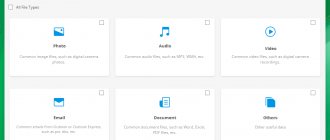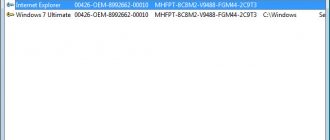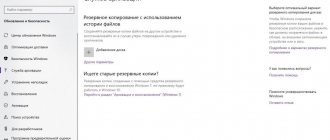How to use vsdc free video editor? Working with Free Video Editor
Download the program from the Internet and install. The simplest action in the program is cutting out fragments.
- To open the video in the program, select “File” from the menu, and then “Add file”. Once opened, you will see sliders that allow you to select the start and end positions.
- Next, click on the scissors icon.
- Now all you have to do is click “Save Video”. The file will be saved in “My Videos”, or you can change the saving path.
The program is so simple that it is supported on all operating systems. It will be more suitable for users who do not intend to engage in video editing professionally, that is, for beginners. The program is free and takes up only 27 MB on your hard drive.
Blog of Evgeniy Kryzhanovsky
VSDC Free Video Editor is an application that is an editor for audio and video files. It allows you to process media files using various special effects and save the result in the required formats. The program also allows you to add musical accompaniment.
The source of the material can be films or clips, or your own video shot on camera. With this utility you can make a wonderful present for your friends or loved ones. In addition, the application allows you to process pictures and create an original slide show with music. You can download the utility for free and immediately start creating your own projects.
How the program works
The main purpose of the VSDC Free Video Editor application is video processing. To work, you need to launch an existing video or create a new one. After this, you should begin to add the necessary content to the working part and process them. This means arranging several media files and applying various special effects.
The finished project can be saved with the necessary extension for various devices. For example, you can transcode a video into DVD format and burn it to disk or save it to a file with the AVI extension, which will allow you to view the video on different players. You can also convert the project for playback on various mobile gadgets. In addition, you can transcode videos into files with the extension MOV, MKV, SWF and FLV. The program can be used on all Windows operating systems.
Features of the program
The utility allows you to burn the finished result to DVDs. In addition, it is possible to make videos optimized for mobile devices. VSDC Free Video Editor also allows you to create one video from several recordings. In addition, the application has a collection of audio and video effects. In addition, the utility automatically checks for updates.
Advantages and disadvantages
The utility performs high-quality video processing. The application also allows you to edit slide shows. The program allows you to overlay audio tracks onto an edited video. In addition, the program has a simple and convenient menu. In addition, you can download the utility absolutely free. Among the negative aspects, it is worth noting the lack of Russian-language localization.
In general, the VSDC Free Video Editor application can be considered a good video editor. The program allows you to process audio and video, combine them into one video, add various special effects and save the finished result with the required extension. The application can be installed on all Windows operating systems.
If you need to create an interesting video from your own recordings, it is recommended to download and install this utility, and you can do this completely free of charge. An unpleasant aspect of the application is the English-language menu, which complicates the learning process. To understand the entire principle of working with the program, you can search the Internet for video tutorials or read the instructions for use.
You need to download the application from the official website of the developer or a trusted resource in order to get a high-quality utility for editing video files on your computer. In this case, it is necessary to activate the antivirus in order to eliminate the possibility of malware entering the operating system, which, once in it, can disrupt its performance or completely disable it.
Similar articles
- Business card creation program - the perfect assistant
- What's the best screenshot program?
Removing video fragments
Now you can master removing fragments. The “Cutting and splitting” option in the program menu will help you with this.
After selecting the option, you will see a dotted window in which you can delete the video or its fragments. Select the desired range with the right mouse button and click “Cut region”, and the program will begin deleting. In this case, the fragment will remain in the folder with deleted videos while the program is running.
To save changes, select “Apply changes” in the sidebar. Naturally, the length of the video will be reduced.
VSDC Video Editor Pro | v.6.4.7.155/154 | 202011 comment
Year/Date of Issue:
2020
Program version:
6.4.7.155/154
Interface language:
Multilingual + Russian
License terms:
Treatment is present
.torrent size:
184.63 MB
Description:
VSDC Free Video Editor is a free non-linear video editor with rich functionality that allows you to edit video files and create clips using a variety of video and audio effects. The program supports all the most popular multimedia formats, has a built-in profile system, thanks to which you can create videos for various portable devices (DVD players, iPod/iPhone/iPad, PSP, Sony PlayStation, Xbox, Zune, Archos, iRiver, Creative Zen, Blackberry and etc.), there is the ability to burn created projects to DVD and much more. When it comes to video editing, no one wants to spend long hours mastering the nuances of video cutting techniques. All we usually need is to place several fragments together, add various effects, turn on subtitles and do it with as little effort as possible. At the same time, no one wants to compromise on the final video quality. In fact, simplicity does not have to mean primitiveness. VSDC Free Video Editor is a simple and easy-to-use video editor, featuring a large number of functions that even the pro versions will not be ashamed of. With full support for most video codecs and formats, including but not limited to AVI, MP4, MKV, MPG, WMV, 3GP, FLV for video, MP3, WAV, WMA, FLAC, PCM, OGG, AAC, M4A, AMR for audio and BMP, JPG, PNG, PSD, ICO, TIFF for images, VSDC Free Video Editor provides one of the easiest ways to use video files of various formats to produce high quality resulting videos.
System requirements:
Windows 7 | 8 | 8.1 | 10
Additional Information:
The program allows users to edit digital video and audio files in different formats, supports high and ultra-high resolution, gives the ability to apply various effects and transitions, create slide shows and presentations using 3D diagrams, and record desktop videos, voice, discs and save files in the required format for further publication on social networks.
Media materials for the news
Media materials for the news are temporarily unavailable
Program functionality
In addition to the above features, the program can edit clips, video files and audio files of any complexity. It has a simple interface, including Russian.
- An important feature of the program is its nonlinearity. Every edited video and video fragments are always before the user's eyes. There are no restrictions on the size of editing objects.
- For everyday video editing, “Free Video Editor” is quite suitable and even recommended. The versatility of the program can also attract video editing professionals.
The program has the ability to add titles, add photos, edit photos, use blur effects and much more. In just a few hours you can master this simple program. For ease of use, immediately look for the Russian version.
Just a moment, friends! I suggest you read a couple of articles I recently published. In them I tell you how to view hidden audio recordings on VKontakte or how to disable surveillance in Windows 10 forever, as well as how to find out the motherboard socket. And lastly, don’t miss finding out how to stick a protective glass on your phone at home or how to completely remove Kaspersky from your computer.
Free programs for Windows download for free
Free Video Editor VSDC is used for non-linear editing and video editing. The video editor works with a variety of high-resolution video formats, for example, Windows Media, Flash, QuickTime, HDVideo, Real Media, Matroska and others. It is possible to import video, audio and graphic materials. It is possible to export the project to portable, computer and large-screen formats up to 4K, DVD recording. We recommend downloading VSDC Free Video Editor free Russian version to create, process and convert a video file for Facebook, vKontakte, YouTube and file services such as Dropbox, Google Drive or Yandex Disk. The developers do not object to the use of VSD Free Video Editor for commercial purposes. OS MS Windows 7, 8.1, 10 are supported.
What are video editors and special effects for?
When the need arises to download a video editor for free for your computer or laptop, it’s not easy to choose from, or there’s nothing to choose from. The problem is that such professional software costs a lot of money, and freely distributed converters with editing and editing capabilities do not have sufficient functionality. On the one hand, Adobe Premiere Pro, Sony Vegas, Corel VideoStudio, Pinnacle Studio and similar professional software process video and audio well and quickly, but require financial costs and lengthy study. On the other hand, converters such as Freemake Video Converter, Free Studio, Any Video Converter, Format Factory work with many codecs and can convert, trim and edit movies and video clips. The golden mean is VSDC, Avidemux, VirtualDub, Win Movie Maker, Win Live Film Studio, VideoPad. This software is suitable for cutting off unnecessary things, assembling a film or clip from several fragments, importing audio, replacing the audio track and applying all sorts of visual and audio special effects.
Those who are willing to spend a couple of days learning the program should download VSDC Video Editor in Russian for free without leaving https://programswindows.ru without registration and SMS. VSDC Free can capture, import, edit and edit video files and video streams to create films and video clips using visual and audio effects. The application generates a high-quality product and operates at amazing speed. Objects in VSDC Video Editor can arbitrarily and dynamically change size and location at the user's request.
Any such program has its limitations. VSDC for Windows 10, 8.1, 7 (32-bit and 64-bit) has powerful functionality, sufficient tools for color correction, and the necessary tools for editing, converting, importing and exporting. VSDC Free VideoEditor interacts with many multimedia codecs. Additional conversion in Any VC, Freemake or similar programs is not required.
Interface
The VSDC design consists of a layered timeline, windows, tools, a multimedia effects panel, and a status bar. In a few clicks of the mouse, the user can set the order of placement of materials on the stage and set the transition effects from one to another. The timeline can unfold in fragments, frame by frame or second by second. However, you don’t need to start with creating a project, converting multimedia file formats, importing clip elements from disk, from the Internet or capturing video fragments, sound and graphics, transforming objects, video editing multimedia parts into a movie, applying markers, sound and video effects. You need to start by downloading VSDC Free Video Editor for free, studying the interface, menu, timeline, timeline, windows, panels, navigation, tabs, in particular the sprite one. Getting started as an amateur in VSDC is not as easy as in Microsoft Excel. What saves the situation is that the program is qualitatively Russified and equipped with a Russian-language help system and documentation. In addition to the complex interface, the disadvantages of the free version include the lack of support for plugins; however, the basic version has enough functionality.
Possibilities
Non-linear video editors such as VSDiS allow you to place an edit object of any size in the desired location, while the location and size of the objects can change over time. Built-in tools for screen recording, downloading video materials directly from the program interface and a multi-format converter significantly save time and effort when editing video.
The slide show assistant provides the user with almost a hundred transition effects between video fragments, including disappearing, overlapping, smoothly appearing and others. The smoothness of the transition is determined by the size of the pink rectangle, but you need to stretch this rectangle moderately, because in extreme cases you can get a black screen, because the transition is nothing more than a translucent mask.
Once a digital object is placed on the timeline, it can be duplicated, cut, resized, cropped, rotated, rotated, added or cut audio, applied special effects and filters. The effects are grouped: color correction, transformation, filters, transitions and additional special effects.
We especially note the following non-obvious features, for which it makes sense to download VSDC Free Video Editor for Windows 7, 8.1, 10 (32-bit and 64-bit) Russian version for free:
- high speed of work,
- Drag-and-Drop interface support,
- using hotkey combinations,
- customizable project autosave,
- independence of nonlinear editing objects on the NLE table,
- application of effects, regardless of the type of element and its connections,
- effects that change parameters in real time,
- converting, encoding and decoding videos,
- downloading video files from YouTube, Rutube, Vessel, Hulu, Smotri, Vimeo and other video services,
- Capture from PC screen, TV tuner, IPTV set-top box, Web/IP cameras,
- cutting and joining content,
- speed up and slow down playback,
- use of subtitles and on-screen texts,
- creating animated video sequences from static pictures,
- animation of imported graphics,
- quick styles for priority special effects,
- support for transparency and its smooth change,
- quick clipping mask in two clicks,
- painting objects with a gradient fill or an arbitrary image,
- sprite grouping several objects into a container,
- parallel processing of two or more audio tracks,
- arrangement of materials in layers, as in Adobe Photoshop,
- ready-made presets for multimedia playback devices.
Color correction (changing brightness, contrast, saturation, color balance, gamma), including the use of clipping masks, deinterlacing, various blur modes, sharpening and clarity, as well as the use of special effects can significantly improve the quality of the picture. Chroma key technology makes it possible to quickly and correctly remove the background from an entire fragment of video using color samples, including in motion, with the ability to obtain a smooth border between an object and a new background.
The effects of amplitude, acceleration, delay, reverberation, vibrato and others are applied to the music track. You can change the tempo, use various filters, for example, emphasizing low or high frequencies.
Instructions on how to save files in VSDC
All video editors, like VSD, save either a project that can be edited or the result as a completed multimedia file. The finished multimedia file in a given encoding will need to be exported from the project with certain settings.
Import and Export
Importing and exporting to compatible files is supported. Video: AVI, MP4, WMV, MOV, ASF, VOB, MPEG 1-4, DivX, XviD, SWF, FLV, QT, H.264, H265, MKV, 3GP and others. Audio: MP3, WMA, WAV, OGG, (AIFF, CDA, FLAC, APE - import only) and others. Raster graphics: JPG, BMP, PNG, GIF, (PSD - import only). It is possible to work with data from Microsoft Excel charts and graphs. Based on data imported from Microsoft Excel, it is possible to construct charts and graphs, including linear, spline, radar, pie, dynamic, 3D and others.
Video, audio and images can be imported from both your PC hard drive and the Internet. The built-in Internet download utility allows you to download videos from YouTube, Rutube, Vessel, Hulu, Smotri, Kiwikz, iTunes, Vimeo and other video services. Those who have already downloaded the VSDC program for free in Russian and have appreciated this software product from Flash-Integro LLC (Vector Ltd.) note the ability to directly capture and record video from the desktop screen or a camera connected to a computer directly from the program interface . This function is suitable for recording user actions from the computer screen and allows you to create video lessons and multimedia educational aids.
When exporting, you can use preset templates for stationary and portable playback devices, or set the bitrate, number of frames per second and desired quality manually. The playback device can be a personal computer, laptop, netbook, DVD player, Smart-TV, Sony PS, Xbox, Android smartphone, Apple iPad, iPod, iPhone, cell phones with large screens, MP3/MP4 players.
Benefits of the latest version
For users who are already familiar with VSDC, we recommend downloading the latest version of VSDC Free Video Editor for free from the office. developer website via the link on this page. Significant improvement of the algorithms in the new version will significantly increase the speed of work, which is especially important for professional or semi-professional use. During the installation of the latest version, the installer will prompt you to uninstall the outdated version. Use the opportunity to share this page with friends on the networks VKontakte, Facebook, Google Plus, Odnoklassniki. There is no shame in sending videos edited in the latest version of VSD Free Video Editor to friends or posting them on YouTube and social networks.
Attention! Cautions and Recommendations
VSDC Free Video Editor is distributed free of charge, so you should be prepared that third-party software may be offered for installation. Downloading a clean VSDC editor for free will not be a problem, but during installation you need to pay attention to the checkboxes and buttons so that unnecessary programs are not installed on your computer. Side effects can be expressed in a change in the home page of the web browser, a change in the search system, or the appearance of unnecessary panels or extensions. If you download the free VSDC Video Editor for Windows 7, 8.1, 10 (32-bit and 64-bit) from the link from this page https://programswindows.ru below, then there is no ability to download and add plugins, extensions and modules for VSDC Free . Accordingly, decline offers to download additional software for expansion.
Free download VSDC Free Video Editor in Russian
| Update from: | 02.10.2020 |
| Latest version: | 6.5.4.217 |
| Synonyms: | vcdc, vkdc, vcdk, veesdese, veesdese, veesdis video editor |
| Operating system: | Windows 10, 8.1, 7 |
| File size: | 76.2 and 85.7 MB |
| Download for free: | VSDC Free Video Editor 32-bit/64-bit |
Download computer programs without registration
Now you are on the page “VSDC Free Video Editor - a serious video editor for everyone”, in the video editors, converters section of the program site for Windows, where everyone has the opportunity to download legally free programs for a computer with Microsoft Windows without registration. Thank you for visiting the site https://programswindows.ru.
5 / 5 ( 1 voice )
Ofitsialnaya-versiya.org
VSDC Free Video Editor in Russian has been updated - a free video editor with the ability to use complex nonlinear operations. The VSDS Free Video Editor program allows you to capture, edit and edit video files and streams. In addition, the application has a large number of built-in video effects and transitions.
Unlike most editors, in which one scene follows another, the Russian VSDC Free Video Editor for PC is capable of placing each editing object on the stage anywhere and of any size. In addition, various parameters, position and shape of objects can change arbitrarily over time.
Key features of VSDC Free Video 2020: |
|
|
|
|
|
|
|
|
|
|
|
|
|
|
|
More details:
The VSDC Free Video Editor for Windows app has a library of over 30 styles that you can apply to your videos, including retro effects, sharpening settings, and Instagram styles. There are 8 transformation effects, several transition options between frames and 5 types of special effects, including film aging and TV interference.
Just download VSDS Free Video Editor for free, and you will have at your disposal a powerful tool for any operations on video files. You can add any text (foreign or Russian) to the created project, since this application is completely translated into Russian.
| From the links below you can download VSDC Free Video Editor for free. We will be glad if you rate the program with stars at the top of the page, write a comment or share the publication with your friends via social networks. We hope to see you among the regular visitors to our site of free programs. |
[collapse]
Official VSDC Free Video Editor has unique editing tools:
|
|
|
|
|
|
[collapse]
Changes in the latest version of VSDC Free Video Editor 6.5.2 Build 203:
| Added: |
|
|
|
|
|
|
| Updated: |
|
[collapse]
| Version | VSDC Free Video Editor 6.5.2 Build 203 |
| Status | For free |
| operating system | Windows 10, 8.1, 8, 7, Vista, XP |
| Interface | Russian |
| Developer | Flash-Integro LLC. |
| Updated | 16.09.2020 |
| Category | Editors |
| Safety | Verified by Virus Total |
download VSDS Free Video Editor
download VSDC Free Video Editor x32 from the official website
download VSDC Free Video Editor x64 from the official website
[collapse]
- Sony Vegas Pro 17.0.421
- Adobe Photoshop CC 2020
- Sony Sound Forge Pro 13 + key
- Shotcut 09/20/27
Video editors
Programs that include a set of tools that allow non-linear editing of video and audio files on a computer. Video editors allow you to create and apply titles, color correct images, mix sound and create special effects. Professional video editors can synchronize audio with image using time code.
Adobe After Effects
A set of tools for creating animated graphics and visual effects, editing video and dynamic images.
It is used in processing video footage, in the creation of commercials, music videos, in the production of animation, titles for feature and television films. Trial version.
Adobe Premiere Pro
Professional program for non-linear video editing and high-resolution video editing.
Supports a huge number of video and audio formats. Only for 64-bit Windows operating systems. Trial version.
AVS Video Editor
A program for video editing and processing.
Can capture screen and other media sources, create and record video discs with multi-level menus. Trial version.
Avidemux
A free video editor with many useful tools and filters, providing easy video editing and conversion capabilities.
Supports working with various types of video files. For free.
Corel VideoStudio Pro
Professional program for creating and editing videos with support for 4K resolution.
Tools for cropping and splitting video tracks, separating the soundtrack from the video track, changing color tone and saturation. Trial version.
CyberLink PowerDirector
Video editor with the ability to capture video from external sources.
Convenient cutting and gluing of video fragments, overlaying clips and effects. Converting files for Sony PSP, Apple iPod, and other devices. Trial version.
Free Video Editor
Video editing program.
Allows you to cut and delete video fragments while maintaining the original quality of the source file without re-encoding. For free.
MKVToolNix
A set of tools for working with multimedia files in the MKV format (Matroska).
Edit videos in MKV format, convert to other formats, edit subtitles and audio. For free.
Movavi Video Editor
A simple and powerful tool for home video editing.
Cutting video and removing fragments, adding titles, filters and special effects, improving video quality, audio and video capture and creating slide shows. Trial version.
Pinnacle Studio
A program for creating and editing videos.
Work with 3D content, support for multi-channel audio and video in Ultra HD (4K) format, a set of tools for creating special effects and titles, expanded transition libraries. Trial version.
SONY Vegas Pro
Professional video editor for multi-track recording and non-linear audio and video editing.
Allows you to work with an endless number of audio and video tracks and has advanced tools for audio processing. Trial version.
VideoPad Video Editor
Free video editor that works with many types of video files.
Capture video from DV camera, VCR, web camera. Video optimization tools and audio tools. The result can be saved for iPad, iPhone, PSP, and also recorded on DVD, Blu-ray discs. Conditionally free.
VirtualDub
A free program for capturing, editing and editing videos with a convenient user interface.
Used for simple linear operations on video files. VirtualDub can use a large number of built-in audio and video filters or third-party plug-ins. For free.
VSDC Free Video Editor
A program for capturing, non-linear editing and editing video files, with built-in video filters.
Contains a video file converter from one format to another, a program for capturing video from external devices and a utility for burning video to CD or DVD discs. For free.
Windows Movie Maker
A simple program for creating short videos from photos or video files, creating slide shows.
Intended for users who have no experience in this. Thanks to the AutoMovie function, a video is created from photographs, special effects and music files with almost no user interaction. For free.
Wondershare Filmora
Filmora is a video editor that provides features for home use that were only available to professionals.
Edit videos - trim, merge and cut clips. Add music and text. Use special effects. Trial version.
Windows Movie Studio
A video creation and editing program included with Windows Essentials 2012 (Windows Live).
Turn your photos into videos by adding special effects, transitions, audio, and captions. For free.
PhotoSHOW PRO
A program for creating slideshows and videos from digital photographs and images.
Contains many transitions and effects, templates, screensavers and animated collages. Trial version.