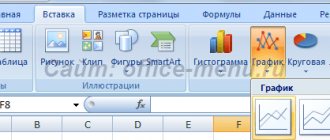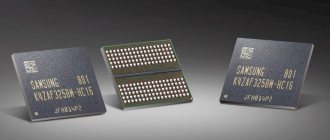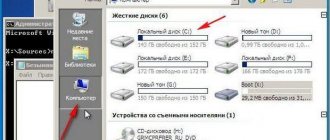Reward accrued
This material was written by a site visitor and was compensated for.
Oh, those advertisers. So wrapped that... Stop! Let's start with a short story. Having earned an unaccounted penny from hack work, I urgently decided to spend it on upgrading something needed in my own PC. What to put in there, how to surprise yourself? There seems to be a gentleman's set. Board, processor, memory and video - it’s clear. There is also an SSD (manufactured in 1917) for a system with potato tanks, a couple of HDDs with the best films in the World, and it is even possible to watch a movie digitally using an internal tuner. On top are a couple of monitors, aiming their high-quality images directly at the brain, bypassing the eyes... etc. Live and be happy, win randomly in tanks, and read articles. And as luck would have it, these advertisers with whom we started: “ Intel Optane Memory H10 drives with QLC 3D NA flash memory have been presented.” So, they were presented (and it was in the spring of this year), which means that it won’t be long to see them on the counter. Moreover, OPTANE is easily supported by my motherboard. But why OPTANE+QLC? The first one is super fast and super expensive. The second is fashionable and cheap (how to say it, although it was designed to be like that), but in its pure form it weakly competes with other types of memory. Shouldn’t I buy a new solid state device, one that is expensive, spacious, and very fast? Then I will try to make the perfect choice, understanding both new and deeply established technologies. At the same time, let’s remember a little about what is already known. Let's figure it out together.
So.
Appearing much earlier than flash memory, Solid State Drive became a storage device that did not contain any mechanical components. Dataram Corporation became a pioneer in the creation, introducing SSD Bulk Core for industrial purposes in 1976. It contained 8 sticks of volatile RAM memory, each of which had a capacity of 256 kilobytes. The cost was US$9,700. He worked, was in demand, but due to the vulnerability of the data, did not deserve high authority in the relevant circles.
announcements and advertising
2080 Super Gigabyte Gaming OC for 60 rubles.
Compeo.ru - the right comp store without any tricks
RTX 2060 becomes cheaper before the arrival of 3xxx
Ryzen 4000
series included in computers already in Citylink
The price of MSI RTX 2070 has collapsed after the announcement of RTX 3xxx
Core i9 10 series is half the price of the same 9 series
The price of memory has been halved in Regard - it’s more expensive everywhere
They began to conquer the consumer class in 1982 by equipping the Apple II computer with an external RAM Disk drive, which was more expensive than the computer itself, so it was accepted by users with great caution, despite aggressive advertising.
Further, due to my own character and temperament, I will skip the history of the creation and distribution of flash memory, and I will also skip a retelling of how the first SSD based on it was created. All this information can easily be found online when preparing for a report or creating a presentation on a topic. But we will dwell on the types and classifications of modern SSDs:
SSD device
The SSD board can be divided into 3 main blocks:
- 3D NAND memory (not to be confused with NOR Flash). This part is used to store data in non-volatile units that do not require constant power from the mains.
- DDR. A small amount of volatile memory that requires power to store data. Used for the purpose of caching information for future access. This option is not available on all drives.
- Controller. Acts as an intermediary, connecting 3D NAND memory and the computer. The controller also contains built-in software that helps manage the SSD.
NAND memory, unlike NOR, is built from many cells containing bits that are turned on or off by electrical charge. The organization of these disable cells represents the data stored on the SSD. The number of bits in these cells is also determined by the type of memory. For example, in a Single Level Cell (SLC), a cell contains 1 bit. NOR drives are commonly used in network devices.
The reason the SLC flash drive has a small amount of memory is because of its small physical size compared to other Printed Circuit Board (PCB) components. Do not forget that the PCB includes a controller, DDR memory and 3D NAND memory, which must somehow be placed inside the system unit of a personal computer. MLC NAND memory doubles the number of bits per cell, and TLC memory triples it. This has a positive effect on memory capacity. NOR drives provide access to random information, which is why they are not used like a hard drive.
There are certain reasons why manufacturers continue to produce flash memory with 1 bit per cell. SLC drives are considered the fastest and most reliable, but they are relatively expensive and have limited storage capacity. That is why such a device is most preferable for computers that are subject to heavy loads.
SSD drives from Aliexpress. What to choose?
Memory types SLC, MLC ,TLC and QLC
The number of rewrite cycles can vary upward, it depends on the production technology, and it does not stand still. When memory cells wear out, they become blocked, so the disk itself remains functional, it only loses capacity. But if you use it correctly, and take into account its size, the service life of a solid-state drive will be several years. The main manufacturers of memory chips are Intel, Hynix, Micron, Samsung, SanDisk and Toshiba.
SLC (Single-Level Cell) - one bit of information is written to each cell of this memory. The number of rewrite cycles is 100,000. It has the largest rewrite margin, but it is also the most expensive memory and is used in expensive server systems.
MLC (Multi-Level Cell) – two bits of information are written to each cell. The number of rewrite cycles is 3000. This memory is used for the production of most SSD drives, as it is less expensive and has the potential for large amounts of disk space.
TLC (Triple-Level Cell) – three bits of information are written to each cell. The number of rewrite cycles is 1000. The cheapest type of memory has long been used in the production of flash drives. It is also starting to be used in the production of SSD drives, which makes their production even cheaper, for example, Samsung 840 EVO.
QLC (Quad-Level Cell) – four bits of information are written to each cell. Drives made using this technology have a higher recording density, which makes it easier to increase their volume, and the cost is lower than that of SSDs with “traditional” MLC and TLC cells.
Just such memory is located in the Samsung 860 QVO ssd; it is twice as fast as TLC and MLC; it is not worth using it as the main disk in the system, but for storing games, photos and various projects, it is suitable for this purpose, it was bought .
Data read and write speed
Unfortunately, it is almost impossible to determine exactly how this or that drive will work for you until you install and test it. The best way, in my opinion, is to read reviews of a specific brand, speed tests from those people who have already purchased this model.
Lifespan of an SSD drive, how long it will last
All SSDs have a certain resource allocated by the manufacturer; using the Samsung 860 QVO 1TB as an example, let’s see how much it is. The time guarantee is given for 3 years or the ability to write to 360 TB or 360,000 GB on the ssd, i.e. you can completely rewrite the ssd 36 times.
SSD form factor
SSD drives are available in different formats. There are currently five of them in total.
SATA – This is the most common type of 2.5-inch drives. They can be installed on both a desktop PC and a laptop. Only in a laptop you will have to remove a larger HDD or CD-ROM. 1.8-inch drives with a SATA interface are less common. I advise you to take SATA-3 format drives, their read/write speed is much higher than SATA-2, about 500MB/s and higher.
mSATA – As a rule, disks of this format are installed in laptops, where a special compartment is designed for them. In terms of speed, some models are inferior to SATA drives.
PCI-E – The highest read/write speed, thanks to the PCI-E bus, is shown by disks of this particular format, up to 3000 MB/s. But they are also the most expensive of the solid-state ones.
Hybrid (SSHD) – These are disks where a regular hard drive is used as the main storage device, and an SSD drive is used as cache memory. This method allows you to quickly launch applications that are often used. In general, the speed of such a disk is the same as that of a regular HDD, but some programs run very quickly.
USB – External drives are not very fast because the USB port is the weak link. I advise you to buy drives with a USB 3.0 interface, as the speed will be much higher than USB 2.0. But the external drive never required the same speed as the internal one. So, if speed is not so important to you, then it is better to buy a regular hard drive, which is cheaper and has more capacity.
What if you need to recover data?
Here, of course, the ssd has a certain drawback: if it dies, then access to the entire disk will be lost; the cost of restoring information in the event of a software failure is approximately 7,500 rubles, and in the event of a hardware failure (failure of the controller), it will be in the region of 21,000 to 60,000 rubles .I can say that not everything is so smooth with reliability in most laptops, the first thing that goes wrong is that if you have a laptop, then an ssd will be better in terms of reliability.
In any case, if you have some valuable information there, photographs, documents, projects, then it is advisable to duplicate them on another hard drive.
Disc support for special-purpose technologies:
- It is important to support SMART, TRIM, Garbage Collection and other useful technologies. In most cases, at least the first two (TRIM and SMART) are implemented everywhere, but it’s worth checking their presence in the description;
- SMART, a technology for assessing the condition of an SSD disk using built-in self-diagnosis functions and in order to calculate the time of its failure;
- TRIM - significantly speeds up the operation of the drive by notifying it about blocks that are no longer contained in the file system and which can be cleared, so to speak, physically;
- Garbage Collection, a technology for cleaning memory from “garbage”, often works in conjunction with the TRIM command, which, as mentioned above, significantly improves the operation of the drive.
SSD special parameters
- IOPS is the number of input/output operations per second that the drive is capable of performing;
- IOPS is the most important parameter that characterizes a disk and, in a sense, it is even more indicative than the read-write speed, and therefore is often not indicated by cunning marketers in attempts to push you something cheap and slow as expensive as possible. The larger the IOPS parameter, the better and the, relatively speaking, the larger volume of files per unit of time the drive can handle;
- MTBF is the time between failures, measured in hours. It is logical that the more, the better. It is measured statistically, by testing many instruments, or calculated by methods of reliability theory. The author personally does not have much confidence in this parameter, but it would be impossible not to mention it.
What is SLC
In the confrontation between SLC vs MLC or TLC 3D, the first type of memory always wins, but it also costs much more. It also has more memory, but is slower and more prone to crashes. MLC and TLC are the types of memory that are recommended for normal everyday computer use. NOR is commonly used in mobile phones and tablets. Understanding your own needs will help the user choose the most suitable of all SSD drives.
The Single Level Cell gets its name from a single bit that turns on or off depending on the electrical power supplied. The advantage of SLC is that it is the most accurate when reading and writing data, and its continuous operation cycle can be longer. The number of valid rewrites is 90000-100000.
This type of memory has taken root well in the market due to its high lifespan, accuracy and overall performance. Such a drive is rarely installed in home computers due to its high cost and small memory capacity. It is more suitable for industrial use and heavy loads associated with continuous reading and writing of information.
Advantages of SLC:
- long service life and more charging cycles compared to any other type of flash memory;
- fewer read and write errors;
- can operate over a wider temperature range.
Disadvantages of SLC:
- high price compared to other SSDs;
- relatively small amount of memory.
Which is better - MLC or TLC
In general, MLC memory has advantages over TLC, the main of which are:
- Higher operating speed.
- Longer service life.
- Less energy consumption.
The disadvantage is the higher price of MLC compared to TLC.
However, it should be borne in mind that we are talking specifically about the “general case”; in real devices on sale you can see:
- Equal operating speed (all other parameters being equal) for SSDs with TLC and MLC memory connected via the SATA-3 interface. Moreover, individual drives based on TLC memory with a PCI-E NVMe interface can sometimes be faster than similarly priced drives with PCI-E MLC memory (however, if we talk about the “top”, most expensive and fastest SSDs, they still have MLC memory is usually used, but not always).
- Longer warranty life (TBW) for TLC memory from one manufacturer (or one line of drives) compared to MLC memory from another manufacturer (or another line of SSDs).
- Similarly with power consumption - for example, a SATA-3 drive with TLC memory can consume ten times less power than a PCI-E drive with MLC memory. Moreover, for one type of memory and one connection interface, the difference in power consumption also varies greatly depending on the specific drive.
And these are not all the parameters: speed, service life and power consumption will also differ from the “generation” of the drive (newer ones are usually more advanced: currently SSDs continue to develop and improve), its total volume and the amount of free space when used and even temperature conditions during use (for fast NVMe drives).
As a result, a strict and accurate verdict cannot be made that MLC is better than TLC - for example, by purchasing a more capacious and new SSD with TLC and a better set of characteristics, you can win in all respects compared to purchasing a drive with MLC at the same price, i.e. .e. you should take into account all the parameters, and start the analysis with the available budget for the purchase (for example, if we talk about a budget of up to 10,000 rubles, usually drives with TLC memory will be preferable to MLC for both SATA and PCI-E devices).
eMLC memory type
eMLC is flash memory optimized for the enterprise sector. It boasts improved performance and durability. The number of rewrites varies from 20,000 to 30,000. eMLC can be seen as a cheaper alternative to SLC that borrows some advantages from its competitor.
Advantages of eMLC:
- much cheaper than SLC;
- higher performance and endurance compared to conventional MLC NAND.
Disadvantages of eMLC:
- loses to SLC in terms of performance;
- not suitable for home use.
Types of NAND Flash
Besides different shapes and sizes, SSDs are also based on 4 different NAND cell technologies:
- SLC (Single Level Cell)
- MLC (Multi-Level Cell)
- TLC (Triple Level Cell)
- QLC (Quad Level Cell)
| Type NAND Flash | Data (bits) per NAND cell | P/E cycles | Cost per GB |
| SLC (Single Level Cell) | 1 | From 50000 to 100000 | ₽₽₽₽ |
| eMLC (Enterprise Multi-Level Cell) | 2 | From 10000 to 30000 | ₽₽₽ |
| MLC (Multi-Level Cell) | 2 | From 3000 to 10000 | ₽₽₽ |
| TLC (Triple Level Cell) | 3 | From 500 to 2000 | ₽₽ |
| QLC (Quad Level Cell) | 4 | No official data yet | ₽ |
There is a common trend among these technologies. Each subsequent technology means that each NAND cell can store an additional bit. The fewer bits per NAND cell, the faster, more reliable and more power efficient the technology, but this also means it is more expensive. So the SLC SSD will technically be the most reliable, while the QLC is the least reliable (at least assuming trends continue as they are; QLC is still relatively "new").
MLC Flash Memory for SSD
Multi Level Cell memory gets its name from its ability to store 2 bits of data in one cell. The big advantage is the lower price compared to SLC. Lower cost, as a rule, becomes the key to the popularity of the product. The problem is that the number of possible overwrites per cell is significantly less compared to SLC.
Advantages of MLC NAND:
relatively low price, designed for the mass consumer; greater reliability compared to TLC.
Disadvantages of MLC NAND:
- less reliable and durable than SLC or eMLC;
- not suitable for commercial use.
Differences between SLC, MLC, TLC and QLC in SSDs.
SSDs use a type of memory called NAND flash. If you open the SSD, you will see that most of the chips are: – NAND flash modules. Inside these modules are smaller chips called NAND flash matrices. And inside these matrices there is an array of floating gate transistors called cells. These floating gate transistors store an electrical charge that represents data. SLC (single level cell) NAND flash is quite simple: each cell can store one bit of information: a floating gate transistor can accept two voltage levels. But the market demands increasingly cheaper memory and relying only on manufacturing improvements will not work. Therefore, the multi-level cell (MLC) was invented. While MLC technically refers to any type of NAND flash cell that can store more than one bit, it is typically used to access cells that store 2 bits of data. This cell uses 4 voltage levels to represent data. With 2 bits per cell, the cost per bit is almost halved and the density is doubled. But there is a trade-off: with multiple voltage levels, writing and reading a cell takes longer and requires more voltage. Both speed and endurance take a hit because of this. When researching the specifications of a solid-state drive (SSD), it's likely that you'll come across one of these acronyms: SLC, MLC, TLC, or QLC. But what do they mean? And how are they different? Why is it important to know each of them before choosing an SSD? This acronym is directly related to the storage capacity of the NAND flash memory chips that make up solid-state drives. Below I will explain the meaning of each of them.
What is NAND Flash Memory?
SLC, MLC, TLC and QLC are acronyms that stand for different types of NAND flash memory (or simply NAND memory). For this reason, when searching for SSDs, you may also find the terms SLC NAND, MLC NAND, TLC NAND, and QLC NAND.
But what exactly does the industry want to say about NAND Flash? Additionally, unlike hard drives, solid state drives store information in memory chips that do not lose data when there is no power, as when a computer is turned off.
Essentially, data stored in flash memory is stored in structures called cells. The process of recording or changing data is carried out using electrical charges.
There are two main types of flash memory: NOR Flash (Not OR) and NAND Flash (Not AND). These names, so to speak, are associated with the default display of each type of data.
Typically, chips with Flash NOR provide faster data readout. This is because this type allows random access to data: you can access certain information by going directly to the memory locations in which it is stored.
NAND flash already requires sequential access to cells. This access is done in blocks. Despite this, NAND flash memory chips have at least two advantages: they can store more data than NOR flash memory given the same physical space, and they are generally cheaper.
This is why NAND Flash is often used in storage devices such as SSD or memory card. Flash NOR is used for more specific purposes. This type is widely used, for example, in chips that store the firmware of Wi-Fi routers, TVs, smartphones, etc.
Now that you already know what NAND Flash (and Flash-NOR) is, we can understand the difference between SLC, MLC, TLC and QLC.
What is SLC NAND?
SLC stands for Single Level Cell. This type of NAND flash memory is characterized by storing one bit in each cell - 0 or 1 if we use the usual representation.
SLC is an older type of NAND Flash and has two main advantages: greater speed in data read and write processes, durability estimated in the range of 90 thousand to 100 thousand read or write cycles, and a lower probability of errors even at relatively high temperatures.
On the other hand, SLCs tend to be more expensive. It also stores less data compared to other types of NAND flash memory.
Due to its main advantages, SLC memory is very common in storage devices, such as web servers or industrial applications.
What is MLC NAND?
Multilayer cell or, translated, cells made of several layers. Here, each memory cell is capable of storing two bits instead of one: 00, 01, 10 or 11.
Therefore, the main advantage of MLC NAND is the highest data storage density compared to SLC. Example: Although an SLC block stores 64 KB of data, an MLC block with the same physical area may allow the block to have 128 KB.
Allowing you to store more data at a lower cost than SLC, MLC memory is very often used in solid-state drives for home computers. On the other hand, cells in MLC are less durable than SLC, supporting about 10 thousand read or write cycles. In addition, the speed of these procedures is usually less.
Despite this, MLC SSDs tend to be durable and fast enough to meet the needs of home or office users, for example.
There is a type of MLC called eMLC (Enterprise Multi-Level Cell) that is optimized to support more read and write cycles - 20 to 30 thousand cycles. This template is a little more expensive and is therefore used for enterprise applications.
What is TLC NAND?
TLC stands for Triple-Cell, something like Cell-Level Triple. The name says it all: TLC NAND chips store three bits per cell. Possible states: 111, 110, 101, 100, 011, 010, 001 and 000.
The huge and obvious advantage of TLC NAND memory is that they can store more data than SLC and MLC types without significantly increasing costs. On the other hand, read and write cycles are smaller here: from 3 thousand to 5 thousand per cell. Read and write speeds may also be slower.
Flash TLC SSDs are indicated for home users who require sufficiently large data storage capacity.
What is QLC NAND?
This is a type of flash memory that has appeared on the market not so long ago. QLC stands for Quad-Level Cell - Level Cell Quadruple - and as the name suggests, you can store four bits per cell (roughly 16 combinations of 0s and 1s).
Here the “rule” is the same: increase the density of the chip and, consequently, its capacity, but the useful life decreases. QLC NAND is supposed to support a thousand write cycles.
Due to fewer write cycles, SSDs with QLC NAND are used for applications that require a lot of storage space, but with data that needs to be read much more widely than written or modified. This is because read operations cause less wear than write processes.
3D NAND or V-NAND
Next to the specifications of SLC, MLC, TLC and QLC, the expression 3D NAND or, in the case of SSDs from Samsung, V-NAND, is often found. This is another type of technology that allows you to increase the capacity of flash memory.
How? Instead of the cells being arranged in a single layer (2D NAND), they are "stacked". Hence the "3D" in the name or the "V" in V-NAND (Vertical NAND) - Samsung has decided to use this name in its SSDs, but the meaning remains the same.
For ease of understanding, think of bins as boxes placed side by side in a warehouse. What to do when there is no more room on the floor? Actually, put the box on top of another one. The principle of 3D NAND is more or less this: it has several layers instead of just one.
The number of layers varies from manufacturer to manufacturer. When this text was written, 32- and 64-layer SSDs were relatively easy to find, while 96-layer devices were just coming to market and 128-layer technology was in development.
Conclusion
This article focused on NAND flash memory and how SLC, MLC, TLC, and QLC types affect the capacity of SSD drives. But, of course, this is only part of the review. To learn more, just follow the posts.
TLC memory
Triple Level Cell is the cheapest type of flash memory. Its biggest drawback is that it is only suitable for home use and is contraindicated for use in business or industrial activities. The life cycle of a cell is 3000-5000 rewrites.
Advantages of TLC 3D:
- the cheapest SSD available on the market;
- able to satisfy the needs of most users.
Disadvantages of TLC 3D:
- shortest life expectancy compared to other types;
- not suitable for commercial use.
Where is the limit of 3D NAND?
Well, okay, the number of memory layers is growing, but where is the limit, won’t it turn out that soon the limit on the number of layers will be reached, and we will have to look for alternatives? The answer lies in the technological problems and how to solve them.
In short, and very simplified, the production of multi-layer memory involves sputtering an nth number of layers onto a silicon wafer, forming word lines, and another operation involves etching a huge number of holes (high aspect ratio etch) through these layers. to subsequently form bit lines. In space, the lines of words and bits are oriented perpendicular to each other, and the main difficulties lie precisely in the holes.
A couple of years ago it was stated that there are technological problems with etching holes in layers, the number of which reaches 60-70. True, now that 64-layer memory is already a reality, and 72-layer memory is on the horizon, and there is talk about more multi-layer options, this problem can be overcome. The question is, how?
One of the options is “string stacking” technology. Without going into technical details, this is the installation of individual memory chips (which themselves are multilayer) on top of each other (stacking) and subsequent connection in such a way that this multilayer sandwich is recognized as a single whole, as one chip. Thus, using 3D NAND chips with 32 layers, you can get a final chip with 64 (2 layers of chips), 96 (3 layers of chips), etc. layers. But even here there are technological difficulties, primarily related to the connection and switching of chips, which are at the solution stage.
One more point - how many layers can there be? Where is the limit at which the chip will not become too thick? If we consider it from a theoretical point of view, we can make the following rough estimates.
The layer height of Samsung's 32-layer 3D NAND is about 4 microns. At the same time, semiconductor wafers used in the production of microcircuits have a thickness of 625-775 microns, depending on the diameter. One of the final stages of chip production (though not always used) is back-grinding of the back side of this wafer to a thickness of about 50-75 microns. This reduces the size of the chip and makes it easier to pack the finished chip into a case, and it’s also perfect for stacking chips.
If you take the thickness of a 32-layer memory chip and the thickness of a 300mm wafer, which is 775 microns, then, in theory, you can stack more than 190 layers of memory chips before their thickness exceeds the thickness of the original wafer (775 / 4 = 193.75).
Of course, this is only in theory, and most likely such values will not be achieved, but this illustrates that the “safety margin” of 3D NAND technology is quite sufficient. The main thing is to solve the current technological problems with stacking chips on top of each other and connecting them. If this is accomplished, then the number of layers (chips) can be in the tens and hundreds, and the number of cell layers can reach many hundreds. Try to calculate the possible capacity of such microcircuits yourself.
Or look for a solution to the problem of etching holes in multilayer crystals. In the end, there are no details about how the presented 64-layer chips, as well as the already announced 72-layer ones, are made. Perhaps we managed to find a solution to the etching, or there are some other solutions.
In general, in theory the prospects are quite bright, what will happen in practice?
SSD durability
Like all good things in this world, SSDs don't last forever. As noted above, the life cycle of an SSD directly depends on what kind of 3D NAND memory it uses. Many users are concerned about how long cheaper types of drives can last. Compared to MLC and TLC, SLC memory is more durable but costs more. Independent teams of enthusiasts have tested available consumer-grade SSDs, the majority of which were MLC, with only 1 using 3D NAND TLC. The results were promising. Before failure, most of these devices managed to pass through 700 TB of information, and 2 of them even 1 PB. This is truly a huge amount of data.
You can safely brush aside any concerns that the SSD will fail in a short time. If you use MLC or TLC 3D V-NAND for everyday uses such as storing music, photos, software, personal documents and video games, you can be sure that the memory will last for several years. At home, it is impossible to load the computer as much as is done with corporate servers. Those concerned about the lifespan of their memory may benefit from features like Self-Monitoring Analysis and Reporting Technology (SMART), which help monitor the health of the SSD.
SSDs have long migrated from the category of elite drives to the “must have” field. When assembling a more or less productive gaming system, or even just a working system, you already need to think about a high-speed drive, which is noticeably faster and more stable than the good old hard drives.
But many people stumble upon the first nuance: which type of memory is better? There are 3 categories:
- SLC (single) – 1 bit per cell;
- MLC (multi) – 2 bits per cell;
- TLC (triple) – 3 bits per cell.
The first category is used in the top segment, so we will not consider it. We are interested in a more popular solution, namely MLC or TLC. Is there a difference between them, which is more productive, cheaper and more reliable, and which SSD is better?
Key differences
The first thing to note is the data recording density. Each type of SSD has its own characteristics. For TLC chips it is higher, since 3 bits fit into a cell, while MLC has only 2. The larger the SSD capacity, the more often you will encounter Triple options. And the thought immediately appears that you need to immediately run and buy the first option, without even considering all the others, but no.
In addition to density, there are also factors in the speed of reading and rewriting data. Have you ever wondered why TLC solutions with similar storage capacity are cheaper? Because in MLC the number of cycles for completely erasing information is 30-50% higher. If we talk about rewriting, then the technology is 2-3 times ahead of its cheaper opponent. Another thing is that 1 GB of TLC memory will cost you much less.
Data Security
First, decide for what purpose the SSD will be used: for a system or as a data storage. Often it is purchased specifically for the installation of the OS and key programs, so that the latter respond noticeably faster, because Flash memory is static, which means the read and write speed is several orders of magnitude higher than that of a HDD due to the absence of mechanical parts.
Do you store anything important but update the data frequently? Use MLC memory due to its reliability. Are you planning to create an archive of music, films or games, as well as secondary programs? Then feel free to buy the version with TLC chips. Leave the hard drive as a “dump” for all the material available on the PC. It is worth moving only the most frequently used applications and games to the SSD, so as not to once again take up high-speed disk space.
Life time
As for the “life” of the device, for TLC this figure is about 5-6 years or about 1000 cycles of complete rewriting of information. For MLC, the figure increases to 7-8 years at 3000 cycles. But the “either-or” rule doesn’t apply here. One of the chips may well fail, so don’t expect it to work for 15 years.
But you shouldn’t forget about HDD either. Traditional magnetic disks have one important advantage over solid-state disks - service life. If the Winchester begins to “crumble,” it is gradually. This can be checked in utilities like Victoria by checking the disk for bad sectors. SSDs “die” suddenly, but extremely rarely.
conclusions
Which memory is better? In terms of speed and cost of 1 GB, TLC is the leader; in terms of reliability, MLC is the leader. SSD is a very interesting type of memory, which should soon, if not completely, then thoroughly displace HDD from its pedestal. Compare models before you buy. Watch tests, reviews, guides and draw conclusions. There are no bad drives. Some are overrated.
Recommended viewing:
- How to organize a meeting on Zoom?
- How to use Zoom on a computer?
- Internet speed check: what you need to know
- How to change your voice in Discord?
- How to change your profile cover in Odnoklassniki?
- How to delete Instagram posts from your computer?
- Troubleshooting errors when running Office 2010 on XP
- How to update Internet Explorer 8 to version 11 for Windows 7?
- How to archive a post on VK?
- How to maximize the screen on a computer?
- How to rotate a video 90 degrees?
Choosing the right SSD
In fact, the difference between commercial and consumer drives is so huge that it's hard to comprehend. Design teams have started making expensive SSDs to meet the higher demands of high-tech, scientific and military applications that require constant processing of information.
Servers in large enterprises are a good example of the use of expensive flash drives, because they work 24 hours a day, 5-7 days a week. That's why they need a long life cycle, fast read/write, and improved reliability. Consumer drives are stripped-down versions of commercial ones. They lack certain features but offer more memory. In addition, there is a pleasant trend in the world towards increasing the performance of budget NANDs and reducing their cost.
Which type of drive should you choose for yourself? SLC or MLC and TLC? We can conclude that SLC or eMLC memory is simply not needed for normal everyday use, so there is no point in spending a huge amount of money on it. If you choose the type of NAND memory from TLC or MLC, then everything will depend on your financial capabilities.
TLC NAND is the most budget-friendly memory that can meet the needs of most consumers. MLC memory can be considered as a more advanced version of NAND memory for people who are willing to invest a lot of money in their personal computer. It is also suitable for those who plan to store their data for many years. If the message “NAND Flash was not detected” appears on the monitor, then the memory has most likely exhausted its resource and has failed.
What types of memory are there in SSD drives?
There are 3 different types of memory in modern solid-state drives, and in almost all cases they are indicated either on the packaging or on the product page. Depending on your budget and the purpose of the PC, you will need to choose one of the types of memory and look for a drive with it.
And so there are types of memory: MLC, TLC and 3D NAND. Although there are a lot of manufacturers of solid-state drives, most of them use memory from the same manufacturer, so you should not think that each manufacturer produces its own memory for its own product.
The differences between different types of memory are quite large; each type of memory provides different operating speeds, durability, and the number of rewrite cycles.
Below we will look at each type of memory and for what purposes it is most suitable.
3D NAND vs V-NAND
3D NAND was originally developed by Intel and Micron. This type of NAND stacks 32 layers of memory cells, while V-NAND or vertical NAND stacks 48 layers of memory cells.
These new technological advances have made it possible to increase storage capacity without changing manufacturing costs, while cutting power consumption in half and increasing the longevity of flat-plate NAND.