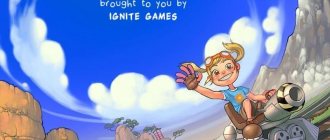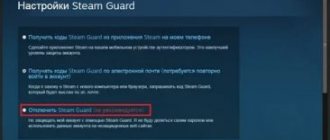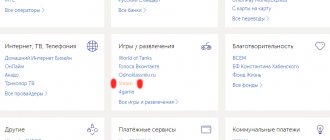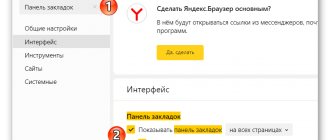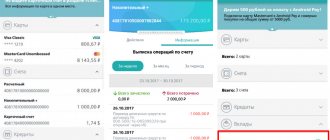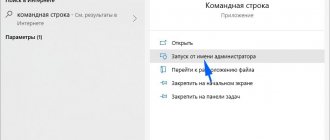A little about Steam
The name Steam is heard by a large number of computer game lovers, as it is the most popular gaming platform. In the service developed by Valve, you can buy the software that gamers need. Thematic communities gather here and an up-to-date news portal is located.
In the 2000s, the service began by promoting products under the brand of its creator Valve, but thanks to the efforts of its developers, Steam quickly expanded and improved, and in 2020 it has become a huge virtual home for avid gamers.
It supports more than 10 thousand applications and games from different developers such as Sega, Epik Games, Ubisoft and many others. In addition to paid content, Steam also hosts free applications.
The platform operates in several versions:
- Through browsers of desktop operating systems Windows, Linux, etc.;
- Mobile version for Android and iOS systems.
Note ! Steam can also be launched using Samsung Smart TV and Tizen, but there are limitations when using these OSs.
Gamers whose balance regularly grows have a natural question: is it possible to withdraw money from Steam to Qiwi legally? Let's try to figure this out.
Buying games on sales
If you don’t just want to withdraw money from Steam to Qiwi or in any other way, but want to earn a little money, then there is a good way to buy games on sales, and then sell the keys to them to other players at a price slightly lower than a game without a sale.
Sales on Steam are a fairly common occurrence. Discounts occur as in traditional sales seasons - before the New Year and Christmas, on Black Friday, etc., but also on random days. Steam usually warns users when a sale starts and until what time it will last.
In order to profitably sell a game on Steam after purchasing it on sale, you need to take not the cheapest and most popular item that many people will want to buy, but the price for it will not be the most affordable for users. And then users will start looking for an offer - and will see that you are selling an installation key at a price lower than on the platform.
In order to sell the game, you can look for buyers in chat rooms and on thematic websites. You can also try to “advertise” through the gamer chat Discord or search through groups on VK. You can also go to platforms that bring together the seller and the buyer.
This method of withdrawing money from Steam is the most profitable and therefore quite popular, but not the fastest, because you have to wait until the end of the sale and start looking for a player in a few days. This may take a couple of weeks.
Also, please note that if you are looking for a person directly, rather than using the services of a platform that will ensure the integrity of the transaction, you need to rely on the honesty of the person and on the fact that the player will truly transfer money to you for the key.
Steam platform and in-platform currencies
The Steam gaming platform is an online service for selling digital copies of computer games and programs. The service was founded in 2003 by Valve. As of 2020, statistical studies of the Steam site showed the following data:
- number of distributed games – over 10,000 >;
- number of active accounts – over 125 million >;
- The number of online gamers is over 18 million people .
These statistics allow us to consider Valve’s digital distributor the most popular in the world.
As of January 2020, the Steam system has 39 types of world currencies, the most popular of which are considered to be:
- U.S. dollar;
- Russian ruble;
- Euro;
- English pound sterling;
- Kazakh tenge;
- Ukrainian hryvnia.
The availability of currencies means that residents of countries included in the list at: https://partner.steamgames.com/doc/store/pricing/currencies?l=russian can top up their Steam accounts without additional conversion to dollars, which makes it possible seriously save on cash transactions.
Financial limitations of the platform
The Steam platform is designed in such a way that it is not possible to withdraw money directly to a bank card, e-wallets or phone account. After replenishing your account, spending funds is only possible on the purchase of games, weapons, items and skins, as well as on other Steam services.
Direct exchange of money from the account between users is also not available. Moreover, obvious attempts to bypass the system and withdraw funds may lead to account blocking and other penalties if the administration notices suspicious activity in this direction. But there are several indirect ways to withdraw funds from your Steam balance.
Advantages of the online computer games store Steam
Steam is a gaming service, a platform that brings together hundreds of games on one resource.
On Steam, you can purchase or launch the game your client likes, communicate directly with other players, and join thematic communities. Steam is presented as an application for various operating systems and browser versions. The popularity of the platform is growing every day, which is due to the main advantages of the service.
Advantages of the Steam online store:
- You can play on any supported devices;
- participation in promotions gives you the opportunity to play paid games at a discount or for free;
- Games are updated automatically;
- users can sell, give or exchange gaming equipment among themselves;
- open communication between platform participants, similarity of the service to social networks;
- creating thematic communities will allow you to find like-minded people in the game;
- easy ways to replenish your balance, bank cards and electronic wallets are accepted for payment, you can transfer funds from your mobile phone account;
- high degree of content security.
Important! You can purchase the game after you have topped up your Steam account. The minimum amount to activate a wallet on Steam is $5.
Buying a game is simple; the site’s clear interface and technical support will allow both an experienced player and a beginner to understand the intricacies of using an account. Select a game and add it to your cart. The system will calculate the final cost and the money will be debited from your Steam account. You can buy the game for yourself or as a gift to another user.
Necessary conditions for withdrawing funds from a Steam wallet
Valve has made it clear in its user agreement with users that money credited to a Steam wallet is not subject to further withdrawal.
In other words, if a user added a few dollars to the balance of the gaming platform and changed his mind about buying something, then the money would have remained on Steam forever, if not for cunning and enterprising third-party services.
Note! Due to the fact that the Steam service license agreement prohibits direct withdrawal of funds from the wallet balance, this process can hardly be called simple.
In the process of converting funds, users will have to use third-party services or enter into a direct agreement with another user of the trading platform.
Withdrawing funds by buying an item and selling it to another player
You can withdraw money from your Steam wallet only after purchasing items and their subsequent sale.
In this case, the question of how to sell things falls on the shoulders of the user himself. There are two ways to sell items:
- Put things up for sale on intermediary sites. It is advisable to sell items from well-known online games, in which case the chance of quickly selling things increases. The user needs to log in to the trading platform and sell property from the game. If items are in demand, it may take a few minutes to sell. When all items are sold, the user can withdraw money to an electronic wallet or bank card.
- Find a buyer yourself and offer him a purchase and sale, provided that the money is transferred to your card or e-wallet. In this case, the item is sent to another user on Steam as a gift, and money for it can be received with a minimum commission.
READ The procedure for replenishing a Sberbank card through Qiwi terminals
The user should be patient before selling, because there is no guarantee that the inventory will be sold out quickly. You can look for a buyer in Steam communities; it is advisable to cooperate with accounts with a high rating.
When selling items on third-party trading platforms, the commission for withdrawing funds to a card or wallet usually does not exceed 1%. However, the cost of items here is much lower than on the Steam site, so it will not be possible to withdraw all the money without loss.
Possible reasons for withdrawal of funds
When registering on the Steam service, customers are asked to read the User Agreement, which states that money transferred to a Steam account cannot be withdrawn. You can only spend funds on paid games, subscriptions, or purchasing game props.
However, sometimes users need to cash out funds located on the Steam platform. For example, a player replenished his balance and was able to buy a game at a discounted price. Also, the issue of withdrawing money is often of interest to users who want to leave the gaming platform and return the funds spent.
How to withdraw money from Steam to Qiwi by selling a key
You can also sell the game key that you have without interest. The transaction is made face-to-face, you give the key to the player, he activates it directly on the Steam platform through the “Add a third-party game to my library” tab, and he pays for the transaction in his Qiwi wallet.
As you can see, you have four ways to get money on QIWI for items and games from Steam, however, transactions without an intermediary are not reliable, and the intermediary sites themselves are not always honest with the user. Remember that there is simply no official withdrawal of funds from the gaming site.
Selling things
One method is item trading. It is important to understand the process, find a good site and organize the sale correctly.
The essence of the method
In Steam, it is possible to exchange inventory items between players and give them as a gift. Some users are ready to buy items for real money. Process description:
- Search for a buyer. The most reliable way is to sell the item to a person you know (relative, friend). You can also find a client on fan forums in the relevant topics. On the official Steam forums, such proposals can get your account banned.
- Agreement with the buyer. You need to find out exactly what item he needs and discuss the price. You may have to make concessions and reduce the price so that a person wants to purchase the product.
- You can negotiate an advance payment - a preliminary transfer of funds to the account.
- Purchasing the desired item on the site or, if it is already in inventory, sending it as a gift to the buyer.
- Waiting for the buyer to transfer the remaining amount.
It all sounds very simple, but in reality it looks more complicated. The buyer may turn out to be unscrupulous or even a fraudster. There is also a risk of accumulating many items that cannot be sold to anyone later. The key to success in this business is market knowledge and instinct.
Popular trading platforms
It is possible to exchange items and sell them only through Steam, but it is not easy. The leading games on the platform at the moment are Dota 2 and CS:GO, so trading usually takes place in items from these games. It is logical to look for buyers on thematic sites and sweepstakes like Dota 2 Lounge. Here you can freely log in via Steam. In addition, there are 2 large trading platforms - Market.Dota (https://market.dota2.net/how) and Market.CSGO (https://market.csgo.com/sell/).
Proper organization of the process
These sites are parts of the same resource, so the process is approximately the same:
- Log in to the site through a Steam account with a fully open inventory.
- Once logged in, select the currency you are interested in. When choosing rubles, you won’t have to suffer losses on conversions.
- In the settings, specify the exchange link. To do this, click the “Find out here” button, after which the system transfers the user to the Steam account.
- After scrolling down the page, you need to stop at the third-party sites section and copy the desired link.
- Paste the link into the sales service, scroll to the bottom of the page and click the update inventory button. The system will review the account items.
- After verification, you need to click on the plus icon, after which the user’s inventory will open.
- Select the desired item and set the price.
- When a buyer is found on the site, an exchange offer will be sent to Steam from a bot. A link will be sent in private messages.
- The offer must be accepted quickly - within 1 hour.
- After transferring the item to the bot, funds will be transferred to your account in the trading platform.
To withdraw money:
- Click on the output icon in the corner of the page (top right).
- Select the “Withdrawing money from your account” section.
- Select a payment system: WebMoney, mobile phone, VISA, MasterCard, QIWI, Steam wallet, Yandex.Money, Bets and Bitcoin.
- Write the account number and the amount to be withdrawn. Below is the calculated amount including commission.
The commission is minimal and is about 5%. This method is safe and reliable when done correctly.
Options for withdrawing money from Steam
Selling items through intermediary sites
In addition to Steam, some game items can be purchased on special sites dedicated to specific games. For example, this could include https://market.dota2.net/ or https://csgo.tm/. Of course, there are other resources, but we've mentioned these two because Dota 2 and Counter Strike are incredibly popular online games.
By and large, the popularity of the game is one of the most important factors when trying to transfer money from Steam. What will be the sequence of your actions?
- Select the items you want to sell.
- Go to the intermediary site, create a new account or log in with your Steam account.
- After the system sees your items, put them up for sale.
- Wait for someone to buy them. The money received will go to your internal account.
- Withdraw them through available money transfer systems. Usually you can withdraw to Qiwi or WebMoney without any problems. Some platforms offer more accessible options, such as direct transfer to a card and even a phone number.
- Wait for the transferred money to arrive in your account. Usually a few hours or even minutes are enough, although there are cases when it takes up to 3 days.
What are the disadvantages and pitfalls of this method?
- The maximum amount you can receive is no more than 80-85% of the original.
- Not always quick receipt of money.
- There are no guarantees that items on these sites will not cost less than on Steam.
- Lack of demand for some items.
- In some cases, it is necessary to dump items so that items are purchased as quickly as possible.
Direct sale for real money
Unlike the previous method, you do not spend money on intermediary fees. All the money will be yours. Well, except for the transfer fee. What is the essence of the method? On special resources there are special topics dedicated to advertisements for the purchase of game elements or complete games. What is your algorithm of actions?
- On special resources, be it a forum or a group on a social network, find a person who wants to buy a game or item.
- Select a game or item to sell and set a price. It should not be higher than Steam, so that a person is motivated to buy your product. Ideally, you should set the price slightly lower than the official one. If you don’t need to sell anything, but have some free money, you can do the following: find the games or items you need, and then use the option to buy as a gift. It is important to be very careful not to make mistakes.
- Agree on the cost and method of payment.
- Receive your money and transfer the game or item code.
It looks very simple. In addition, you won’t go broke on commissions, you can have absolutely any type of account, and the amount can be as little as two rubles. But what are the disadvantages of this method?
- Lack of protection against fraud. Everything rests on your word of honor. If something happens, you may lose all your money accumulated on the Steam platform.
- Searching and negotiating terms can take a long time.
Working ways to withdraw your hard earned money!
People did not want to put up with this state of affairs, and several working methods of withdrawal were invented. Let it take a lot of time, and in some cases you will have to go broke on the commission. But the money will come back, and this is the main thing!
We withdraw funds to Qiwi
Perhaps the most popular option for transferring money from Steam via Qiwi is to use a resource called market.dota2.net
In this case, the sequence of steps is as follows:
- Using the balance on your balance, you need to buy common options on Steam. It is advisable not to purchase one of them, an expensive one, but instead to buy several, but cheap functions. Thanks to this, you will increase the chances of a prompt withdrawal.
- Then you should visit the site indicated above and synchronize your accounts.
- Put up for sale items purchased for these purposes.
- After a successful transaction, go to the “Withdrawal” tab and print the Qiwi wallet number.
- And although it may take a whole week to process such a transaction, the withdrawal of funds will be carried out as a result.
The only risk in the presented case is the factor of uncertainty. Items may not sell immediately, or you may have to wait. And, of course, the price of the option should not be higher than on the official resource, since no one will agree to buy it at a clearly inflated price.
Commissions and probable losses when trying to transfer money from Steam to Qiwi
None of the methods listed are 100% reliable. This manifests itself in the presence of high risks in transactions.
Let's list them again:
- The site administration has clearly outlined its position on withdrawals to an electronic wallet and will not allow violations in relation to this, that is, players can simply lose their account forever for trying to transfer money.
- Transferring money to a Qiwi wallet through exchange offices is also fraught with communication with scammers who can get the necessary content and not transfer funds to the wallet account.
- Fraudsters who promise to transfer money from Steam to Qiwi have another way to deceive gullible users - under the pretext of helping in a transaction, they can request a login and password for logging into their user accounts, which naturally leads to automatic loss of everything.
To avoid such disastrous consequences, precautions should be taken:
- When looking for bona fide intermediaries, use only trusted sources of information - the more positive reviews, the less likely it is that the intermediary will turn out to be a fraudster and will be able to transfer money without problems;
- Do not start withdrawal operations with large amounts - check the dealer on a small transfer;
- Discuss the terms before transferring, not in the general chat of the platform, but in other messengers >;
- Do not trust dealers who offer very attractive conditions - you know where you can find free cheese;
- When acting as a dealer, demand payment in advance , since among ordinary users there are also dishonest people;
- Give feedback about cooperation with the intermediary - in the case of a negative experience, this will protect other users, and if positive, it will increase the intermediary’s loyalty;
- The last and most important piece of advice is that if you are not sure that withdrawing money from Steam to Qiwi will be a profitable deal, then do not risk it at all, since contacting Steam support will not refund anything.
The detailed Steam withdrawal instructions above will help many gamers make money doing what they love to do. It should be remembered that any actions that are contrary to the agreement can be stopped by the platform administration; based on this, you need to calculate all the benefits, risks, and make the right choice.
We withdraw to a Sberbank card
You can withdraw to a card using one of three methods:
- The first was described earlier, but instead of an online wallet for depositing, you will have to select a card and print its details.
- The second method is to use Steam Cash, where you must also enter plastic information before making a transaction.
- And it is quite profitable, and also safe, to make a withdrawal by searching for a buyer on a special forum.
It is worth noting that there is one general recommendation regarding the use of the latter method - to discuss advance payment for a certain item. It may not reach 100%, but to understand reliability, it is still better to inform the player that the advance for the feature must reach at least 70%. In this case, both one and the other side are protected from losses.
A similar procedure can be carried out by residents of other countries, for example, Ukraine. However, in this case, you should indicate a local Privat Bank card for withdrawal, so that in the future there will be an opportunity to cash out funds.
Websites to help
The two most popular sites were described earlier. As for other resources, their goal is to attract clients through a low commission, the presence of an application, or the promise of withdrawal of funds without any delays. It is worth noting that each of the resources requires either registration on the site or merging accounts between sites.
If this method (using a website) was preferred, baraholshhik.com . Here you can often find promotions aimed at reducing interest rates. Withdrawals are possible only after the terms of cooperation have been discussed via Skype (in this case, the phone will be useful for using the Skype application). Moreover, a similar communication method is preferable for each of the similar sites.
On various forums, such a service as involving a guarantor in a transaction is quite popular. In this case, an independent person is selected (often from the site administration), who helps to quickly implement a profitable exchange procedure among players.
How to transfer money from Steam to Yandex Money
There are three most relevant methods for transferring money from a Steam account to Yandex Money:
- sale of in-game items or game keys through special trading platforms;
- transferring valuable content directly to another user for a certain amount of money;
- the use of intermediaries looking for buyers for skins or games;
The first cash out option is ideal for those people who have an extensive collection of skins for various games. In this case, it is enough to go to any suitable trading platform, sell inventory through it and withdraw funds to Yandex Money.
The second method is the most risky, but at the same time the most profitable. A simple exchange of intra-Steam currency for real money between people is beneficial to both parties.
The third method involves using services that buy money from Steam with a certain commission. One of the most reliable platforms of this kind is the portal baraholshhik.com.
We sell gifts
If you are thinking about how to withdraw money from Steam, then you may well start reselling purchased games. For example, agree with a friend that you will give him a game, and he will pay you real (or electronic) money for it.
This option is especially relevant after sales. With them you can purchase goods on Steam for pennies, and then resell them for a higher price. So, “get rich” and “gift” toys to people you know well. Or, for example, do this only after paying “provided by Steam”, but also a little higher than you paid for it. This way you can not only return the funds, but also get some interest “on top”. Now you know how to withdraw money from Steam.
Many users of the most popular gaming platform are interested in the question: is it possible to withdraw money from Steam? This is especially true if you received an expensive item and sold it. As a result, you now have quite a large amount in your Steam account. Read on to learn about ways to withdraw money from Steam.
Withdrawing money from Steam is not so simple. Yes, you can get back the money you spent on a game you didn't like. You can read about how to get money back for a game on Steam. In this case, you can return the money not only to your Steam wallet, but also to your credit card. If you want to withdraw money from your Steam wallet, you will face some difficulties.
There is no direct transfer of money from a Steam wallet to any electronic payment system accounts or to a bank account on the site, so you will have to use the services of intermediaries. They will transfer the required amount to your wallet, and in return they will require a transfer within Steam. You will need to transfer inventory items, thus making a kind of transfer from wallet to Steam wallet.
Withdrawing money from Steam
You can read about how to withdraw money from your Steam wallet. This describes the process of withdrawing funds to a QIWI electronic account. If you use other electronic systems or a credit card, the process will be generally similar. You will also have to add the middleman as a friend on Steam, then transfer items worth a certain amount of money to him. In addition, there is an option to purchase an item from an intermediary for a certain amount.
After this, the intermediary (company or person) will transfer the money to your account outside of Steam. You should take into account that such transfers are usually subject to a fairly large commission, which depends on the willingness of the intermediaries. Typically, the commission size ranges from 30-40% of the transaction amount (which is quite a lot). You can find an intermediary who is willing to work on more favorable terms. We hope that over time Steam will introduce the ability to withdraw money from your wallet without unnecessary difficulties. Well, for now you can only use the services of intermediaries - there is no other way.
Now you know how you can withdraw money from Steam. If you know about other ways to withdraw money from Steam, write about it in the comments.
Possible problems
When making a transfer of funds, it is important to follow the instructions and be extremely careful:
- You will have to contact technical support to return the transferred amount if you make a mistake in the profile name. To avoid creating a problem, you must carefully check the entered data before confirming your actions.
- If the account is not replenished within 10 minutes after the transaction is completed, an investigation must be launched. Initially, contact Yandex technical support, where they will check the availability of money in the system. If the funds have not yet gone beyond the EPS, the funds will be returned. You can repeat the operation again.
- If there are no funds in your wallet, you can top up your account through Sberbank Online or Money QIWI. In any case, they ask for details, for example, Yandex cards in the Qiwi account.
You can top up your account on the game resource using WebMoney or PayPal. To implement any of the transfer options, it is enough to select an acceptable PS when replenishing the payment method.
It is important to consider the features and advantages of transferring finances to the portal via Yandex:
- transfer funds to any account without commissions;
- if there are no funds on your balance, you can write them off from your linked bank card and receive a report receipt by mail, which will provide evidence if the transaction is unsuccessful.
Withdrawing currency from an international resource for games is carried out contrary to the platform’s policy, so the user risks being subject to sanctions and losing his account.
Replenishing your site account does not become a problem when using the Yandex.Money wallet. You can make a request from the site or make a transfer from a payment platform, or use an online terminal. In any case, funds arrive instantly.
Output to phone
Withdrawing funds to a phone number is carried out in the same way as to a bank card. On all well-known trading platforms it is possible to withdraw funds to numbers of Russian, Ukrainian, Kazakh and other mobile operators.
Cash withdrawal: myth or reality?
Withdrawal of Steam currency into cash rubles or dollars is possible only in one case - a personal agreement with the buyer .
Then the seller simply transfers the desired games or items to the buyer’s account, and the latter pays for it in cash.
Alternative methods for withdrawing funds from Steam
On many forums, newbies are asked every day whether it is possible to withdraw money from Steam.
According to the user agreement with the electronic distributor, money transferred to the site’s account is not the property of the account owner and cannot be withdrawn from the system.
Such “draconian” rules forced the community to come up with workarounds to monetize game developments and earn a little extra money on their favorite game.
The most popular options for cashing out Steam rubles, dollars or hryvnia are:
- use of the Flea Market site;
- withdrawal of money through exchange services;
- selling game items for real money;
- selling games on trading platforms.
Each of these methods has its own advantages and disadvantages. It is important to remember that withdrawing money or selling game items for real money is prohibited by the rules of the Steam site.
If company specialists notice suspicious transactions, they can ban the account or impose a trade ban on the account, which will entail a complete loss of all funds.
Withdrawing money through Flea Marketer
The service, operating since 2014, allows you to:
- sell in-game items for real money;
- directly withdraw Steam money.
Withdrawing money from Steam by selling items through the Flea Marketer website can be done by following 9 simple steps:
- Go to baraholshhik.com.
- Log in to the site using your Steam account information.
- Enter the Trade URL of your account.
- Select the items you plan to cash out.
- Transfer skins to Steambot.
- Withdraw money by confirming the transaction via the email associated with your account.
- Select a suitable withdrawal method.
- Decide on the amount to withdraw and confirm the withdrawal.
Note! Transactions for the sale of game items on the Flea Market site are only possible for accounts linked to mobile Steam Guard.
Warning
Please note that all of the above methods work in a “gray area”. And, if you end up with a service or a fraudulent buyer, you will not be able to prove that you are right, since you yourself are officially violating the rules of the platform. The user agreement states that you cannot purchase items or anything else from users within the game for real money.
Therefore, follow a few safety rules that will help you save at least part of the money spent on replenishing your wallet:
- Before withdrawing money from Steam through an exchange service, read all possible reviews about its work, if possible, find real users who have done this. The same rule applies to withdrawing funds from Steam through platforms for selling items. Don't use the first service you come across.
- Do not transfer all funds through the service at one time and do not sell game items at one time. Start with small amounts or an inexpensive item on a platform that is unknown to you yet - and sell or withdraw everything in a few times. This way you will minimize possible losses, although you will spend a little more time.
- If you buy keys, games or items for the hero, do it in the most popular games. You can't go wrong with CS:GO; in addition, you can look at the ratings of the most popular games on Steam.
- If you negotiate with a stranger to sell games or keys, ask him for a guarantee that you will receive payment before you give everything away. This could be an advance or paying half the cost of the equipment in exchange for half of all the goods you offer.
Remember that the best method is to buy something for friends or acquaintances you can trust. This way you will help them not to transfer money again and save a little time and effort, and also not lose money or minimize losses. Good luck!
Replenishment methods
When studying the question of how to top up a Steam wallet through the Yandex.Money system, the following solutions are usually considered:
- in your EPS personal account;
- using the application;
- via an online terminal.
Using Steam
To deposit funds on Steam via Yandex, you can use both a computer program and a web interface on the official site. To make a payment you need:
- Log in.
- Open the “Your steam account” column.
- Use the interactive key next to the “Top up balance” plus.
- Mark the required amount to be credited.
- Determining the payment method, Fr.
- On the website that opens, confirm the action via SMS code.
The currency will always be automatically converted to the equivalent noted in the profile. This method will not allow you to deal with the problem of how to transfer money from the Steam portal to Yandex.Money.
Via Yandex wallet
To use the option of transferring money with the Yandex service, you must:
- Log in to the resource’s personal account.
- Enter Steam in the “Products and Services” search bar.
- Select Steam Wallet (Russia) from the list.
- In the pop-up form, indicate your game entry and the amount to top up.
- Click the “Pay” button.
- In the case of the first replenishment, confirm the transfer with an SMS code. In the future, symbols will not always be requested.
Via terminal
Another option for transferring Yandex.Money from a Yandex wallet to Steam is the terminal. To make a transfer, you need to have an account in the terminal.
Instructions:
- Log in.
- Enter the international service profile details.
- Make deposits using one of the financial instruments, for example, a card, a wallet.
- Confirm your actions with an SMS code.
From a bank card (Visa or Mastercard)
The easiest and most convenient way if you have money on your card. No commission is charged:
- Select your card type on the right (Visa or Mastercard).
- The system will ask you to fill out a form. The fields “City”, “Zip Code” and “Billing Address” will have to be filled in, otherwise the payment will not go through. But don’t worry - you can specify almost anything here. Just make sure you enter six digits in the Index.
- Click Continue. If your bank uses two-factor authentication, you will need to enter the passcode from the SMS.
Ready! Usually the money is credited instantly.
The main advantage of this method is the ability to return money in case of force majeure. If you accidentally transferred, for example, ten times more than you wanted, you can write a letter to technical support so that the money is returned to the card. Other replenishment methods immediately warn you that it is impossible to return money to your account.
PayPal
If you have a PayPal account with a linked debit card, you can pay from it (again, no commission):
- Select PayPal from the dropdown menu.
- Click on the PayPal button in the lower right corner.
- The payment system website will open. Log in to your account and select the card you want to top up Steam with.
- Enter your payment password.
WebMoney
Replenishment via WebMoney is similar to Yandex.Money. If you have an account in WMR (web analogue of rubles), you can top up your wallet without commission:
- Select the WebMoney replenishment type.
- Check the box next to the user agreement.
- Click "Go to WebMoney website".
- In a new window, log in to your WM account.
If you haven’t logged into your account for a long time, WM may ask you for an additional code from SMS or an answer to a security question.
- Confirm the payment. You may be required to enter a code from SMS if you have enabled two-factor authentication.
Minimum and maximum replenishment amount
Formally, the minimum amount with which you can top up your Steam wallet is 150 rubles. Not the most convenient scheme for us - after all, many interesting games cost 29 or 39 rubles. Fortunately, there are ways to get around this restriction and add at least 1 kopeck to your account - but more on them below.
There is a limit of 150 rubles on the site itself, but we will soon learn how to get around it
You won’t be able to get around the maximum amount of $2,000 using tricks (and you’re unlikely to need it). Steam states the maximum limit in the user agreement and specifies that the upper deposit limit is either $2,000 or a similar amount in your currency.
On June 25, for example, according to the official exchange rate it is 125,793.20 rubles.
Possible difficulties with withdrawing money
The principle of operation of the Steam platform, like any other similar one, is as follows: you replenish your account with a certain amount of money, after which you can spend it within the platform to purchase various goods and services. Moreover, the user agreement clearly states that this money can only be spent on Steam and it has value only here. In addition, reverse inference is not possible using standard methods. Moreover, for violating this rule, your account may be blocked, which will bring certain difficulties. Not only will you not be able to play, you will lose all your money and purchased games.
However, there are several options to avoid this unpleasant consequence. Let's look at how to withdraw money from your Steam account to your phone, card or WebMoney.
Commission and terms
In order to transfer money from Yandex to Steam, two conditions must be met:
- Have a Yandex.Money account with a status of at least personal (since the transaction is international).
- Have an account in the game store.
If you decide to act through the official store application, the replenishment amount is fixed. When making a transaction from the site, the payment can be arbitrary.
There is no commission for transfers. It’s strange to see this on the Yandex.Money service, since there is a service fee even for transfers between wallets, but Yandex.Money and Steam were able to agree on a relaxation for their users.
How to top up Steam via Yandex money?
There are two ways:
- Through the payment system website.
- Through the application.
Let's look at each one separately.
Option one
We go to the official Steam website and go through the authorization procedure. If there is an installed client, operations can be performed from it. After this, a menu will become available in which you select the “replenish balance” item.
Next, select the proposed amount and click the top up balance button. Select a payment option from the list.
You will need to fill in the details of your Yandex wallet for the funds to be successfully transferred. We confirm the transfer operation and check the balance. Money is credited instantly.
Option two
To transfer funds from Yandex.Money to Steam for free and specifying a specific amount, the second option is better. We go to the official website of Yandex.Money and go through the authorization procedure. We are following the path “goods and services/games/Steam Wallet (Russia)”.
We indicate the account that is being replenished and the amount. We check the details, select the payment method (wallet or card) and click “pay”. Checking the balance of the Internet platform. Money is credited instantly.
Alternative option
Many people are interested in the question of how to pay for Steam via Yandex.Money through a terminal. This is perhaps the easiest payment method. The only condition is to have an account in this service. You can top up using your wallet, card and cash. Log in, enter your game account details and confirm the payment with an SMS password.
The video will tell you more about how to pay for Steam via Yandex.Money.
The most current ways to pay for Steam via Yandex.Money have been successfully discussed above. Typically, users do not experience any difficulties when performing this operation. If you have any questions, please contact our 24/7 support team.
If you live in Crimea
Steam determines payment rules (including currency) based on your location. This site still officially classifies Crimea as part of Ukraine, and therefore it may be inconvenient for you to replenish your wallet in hryvnias (part of the money will be “eaten up” by currency transfers). So you have to change the country manually:
- Open “My Profile” in Steam.
- Click "Edit Profile".
- Find Country and select Russia from the drop-down list.
Sometimes switching to another country (and, accordingly, another payment currency) can take several days. This is due to the fact that some currencies are more profitable to buy some games in, and therefore changing countries is a smart way to save money. Technical support tries to prevent such fraud, and therefore sometimes thoroughly checks the transition. Technical support may even contact you - in this case, it will be enough to provide a scan of any page of your passport (if you have already changed it to a Russian one). According to Steam rules, you have the right to use the currency that is accepted by your citizenship, and, accordingly, have all the available funds to replenish your wallet from your country.
For residents of Russia, replenishing a Steam wallet is a simple procedure that does not require dancing with a tambourine at payment terminals or paying a commission. The platform offers a lot of possible ways to pay for games - choose a convenient one and use it.
The money didn't arrive
If you deposited money on Steam and it didn’t arrive, what should you do? This happens quite often when topping up through a terminal. Therefore, checks should be kept until the full amount is credited.
Your actions:
- The check issued usually has a telephone number on it. Try calling there and find out where your money went. You can contact the terminal owner with a written complaint about non-crediting of money in 2 copies. Even if the receipt is lost or the terminal does not issue it, it is still worth trying.
- If you didn’t mess up the numbers and the check is in front of you, then the technical service. Steam support usually helps. True, this will take time and there will be a long communication with checking all the details.