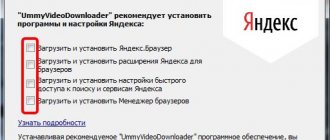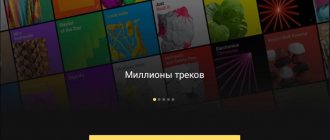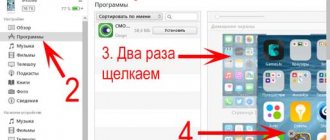Download music legally
Integration into the three largest social networks gives the user access to the largest music database on the Runet. Moreover, all tracks are available for downloading without restrictions or violation of laws. By downloading audio recordings from any community or added to “My Audio Recordings,” you can listen to them offline through a browser or VK clients, as if the music was playing over the Internet. The songs are saved to the phone's memory, so it is recommended to move the download directory to the SD card immediately after downloading the program for the computer.
"Moosic" is a unique legal way to listen to VK music!
To begin with, we should emphasize and highlight the fact that the Moosic application allows you to absolutely legally listen to and download music from the Vkontakte social network. Moreover, it is completely free and legal. This application was created not by enthusiasts, but by developers from Mail.Ru Group, which owns a controlling stake in the most popular social network in the CIS. And they, in turn, established agreements with copyright holders.
"Moosic" welcomes users with a stylish and pleasant design. The interface is as concise as possible, and the search elements are implemented in a user-friendly manner. There are four categories available: “My Music”, “Profile”, “Catalog” and “Recommendations”. If there are no questions with the first three categories (or at least there should not be), then the last option “Recommendations” is unique and useful. Based on the user’s musical preferences (listened to music), a special algorithm will analyze and select suitable musical compositions. And in practice it does this with great accuracy!
Features of Moosic:
- Free legal application for listening/downloading music.
- Available to all registered VK users.
- Great modern design.
- Designed albums and tracks.
- Convenient search.
- Functional player (equalizer, playlists, etc.).
- Version in Russian.
Interface and functionality
Graphically, Moosic is divided into tabs.
- “Catalog” - contains popular and new tracks.
- “My Music” - contains a list of downloaded songs with the ability to listen to them through an external audio player.
- “Recommendations” - will display a list of songs suggested for the user, based on the listening history. More listening means more accurate song options.
- “Profile” contains program settings. For example, an equalizer setting is available in the menu if music is played through Moosic.
It is noteworthy that the application does not contain advertising, in-app purchases and does not offer to subscribe to anything, and also allows you to quickly create a ringtone by cutting off your favorite song on the fly.
No. 2 Download via Download Master using direct links
Download Master for Windows
Version: 6.19.5.1651
Developer: WestByte Software
License: free
Verified. No viruses found
Download 12 Mb
Download Master is a popular download manager with which you can download files from any services, sites, including Vkontakte and YouTube.
If you need to download music from a VK playlist, you can do this using the manager and the previously downloaded extension:
1 Repeat steps 1-4 from the previous list to get links to download tracks
2 Now you need to expand the saved list, so click the File List tab, as shown in the screenshot
3 Open Download Master (it is important to do this before you have copied the track links, so that the manager will intercept the copied text and automatically add it to the download list)
4 Select all links by pressing CTRL + A. You will see a window from the downloader where all URLs will be copied
5 Select the songs in the table that you want to save to your computer, click Download
6 Once the files are downloaded to your computer, you can listen to them without a network connection
You can copy an unlimited number of links, but Download Master can only download 10 files at a time, and the rest will be downloaded in order.
back to menu ↑ back to menu ↑
#6 Boom app
Boom is an official application from VKontakte that allows you to listen to tracks without an Internet connection. The only drawback of the product is paid access. The cost is 149 rubles per month, but this is a relatively small price for full access to songs from your playlist.
As Russia encourages people to stay at home, the Boom service is offered at a discount. You can connect it for three months for just 1 ruble, and after this period the cost will be 149 rubles. Not all users see the promotion, as it appears gradually, but you need to watch it in the Music section from the desktop version.
1 Download Boom to your phone and log in with your VK account
2 Pay for access if you have not yet subscribed
3 Go to the Playlists section, select a list and click on the arrow icon to download tracks from the list to your device
4 Once the music is downloaded, you can listen to it offline
The Boom app is available for both Android and iOS. When you first subscribe, you get a month of free use as a gift, so you can subscribe and cancel it the day before the first debit. We advise you to view more detailed information on the website vk.com by going to the appropriate section or using the search.
As you can see, saving a VK playlist to your computer or downloading all the music to a mobile device is not difficult, either through a browser (Chrome, Opera, etc.) or through applications with special functionality. Even if you update the list of tracks on your personal VK page, they can always be downloaded separately using one of the listed methods.
This functionality completely and completely frees us from being tied to the Internet, allowing us to listen to tracks offline, especially if you have low Internet speed.
back to menu ↑
VIDEO: MUSIC FROM VK 2020 | DOWNLOAD THE ENTIRE PLAYLIST AT ONCE
#3 Download all songs from your profile
The Savefrom.net add-on also allows you to download your entire VKontakte playlist to your computer, consisting of 100% of the songs on your page in the Music section. That is, everything that you added to Your audio recordings will be downloaded as separate mp3 files, and in the future they can be copied to a smartphone, tablet, or USB drive.
1 Go to your VK page and go to the Music section
2 In the upper right part of the browser, click the Savefrom extension icon and click Download audio files
3 Within a few seconds, all tracks from your audio recordings will be searched, and then a tab will appear where you will need to confirm the download
4 Click Continue. The automatic downloading of all tracks in mp3 format will begin. Each audio file will be downloaded individually to your browser's default download folder.
If you need to download a playlist of all your VK songs (not to be confused with individual playlists), then instead of Download audio files you need to click the Download playlist tab in the plugin. An m3u file will also be downloaded to your computer, which you can open with any popular player and listen to the tracks.
All links can be copied, as is the case with individual playlists, or downloaded via Download Master and saved files to any media. Both beginners and confident users of the VKontakte social network can use such a reliable tool.
back to menu ↑ back to menu ↑
№4 VK Music
VK Music is a universal program for downloading audio or video from VKontakte, YouTube. The product is completely free, so you can safely download it from the official website. There are no viruses (tested by tens of thousands of users and personally by the author of the material on Virustotal).
When installing the application, uncheck Yandex.Browser and other elements so that other products from third-party developers are not installed on your computer, otherwise you will then need to remove unnecessary software that you do not need on the system.
1 Launch VK Music, in the main menu click the VKontakte tab
2 A window will open where you select Change account and enter the login and password for your account on which the music was added, and then click Login
3 If authorization is successful, the tab will disappear, and you will need to click the VKontakte button, and in it the Audio Recordings item for the list to load
4 In the presented table, on the right side next to each track there is a down arrow icon. Click it to download the song
5 If you need to download all the tracks from your playlist, just click Download all
6 When you first download an mp3 file, the system will ask you to specify the directory to save the tracks. Next, all songs will be downloaded there by default. The file size will be displayed in the program interface, so you will immediately know how much space the track will take up on your computer’s disk.
The program allows you to immediately download a list of recommended songs, popular tracks, all your videos or videos tagged with you, and many other types of data. You can search for audio recordings by specific artist, album, current trends and clips. Here you can use the search to find suitable music based on certain criteria. In general, this is a very convenient utility that allows you to save tracks in a few clicks and play them here in the built-in player.
Previously, you could download music from a social network by viewing the source code, when you open the developer window, go to the songs section, copy the download link of your favorite song and save the music tracks to your PC.
However, this method was soon closed, so it is useless to try. It worked until 2020.
back to menu ↑ back to menu ↑
#5 Moosic app
Moosic is not available on Google Play, so you need to download the app from a third-party site. Make sure to check the apk file for viruses and allow installation from unknown sources on your device. To make sure that there is no malware in the file, check through the Virustotal service by transferring the file or folder to the panel with one click.
1 Launch Moosic and log in with your VKontakte account
2 Go to My Music (third tab in the list) and open the playlist that you want to transfer to your mobile device
3 Click Download at the top and confirm
4 Within a few minutes, all tracks will be downloaded to your smartphone, and you can listen to them without an Internet connection in the same application or any other player
In Moosic you can also download all the songs that are added to your account. To do this, just click My tracks (the second tab in the menu) and click on the download icon at the bottom. You can also download individual tracks here if you don’t need the entire library.
There is also a list of recommended songs that you can also listen to without advertising, just by going to the VK page through the application. The system will show recommended songs based on your interests, and if you like something from the presented content, we add it to your favorite audio recordings and download the selected songs.
Unfortunately, the instructions are only relevant for Android, bypassing the Play Market service.
since there is no such application on the iPhone, and on iOS everything is installed only through the Apple Store and a single Apple ID account.
back to menu ↑ back to menu ↑