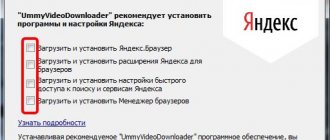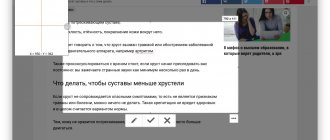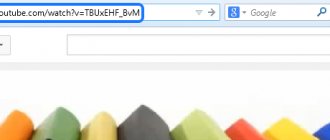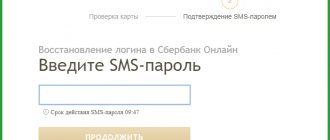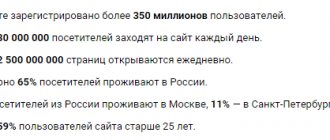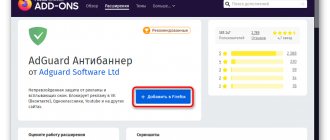VK Blue
VK Blue adds an equalizer with presets for different music genres to the VKontakte player.
The plugin automatically applies optimal settings to different songs, and when it cannot determine the genre, it sets the default parameters. In addition, the extension displays song lyrics and artist biographies. And if you happen to be registered in the Last.FM service, which analyzes users’ music preferences, you can enable the scrobbling function in VK Blue. Then the plugin will tell Last.FM what music you listen to on VKontakte.
Download QR Code
VK Blue - Equalizer and Scrobbler for VK
Developer: sleepingdude.com
Price: 0
Possibilities
The software product allows you to perform the following operations:
- download video from VK;
- download music from VK;
- listen to songs and watch video files - this is available using the built-in multifunctional player;
- search using the Russian keyboard layout and Latin alphabet;
- the program is equipped with a search engine, the same as in the social network;
- it is possible to work in the tray;
- the number of downloads is unlimited;
- You can view the lyrics of music tracks;
- the ability to choose an object of the desired quality;
- possibility of automatic updating;
- Autoload options when Windows starts;
- Password memory function.
The program has a simple interface, thanks to which the user can easily find the music he needs. Having tried the software product, you will no longer want to use paid sites with a large flow of advertising and complex navigation. There is no need to search for torrent music for faster downloading or download videos from YouTube.
VK Flex
This application is useful primarily because it allows you to download videos from the VKontakte website. To download, just click on one of the buttons to the right of the running video. Each of them saves the video file in the quality indicated on it.
In addition, VK Flex allows you to freeze the side menu so that it does not disappear when scrolling. You can also add a calendar plugin that will appear in the menu and show your friends' birthdays.
Download QR Code
VK Flex
Developer: Report abuse
Price: 0
Details
We will look at the main plugins compatible with this Internet browser, which do an excellent job of downloading audio recordings from the popular social network.
VK Music Saver
VK Music Saver is a convenient plugin for Google Chrome that allows you to download music from VKontakte without using third-party programs.
- To install, go to https://chrome.google.com/webstore/detail/music-saver/iphhbahdddiibggijmcnnfabolpaakap?hl=ru.
- On the right side of the screen, click on the “Install».
- We agree with the installation of the add-on and go to VKontakte.
- A download icon will appear on the right side of the audio recording; click on it to activate the application, and then download music without restrictions.
VK Video & Music Downloader
VK Video & Music Downloader is another extension for downloading music from VK for Google Chrome, with which you can download audio and video recordings from the social network. Its installation is as follows:
- Open the page https://chrome.google.com/webstore/detail/vk-video-music-downloader/ehlleccclmojjnbahebcmfpmlkmicdag in the browser.
- Then click on the “ Install ” button.
- When a new window appears, click “ Install extension ”.
- The plugin is installed, so you can go to VKontakte and, by clicking on this button, download music.
One of the advantages is the ease and convenience of working with this plugin. The application allows you to download all the songs in a playlist at once, or the entire playlist of a friend, for example, with several thousand tracks.
SaveFrom.net extension for Google Chrome
SaveFrom.net is an application that is designed to download music and videos from VKontakte.
Has many functions:
- downloading music and videos from VKontakte, OK and more than 40 popular sites;
- the ability to download albums with photos from social networks;
- downloading TV series and films from the most popular sites;
- SaveFrom.net is also built into the browser and works as an extension.
To take advantage of the almost unlimited features of this application, follow these steps:
- First, install the Chameleon plugin from the Google store.
- Next, open the page https://addons.opera.com/ru/extensions/details/savefromnet-helper/?display=ru.
- Click on “ Add to...” .
- Open the music section in VK.
- Hover your mouse over the track you like.
- Click LMB on arrow .
Because of its compactness and functionality, SaveFrom.net is considered the best application for downloading audio and video recordings from VKontakte, YouTube and many popular sites.
Note: SaveFrom.net works with YouTube, Odnoklassniki and more than 40 other popular sites.
Clean News for VK.com
Using this extension, you can hide from your news feed all reposts of posts published by communities or other users. As a result, you will only see original content.
In addition, you can remove from your feed all publications that contain external links, videos, lengthy text and other elements that are not interesting to you.
Download QR Code
Clean News for VK.com
Developer: Website
Price: 0
This material was first published in April 2020. In May 2020, we updated the text.
VK-Downloader: what is this program
VK-Downloader 1.4 is a completely free utility. With its help, you can download files from the social network VKontakte in audio and video formats, search for a composition or high-quality video file. Using the presented product, you can find and upload the desired multimedia file on the VK social network. This utility is quite simple and convenient and unique in its essence. The user has the opportunity to download Vk Downloader for free to his computer. The presented software can be used by a wide audience of Internet users and will provide significant assistance to those who love high-quality compositions of various styles and genres. VK-Downloader is the fastest and most convenient option for receiving music on the social network.
Description of the VK-Download program
Download link: .
This script is suitable for the most common Internet browsers. It can work with audio tracks and video recordings. This program is absolutely free and safe, and its installation does not require additional resources. Since the script is built into the browser and does not have its own interface, leakage of personal information - login and password from the social network - is excluded. This also saves hard disk space.
A convenient and intuitive interface, fast request processing, simple functions - all this makes the script indispensable for novice users or those who do not constantly download tracks from the network. However, VK-Download cannot work with packages of tracks (playlists, lists); it only copes well with single downloads. Downloading is carried out through a third-party resource, and not directly from the social network, but the quality of the recordings does not suffer from this.
The VK-Download extension is completely protected from viruses and spyware, the script guarantees security and stable operation of any computer, does not require hard drive space and does not load the processor, like any other extension. A convenient application will help you download your favorite tracks to your computer, download clips or other videos in acceptable quality.
VK-Download system requirements:
The program runs on any operating system that supports the following browsers. Internet browser: Google Chrome/Mozilla Firefox/Opera
Extension for downloading music VKontakte Google Chrome
For every user of the VKontakte social network, it is no longer news that the Administration of the Internet site has introduced a lot of innovations. In particular, a huge wave of indignation arose due to the modernization of the music section, due to the inability to listen to music without an Internet connection. In 2020, the VKontakte Administration developed a paid application for playing music offline. Then, apparently realizing that this application was not in particular demand, VKontakte limited the playback of music in the background, first to sixty minutes a day, and then to thirty minutes. An army of users dissatisfied with this innovation began to look for all kinds of Extensions for Google Chrome to download VKontakte music in order to listen to their favorite music for free and without access to the Internet.
The Google web browser has more than one Chrome Extension for downloading VK music, but in this article we will look at the most popular application called “VK Downloader”. A plugin that allows you to save music tracks to your personal computer. In order to install it you need to do the following:
- launch the Google Chrome Internet browser;
- open the settings menu located in the upper right corner (an icon in the form of three dots located vertically one below the other);
- hover the mouse cursor over the “Additional tools” item;
- and go to the “Extensions” sub-item.
A window will open with a list of installed extensions, scroll to the end and at the very bottom click “More extensions”.
Going to the Chrome online store, in the “Search by store” line, enter the name of the add-on “VK Downloader”, without quotes, and press the “Enter” button on the keyboard. In the proposed list of extensions, select the required utility and click the “Install” button to the right of it.
In the window that appears, confirm the installation of the file by clicking the “Install extension” button.
In the upper right corner to the left of the settings menu button, the plugin icon will appear, click on it, and then click the “Save” button.
Log in to your VKontakte account, go to the Music section, hover your mouse over the audio recording you want to download, and click on the arrow icon. When you hover your mouse over a song, its size and bitrate will be displayed.
Thus, you can download music from VKontakte, if you wish, copy it to any portable flash drives and listen whenever you want.
Using programs and extensions
Let's move on to simpler options for downloading videos in Google Chrome. There are a huge number of additional extensions available for the Google browser, which you can install directly inside the browser and use them as needed. Below is a list of the most popular and convenient utilities with which you can download any videos on the Internet.
The installation process for any extension is the same. Therefore, before choosing a utility for downloading videos from the list below, read the instructions for installing the extension in Google Chrome:
- Open your browser.
- Click on the three vertical dots in the upper right corner.
- In the list, select “Additional tools”, then “Extensions”.
- A new page opens with your extensions, click on the three horizontal stripes on the left, after which a transition to the “Chrome online store” will appear at the bottom.
- By going to the extension store through the search bar, look for what you need, and then click “Install”.
- When the installation is complete, the application icon will appear in the browser to the right of the address bar.
VideoCacheView
A useful application for anyone who is wondering about downloading videos from the Internet is VideoCacheView. It is free and at the same time not inferior in functionality. With it, you can retrieve a file from the browser cache while browsing. The video is copied to any folder you specify on your computer, both online and offline. To get started, just go to the page with the video, launch the scanning application, and then select the one you need from the list of cache files provided. Just a couple of minutes and the desired video will be added to your computer.
Realdownloader
Another convenient free utility for downloading videos from any browser, in our case Google Chrome. After installing the RealDownloader application in your Chrome browser, you can download videos from absolutely any resource on the Internet. The advantage of using such an extension is that after installing RealDownloader, the downloaded videos will be available on your computer, regardless of the file format. The program has high download speed and minimal device requirements.
After installing the application through the Google online store, you just need to go to the desired page with the video, click on the utility icon and it will prompt you to save the video on your computer. You will be able to download multiple videos at the same time. RealDownloader also allows you to configure additional parameters for downloading and create a personal program menu.
A separate advantage of using the RealDownloader extension in Google Chrome is the display of the progressiveness of video loading, as well as a small load on the system, which will not slow down the browser.
VK Saver
For those who are especially interested in downloading videos from the VKontakte social network, we would like to present an extension for browsers, including Google Chrome - VK Saver. By installing such a utility, you will be able to download videos not only from VKontakte, but also audio recordings and other files. Due to the improvement of the application, now you can use it to download any videos from any web resources. In addition, the utility is available for free use absolutely free of charge. It features a simple and clear menu, as well as fast loading of media files. After installing VK Saver, a corresponding “Download” button will appear under each video, which you just need to click and specify the location to save the file. Plus, you can even choose the video quality in which you want to download it to your computer.
YouTube Video Download
Now let's move on to highly targeted extensions that help download files from the most popular video hosting site - YouTube. Since YouTube contains the largest number of videos from all over the world, differing in category, duration and distributor, such a program for downloading is most often searched for on the Internet. Users of the Google Chrome browser can install YouTube Video Download and forget about this problem. It is a fast, simple and convenient tool to download YouTube videos. After installing the user script, you go to the corresponding site, find the desired video and a “Download” button will be added under it. You not only download any video clips for free, but you can also choose the desired quality.
Download video using SaveFrom.net
SaveFrom.net
The most progressive application in the world of browsers, with which you can download not only videos, but also audio, images, playlists, is SaveFrom.net. By installing this extension on your Google Chrome, you can download any videos from all sites. Videos will become available to you on social network pages, YouTube and other public platforms. There are no restrictions on the use of the extension and the number of downloads. Everything is very simple - add the plugin to Google Chrome, make the necessary settings in the menu and download the video you like with one click.
SaveFrom.net has the following advantages:
- high download speed;
- downloading any media files from any sources;
- selecting video quality;
- free to use;
- compatible even with older operating platforms and browser versions;
- a set of additional functions for individual customization.
The only drawback of this application is its two-phase download stage, since the official version is not yet available for Google Chrome; you will need to install the extension manually through third-party sources.
It is also worth noting another important feature that only SaveFrom.net has. You can not only download the video in its original quality and format, but also choose another one, even an MP3 version, that is, download the video in its audio version. However, to implement more tasks, your device will need decent RAM, otherwise the browser will start to slow down.
Video DownloadHelper
Our list ends with another good application designed for downloading any videos on the Internet via the Google Chrome browser. The extension functionality works on any website, so there are no restrictions for the user. You can download videos from both video hosting sites and any social networks. You just need to download it and install it through the Chrome extensions online store, and then everything will immediately become clear, a “Download” button will appear under each video. Click and specify a location to save on your computer. A simple interface and a minimal set of additional options will allow even an inexperienced user to understand the program.
Using the Video DownloadHelper extension, you can select the video quality and quickly download videos without affecting the operation of the device. Even with high file quality, the application works without crashes or freezes. It is impossible not to note the low consumption of RAM, which is especially important for outdated computers and systems. By installing Video DownloadHelper in your Google Chrome browser, you will forever forget about the problem of searching for or losing important video files. Just save them on your computer with one click.