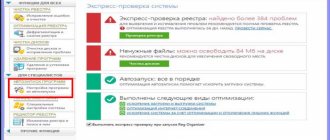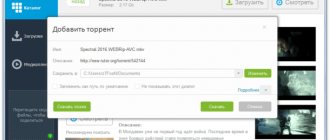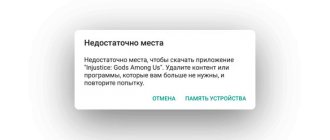Why does MediaGet download files slowly?
Reasons for slow download speed in MediaGet:
- MediaGet slowly downloads content from the Internet, since the distribution has a small number of connections with the distribution;
- more than 2 files are downloaded at once;
- The provider limits downloading files via torrent networks. Typically, this restriction applies only to daytime;
- online barrier "Windows Firewall";
- applications other than MediaGet that use the Internet;
- incorrect torrent downloader settings;
- restrictions on download/upload speeds set within the application.
How to speed up Media Get
Why is Media Get slow?
1) Lack of siders
Of course, as already mentioned, the speed depends directly on the number of seeders (seeders), and if there are few seeders, then the speed will be low.
2) Many simultaneously downloaded files
If you download too many files at once, then the maximum speed will be divided by the number of all files, and the speed will be slightly higher on those distributions where there are more seeders.
3) Lost settings
You may not even know that your settings are messed up. This may include restrictions on download speed and restrictions on the number of connections.
4) Slow Internet.
This problem is not related specifically to the program, so it is unlikely to be solved in the program itself. The only solution is to contact your internet service provider.
How to increase download speed in MediaGet
First, you should make sure that you do not have restrictions on your download speed. To do this, right-click on the distribution and look at the submenu item “Limit download speed”. If the slider is not at the maximum position, then the speed will be lower than the maximum.
Now go to settings and open the “Connections” item.
If the top part is not the same as in the image below, then change it according to the image, if everything is the same, leave it unchanged. At the bottom you can see two useful properties - the maximum number of connections (1) and the maximum connections per torrent (2). The maximum number of connections (1), in principle, can be left alone if you are not going to download more than 5 files at the same time. Firstly, this is useless, because the Internet speed is unlikely to allow you to establish more than 500 connections, and even if it does, it will not have any effect. But the maximum connections per torrent (2) should be increased, and you can increase it as much as you like.
However, it is better to carry out the following fraud:
Upload some file that contains a lot of seeders. After that, increase this (2) indicator by 50. If the speed has increased, then repeat. Do this until the speed stops changing.
Video tutorial:
That's all, in this article we were able to not only solve the problem of low download speed in Media Get, but also increase the already high speed. Of course, if the file is distributed to 10 people, then such fraud will not work, but with a distribution of 100, 200, 500, and so on, this can help out a lot.
ISP and torrent policy
If you understand that the speed of downloading files via torrents is limited by your provider, do the following:
Write to your provider's technical support asking if they have any blocking on torrent download speeds.
It happens that at night any blockages are removed. If this suits you, then use a torrent downloader at night.
If your speed is throttled all the time, consider changing your provider to one that doesn't impose limits.
How to speed up file downloads
If the speed in MediaGet is 0, our guides will help you solve this problem.
This way you can speed up downloading in MediaGet without programs to the maximum.
Uploading multiple files at once
It is best to download one file at a time and pause the rest. How to do this is shown below.
Left-click on the download you want to stop. After that, on the toolbar at the top, click the “Pause” button, as in the screenshot.
Internet service provider and torrent policy
If you are sure that the speed of downloading files via torrents is limited by your Internet service provider, do the following:
- Write to the technical support of your provider's users asking whether the block on download speed via torrent networks is lifted during the day. The workers of this service are obliged to help customers, this is the meaning of the support service.
- There is a situation when at night all blocking is removed. If this is an option, then just keep it in mind and leave your computer on overnight.
If traffic is constantly being limited, consider changing your Internet provider or tariff to one that does not have restrictions. This way you can speed up the download without hassle with documents and cable wiring from another company.
Incorrect settings within the program
The user may have accidentally set the download and upload speeds to low. To increase speed, you need to tidy up your settings. Open the MediaGet main menu, click on the gear in the upper right corner.
In the drop-down list, click "Settings".
Incorrect settings within the program
The user could set the low download/upload speed himself. To increase speed you will need to make the right settings. Open the MediaGet main menu, click on the gear in the upper right corner.
In the drop-down list, click “Settings”.
First check the "Downloads" tab.
The first two sliders “Download speed” and “Upload speed” should be on the right, opposite them should be indicated “Unlimited”.
Go to "Connections".
Make sure that all the settings circled in the screenshot are the same in MediaGet. When finished setting, click “OK”.
In the last section of parameters, you can click “Random”. This will change the port number and, perhaps, will make it possible to increase the speed of downloading torrents in MediaGet. This will happen because the provider or router settings could block this Internet access.
#6 Disabling the firewall
A firewall is a program that creates a protective barrier between a computer and the Internet. This type of program is of great benefit, but sometimes these utilities limit the speed of downloading files in torrent clients. Try disabling your firewall for a while and see how your download speed changes. If changes have occurred, this means that the problem lies with the firewall. In this case, you just need to add Mediaget to the exceptions, save the settings and restart your computer.
So, this article discusses 6 aspects that will help increase speed in Media Get. If you have any questions or difficulties, be sure to write about them in the comments. Technical specialists of the GetMediaGet project will contact you as soon as possible and help solve your problem.
Few seeders available
The seed is the one who distributes the fully downloaded file on the torrent network to other users. If there is at least 1 seed in the distribution, then the speed will be extremely low. If they are not there, then the download will not proceed either.
The guide below will teach you how to find a file through the internal search engine MediaGet, in which you can immediately see the number of distributors.
1. At the top of the main MediaGet window there is a text field. Enter your search query and click on the magnifying glass.
Find the option you need in the search results.
When you hover over the stars in the “Speed” column, you will see the exact number of servers/downloaders for this torrent.
How to Make Downloads Faster in Mediaget?
Hello everyone, today I will show you how to make downloads faster in MediaGet. The answer is in this video! Don’t forget about your ROYAL Like. And of course, don’t forget about SUBSCRIBE to the channel. This will help in the development of the channel) Link to the program (cheat for the engine) - https://gestyy.com/eegyHo See you later!!! All links! My 2nd Channel https://www.youtube.com/channel/UCHQL3xcrzbZKaIkcu_h9FCg My VK- My bot in VK- -Video optimization (optional reading): mediaget, torrent, download, torrent, utorrent, speed, lesson, how to download a torrent, mediaget does not work, mediaget, downloads, torrent, u torrent, micro torrent, mtorrent, stayer, mediaget or utorrent, µtorrent (software), download, free, movies, music, competition results, what are you ready for for stayer , how to download torrents, how to download a movie from a torrent, how to download a game from a torrent, how to download music via torrent, how to download via torrent, mediaget in Russian, rutracker, Internet speed, mediaget how to download games, download, pirates, best, safest , timur, sitelnikov, install, free, mediajet, downloader, client, show, comparisons, bittorrent, tracker, pirate bay, pirate, bit torrent, bit, brands, sravneniya, pirate bay, how to download via torrent for free, compolife, megafon steam , beeline steam, iota steam, MTS download restrictions, beeline torrent, megafon torrent, megafon torrent, beeline torrent, bypass unlimited, unlimited torrent, megaphone restrictions, mts, yota, beeline, bypass yota restrictions, bypass yota download restrictions, megafon, mts, megaphone, beeline, iota, mts torrent, mts steam, download torrent files, install torrent, download utorrent, rutracker.org, download games via torrent, download movies via torrent, compolife, download from torrent, download from torrent, rutor. org, torrent sites, bypass downloading iota torrent, bypass yota, yota torrent, yota steam, torrent bypass, bypass download restrictions, bypass restrictions for yota ops, iota bypass, iota restrictions, torrent removal of download speed restrictions, unlimited, how to increase, increase speed, download speed, torrent download, internet, screencast-o-matic.com, how to, increase, myy, torrent, how to increase speed, 8 tips, hack, lifehack, actions, software, download high, online, tips, cheat engine, program, Internet, how to speed up the Internet, watch in HD, how to increase torrent speed to maximum, how to increase torrent speed, torrent download speed, watch online, watch online, how to use mediaget, download mediaget, download movie, media jet, how increase torrent download speed, low torrent speed, torrent setup, hack, how to increase Internet speed, torrent speed setup, how to increase torrent download speed, maximum torrent speed, torrent speed, how to increase torrent download speed, what to do if utorrent is slow downloads, how to make utorrent download faster, does not download via torrent, torrent does not download, torrent downloads slowly, what to do, why the torrent does not download, the torrent does not download, the torrent does not download, what to do, velocity (dimension), physics (field of study ), how to improve the download speed in mediaget, mediaget bandicam cheat engine, why the torrent downloads slowly, the torrent does not download, writes connection to peers, connection to peers, why the torrent does not download, computer secrets, searching for peers, torrent does not work, media get, the torrent is downloading slowly, the torrent has stopped downloading, the torrent is connected to peers and does not download, mp4, in, what to do if files are not downloaded via mediaget, what to do if files are not downloaded via torrent, what to do if files are not downloaded via torrent mediaget, torrent does not work, files do not download via torrent mediaget, files do not download via torrent, how to increase the speed of the Internet and downloads, files do not download, files do not download via torrent, mediaget does not work, increase the download speed, new, games, speed up, downloads, torrent files are not downloading, torrent is not downloading, files, download speed, torrent files are not downloading, mediaget settings