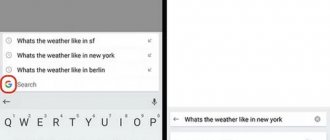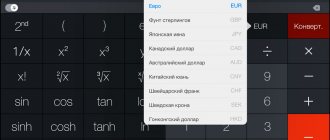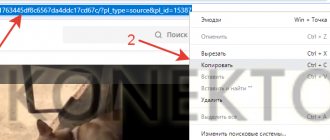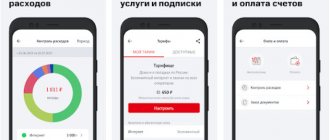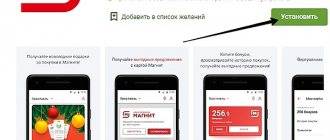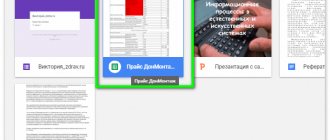REFACE - a mobile application that changes faces
Some popular mobile applications from the “Face Swap” series have their own face replacement algorithm. REFACE program
it is also unique.
It replaces faces quite well due to the fact that we can only select videos from the list of those offered in the application. This allows developers to insert the area of your face quite well. It is currently ranked among the top 15 free apps in the stores. The Reface REFACE mobile application
is available for mobile devices with IOS and Android. It runs on REFACEAI's own technology. And it was noted with approval in such popular Western magazines: Forbes, TNW, Digital Trends, Mashable. It has already been tried by more than 10 million users around the world.
Video in the Reface app
And, despite such a huge figure, its rating in online application stores remains high - 4.6 points.
Reface App Rating
The application offers a large number of memes, popular videos, movie clips into which you can insert and change your face. Or the face of another person whose photo is on your smartphone. Now let's take a closer look at this application and find out how to use it.
Download Face Swap
Face Off Max
The utility is designed to replace faces in any images. The program is installed on a PC running various versions of Windows. Face Off Max has a Russian-language interface and a fairly simple menu. It offers a large number of templates and interesting effects, including texture insertion. The application is much simpler than Photoshop and does not require any drawing skills.
How to use the REFACE program
After downloading and launching the face spoofing mobile application, a large list of videos will appear on the screen in which you can substitute yourself as the main character. There are a lot of films here from the Marvel film company, the hero of which you can become in a few taps.
Search in the Reface app
Using the search bar, you can search for films and actors in which you want to appear. There are videos not only aimed at Western audiences, but also those of the domestic stage.
Nastya Kamenskikh's video in Reface
For example, Nastya Kamensky's videos.
How to use an application that changes your face in a video:
- First, we need to decide what role we will play in the REFACE application. Select a clip to use; Select a clip in the Reface app
- Next, you need to create an image or find it in the gallery if it is ready to use;
- If you like DiCaprio's roles, enter his name in the search bar; Search for videos with DiCaprio in Reface
- Specify a suitable video; Select video in Reface
- Click the “Reface” button at the bottom of the video preview and wait for the process of placing your photo into the frame to finish;
- Two buttons will appear at the bottom - “Share” and “Download video”. Video processing results in Reface
You can share the results obtained in any social networking applications or instant messengers installed on your smartphone. To do this, click on the button and select the appropriate one. To download a video with a fake face to your phone’s memory, click on the arrow at the bottom left of the screen. You can judge for yourself the quality of the inclusion of your photo in the video. In most cases, users are satisfied with the result. Most likely you will also be delighted with such a video.
This may be useful: How to save a mask on Instagram.
How Face Swap won millions of fans
In a broad sense, the word “swap” means exchange, and face is translated as face. The name reveals the whole essence of the application - it is necessary for exchanging faces. Face Swap works both in the online mode of shooting and exchanging faces through photos, and in the mode of processing old photos. That is, you can upload photos from Facebook, an album or any other place through it, or turn on the PC camera and instantly make a swap.
Example photo after Face Swap processing
The Face Swap application for PC automatically detects facial contours and, when there are several people in the frame, rearranges their faces with each other. As a result, the result is complete confusion: bearded men get the faces of babies, girls change with boys, and old people with young people. The unpredictability of the result, the ability to do swaps directly in shooting mode, and the ridiculousness of this process struck all fans of such entertainment like lightning. There are a lot of videos, reviews, posts and funny pictures made through Face Swap on the Internet.
Face Swap like Ivangay. Whoever learned about the application from Ivangay, write in the comments, let's see how many of us there are :)
FaceApp - will help you change your appearance on video
Previously, the unique opportunity to change faces in applications was available only in the film industry. And this pleasure was not cheap. Today, this opportunity has become more widespread thanks to applications such as FaceApp. This program for phones has many features and functions. The most interesting of them was the “Aging” function, which will help you change your face in photos and videos. She captured the attention of the entire Russian-speaking public. Photos of old movie stars and simply popular people in old age began to appear everywhere.
Garik Kharlamov on FaceApp
On their accounts on Instagram and other social networks, Garik Kharlamov, Ksenia Sobchak and Mikhail Galustyan shared photos of themselves in old age.
Mikhail Galustyan in old age via FaceApp
The result is really very impressive. These are realistic images that can be mistaken for reality. It also offers functions for changing gender and inserting other people's faces into your portrait or vice versa. A special filter will help you choose the best makeup and hairstyle for your face and make it as attractive as possible.
What the application can do:
- It is possible to activate the special Holywood mode;
- Change the hair color on your face, change your hairstyle and add other accessories; Changing your hairstyle in FaceApp
- Add a smile or change the skin type on your face;
- Apply any makeup and see if it suits you;
- Submit a mustache or beard and find out what your face will look like; Add a mustache or beard to FaceApp
- A huge number of filters and unusual effects.
You can download FaceApp for mobile platforms using the following links: Andrdoid, IOS.
To get even more filters, functions, effects, you need to purchase a paid PRO account.
How to install Face swap on your computer
This software product uses the personal resources of a Windows computer and allows you to edit absolutely any photos. Face Swap online for a computer is a more extensive and functional analogue of the program for mobile devices. In addition, it has a special online platform that allows you to create cloud storage for your creativity without any problems and simply share various and interesting face swap photos with your friends.
Cupace - face modification through the application
Unlike the already reviewed REFACE, the Cupace application works with photos. You can cut out any face from a photo and paste it into another photo. Thus changing the appearance.
Cupace mobile application
Moreover, all these actions are as simple as possible. And the images can be accompanied by cool stickers, filters and emoticons. Each face is added to a special clipping section. Here they will be stored permanently and can be used at any time.
The process of cutting a face from a video is very simple:
- Launch Cupace and select one of three modes - “Cut Face”;
- Select the image from which the face will be cut; Cutting out a face in a photo in Cupace
- Touch the edge of the face to start cutting it out;
- After this, we save the segment in a special section;
- Next, select an area in the photo to insert a segment. This can be done as many times as required; Face storage in Cupace app
- Each segment can be rotated in different directions or mirrored; Adding faces to photos in Cupace
- In each photo you can add text, add a shadow to it, select the outline color, transparency and other parameters. Add stickers, emoticons and more to your photos
In the settings you can find a large selection of different types of emoticons. All of them are divided into categories that can be identified and selected by small corresponding icons. And when your new picture with the inserted faces is ready, click on the “Save” button. It is located at the top of the screen in the application. It is possible to share the resulting photos on popular social networks.
You can download it from the following links: Android, IOS.
Recommended reading: Where to find masks on Instagram.
FaceApp and Face Swap - similarities and differences, comparison of two programs for editing faces in photos
Face Swap is another program for smartphones for Android and iOS that allows you to superimpose the faces of different people onto other people's faces so that the deception is not very noticeable. So what's similar about Face Swap and FaceApp is that they both focus on manipulating faces in smartphone photos for the amusement of the public, and work based on pre-defined points on the face (the oval for which is pre-defined in Face Swap). “ reference points. That is, Face Swap works more clumsily, but also with video, and consumes much less system resources during operation than FaceApp, which subtly edits various parameters of an individual face specified in one photo.
Another famous character in old age according to face app
Face Swap - changes appearance in photos and videos on Android
This program also works with images. But in this case, the Face Swap application requires a photo in which there are two people. Their faces will be replaced based on the results of the algorithm. It can also change faces in two separate images, replacing them. When you first open it, you will see two separate blocks into which you need to upload a photo.
Changing faces in the Face Swap app
How to work with an application that quickly changes any face in a video:
- By clicking on the “Add Photo” button, you need to select a photo from your phone’s gallery.
- When both photos are downloaded on your phone, you need to click on the “Swap” button.
Changing faces in the Face Swap application
The application allows you to swap not only faces from a photo, but also substitute your own face for different characters from TV series, cartoons and comics. It is possible to change faces with six images at once. Even if you don't have a suitable photo yet, create one directly from the application using the camera on your smartphone. Share the results on social networking pages. This is not the first application for developers related to processing faces in photos. You can download and use it for free.
BeautyPlus
This photo editing app for your phone offers many simple and intuitive tools, artistic effects and augmented reality filters, as well as many other ways to enhance your selfies. In this case, the resulting photos look “alive” and natural.
Functions:
- Face retouching: removing acne, wrinkles, blemishes, dark circles under the eyes, smoothes the skin, removes oily shine;
- Automatic retouching;
- Hairstyle editing: adding volume, smoothing unruly curls;
- Whitens teeth;
- Edits eye color, gives them shine;
- Brightens faces;
- Various filters and effects;
- Professional photo editing: background blur, photo resizing, dozens of special filters.
System: iOS/Android
Price: free, with advertising.
Online analogue of Face Swap on PC
Unfortunately, there is no exact copy of the Face Swap application for a computer, and the developers are silent about this. But there is an approximate and free analogue, which you can use directly through your browser. To do this, go to photofunia.com/effects/face_swap in your web browser. This is an online service on a PC, a collection of effects for pictures that allows you to do swaps.
Not all of the compositions provided on the site will allow you to exchange faces. Find the search bar on the site and enter “Face Swap”. One filter will be found through which you can make one from two photos. “Photofania” is very limited and will not allow you to quickly replace faces in real shooting mode, but if you want to make fun of your friends’ photos, the online service for your computer will be enough for you.