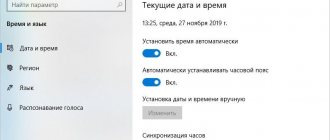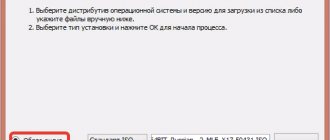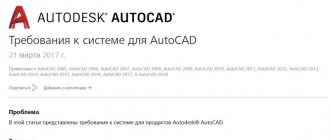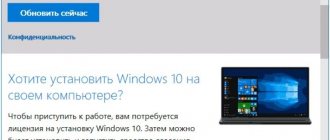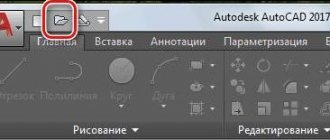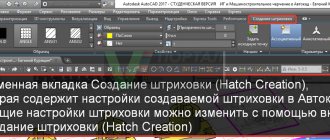DWG is a relatively old format for various drawings and design files. The format standard was developed back in 1970. Those who have experience working with the AutoCAD program know that it tends to save its projects in this format. Typically, users who have these files on their computer also have the programs with which they were created. In this article we will get acquainted with online services for viewing DWG extensions. The initials of the format have the main consonants from the English word “Drawing” - graphics. From this you can guess that the extension saves drawing files that are created in special programs. I will also mention that a collection of the best services for creating drawings online is presented at the link.
Let's get acquainted with services for viewing DWG format
ShareCad - service for viewing DWG
ShareCad.org is a simple and intuitive Russian-language service that allows you to view graphics and drawings of a DWG file directly in your browser on all popular platforms. The user is not able to make changes to a document opened on this service. The service supports 8 popular languages, which can be selected in the settings. By completing a simple registration, you will have access to some features on the site. One of these opportunities is to edit documents in a local editor and then save them to the service.
On this service:
- You can open the following formats on the service - DXF, HPGL, AutoCAD, DWG, PLT.
- The service supports the following vector graphics formats – SVG, EMF, WMF, PDF, CGM.
- 3D formats – STP, IGS, STL, SAT, STEP, BREP.
- Supported raster graphics formats are CAL, GIF, BMP, PNG, TIFF.
- As well as all popular archives of 7z, RAR, ZIP files.
The ShareCad service has a free online converter from PDF to DWG, as well as special software with which you can study CAD files on your computer.
How to use ShareCAD
- In order to use the service, go to: https://www.sharecad.org/ru.
- On the main page, find the “Open” button and among the files on your computer, find your drawing and specify the path to it.
Open DWG in ShareCAD - After confirmation, the file will be opened in the entire browser window.
Drawing on the ShareCAD service
- From the menu, select Home View to select a viewing perspective.
- You can zoom and move around the image.
Video review, configuration and installation of Autodesk AutoCAD 2020
Screenshots
System requirements AutoCAD 2019
OS: Windows 10 / 8 / 7 (x32 / x64) CPU: Intel or AMD (from 2.7 GHz) RAM: 8 GB HDD: 6 GB Video card: from 1 GB Type: CAD Release date: 2018 Developer: Autodesk Inc. Platform: PC Publication type: final Version: 2020.0.1 Build P.61.0.0 Interface language: Russian (RUS) / English (ENG) Medicine: included
Size: 4.3 GB
Installing AutoCAD 2020 on your computer
- Mount the disk image or extract it with Winrar
- Install the program according to the instructions
- Copy the keygen of the appropriate bit size (x64 or x32) to your hard drive from the Crack folder
- Launch the program, where you will immediately be asked to specify a license
- Select the item “Activation using serial number”
- In the next window, click “Activate”
- Next, enter in the key field: 111-11111111, and in the product code: 001K1
- A notification will appear stating that the code is not valid, this is as it should be
- Close this window
- Click “Activate” again and enter 222-22222222 and 001K1, click “Next”
- In the next window, click “I have an Autodesk activation code”
- Run the keygen as administrator and click the “Patch” button
- The message “Successfully patched” appears.
- In the Request field of the keygen, copy the Request Code from the Autodesk licensing window
- After that, click the “Generate” button and transfer the resulting number from the Activation field of the keygen to the Activation Code field of the Autodesk licensing window. Click the “Next” button. A message appears indicating successful product activation
- You can use the full version of the program.
A360 Viewer - DWG playback site
This is a professional service that provides tools for working with and viewing DWG files. This site requires registration, after which you can use its resources for 30 days. The site has a Russian-language interface, but not all buttons are translated, although this does not prevent you from evaluating all the functionality.
How to use A360 Viewer
- Go to the website at: https://a360.autodesk.com/.
- Once on the main page, click the “Try now” button.
Open DWG on A360 Viewer service
- Next, select the account option that will be registered; most often the first one is chosen, because its functions are quite sufficient for private use.
- After this, you need to go through the standard registration process. In the first window, enter your email, after clicking on the link from the mailbox you will be taken to a window where you enter your data.
- When you complete registration, go to your personal account, “Admin Project” item.
- Then click "Upload" and specify the file path where the drawing file is located. The file will download and appear in the list; select it for further work.
Uploading a file to the A360 Viewer service
The viewer provides flexible settings that can be applied to the drawing. Here you can scale sections of the drawing, change the perspective, and make notes. You can collaborate on the same file online with other users. The site is the most functional among those presented here, but the negative side is the complex and necessary registration.
Viewer.autodesk.com – online viewer of DWG files from Autodesk Inc.
The second high-quality viewer for dwg files online is a brainchild called “Autodesk.Viewer”. This tool supports working with most 2D and 3D file formats, including the required DWG, RVT, STEP and others. The service boasts a Russian-language interface and high-quality display of your existing drawing. The speed of opening DWG files for this resource is average.
Do the following:
- Launch viewer.autodesk.com;
- Click on the “Start watching” button;
- Then click on “Upload new file” - “Select file”. Provide the service with the path to your dwg file on disk;
- If there are no other files associated with the downloaded file, click on “No more files”;
- Wait until your file is processed (this may take some time);
- The existing drawing in the file will open. Use the mouse to move around the drawing and scale it.
Working with drawings on viewer.autodesk.com
Program-pro.ru - viewer of DWG design data files
A completely Russian-language site that allows users to view DWG in their browser online, as well as make some adjustments. There is a limit on the uploaded file of 50 MB, but in most cases this limitation does not interfere with the work, because... All graphic files do not exceed 5 MB in size. To view a DWG file, simply upload it to the service. You can even open files on mobile devices. Like other services, it allows you to scale drawings.
How to use program-pro.ru
- In order to use the services of the service, follow the link: https://program-pro.ru/poleznoe/prosmotr_dwg_onlain/.
Home page program-pro.ru
- Scroll down to the bottom of the page and select the “Browse” button, where you specify the path to the file on your computer and click “Download.” This will take some time, depending on the speed of your Internet connection.
- After this, the document will be uploaded to the service and displayed right there in the window. Using the buttons above the drawing image, you can make changes to the project you are viewing.
List of projects uploaded to the program-pro service
The program is very simple and convenient for viewing DWG files online and does not require registration.
AutoCad computer-aided design system
AutoCAD. The program, developed by Autodesk, is a computer-aided design system. Free AutoCAD can be downloaded from the Internet. The program is the most widespread, and it is actively used by architects, mechanical engineers, and designers. And since you can download a free version of AutoCAD , this makes it indispensable for students of technical specialties when performing coursework, laboratory and other types of work.
Using AutoCAD allows you to save a lot of time when designing and creating projects, and this will not affect accuracy in any way. Saving finished works in various formats allows you to open them in other editors, and vice versa, view and correct projects not made in AutoCAD. The ability to download the Russian version of AutoCAD for free makes its use simple and accessible.
On the Internet you can AutoC AD 2010 for free and download Autocad x64 without registration. The new version has more advanced capabilities and is sometimes called AutoCAD 3d , when creating both two-dimensional and three-dimensional projects. It became possible to print 3D projects. The number of tools used has increased several times, now it is possible to create arbitrary shapes, now almost any idea can be translated into a project. It is not uncommon to work on one project on multiple computers. Now it is possible to transfer a project from one computer to another online, without any complications. When entering text, it is now possible to adjust the scale and position using the text editor settings. A large number of dynamic blocks and parametric settings, with the help of which you can set dependencies between objects, will significantly reduce the time.
The user interface has been significantly improved, making it more convenient to work with several files at the same time. Files with the PDF extension can now be published directly from drawings. A new function “record operations” has appeared, with its help it is possible to record frequently repeated and complex operations, thereby saving time. For presentation projects, you can add the effect of a hand-drawn image. Free AutoCAD is in great demand around the world, and the ability to download for free makes it an indispensable program in many industries. AutoCAD drawing database file has a dwg . So if you come across such a format, you can safely download the program to open this format and work with it. Downloading AutoCAD 64 bit is available to all site users, since each distribution contains 32-bit and 64-bit versions of the program.
One of the latest versions of the program is AutoCad 2013 with very powerful and flexible functionality, which can be downloaded for free from our website. To simplify the task for the user and reduce the time for making changes to the project, new tools have been added to the new AutoCad for instant analysis of complex three-dimensional objects, as well as saving user-defined relationships between them. You can not only create a 3D model of a product, but also print it on a 3D printer. However, we can talk about the delights of the new version endlessly. It’s better to download free AutoCAD and evaluate all the new products yourself. The program will not disappoint you. So click download Autoacad 3d and dive into the world of 3D design.
Autodesk introduced one of the most powerful CAD systems in the world, namely AutoCad 2014 , which not only inherited all the innovations and improvements of the previous version, but a lot has changed for the better. Added support for Windows 8 and social networks. For ease of work, a connection between projects and the real situation has appeared, and now you can switch between open drawings, which saves your time. AutoCad 2014 has collected the most powerful design functionality to date. download Autocad 2014 for free right now, do it and you won’t regret it.
In April 2014, Autodesk introduced its new design product AutoCad 2020. Firstly, I would like to note that AutoCAD now supports Windows 8, as well as the presence of the AutoCAD 360 application, which allows you to work with projects via the Internet or from mobile devices running iOS and Android, which use cloud services to synchronize files and user settings. Updated interface, improved help window, improved reality calculation and project channel. All this helps simplify and speed up the design process. TrustedDWG technology has been developed to not only help you securely share CAD files, but also ensure the highest quality AutoCAD drawings. This powerful AutoCad can already be obtained on our website by clicking on download AutoCad 2015 for free.
In March 2020, Autodesk, even a little earlier than usual, presented the new product AutoCad 2020, which everyone had been waiting for a long time and it was not in vain. Work was carried out in all directions. The performance of the move and copy functions, which are used very often, has been significantly improved. The design part of the program has also been significantly improved: a coordinated model has appeared, high accuracy of lines and curves has been obtained, and work with the point cloud has been simplified and improved. In the field of documentation, a qualitative step has been taken towards ease of editing and printing: this includes text alignment and intelligent sizing tools and numerous improvements for working with the PDF format. The programmable part was also improved, in which monitoring of system variables was introduced, and scripts in LISP/ARX were added. Rendering in AutoCad 2016 also received its share of innovations. Firstly, a new “engine”, and secondly, a change in the interface and the removal of some settings. Of course, it could not do without support for the latest versions of Windows and DirectX. Using the new CAD is very simple: you just need to download AutoCad 2020 for free and install it.
As usual, in the spring of 2020, Autodesk released a new version of its flagship product AutoCad 2020. First of all, it is worth noting the interface, which was carefully redesigned and adapted to different times of the day, for ease of use and reducing eye fatigue. An intelligent system for applying dimensions based on the drawing context has been introduced. As for innovative innovations, here we can note a whole set of such: increasing the accuracy of the orientation of your work using point clouds entered into the program, a tool for extracting curves from surfaces, a system for analyzing the continuity of connecting surfaces, converting online maps into static images and printing them. It is possible to create, edit and view drawings from the AutoCAD 360 Pro mobile application. Now you can connect your desktop, cloud, and mobile work together. Security has also been improved thanks to the introduction of system variable monitoring, which eliminates unwanted changes to system settings and folders. Now you can download AutoCad 2017 for free and use a powerful CAD tool.