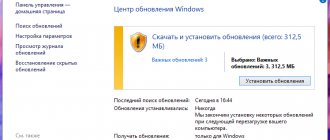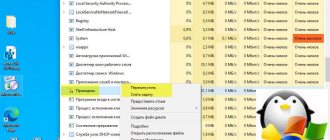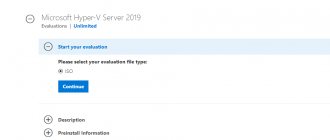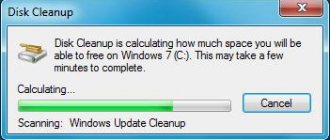WSUS Offline Updater
First of all, we need to download the latest version of WSUS Offline Updater (https://download.wsusoffline.net/). 10.7 was available .
WSUS Offline Updater is a free utility designed to automatically obtain all security updates for a specific Microsoft product from the Microsoft Update website or local WSUS server. Updates are saved to a local folder and the administrator can later install these updates offline on isolated computers, without the need to connect them to the Internet or local network. The utility allows you to download updates for all supported versions of Windows (Vista.7, 8.10 / Windows Server 2008, 2008 R2, 2012, 2012 R2), Office 2010, 2013 and 2020, .Net Frameworks, C++ Runtime libraries, databases Windows Defender updates, Microsoft Security Essentials, etc.
Download and unpack the contents of the wsusoffline107.zip into any directory. In my case it is C:\Distr\wsusoffline.
Run the executable file UpdateGenerator.exe (WSUS Offline Update Generator)
Select the version of Windows for which you want to obtain a list of required security updates. For example, for Windows 10, you need to select the desired bit depth ( x64 Global (multilingual updates) ) in the Windows 10 / Server 2020 (w100 / w100-x64) and click Start .
The utility will receive a list of available updates and begin downloading files that have not yet been received. This means that the program can be run periodically to download only the latest missing updates, without having to re-download all the packages again. Depending on the speed of your Internet access, it may take quite a long time to download all product updates.
Adviсe.
- In the program settings, you can specify that updates are downloaded not from the Internet (Microsoft Update sites), but from a local WSUS server.
- When connecting to the Internet via a proxy, the proxy server settings can be set by clicking the Proxy
All downloaded updates are saved to the Client .
To install updates on the client, use the graphical interface program UpdateInstaller.exe . In our case, a GUI is not required, because updates should be installed automatically without user interaction. Update.cmd script file (which in turn runs the \cmd\DoUpdate.cmd script). Therefore, MDT 2013 should run the update.cmd file when deploying Windows 10 to the client.
- wsus directory stores the latest version of the Windows Update Agent.
- The w100-x64\glb directory stores the update files for Windows 10 in *.cab format
Update Microsoft products offline using WSUS Offline Update
Pavel Basmanov No comments 28,836 views
WSUS Offline Update is a utility that downloads security updates from Microsoft servers for their further offline installation on computers without an Internet connection.
It should be noted that only critical security updates are downloaded, excluding regular updates, such as those that improve compatibility or system stability. Also, when downloading and installing applications such as Windows Media Player or MSE, a licensed operating system is required.
Let's move on to the review. First, download the utility from the website https://download.wsusoffline.net/ and unpack it into any folder convenient for us. To launch the update configurator, double-click on the UpdateGenerator.exe file. A configurator window will appear with a large number of checkboxes:
Where you can select the type and localization of the operating system, bit depth, as well as additional options such as:
Cleaning the directory where updates will be downloaded. Whether or not to enable service packs Download MSE Check checksums of downloaded updates Download C++ Runtime Libaries and NET Framework packages Download Windows Defender updates
Just below are checkboxes for creating disk images by language and product, or cross-platform updates only by language - that is, for updates to operating systems with different languages, separate disk images will be created, which can then be burned to a DVD for transfer to machines without access to Internet networks.
Even lower are checkboxes and a selection panel where you need to copy the downloaded updates.
And at the very bottom: “Start” button - starts the download Checkbox “Skip download” - if you have already downloaded updates before and want, for example, only to create a disk image Checkbox “Turn off the computer” upon completion of the operation “Proxy settings” button “Server settings” button with updates on the local network" Button "Payment" to the author for his work And the button "Exit"
By also moving through the tabs, you can change the type of product, be it Windows, Office, or licensed Office.
So, let’s configure the update generator to download updates for Windows 10 Russian version and include the C++ and NET packages there:
And press the “Start” button. It should be noted that WSUS Offline Update actively uses Windows system utilities to check verification, and in order to successfully download updates, you must allow these utilities access to the Internet using a firewall.
After clicking the “Start” button and until the updates are downloaded, a command line window will appear; you should not close it.
And now, after some time, about an hour, depending on the Internet speed, the load on Microsoft servers and the intrusiveness of the antivirus, we receive a notification that the process is completed and offers to look at the download log for any problems. Having agreed to show the log, we will see such a huge text document:
To transfer updates (if you did not select the functions of creating an image or copying updates to a specific folder), let's go to the subdirectory with unpacked WSUS: \wsusoffline\client, where we will see the prepared updates with the installation startup file UpdateInstaller.exe:
This directory must be copied to a flash drive or written to disk and transferred to the system being updated. When we launch the program on the target system, we will see the following window:
Where you can select the updates to be installed, and it is also advisable to uncheck the “Verification installation packages” box (otherwise, if there is no Internet on the target machine, the updates will not be installed due to the impossibility of verification) and check the “Automatic reboot and recall” box (otherwise, after the necessary reboots you will have to manually run UpdateInstaller.exe again).
It should be noted that when new updates are released, it is not necessary to download everything again; you just need to start downloading updates again and WSUS Offline Update will automatically download the missing updates and recreate the client module.
Another pleasant surprise is that the program does not download the WGA (Windows Genuine Advantage) update, thereby depriving the user of known problems associated with installing this update.
Link to the “Windows 10 Expert” course - 50% discount - https://www.udemy.com/windows-10-r/?couponCode=F5X009
WSUS Offline Updater integration with MDT 2013
After all updates have been downloaded to your local disk, close the WSUS Offline Updater window and copy the contents of the Client to your MDT server. I placed it in the C:\DeploymentShare\Scripts folder.
All that remains is to add the task of starting the installation of updates to the Windows 10 installation task.
Open the Deployment Workbench (MDT) console, and in the Task Sequences , find the desired task to which you want to add an update installation step. In our example, this is Deploy Win 10 x64 Pro . Open its properties and go to the Task Sequence .
Let's create a new MDT task that mounts the network folder with updates ( Client ) into a separate disk (the update.cmd file does not work with UNC paths) and runs the update.cmd file to start installing updates.
In the task group State Restore -> Custom Task, we will then create two new tasks6
- Mounts a network drive with the Client directory via a UNC path
- Runs the update.cmd script.
Let's create a new task (Add->General->Run Command Line) with the name Mount Network Folder
In the Command line we specify the following command:
cscript.exe "%SCRIPTROOT%\ZTIConnect.wsf" /uncpath:\\10.10.0.70\DeploymentShare\Scripts\client
Advice . The ZTIConnect script mounts the network directory to the drive letter Y:.
The second task, named Install Windows Updates Offline, should contain the following startup line:
Cmd.exe /c “Y:\DeploymentShare\Scripts\client\update.bat”
All that remains is to update the distribution directory by right-clicking on the root of the MDT shares and selecting “Update Deployment Share”.
Installing updates when deploying a Windows 10 PC over the network
All that remains is to test the operation of the Windows 10 deployment job on the client (this can be a virtual or physical machine). Let's turn on the test machine and start booting over the network using PXE.
Select the desired Task Sequence and wait until the installation of Windows 10 is completed. After the installation is complete, a window with the title “Administrator DoUpdate” should appear, which will display the process of installing Windows security updates.
Wait for the installation to complete and restart your computer.
So, we have configured the automatic installation of Windows security updates during the deployment of Windows 10 to clients using the Microsoft Deployment Toolkit and WSUS Offline Updater.
Updating programs without the Internet - WSUS Offline Update 11.8.3 Portable
WSUS Offline Update
is an indispensable program for users who need to install the latest Windows and Microsoft Office updates on a computer with no Internet connection (offline). The utility allows you to download updates for multilingual versions of Windows, and you can download separate updates for each location.
System requirements:
Windows 7/8/8.1/10 | Server 2008 R2 / Server 2012 R2 / Server 2016
Torrent Program update without the Internet - WSUS Offline Update 11.8.3 Portable in detail:
The list of downloaded updates can include (or exclude) service packs, Microsoft Security Essentials, C++ Runtime libraries, .NET Frameworks, and Windows Defender Definition. Once the download is complete, you can verify the downloaded updates, save the data as an ISO image, and then burn it to a DVD or USB drive.
Changes in version:
Modifications in version 11.8.3
Google translation
- November 2020 updates added to "security only" lists for Windows 7/8.1 and Server 2008 R2/2012/2012 R2 (x86/x64) systems - C++ 2013 runtime redistributable libraries updated to version 12.0.40664.0 (thanks to "TheMMC", "flummie", "Dalai" and "aker") - Replaced the superseded September 2020 Servicing Stack Update (kb4517134) with the November 2020 Servicing Stack Update (kb4526478) for Windows Server 2008 SP2 (thanks "aker") - Replaced the superseded September 2020 Servicing Stack Update (kb4516655) with the November 2020 Servicing Stack Update (kb4523206) for Windows 7 (x86/x64) and Server 2008 R2 (thanks to " aker") - Replaced the superseded October 2020 servicing stack update (kb4521857) with the November 2020 servicing stack update (kb4523208) for Windows Server 2012 (thanks "aker") - Replaced the superseded October 2020 servicing stack update (kb4521864) with the stack update November 2020 Servicing Stack Update (kb4524445) for Windows 8.1/Server 2012 R2 (thanks "aker") - Replaced the superseded October 2020 Servicing Stack Update (kb4521856) with the November 2020 Servicing Stack Update (kb4523200) for Windows 10 version 1507 ( thanks to "aker") - Replaced the superseded October 2020 servicing stack update (kb4521858) with the November 2020 servicing stack update (kb4520724) for Windows Server 2020 and Windows 10 version 1607 (thanks to "aker") - Replaced the superseded October servicing stack update 2020 (kb4521859) with the November 2020 Servicing Stack Update (kb4523201) for Windows 10 version 1703 (thanks "aker") - Replaced the replaced October 2020 Servicing Stack Update (kb4521860) with the November 2020 Servicing Stack Update (kb4523202) ) for Windows 10 version 1709 (thanks "aker") - Replaced the superseded October 2020 servicing stack update (kb4521861) with the November 2020 servicing stack update (kb4523203) for Windows 10 version 1803 (thanks "aker") - Replaced the superseded stack update October 2020 servicing (kb4521862) with November 2020 servicing stack update (kb4523204) for Windows Server 2020 and Windows 10 version 1809 (thanks to "aker") - Replaced the replaced October 2019 servicing stack update (kb4525419) with servicing stack update in November 2019 (kb4524569) for Windows 10 version 1903 (thanks "aker") - Replaced the required verification condition, October 2020 (kb4519974), with November 2020 (kb4525106). Cumulative security update for Internet Explorer 9 on Windows Server 2008 systems - Updated download URL for .NET 4.8 standalone installation package (thanks to "Cababs") - Fixed: Removed Servicing Stack Update (November 2020) (kb4523206) for Windows 7 (x86/x64) and Server 2008 R2 from scan prerequisites
Portable version:
The portable version of the program is presented by the developer, works without installation on a computer
Screenshots Updating programs without the Internet - WSUS Offline Update 11.8.3 Portable torrent:
Download Program update without the Internet - WSUS Offline Update 11.8.3 Portable via torrent: