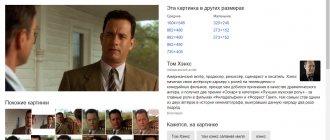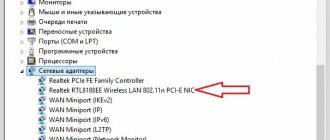There are situations when we need to find out information about a person who was present in a certain place or worked somewhere. You can search for information about it on the Internet; there are many services for this. But, if, apart from his photograph, there is nothing available, then there is also a way out - working with programs that recognize a person online from a photo and are able to find either similar people or a user account on social networks. You can also use search engines - they will find a person’s profile on social networks or indicate celebrities with whom similarities are noticed. And, if you need a program for recognizing people’s faces from photos online, then today I will talk about several services. And among them you will choose the one that can most fully satisfy the request for the available photo.
How to recognize a person's face from a photograph
Photo search is performed using services such as the recently popular Russian application PicTriev, Blippar, Betaface, as well as search engines. The images must be of sufficient quality to ensure a high degree of recognition, and the face must be open and clear. If the service was unable to perform a search due to some blurriness of the photo, we process the image in a photo editor and achieve the best parameters. After that, re-load it into the window and turn on the search.
Now let's look at each of the programs in order.
Finding friends using social networks
Recently, many people have been registering on social networks. They upload their real photos, indicating their real first and last name, which makes it easier to identify them. Social networks are gradually turning into a source of any information.
VK and Facebook
The most popular social network among Russians is VKontakte. Residents of Russia and foreign countries are registered here. The search for classmates and friends is carried out using browser extensions, special services, and geo-tags. It is impossible to do this without registering on VKontakte.
The direct search mechanism is as follows:
- log in to your account;
- add a photo to your album. You can use a closed album;
- copy the address after photo;
- Open “news” on the page, go to “photos”;
- Paste the copied URL into the field with a magnifying glass - images similar to the one you are looking for will be loaded.
Stopfake is installed in chrome.
Algorithm:
- install the plugin - an icon will appear in the browser;
- upload a photo to the album and open it;
- click on the extension icon.
The plugin ignores fake pages and gives real results.
Previously, it was possible to find girls by photo on VK using the site findface.ru or the mobile phone application of the same name. Since 2020, the resource has ceased to support work with individuals. An existing analogue is find clone.
The serviceface.ru service searches for data about users with a private profile. Just go to the specified page, upload a photo, and get a duplicate.
Two more methods require more work:
- if the picture has a geo-tag, information about where this person goes, they look at photos of these places. Perhaps familiar people will appear on them, through whom you can reach those you are looking for;
- Another option is to create news in a thematic group, add a photo of your missing friend.
Information about the places a person has visited will help you find him on Facebook.
Other methods:
- enter the last name and first name, city, which he can indicate in the application form during registration, and view all suitable profiles. It can take a lot of time - the network is full of doubles;
- place a request in your profile, groups;
- use online services that analyze the fb database.
Odnoklassniki and Instagram
Odnoklassniki and Instagram work similarly to Facebook.
To find someone you will have to:
- log in under your id, based on the last name and first name, create news about searching for a person in a profile or group, post a portrait;
- check the establishments' pages.
Instagram has a special tool for detecting people by geolocation.
Until 2020, the twitpic service worked with Twitter, allowing identification from photographs. Currently, only text and keywords are specified. As a result, images and text pages appear.
Google and Yandex search engines for facial recognition
Procedure:
- Let's go to Google Image Search.
- In the search bar there is a camera icon, after clicking on which you can perform actions with the picture.
- You can drag an image (including directly from the Internet), upload it as a file from your computer, and also specify its URL.
- The search starts and in the results we see the found image (can be viewed in different sizes) and similar ones, as well as the sites on which the desired image is posted.
What Google responded.
Yandex image search works on the same principle and produces results in the same style as Google.
Yandex search results
When searching by image, Yandex and Google do not use facial recognition technology, but simply look for pictures similar to the search query. But still, the action algorithm is accurate enough to obtain the maximum match. Although this also affects the number of results - there may be too many of them, and then it can be difficult to find exactly what you need among them. Of course, if the person in the photo you are looking for is well known, then you won’t have to wander around in the search results for long.
Ways to find similar people on your phone
You can search for a person, the place where he goes, fashionable clothes from your phone. Regular search sites and programs work on it.
OK Google and Alice
Smartphone users appreciated the capabilities of voice assistants - ok Google and Yandex.Alice. The programs are installed on phones with Android and iPhone.
Google Assistant does not directly search for a person by photo. Standard tools are used - a query is pronounced, keywords are entered or a url is inserted, and then ok, Google is said.
Alice in Yandex has been enriched with the option of identifying faces from photos. Pictures from the camera and from the phone's memory are used. After loading, just give a voice command, Alice will recognize famous people, strangers, text, objects, animals, and determine what is drawn or written. The utility detects duplicates, but the service cannot yet correlate them with similar images.
Google Lens
The google lens application is based on a computer vision system, developed for iPhone and Android smartphones. Not Russified. Supported in applications: Camera, Google Photos, Google Assistant.
Functions:
- detection of duplicate portraits;
- identification of the image;
- detection of similar objects, products;
- barcode recognition;
- automatic connection to a wireless network;
- copying text;
- location determination.
For the program to work, you launch it on your smartphone, select a photo, and click on the lens. They select an action to perform, for example, ask a question about what is in the picture.
CamFind and Reverse Search
Most of the apps reviewed have a reverse search feature. The point is to find portraits similar to the original. It is based on the CBIR content image retrieval engine, also known as QBIC and CBVIR.
Reverse photo search and camfind apps work in a similar way.
“Reverse photo search” searches for photos received from a mobile gallery, via a link, or from a camera. The result can be saved and shared with friends.
Camfind is installed on iPhone and Android via appstore and google play. The application determines what kind of object is in front of the lens.
The phone camera is pointed at the person, takes a photo, and the program recognizes the object.
Recognizer:
- looks for similar pictures, videos;
- compares prices in online stores;
- finds from the text;
- performs translations;
- scans barcodes;
- performs voice recognition;
- uploads and stores photos in camera roll.
From the application you can access twitter, facebook, and send messages by email.
Google Googles and Pinterest Lens
The google googles application recognizes copies of portraits, reads barcodes, qr codes, and recognizes products.
Additional functions:
- identification of landmarks, objects of art, and the surrounding world;
- scanning, translation of texts;
- scanning business cards, adding contacts;
- identification of similar flat drawings, puzzles;
- video recording, video data recognition.
For the utility to work, they point the camera at a person or object and take a photo. The app has a cropping tool.
There is a recognition option in the pinterest lens. The source of information and similar pictures is your own social network and photo database. The application is available for Android and iOS users.
Another function of the service is shop the look. The tool recognizes individual items and makes it possible to buy them.
PicTriev is an online service that will help you find a person by photo
The photo is uploaded to the PicTriev service as a file or URL link. The search results show the percentage of male or female facial type, as well as the estimated age. The results may vary greatly.
We work on PicTriev
This service is interesting because it shows how similar a person is to celebrities, the list of which is located just below. The accuracy of the result depends on the quality of the picture and the angle of the face depicted on it. Different photos of the same person can give completely different results. Requirements for images on the PicTriev service are located below. There is also a choice of language from several available.
Betaface - program for professionals
Betaface is a service for professionals and is aimed at media companies. After automatic facial recognition, all the information that was found out is displayed. The product is paid, but to get acquainted we will use the demo version of Betaface. Click “Start detection” and upload the photo to the site.
The service provides the following data:
- level of attractiveness;
- age;
- the presence of a bald spot/bangs;
- nose/lip size and other nuances.
Interesting information from Betaface
Betaface also suggests searching for matches with people from the celebrity database or Wikipedia. Each of the images found will show the percentage of matches. The photo with the highest score should show who is in the original.
Percentage of similarities with celebrities
This facial recognition service is extremely convenient and useful not only for media workers, but also for those who establish the accuracy of facts.
We recommend reading: Poisk.vid.ru - how to find out if they are looking for me on the website Wait for me.
Blippar - mobile application for people recognition
Blippar is a mobile application for Android devices. Now, with its help, you can not only get information about a certain brand or find out the weather forecast, but also recognize someone's face. In addition to “recognizing” the person in the photo, Blippar also provides the user’s social media profile, as well as everything they are interested in and prefers, in search results. The service is under development and so far can only “introduce” us to famous people. By typing a photo of a celebrity into the search, we find out who he is, what books he reads, where he goes, what he watches, and much more.
Searching for people by photo can be very useful for those who have been looking for a friend or loved one for a long time, for those who are looking for a passerby or visitor glimpsed in a CCTV camera (provided the image is clear), as well as for those who monitor the level of activity of other Internet users . And programs for recognizing people’s faces from photos online are a great help in this.
Who needs a photo search?
Any person has at least once turned to the Internet, searched independently using photographs of old and new acquaintances and strangers.
On the Internet you can:
Search engines use a database to match the query with.
The similarity in operating principle causes similar problems. Even when using pictures, they focus on words, so you can get a lot of images, text pages that are not related to the search subject.
Another problem for search engines is that they find a copy of the portrait. They most likely will not find other photographs of the same subject, despite the stated possibility of identifying faces.
Google, Yandex, Yahoo
Three resources that check for matches are Google, Yahoo and Yandex.
To Google, you need:
- go to google.com;
- Click “pictures” in the upper right corner;
- click on the camera icon on the right side of the line;
- drag a picture, enter a URL or upload;
- choose your preferred size.
The site is Russified.
The search function in Yandex is arranged in a similar way.
To use it, you must:
- go to yandex.ru;
- select "pictures". A line will appear in a new window with a camera with a magnifying glass next to it. The first step can be avoided if you immediately type yandex.ru/images in your browser;
- drag a photo, upload through Explorer, specify a link. As soon as this is done, copies will appear, links to sites where there is a duplicate.
In Yahoo there is no search for a person by photo; the user types text in the search bar. As a result, the service redirects to a page with sites or to a section of images that match the request. The user's task is to choose the appropriate one.
Bing Images and Taobao
The ability to identify faces and products based on images is available on bing.com.
To get the result:
- go to bing.com;
- click on the sight icon - a square with a dot in the middle;
- select the source - drag the image into the search bar, find it through Explorer, paste the link. The service works with several files simultaneously;
- highlight part of the photo on the site;
- choose the best copy.
The Chinese Taobao site does not look for classmates, acquaintances, or information about people. It is focused on selling goods and has a powerful search robot. You can get lost in the variety of products if you don’t know the Chinese language, but if the user knows what he is looking for and has a photo of the product, he will find everything.
The algorithm is like this:
- open taobao.com. The option is only available on the site intended for China;
- click on the camera. If there is no such icon in the search bar, the wrong version of the store is being used;
- open a photo of the product previously saved on your computer. If there are several objects on it, select the one you need - there is a special button for this.