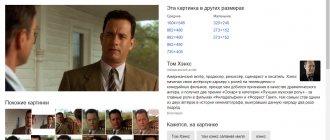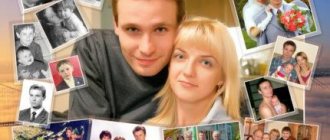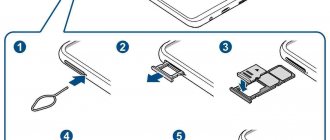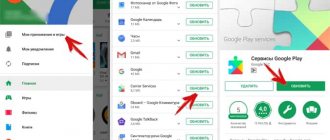Why do you need a photo search?
The first reason: there is a guy or girl who you like. Through photographs, I want to find accounts on social networks and any other of his or her contacts, so that you can contact the person or write him a personal message. This is the most popular reason why someone is searched for based on their photo.
Second reason: Searching for your own photos on the Internet for the presence of fake pages. It often happens that scammers use photographs and names of strangers on social networks. The actions of scammers can lead to serious problems for the real owners of the photos. Timely identification of fake profiles helps the true owners of photos avoid various problems, and also gives a chance to quickly ban attackers.
Third reason: Checking reliable data about a person or various events. It often happens that articles telling about certain events use photographs from other events that are absolutely not related to the first. On the Internet, this happens very often. Many materials and photographs are borrowed from unverified sources.
Fourth reason: Searching for information about a famous person. For example, you are interested in his first or last name. It is quite possible that you just need articles about this person and through a photo search you can find really interesting materials.
Available solutions
Today, a large number of services are available on the World Wide Web that allow you to find information from photos. Many of them are very expensive. There are also services that work quite poorly and find dissimilar photos.
Next, we will look at free and stable services. There will be only one service with payment, but in this case it is really very small.
All you have to do is watch, try and choose the most suitable service.
Google Image Search
Everything is quite simple here. First, go to the website images.google.ru and see the input line. We don’t write anything in the line, but click on the icon with the camera icon.
Next, go to the “Upload file” tab and click on the “Select file” button. After this, we find the folder in which the photo is located. Next, select the photo file.
Or click and hold down the left mouse button on the photo and drag it into the “Search by Image” window.
The image is then added to Google's search engine and search results begin to appear. They will show all web pages where the searched photo appears, as well as web pages with similar photos.
Search by Tineye
To find photos using this service, just go to its official website.
Then you need to click on the arrow located to the left of the search bar.
After this, a folder will appear in which you need to select the desired photo. Select the desired file there and click the “Open” button.
A window will appear with the found photos. On the right next to the photo, the number of results found will be shown.
Which service is better for searching images?
After conducting a number of tests, it became obvious that this cannot be judged in general terms. Each service produces different results, and if in one case Google is the leader, then in another Yandex.
For example, upload a photo of Will Smith, like this one:
I got a result where Google recognized him as Nelson Mandela