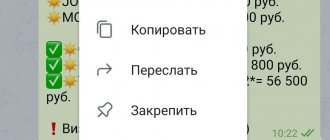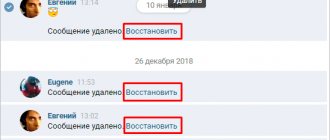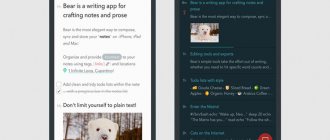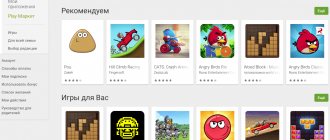Catalog search
The easiest way to search for channels is through directories. Nowadays there are a huge number of them available on the Internet. They have a list of most popular channels, which, by the way, are divided into categories by topic.
The most popular and, perhaps, official catalog is https://tlgrm.ru/channels. It offers search by title and subject.
In order to find a channel in this directory, you simply need to enter its name in the search bar and select the desired object from the number found.
When you go to the channel page, at the top under the name there is “@name”. Using it, the channel can be found through the search bar of the messenger itself.
Channel search methods
At the moment there are 4 methods.
By supposed name
In the search field, enter the name only in Latin. Unfortunately, Telegram does not understand Russian names.
At the top right of the main application window there is an icon with a magnifying glass; clicking on it will open a search bar where you can enter the text of your request.
There are a number of nuances here; Telegram is not Google and will not tell you anything. That is, you need to know the name exactly. It may be possible to guess if you are looking for communities of popular brands, sports teams, and the like.
One more thing - the proposed options will contain people who have the entered phrase in their name, as well as bots. The channel can be identified by its horn icon (you won't see the horn in the online version).
For example, let's look for the community of the English football team - Chelsea.
Using catalogs
Using a search engine, you can find ready-made collections of interesting communities. For example, these:
- tlgrm.ru/channels
- vk.com/rugram
Choose what you like. I think you can easily find other options.
All selections are subjective. And it’s good when there are no official tops and no battle for high ratings. All people decide.
Help from a friend
Word of mouth is perhaps the most reliable source of reliable information.
Just ask your friends what they like. What subscriptions do they have? Friends won't give you bad advice.
We ask the search engine
We look for useful public pages using a search query by topic. For example, the Telegram channel (required topic).
If you are searching from a computer, then there is one feature. Let's say you found what you were looking for and click on the link, a window will open asking you to switch to the computer version of Telegram, of course, provided that you have it installed.
Click “Open application...” The required community has been found, if you have difficulties subscribing to it, then read the next article and learn how to subscribe to a channel in Telegram.
Search using a search engine
You can search not only in specialized catalogs, but also using a regular search engine (Google, Yandex, etc.). To do this, simply enter the name of the channel or a query on the topic into the search engine.
Please note that the more channels with the same name, the less chance you have of finding a specific channel. Although it depends on persistence.
Also in the search engine you can find sites with entire collections of interesting Telegram channels. For those who are not looking for a specific channel, this may be useful.
What channels are there?
Channel owners can determine what they will be like:
- open;
- closed.
Anyone can subscribe to open ones, as well as find them through search. Of course, if you know the name. Or here’s another option: popular bloggers or online stores post links to their channels on social networks, special collections, or directly on websites. Therefore, there are usually no problems with the search.
Closed channels are intended for a certain circle of people who are in the creator’s contact list. To get into such a “community”, you will need to write directly to the owner and ask him to join.
Telegram channels via Vkontakte
Most public pages from VK have their own channels in Telegram. Moreover, their names are completely identical. In addition, many public pages leave links to their Telegram channel in the links column.
Also, the link of a public page in VK may coincide with the “@name” channel.
For example, in VK the link to the channel is https://vk.com/name1, and in the messenger the name is @name1.
Popular Telegram channels
Below we will provide a small list of popular Telegram channels, and there will also be a link to a whole catalog of communities - there you can definitely find something to suit your taste.
We suggest you check out the following channels?
- Cool jokes. Funny and topical photo collages and gifs, posts with photos in the style of “the biggest fuck-up” and “a second before...”, screenshots of funny correspondence and much more.
- Football News | News. All about football, the latest football news.
- Music | Music 2020. New items in the world of music. Different styles, different languages.
- Business Ideas 2.0. Here you can find interesting ideas for your future business.
- Food | Cooking | Recipes. Recipes for all occasions. From first courses for lunch to barbecue.
- English from scratch. A lot of useful and, most importantly, free material for self-study of English.
- Stickers. The best stickers for Telegram. Convenient search system, including by tags.
Please note: if any of the links do not open, you can find the channel in Telegram on Android (as well as on iPhone and PC) using a local search, instructions for which we provided above. You can also open this article through the Opera browser with VPN enabled - all links will work there.
Step-by-step instructions for searching in telegram
People who downloaded the program for the first time are concerned about how to search for channels in telegram.
Channel
There are a lot of channels in Telegram, how to find which new users may not know and get confused by the large flow of information.
Initially, the search engine, built-in telegram, was quite primitive. The system could only recognize the material by an exact reference, which is not always known. In the fall of 2020, an update was released that introduced the ability to search by keywords. Now publics in Telegram can be found by words found both in the name and in the description of the channel. But the internal search is still imperfect, as it only returns the first three results.
Telegram has only one search line, which does not provide advanced settings. When a request is entered, its processing begins with the user’s contacts and messages, only after that begins viewing through open channels. The results display two sub-items “messages” and “global search”. Where, the first is the owner’s personal correspondence, and the second is public channels to which the person is not subscribed, as well as pages that are not present in the personal address book.
You can find a channel in Telegram by name using the same principle as by keywords. The program is most often installed on a phone to make it convenient to use outside the home or office. Owners are usually concerned about how to find a Telegram channel on an iPhone, since many processes in this device differ from other smartphones. In this case there is nothing to worry about. In the iPhone application, searching for Telegram channels is no more difficult than on any other device. On a computer, the built-in search works the same way, but is located in a different location.
Attention: If you entered a phrase, keywords, but only messages and address book were displayed, add spaces. The global search should appear.
Chat
Chat is a messaging tool. The system was created primarily for communication, including business communication. Therefore, for many, the urgent question is how to find a chat in Telegram. Such a platform is usually smaller than a canal. But unlike him and the group, subscribers can take a more active part in the life of the chat. Not only comment on posts and pictures, but also post your own posts and materials.
There are a variety of chats in Telegram, which not only beginners, but also experienced users have to look for. In the catalog you can find topics on hobbies, regions, marketing, travel, business and much more.
Group
If the program is installed for work, it is especially important to figure out how to find the telegram group you need.
You can search for suitable telegram groups in different ways.
- Select an interesting public page on one of the social networks and look at the contacts section. There will probably be a link to their telegram channel or group. Since most of them are trying to expand their presence area.
- The direct link can be found through search engines.
- Use the system directory.
Getting into the group of interest is not difficult, just follow two simple steps.
- find it in the general catalog;
- follow the link;
- subscribe to updates.
Closed groups and telegram channels can only be found via a direct link. The easiest way to get it is to ask one of the participants to send it. Also, links are often placed on sites related to the topic, or after an article on a certain topic. In this case, you won’t have to specifically search for telegram channels. The authors have already made the best selection in this niche.
Search for channels in Telegram in the application itself on your phone and PC
The main feature of the most secure Telegram messenger is its channels. However, finding the right Channel is quite problematic.
There is a built-in channel search option in Telegram. But the difficulty is that you need to know the exact name. What if you're not sure you remember it correctly? Then it’s still worth using a search engine.
Read how to find a channel in Telegram on iPhone; the same scheme works on Android.
- Open the application on the phone.
- Click on the magnifying glass icon, most often in the upper right corner, to open the search bar.
- We enter the expected name of the Channel, or at least part of it, in Latin letters, thus @name. If you are looking for a community of a famous brand or team, it will be easier. Enter this name.
- The general search results will also include people, bots, and groups with similar names. It’s not difficult to recognize the Channel – there will be a “horn” symbol opposite it.
If you see the chat you are looking for, add it. To do this, click on the name, and in the menu that appears, select the “Subscribe” command. Once you become a subscriber, you will no longer have to search for a community.
We found out how to search for channels in Telegram on Android and iPhone. The same algorithm can be applied on a computer. But there is a slight difference.
- Open the messenger on the PC.
- The search is on the left, under the three lines that open the menu.
- Activate the search bar and enter @, then the channel name in Latin without a space.
- Let's study the results. Unfortunately, the "horn" icon is not used in the web version.
Please note that only public Channels are visible for search. If the community is private, you will only be able to enter using an invitation link.
In addition, thematic chats that you have subscribed to are included in the general list together with your contacts and groups.
How to find a channel in Telegram - roundabout ways
You already understand that finding the desired Channel in the application itself is not so easy when you don’t know its name.
Therefore, users found workarounds to search for channels in Telegram. We will describe the 4 most popular methods:
- Catalogs. They systematize chats by content, topic, and number of subscribers. One of the most popular systematizers is tlgrm.ru/channels, another is on our website. You can check the name of the Channel in the catalog, and then use the Telegram search and subscribe.
- Browser search engine. Enter a request into Google, Yandex or another browser. For example, humorous Telegram channels. Study the results.
- In contact with. Many VK groups have started their communities in Telegram. Most often, their names are completely the same, which is also more convenient. In addition, on VKontakte group pages you will also find a link to Telegram.
- Recommendations from friends. Someone who is already a subscriber will tell you how to find a specific community in Telegram. Most likely, you started looking for it precisely on the advice of a friend. So ask to share the name or link for the invitation.
As you can see, there are different ways to find the Channel you are interested in. It will be easier if the community is already promoted. And finding something little-known will require persistence.
How to search for channels in Telegram by name
If you know the exact name of the channel in Telegram, finding it will not be difficult. Let's look at ways to do this from a computer and phone.
On the computer
Launch the official Telegram application for your computer and click on the “Search” column located above the list of users.
Enter the name of the channel you want to search for.
What’s important is that you can search by channel link, for example, t.me/EnglishBestChannel, or by channel name. In any case, the channel will be displayed in the search.
When you find the channel you want, click on it.
note
One name can contain several channels at once. Typically, the most relevant channels for your search are displayed at the top. But despite this, several channels can have the same name, in which case the most popular of these channels will be displayed at the top.
After this, you can subscribe to the found channel.
On iPhone
Now let's look at searching for a channel through the official Telegram application on iPhone. The process is practically no different from searching for a channel from a computer. Click on the line “Search by messages and people”, which is located above the list of all channels.
Next, enter the name of the channel you are looking for, after which a list of found channels will be displayed.
Select the desired channel and subscribe to it if you want to regularly monitor the posts published in it.
How to find a channel in Telegram: step-by-step instructions
There are several main ways to search for a channel in Telegram. They can be divided into the following:
- by name;
- by topic;
- other methods.
Let's look at each of these methods in detail.
By channel name
Go to the program and click on the “Search by messages and people” field at the top, above all messages. Several blocks will appear: “People” with recent contacts with whom you have communicated, as well as “Recent” - blogs that you have read or searched for.
You should be interested in the top line for entering a query.
Enter the desired search word in the line. For example, we start looking for information about cinema, so we enter the word “cinema”. The first three blogs are shown. If you are not happy with the result, continue typing. You can also search by Russian-language names.
Search results - the first three channels for the request Cinema
By topic
How to search for a Telegram channel by topic? We will need a variety of catalogs. You can find them both in the messenger itself and on third-party sites.
However, when searching by topic, we recommend that you turn specifically to websites, because usually they have a convenient search implementation and a beautiful menu. In Telegram it is still more difficult to search by topic.
Type a query into the search bar to look for “Telegram channels”. We recommend the site tlgrm.ru/channels - it works stably and never fails. Follow the link and you will immediately find yourself on a page with a beautiful menu where you can select the desired topic. By the way, there is a search function by name or description - it would be a shame not to use it!
Let’s say we are interested in the topic “Technology”. Click on the link and the top channels by number of subscribers will open. You can add yours to this list, and for a small additional fee you can raise it in the list to get more subscribers.
Categories with which you can find a channel by topic.
By the way, it is precisely such catalogs by topic that attract a large number of subscribers with virtually no investment.
Other methods
You can find ready-made collections. The so-called “channels with channels” are quite popular in the program. If you dig around, you can find a lot of interesting things.
Here are the channels where you can find or post yours for search:
- t.me/katalogtelegramru;
- t.me/catalog_channels;
- t.me/rugram;
- t.me/malkanaly.
Publishing in these directories is free; in extreme cases, they will ask you to advertise the directory on your channel. Search is also quite user-friendly by many standards.
What’s interesting: the latter advertises small channels, among which you can often find real gold bars.