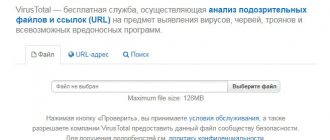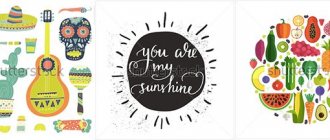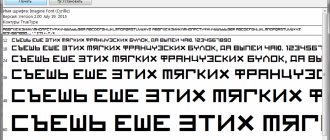How can you find your copy from a photo for free?
The main tool for finding a similar person will be special network services that allow you to find a double using a photograph online.
| Types of search tools: | Services: |
| Own search algorithm based on the work of neural networks | Findface |
| Popular search engines | Google, Yandex, Bing |
| Own photo databases of resource users | TwinStrangers, I LOOK LIKE YOU and others |
At the same time, it is important to understand that the digital photo you use when searching must be of good quality, with the obligatory presence of your face in front. Otherwise, either the service will refuse to perform the search, or the quality of the results found will be low.
At the same time, I would immediately warn the user against using services that require sending an SMS for activation. In most cases, you will only lose your money, without any visible result.
Network services for searching for doubles allow you to quickly find people similar to us
Let's look at sites that allow you to search for a double using a photograph online. We will describe each of these services and explain how to use its functionality.
Method #4: FindFace
FindFace service
Many visitors post their pictures on social networks.
In this regard, the opportunity to find your double there is much greater.
Let's look at how to find your twin from a photo on a social network using the VKontakte database, which has the ability to search for the FindFace service.
The service requests access to your VKontakte account, you upload a starting photo and the action begins.
The resource will display a list of profiles of users similar to you.
They can be sorted by age and place of residence.
Then you will need to select a twin manually: by opening each account and personally comparing external data.
Based on our photograph, we found one 65-year-old man from Moscow. His name is Vladimir.
Our double
Plus:
- Searches using a unique technology, finding truly similar people
Minus:
- Free only 20 checks
Official page
back to menu ↑ back to menu ↑
Findface - we use neural network technology to search
The Russian Findface service is one of the most innovative tools for finding matches by photo, allowing you to find people similar to us on the Vkontakte social network. Findface is based on the FaceN facial recognition technology, which is based on the work of neural networks. The quality of face recognition using Findface is quite high (more than 70% of successful recognitions), allowing interested users to quickly find people similar to themselves on the VK social network.
The “findface” service makes it easy to find people based on the photos we have.
To work with the service:
- Go to the website https://findface.pro.
- Click on the “Find identical” button.
- Upload your photo to the resource and view the results.
To start working with the service, go to it and click on the “Find identical” button
FindFace - a program from a Russian developer
The FindFace service owes its release to Russian developers. The principle of its operation is to compare the user’s photo with VKontakte profiles and search for similar people. A photo of a person is uploaded into a special form and the service looks for matches. FindFace caused a stir immediately after its appearance, as with its help some “advanced” users found girls who star in adult videos and began writing to their relatives and friends in order to expose them. Due to the widespread scandal, the service became very popular.
Well, to find a person (if he has a VKontakte account), follow the link to FindFace .
The main page is very simple - nothing superfluous, just a form in which there is already a checkmark in the box, indicating that the user agrees with the user agreement (the link to it is clickable and you can immediately familiarize yourself with it). Without this consent, you will not be able to use the FindFace search. The application is available both in the web version and on devices with Android OS. You can also choose a language – Russian or English. Click “ Find the same ones!” ” and allow the site to access our VKontakte profile (which will be the account on FindFace).
The latter is presented in three versions:
| Status | Peculiarities |
| Free | 30 free requests |
| Premium | 75 requests per month |
| VIP | 300 requests per month |
It is possible to get a Premium account for free for a month - to do this, you need to invite 10 friends to use the service by sharing the VKontakte link or sending it by email to selected recipients.
Further procedure:
- Upload or drag a photo into a special field (weighing no more than 5 MB and in JPG or PNG formats).
- The search was carried out, and we see that 51 people were found on VKontakte whose photo shows the person whose photo we uploaded.
- From this page you can view the user’s profile (5 times on a free FindFace account, an unlimited number of times on Premium and VIP), set parameters, or start a new search.
At the end of 2020, a version of the FindFace for searching on Twitter was launched, but the activity was not coordinated with the administration of this social network, and when clicking on the link, the page generates an error.
PicTriev service will help you find a double among celebrities online
Another service that I want to tell the reader about is pictriev.com. Its capabilities allow you not only to find a celebrity similar to you, but also to determine the gender and age of the person in the photo (although it should be noted that the quality of the results obtained is not always at a high level). However, the service has an important limitation - it only works with photos up to 200 kilobytes in size.
To work with the service:
- Go to pictriev.com.
- Click on the “Upload image” button to upload your photo from your PC (or provide the resource with a link to your photo on the Internet).
- After this, the service will analyze the photo, display the estimated age and gender of the person in the photo, as well as a list of famous people who are similar to him (her) (with the percentage of matches found).
The pictriev.com service will show celebrities similar to you
This may be useful: Create photo for documents 3 by 4 online editor for free.
PicTriev - an online service that will help you find a person by photo
The photo is uploaded to the PicTriev service as a file or URL link. The search results show the percentage of male or female facial type, as well as the estimated age. The results may vary greatly.
This service is interesting because it shows how similar a person is to celebrities, the list of which is located just below. The accuracy of the result depends on the quality of the image and the angle of the face depicted. Different photos of the same person can give completely different results. Requirements for images on the PicTriev service are located below. There is also a choice of language from several available.
We use search engines Google, Yandex, Bing to find similar people
To find our double, we can also use the functionality of search engines that allow us to find identical (or visually similar) images.
In particular, you can use the tools of the Google Images service.
To do this you need:
- Go to the Google website.
- Click on the camera icon and select the “Upload file” tab.
- Click on “Browse” and indicate to the service the path to the required photo on your PC.
- After this, the search engine will look for matches on the Internet and give you the result found.
The Google Images service allows you to search for similar images on the Internet.
The domestic service “Yandex.Pictures” works in a similar vein (you need to click on the icon with the image of a camera on the right), as well as the search service from Microsoft “Bing”
To search for your double using Bing, go to the resource, click on the camera image to the right of the search bar, and upload your photo to the resource
Method number 7: Search engines
To the question “Do I have a double?” The largest search engines will also help give you the answer.
This search option will give results more and more accurately over time (as search engine algorithms improve).
Yandex and Google will help you find similar images from their huge databases.
The principle of operation is the same: go to the “Pictures” tab, click the camera icon in the search field, upload a photo from your computer or paste a link to it on the Internet.
We are looking for a double through an image search service
Hundreds of photographs that fit the specified parameters will appear in front of you.
You will need to manually select people who are more similar to you.
If you are interested in who it is, then you can view the resources where a specific photo was found.
back to menu ↑
conclusions
Finding your twin is possible not only online.
You should also pay attention to the popular international festival of searching for doubles.
In a large number of countries, there are many large-scale competitions where ordinary people search for theirs among various famous celebrities.
There are programs on TV where you can watch doubles of pop singers and actors.
Anyone who expresses a desire, upon prior application, can take part in such grandiose events.
If you suddenly decide to use other sites that will help you find your twin using a photograph, first read people’s opinions about their use.
Do not register on dubious sites, do not send SMS.
In most cases, such resources will not help you get the desired result, since they are used mainly only to make money.
back to menu ↑
VIDEO: This site finds your doubles! Service for finding people similar to you
This site finds your doubles!
How to find your double from a photo? 7 free ways to search online
back to menu ↑ back to menu ↑
TwinStrangers - search for similar people by photo
TwinStrangers is known for its recent Facebook campaign, where they asked users to search for their doppelgängers around the world. After creating an account on this site (go to twinstrangers.net and click on the “Sing up” button), you will be asked to indicate the characteristic features of your face, as well as upload a couple of photos of yourself. After which the service will search for matches in its database.
It is important to take into account that the service looks for matches only among people registered on this resource.
The capabilities of the TwinStrangers service allow you to search for your doubles for free
Recommended reading: Find a product by photo on the Internet.
Find similar celebrities conveniently on Celebslike.me (-)
Microsoft has its own service that can compare your face with the faces of stars and simply popular people on the Internet and select those that are as similar as possible. This is the service www.celeblike.me. The principle of its operation is similar to the previous one. You need to choose your best frontal photo and upload it to this site.
- Go to the website and click on the “Use your own photo” link on the main page. It's at the very bottom of the page.
Button to upload photos to www.celeblike.me
- After a short delay, you will be able to see the results. An image with a popular person will be placed next to your photo, who, in the opinion of this service, is most suitable for the role of your double.
Search results for similar stars
- Similarity is determined as a percentage. They can be seen between your image and a similar star. Below are other popular personalities who also have similarities with you, but with a lower percentage of facial features.
Microsoft Azure - free development
offers users its development - Face API, which allows not only to identify human faces, but also to find people with similar facial features.
To take advantage of this API:
- Go to azure.microsoft.com.
- Upload your photo on the left and a photo of the twin you found on the right.
- The service will determine whether the faces in the photo belong to the same person or different people, and will also indicate the identity coefficient of these people.
Microsoft Azure service allows you to determine the similarity of people in two photos
What do you need to find a double?
- Computer with Internet;
- Photo of the person for whom the double will be searched.
I advise you to take an ordinary photo that has not been edited with Photoshop or other tools.
Also, the accuracy of the search will depend on where exactly the person is looking in the photo. If he looks straight ahead, the search will be accurate; if his face is turned to the side, then most likely you will not get an accurate result. By the way, the background also plays an important role. It is desirable that it be neutral.
I LOOK LIKE YOU - search for a double among English-speaking users
The English-language service ilooklikeyou.com is similar in its capabilities to the “TwinStrangers” service I have already described. It allows you to quickly find people who are quite similar to you, but it is important to consider that the service only searches among its registered users (mostly English-speaking). Therefore, it is likely that you will find people similar to you in countries where English is their native language (USA, UK, Canada, Australia et cetera).
The “I LOOK LIKE YOU” service is looking for doubles mainly among English-speaking registered users of the resource
For work:
- Log in to ilooklikeyou.com, click on “Sign up” and go through the authorization procedure.
- Then click on “From computer”, indicate to the service the path to the desired photo on your PC, and after going to the resource, put a checkmark on it.
- Also check the box next to the option “I confirm this is a photo of myself” (I confirm that this is my photo), and click on the “Confirm selected face” button.
- The service will perform a search, and you will receive photos of users similar to you with the percentage of matches found.
How to quickly find your double using a photo online?
There are special services whose databases allow you to find your double on the Internet. Let's look at the most common web resources.
TinEye
Despite the English-language implementation, it is a very convenient website with a pleasant interface and extremely simple operation. To access all functions, it is advisable to register.
- Go to the website;
- Click on the image upload icon as shown in the screenshot;
- Load the photo from the PC memory and click OK;
- All you have to do is wait while the application searches for matches;
- Next, a window with search results will appear;
- Look and check the identity among the found pictures.
I Look Like You
A popular search engine among many foreign users. Demonstrates a high percentage of finding an identical appearance. Uses an extensive database of registered visitors.
- Open the main page;
- In the upper right part of the screen, click the orange button that says Find Your Match;
- Next, the website asks you to choose where to upload the photo from (from your hard drive or an avatar from your Facebook account);
- If you add a photo not from Facebook, you should click “Select file”;
- Now click on the loaded object and confirm the launch of the search algorithms by checking the corresponding item and clicking on the Confirm Selected Face button;
- We go through registration, indicate personal data (name, surname, place of residence, email), after which the online resource will provide 5 photographs selected as closely as possible by similarity to the original file.
Twin Strangers
Provides good tools for searching for doubles. Developers promote their creation for a fee. There is no deception here, since authorized users will be able to view a huge library with real people. The service searches for doubles using its own database.
By the way, here you can add specific parameters of the desired face, for example: head type, eyebrow features, shape of eyes, nose, lips, and so on, which is not available on Twins, Twin Finders, FindFace, MyHeritage.com. This will help you search for a person more accurately, even to the point of discovering practically your twin. To make the search even more effective, it is recommended to upload a photo with a plain background.
- To begin a successful search for your double, you should go to twinstrangers.net;
- Scroll down the page that opens and click Upload Photo, then add your photo;
- Click on the Account Setup button (here you can log in or register);
- Start searching by image after pressing the Confirm key;
- Analyzing the questionnaires on the servers will take about 5 minutes, then you will see several proposed copies;
- You can choose which identities to keep and which to delete;
- At the very end, a message will appear stating that the user has the opportunity to try to contact a specific person;
- If you think this is interesting, you can safely confirm the request.
Looking for clones online using groups on social networks
You can also use various thematic groups on social networks, where with the help of subscribers you can find your double online. To do this, you need to go to a popular social network, and in the search bar for groups (communities) type “Doubles”, “Looking for a double” and other relevant queries. Usually the network will give you dozens of similar groups, the capabilities of which will help you in a successful search for your double.
Examples of similar groups in VK
Table: brief description of services
Read also: Search by image in Google (Google) - How to use it correctly?
| Service | pros | Minuses |
| Сelebslike.me | registration is not required, the percentage of similarity is shown | searches for twins only among stars |
| Pictriev | no registration needed | searches for twins only among stars; weak identification system -shows similarity as a percentage |
| iLookLikeYou | the search is ongoing both among the stars and among ordinary people | registration is required finds only 5 similar photos |
| FindFace | capacious base | mandatory registration on the social network VKontakte; selection of a double is carried out manually |
| TwinStrangers | you can specify the specifics of the person for a more accurate search | registration is required with payment for search; search is carried out only among users registered on the resource |
| Social media | there is a special application and communities for searching for doubles | search only among registered users |
| Search engines | huge database no registration required | the double is selected manually |
back to menu ↑ back to menu ↑