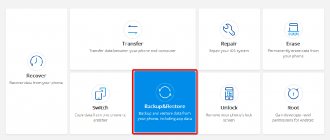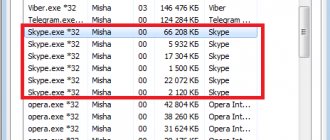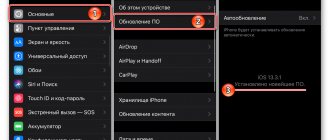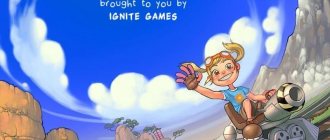Hello! It doesn't matter what you did to get the activation failed error. Reset content and settings, flash the firmware, update, restore - any of these actions leads to the fact that the device must be reactivated. Yes, yes, yes, you will have to go through exactly the same procedure again as when you first turned on the gadget. And here one very large and large ambush may await us.
An iPhone or iPad can easily warn you that activation is impossible because: “Your iPhone could not be activated because the activation server is temporarily unavailable. Try connecting your iPhone to iTunes to activate, or try again in a few minutes. If the problem persists, contact Apple Support: apple.com/us/support."
It would seem that everything is very logical. The server is unavailable, Apple is having problems, we wait until the failure passes and swear at the company. However, not everything is so simple.
And in general, if you come across such a message, then I will have two news for you, good and bad. And we'll probably start with the bad...
Basic Actions
- We check whether the SIM card is installed correctly and its functionality. Must have internet access
- It happens that Apple servers are overloaded, you need to wait
- You can try a Wi-Fi connection instead of a telephone connection
- Uses iTunes for activation or alternative 3uTools
- The reason for activation failure may be the installed beta version of the firmware, which is not registered with the developers on the iPhone.
- You can also try a hard reboot of the iPhone for the seven you need to do the following: Press and hold the volume down button and the Sleep/Wake button. When the Apple logo appears, release both buttons.
What to do if you need to activate your iPad
How to rename an iPhone in settings or via iTunes
If the iPad requires activation, what to do can be decided by finding the reason. One of them is to update the operating system. Of course, it is necessary to do this, so the device will work faster and much better. However, some updates may produce errors that will negatively affect the operation of the device in the future. A striking example of this was iOS version 9.3.
Software version, after installation of which errors are observed
Also, activation of the iPad is required if it was preceded by the procedure for restoring it and resetting all settings. But if no actions were taken the day before, and the iPad began to request activation, most likely the software began to fail.
Important! One of the common reasons why a tablet begins to require activation is the failure of the modem.
To decide what to do when your iPad requires activation, you need to identify the cause of the problem. The most common among them are:
- Incorrect data entry during registration. You can avoid this problem if you know and enter your iCloud and secret code correctly. It is also good to additionally save the data so as not to forget it.
- No internet or weak signal. Sometimes, if your Internet connection is poor, errors may occur when using your iPad. To exclude or confirm this reason, you need to reboot the router.
- iPad won't activate via iTunes. If such a problem occurs, it is recommended to check whether the USB connector is working properly and whether the cable is damaged. You can find out all this if you connect the cord.
- System failure. You may receive a device that requires activation due to a malfunction of the server or a reboot of the used tablet.
Important! If the update has just become publicly available and there is a stir, then the iPad may give an error when activated. This is due to server overload when many users simultaneously try to perform the procedure.
iPhone activation failure software
With the release of iOS 11, when you turn on the iPhone, data about the components installed inside it is sent to Apple servers. If there is a discrepancy with the Apple company’s database, the device will not be activated. Replacing the following components results in activation failure: Processor (CPU), Phone Flash memory (NAND), EEPROM (memory with serial numbers), Modem.
What can be done :
1. You can try rolling back to iOS 10.3.3. You will need to download the firmware and use a special utility in the terminal to roll back to iOS 10.3.
2. You can also update to 12.4.3 / 13.2.3 and use the checkra1n jailbreak to remove the activation error. Unfortunately, both methods require a computer with mac os or linux
3. You can also download 3utools and use it to flash and activate your iPhone
Causes
There are many explanations why an iPhone owner cannot complete the activation procedure. Below we will study this issue in more detail and try to understand solutions to the problem.
Apple server is temporarily unavailable
The presented error will show the user the message - the server is temporarily unavailable. That is, it was not possible to obtain activation information from it. In this situation, your efforts are powerless. The performance of servers depends entirely on the company. The only way out is to wait until the developers can get the servers up and running.
Information about their work can be obtained on the official website - https://www.apple.com/ru/support/systemstatus/. Active ones are marked in green, and disabled ones are marked in red.
Reset
Iphone activation error after factory reset? When Apple released the iOS 11 firmware update, it made some changes to its smartphone repair policy. If the phone has undergone repair work, during which faulty parts were replaced, then it is important that purely original components are installed in it.
Using “left” components will definitely block the device after you reset the settings. However, you will not be able to activate the system.
It is worth noting that older versions of the operating system are not affected by this factor. That is, you can safely reset the parameters without fear that your mobile phone will turn into a “brick”. This policy has only changed for iOS 11 and 12. Therefore, refurbished phones should be avoided.
Thus, the company decided to add additional security measures. When the user resets the settings when the device boots, the system sends information about the components to the Apple Technical Center. If the security system detects non-original parts in the phone that are not in the company’s official database, it will automatically block it.
The solution to the problem is to contact the service under warranty.
Hardware problems with iPhone
Iphone cellular network activation failure may occur due to hardware faults. An example is a situation where a smartphone cannot find a SIM card, and even if it is available, it is searching for a cellular network. Without connection, the lock cannot be removed. You need to diagnose your smartphone at a service center.
Problem activating iOS 11 on refurbished phones
Owners of phones that were previously restored are more likely than others to suffer from activation problems. The presented problem affected only new firmware versions, starting with iOS 11.
It is not recommended to purchase phones from dubious sellers. They will not give iron-clad guarantees on the originality of components; it is possible that Chinese and low-quality parts were used in this device. Such gadgets outwardly completely copy a real iPhone, differing from them in system parameters.
Also included in the risk category are users who have had non-original components installed at a repair service. Therefore, if you decide to reset the settings, then when the system starts, data about the installed components will be transferred to the Apple servers, after which blocking will follow.
Activation lock set
Sometimes, when using trading platforms for private advertisements, for example, Avito, activation problems may arise. This means that the previous owner of the gadget did not change the account. Contact him to resolve the issue.
If you have any questions or complaints, please let us know
Ask a Question
SIM card not supported
iPhone activation failure may occur if the gadget cannot detect the installed SIM card. Check that it is the correct size and is inserted correctly into the connector.
Internet connection problems
The next reason involves an unstable Internet connection. In other words, it is impossible to contact the server that should receive information from your smartphone. Check the stability of the mobile network. It is recommended to connect to Wi-Fi to resolve the issue.
Hardware reasons for iPhone activation failure
The main culprit behind iPhone activation failure is the modem. How can you check that the problem is in the modem? On the welcome screen, click on the letter i, if the modem is working, then the IMEI will appear, if not, then nothing will appear.
Accordingly, if the modem does not work, there are several options
- The modem “fell off” in this case it needs to be taken to a service center, they will re-roll it and everything should work
- Something came out of the modem wiring, the same power controller or a short circuit in some ceramic capacitor.
- Well, the saddest option is a dead modem, in this case everything is much worse, since to replace the modem you will have to replace a number of other chips - this is the processor, modem memory, Nand, NFC - all these chips are connected to each other. Nand still needs to be disconnected from Wi-Fi, otherwise the latter will not work. Based on this, replacing the modem in most cases is not advisable or even impossible; usually the entire board is replaced and that’s it.
What is iPad activation
Despite its significance, activation is a fairly ordinary procedure. This will need to be done not only after purchasing a new device, but also after updating, resetting to factory settings or restoring the iPad. After studying the instructions on how to activate an iPad, you can do it yourself without involving specialists.
iPad activation procedure
During the activation process, the system reads the IMSI code and transmits it to the company server. Already there it is checked and determined which network the device belongs to and whether it can use the network that is in the area of its location.
Important! There are often scammers selling locked iPads under the guise of a “free card”. To protect yourself, you should ask for activation before purchasing.
If the tablet is classified as SIM-Free, its activation is successful in most cases. If the device was purchased privately, it may happen that the device is locked and its activation will not be possible. This is due to the fact that in the USA and other countries, equipment can be sold under a contract with a specific cellular operator. Accordingly, it is tied to it and cannot work with other networks.
Cellular network
Another problem that may befall owners of Apple devices is the failure to activate the iPad’s cellular network. This process is usually accompanied by “No Network” or “Searching” notifications.
This may be due not only to the fact that you entered the subway or an area with poor coverage. It happens that a failure occurs at the hardware level. To fix this, you first need to check the coverage area.
Go to settings and look at the “Cellular Data” section. If this situation happened to you abroad, go to the “Roaming” section. If everything is good on these points, then we move on.
Try simply rebooting your device. Of course, this is not a panacea for all problems, but often it is quite enough to “rein in” your device.
If all else fails, try removing and reinserting the SIM card. Maybe she is the one who is “buggy”. Then check your network settings and reset them if necessary. This can be done in Settings. Finally, it is possible that this failure is due to the need to update the system.
If the methods described above do not help restore the network, call your telecom operator. Maybe the problem is on his part.