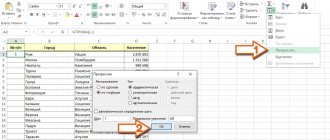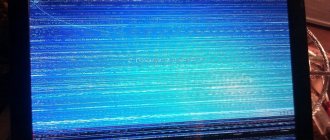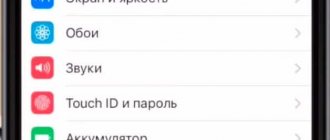Hi all. I want to share with you one problem with my iPhone X, because of which I spent several hours talking with Apple technical support, lost my phone for two (!) weeks, and also found out that this is not a bug, but a feature.
I consider myself a fairly active iPhone user. This is mainly Safari and Youtube (150-200 gigabytes per month), games, applications, music, I often take photos and videos, Telegram and so on.
If it’s games, then it’s PUBG, Modern Combat Versus, a few months ago I got hooked on Afk Arena, by the way, I advise everyone, I myself have never donated.
What's happened?
In general, in the midst of one of the matches in PUBG, the screen of my “ten” suddenly became darker. Not understanding what was happening, out of habit, I opened the control center and made sure that the backlight brightness was set to maximum.
It should be clarified that I do not use auto brightness, it is almost always at maximum, except at night. To say that I was surprised is to say nothing, because this has never happened before .
By the way, this happened probably a month after the purchase. I bought the ten around the same time the Xs came out. I tried turning the brightness down a little and then back up again, but the slider didn't respond from about 70 to 100%, meaning it just didn't change.
Moreover, if you set the value below 70%, it completely decreased . Continuing to not understand what to do with all this, I made a strong-willed decision to continue playing. After a few minutes the screen became completely faded, now exactly half. That is, less than 50% can be done, but no more - nothing happened. Rebooting did not affect the situation.
I decided to put the smartphone down for a while and noticed that it got hotter than usual in the area just below the camera. After about 15 minutes, the brightness again began to work as it should.
A few days later, the problem reminded itself again. This was exactly the “notch” in Mc Versus. At the most interesting moment, the screen again partially went dark; the smartphone was charging at that time.
I also noticed something similar in AR applications and games, which are mostly pampering, of course, but how they demonstrate at every presentation how interesting and necessary it all is.
The same thing happened when trying to watch a VR video (yes, not about roller coasters or dinosaurs), and this was frankly annoying, because the systemic nature of the problem is obvious.
Finding a solution
I started Googling both Russian-language and English-language resources. Apparently, the problem was not very widespread. I came across this article where Artem responds to a reader with a similar problem.
Needless to say, the last paragraph about the service center did not make me happy, because auto-brightness was turned off. And yes, rebooting didn’t help me either, as mentioned above.
After that, this material caught my eye, which was already closer to the truth, but it said that the iPhone can issue a similar message in conditions of high air temperature.
In my case, this could not possibly be the reason, because I constantly encountered it at home on the sofa, directly under the air conditioner with 17-19℃.
My top ten treacherously did not warn about anything. True, the comments to this text became a bright ray of hope in a world of dim lighting.
Then I at least realized that I was not the only one who had encountered this.
You can’t add more than 4 images in a party, and for some reason you can’t insert a long screenshot, in general, some were already thinking about taking their iPhone to the service.
I took mine.
Valuable technical support and service
I had enough Apple gadgets. I transferred part of my family to them, and in general I am interested in technology, and directly in what is happening with the company. But it so happened that I never took a single device to the service center.
I’m not trying to say that these are perfect gadgets that are not prone to breakdowns, far from it. All companies have defects and problems. I just think I’m lucky (lucky?) with this.
I won’t talk in too much detail about communication with the support team and service center; after all, I’m writing about a specific problem with the iPhone, and not about service.
The good thing I can say is that the guys who work are polite, it’s pleasant to communicate with them , you can feel that there is a sincere desire to help. A certain “senior specialist” with whom I spoke after the service center even explained how to call him personally, bypassing simpler specialists.
I didn’t like that it was necessary to retell the essence of the problem every time ; there was no history of requests in which, for example, what the person addressed was reflected in at least two or three sentences. After all, if I call technical support two hours later or the next day, perhaps the problem remains and there is no point in repeating it several times.
The particularly furious hamster in me was awakened by “Tell me, do you have auto-brightness turned off?”, Yes, I turned it off to hell as soon as I took the iPhone out of the box!
This is a summary of what I was advised (and what I, of course, did) in chronological order:
- Reset to factory settings, without deleting information
- Update iOS
- Factory reset, update iOS
- Do a complete reset, deleting all information, set up as new
Two more performed remote diagnostics on me, which, of course, did not reveal any anomalies.
I handed over a phone to a service center in the region, or rather in Samara (no, this is not Saratov), there is only one there. I would like to say a lot of not so good things about them, but I will limit myself to the fact that the diagnosis lasted two weeks. Two weeks, Karl! By the way, a little advice: if you have an Apple gadget under warranty and there is a problem with it, you should not take it to the store.
It will simply lie there for a while, after which it will be sent to the same service. It’s trite to take it yourself faster.
In general, two weeks later, the iPhone was returned to me with a smile, stating that no problems had been identified and everything was fine with it. That same evening, the brightness of the backlight again faded on its own, and with it the hope that this could somehow be solved. I again contacted technical support, explained how I lived without a phone for half a month, and that nothing had changed with the iPhone .
The same person from the hotline who gave me direct contact with him also spoke with the service center. After which he promised that they were waiting for me at any time and were ready to study the issue in more detail. By that time, I was very tired of it all and the stage of acceptance began. Maybe this is not a bug, but a feature?
Regarding deletion
You can remove it regularly, advanced and professionally. I recommend the latter method.
Regular removal:
- Press Win + R and the Run window will appear. If you have ten, then press Win + X and select Run.
- Paste the appwiz.cpl and click OK.
- The installed software window will open. Here we look for the program, right-click and select Delete.
- Follow the instructions on the screen, usually you need to click Next/Next/Delete/Uninstall.
The program window and components where the program is removed (install manager is selected here for example only):
Advanced removal: use Revo Uninstall or Uninstall Tool. The first one is of better quality, the second one is simpler, but both are good. The remover will be able to remove the program and then clean the Windows from residues/traces. You can also clean it with CCleaner after everything, so that everything is in accordance with Feng Shui)
Professional removal: You need to use Display Driver Uninstaller, it is a powerful special utility to remove NVIDIA, AMD and Intel drivers. It removes clearly without leaving any traces, I think this is the best/correct method of removal.
So is there anything that can be done?
The comments instilled confidence that the problem was clearly not in the cases and protective glasses. At that time, I used the iPhone “as is,” without hiding its design in anything. I don’t use glass at all, only cases sometimes. I don’t put my iPhone on the dashboard of my car because I don’t own a car.
I wrote above about the ambient temperature; moreover, I managed to catch this “feature” even on the street, in early spring. Smartphones tend to get hotter than usual while charging .
Let's just say that my iPhone did not allow me to use the maximum backlight level in some scenarios faster than if I just used it without charging. I have never played Pokemon Go, and all the AR games and applications that I tried did not last long in the device’s memory due to the fact that they did not arouse interest.
But yes, when using some of them, the “backlightgate” made itself felt. At the moment, my iPhone X has an aluminum case, which is quite healthy. It feels like it acts as a radiator, removing excess heat from the case, somehow smoothing out this problem, at least on 12.1.4 (I’m not updating, 13 is coming soon) I haven’t encountered this problem lately.
Maybe the whole issue was in insufficiently well optimized applications, and now the developers have solved this issue, unfortunately, I have not found out the exact reasons. Let me clarify that I have a regular ten, I don’t know how this works on Xs and Xs Max.
Perhaps my experience will be useful to someone, at least in the fact that there is no point in handing over your iPhone to the service because of this. Tell us in the comments if you had similar troubles, and if so, what solution did you come to, how often do you see this problem in yourself?
( 37 votes, overall rating: 4.43 out of 5)