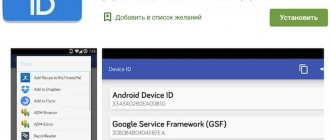VPN (Virtual Private Network)
is a virtual private network that provides encryption of traffic between the client and the VPN server and changes the IP address. When you connect to a VPN, a secure channel is created between the user’s computer and the VPN server, the data in it is securely encrypted: your Internet provider will not know which sites you visited, your IP address will be changed (it will belong to the country you specify). VPN services allow you to use resources to which access is prohibited due to geographic location or based on decisions of government authorities. Bypassing the blocking is not a violation of the law. Thanks to VPN, you can freely visit blocked sites; you just need to select and download the program to your computer with Windows/macOS/Linux or install a VPN for Android.
VPN services are free, but not everyone can be contacted blindly: news that yet another company is selling user data appears quite often. To ensure a stable and secure connection, we recommend choosing paid programs that take care of your reputation and do not leak confidential information.
Best VPNs for PC and browsers – TOP 10
- NordVPN – the best paid VPN
- Surfshark - the most secure VPN
- HotspotShield - Best Free VPN
- TunnelBear – VPN with advanced privacy protection
- Speedify – VPN with unique connection acceleration technology
- Hola VPN – VPN for comprehensive protection
- ExpressVPN is the best VPN for iOS
- Windscribe – VPN with 2 GB of free data
- CyberGhost – universal VPN for any device
- ZenMate VPN - the best VPN for Yandex Browser
- Comparison table of services
- Which VPN is better to use?
- User Feedback/Questions
We recommend!
Nord VPN – the best paid VPN in the world (7 days free) → detailed review
NordVPN is the best VPN service that has become the No. 1 bestseller in the world, which provides fully secure channels, does not collect user personal data and does not keep logs. The service is based in Panama, where there is no Internet censorship and strict government control. NordVPN appeared in 2012 and was originally conceived as a project to promote the return of true freedom to the Internet from censorship and surveillance. Today, the service serves a record 12 million customers around the world! However, the increase in audience did not change the principles of the developers.
To organize a secure and confidential connection, Nord VPN uses a number of technologies, including blocking ads and malicious sites, as well as double encryption. No one will be able to see exactly which sites you visit - even the Internet provider only has information about the fact of connecting via VPN.
Pros:
- Policy of complete refusal to keep logs and store any personal information of users.
- The company is located in Panama, which allows it to maintain its independent status.
- Excellent performance indicators.
- Servers in 60 countries from different regions of the world.
- Supports up to 6 simultaneous connections on one account.
- Accepting payment in bitcoins.
Minuses:
- Monthly subscription cost.
Supported platforms:
- Programs for Windows.
- macOS and Linux.
- Applications for iOS, Android and Android TV.
- Extensions for Mozilla Firefox, Google Chrome.
Price:
Nord VPN only offers paid access, but there is a 7-day free trial period for Android. This guarantees a high level of service and eliminates the danger of selling users’ personal data - free VPNs often sin with this, recouping costs by collaborating with advertising networks. There is one tariff for Nord VPN. The cost differs only depending on the length of the subscription.
- 1 month plan – $11.95.
- 1 year plan – $6.99 per month.
- 2 year plan – $4.99 per month.
- 3 year plan – $3.49 per month.
When you upgrade to a paid plan, you get access to almost 6,000 servers around the world and the ability to simultaneously establish a secure connection from 6 devices. If you purchase a long-term subscription, there is also a 30-day money-back guarantee on unused services.
We recommend!
Surfshark – the most secure VPN → detailed review
Surfshark is a reliable VPN provider that allows you to connect an unlimited number of devices to one account. It offers military-grade encryption and proprietary technologies to protect your traffic. By default, the service selects the fastest server to connect to, but the user has the opportunity to specify the location manually.
Surfshark does not collect any information from users other than email address and payment information to pay for the plan. Masking technologies allow you to hide the fact of using a VPN even from the provider providing Internet access. In addition, the service guarantees that it will inform the user about attempts by law enforcement agencies or other organizations to find out his personal data.
Pros:
- Unlimited number of devices on one account.
- Unlimited bandwidth.
- Refusal to keep logs.
- Maximum confidentiality.
- Productive servers.
- Supports P2P networks without file size restrictions.
- Bypass blocking of streaming services with the ability to watch videos in HD quality without lengthy buffering.
Minuses:
- The fastest server that the application automatically selects does not always show the best performance.
Supported platforms:
- Windows, macOS, Linux.
- Android and iOS.
- Xbox and PlayStation.
- SMART TV, including Apple TV.
- Google Chrome and Mozilla Firefox (extensions).
Price:
Mobile applications have a free trial period to test the capabilities of the service. You can use it for 7 days. There are no restrictions - the speed is not reduced, all servers are available in the list. After a week, the application requires a subscription to the tariff.
- The cost for monthly payment is $11.95.
- The cost per month if paid annually is $5.99 ($71.88 one time).
- Cost per month for 2 years is $1.99 ($47.76 one time).
The VPN provider offers additional features for clearing search results of advertising and recommendation links, as well as checking email for compromise. The cost of services is $0.99 per month. They can only be connected together; separate activation is not provided.
About the product
It should be borne in mind that it is not difficult to download Hoxx VPN for a computer for free, but like any free VNP option, it will not be able to provide the user with all the benefits of premium paid products. A feature of the resource will be the division of servers into 3 groups - free, public and premium. Most users choose free options, but with them they receive not only the service, but also all the difficulties associated with using shareware resources, for example, strict traffic restrictions. The free version offers not completely secure 1024-bit end-to-end encryption; the paid version offers a more reliable 4096-bit encryption. When performing the task of downloading Hoxx VPN on a PC, you need to clearly understand what exactly you need to get from the utility and whether you need a free or paid version. The product of German developers, even in the free version, will completely solve the problem of bypassing blocking, while the connection speed does not decrease, and the amount of traffic consumed in some cases is reduced.
The disadvantages will be a limited amount of traffic and not the highest level of confidentiality. It will solve the problem of bypassing site blocking in full, but it will be impossible to hide the fact that this method of bypassing bans is used. The product protects data only on a specific connection, not all traffic originating from the machine as a whole, which suggests classifying it more as a proxy than a full-fledged VPN. The number of functions implemented is limited, but for private use, visiting sites closed by decision of authorities or for citizens of certain countries, its capabilities will be sufficient.
For the summer of 2020, the current version of the program was 4.3.1. To use it on mobile devices, you need an Android version of at least 4.4. The PC version is designed to only encrypt information passing through the browser, while the program created for mobile devices will encrypt traffic coming from any installed application.
Advantages and disadvantages
By studying user reviews about the capabilities of this private option, you can identify the main advantages and disadvantages inherent in the product.
| Advantages |
|
| Flaws |
|
Installation and configuration
Like any browser extension, Hoxx VPN for Chrome or Firefox will not cause installation problems. You need to go to the developer’s website, select a communication language (Russian is among those offered), click on the Hoxx VPN download button and follow the instructions. When installing, you need to check compatibility with the current version of the browser you are using; for example, users often note that Hoxx VPN Proxy for Yandex Browser does not work. The solution to the problem is to reinstall. The clear and convenient interface of the extension will allow you to independently set all the required parameters and select a convenient and nearby service.
When choosing a Hoxx VPN extension, you should take into account all its features and, if you need a really high level of privacy and traffic volume, it is better to think about another product. It makes sense to use Hoxx VPN if the task is not to download large volumes of multimedia content and for the service client it does not matter whether the very fact of using a VPN can be seen while surfing the Internet.
If Hoxx VPN does not interest you, we present to your attention the TOP 3 VPN services according to our editors
Hotspot Shield – the best free VPN → detailed review
Hotspot Shield is a popular VPN provider that has developed its own traffic encryption technology. Their protocol is used by 70% of the world's largest security companies. At the same time, technology also remains accessible to ordinary users.
On the main page of the service it is stated that it does not collect, store or transfer personal data of users to anyone. However, judging by the license agreement, some de-personalized information may still be stored - in particular, browser cache collected when connecting via VPN.
Pros:
- Servers in 70 countries.
- Automatic selection of the optimal connection location.
- Reliable traffic encryption technologies.
- Built-in protection against malware, phishing and spam sites.
- Simultaneously connect up to 5 devices from one account.
Minuses:
- The site is not available to users from Russia. To switch to it, you need to use another VPN.
- During the trial period there are a lot of advertisements in the applications.
- There is a clause in the license agreement that the VPN client can collect user cache information.
Supported platforms:
- Programs for Windows and macOS.
- Applications for Android and iOS.
- Extensions for Google Chrome.
Price:
You can use the program for free for 7 days without restrictions. Then you need to pay for the subscription. Its cost depends on the duration:
- 1 month plan – $12.99 per month.
- 1 year plan – $10.99 per month.
- 2 year plan – $9.99 per month.
When purchasing a long-term subscription, there is a 45-day money-back guarantee on unused services.
VPN programs for PC allowing torrent traffic
Programs that require a paid subscription
Express VPN
Advantages
- No restrictions.
- Servers with torrent traffic allowed.
- The OpenVPN protocol provides complete security.
- You can connect up to three devices simultaneously with one subscription.
- You can install a VPN on the router - setting up the connection is only required once.
- You can configure individual rules for each application.
Flaws
- There is no free trial period.
- High price.
Price
- One month - 13$.
- 15 months (12+3 as a gift) - $6.7 per month.
- $10 per month when purchasing for six months.
CyberGhost VPN
Advantages
- Fully compatible with torrent networks.
- You are allowed to connect up to 7 devices at the same time under one subscription.
- There are solutions for routers and Linux servers.
- Complete anonymity.
- Automatically blocks the Internet connection if there is an unexpected loss of connection with the VPN server.
- Unlimited traffic.
- Free extensions for chrome and firefox browsers.
Flaws
The program does not have free functionality. You won't be able to download the hacked version, and you won't be able to find the keys in the public domain either.
Price
- $13 per month.
- $75 per month when purchasing a yearly subscription.
- $8 per month when purchasing a six-month subscription.
TunnelBear – VPN with advanced privacy protection
TunnelBear is a Canadian-made VPN service that has been operating since 2011. Its free version has proven itself well among users, primarily due to its precise privacy policy, which details what information is recorded. TunnelBear does not collect users' IP addresses, online activity or other data that can be used for de-anonymization.
TunnelBear protects personal data in a forced mode. This means that if the connection is interrupted, the service blocks traffic until the connection is restored. For TunnelBear, you can set the continuous operation mode - the application will start when the system starts and automatically turn on after a reboot. This will eliminate the need to establish a connection manually.
Pros:
- Cross-platform. TunnelBear is available on all popular desktop and mobile operating systems, and is also distributed as a browser extension.
- High level of security, which is ensured by the use of AES 256-bit encryption and additional VigilantBear and GhostBear functions.
- Connect up to 5 devices simultaneously in free mode.
- The fastest possible start: just download the application, select a server and build a tunnel to it.
Minuses:
- Small selection of locations - only 20 countries.
- Lack of servers in Eastern European countries, which negatively affects the connection speed for most RuNet users.
- Inability to connect to torrents.
Supported platforms:
- Desktop programs for Windows, macOS.
- Applications for Android, iOS.
- Extensions for browsers Google Chrome, Firefox, Opera.
Price:
Every month the user receives 500 MB of free traffic, which can be transmitted through an encrypted channel. Additional volume can be obtained by talking about the service through social networks. If 500 MB is not enough, then you will have to switch to a paid tariff. It offers unlimited data for up to 5 devices - and no other additional features. The cost of the paid service package depends on the length of the paid period. If you pay monthly, the price will be 590 rubles. If you pay for a year in advance, the month will be almost twice as cheap – about 360 rubles. But you need to understand that the service does not have a money-back function, so when purchasing for a long period of time, you need to be sure that the VPN will really be necessary.
Why you should install a VPN for China for your laptop
VPN is a Virtual Private Network, a service that creates a virtual encrypted communication channel as if “inside” your connection channel.
This allows you to hide traffic from prying eyes, change your IP to access any world resources, and simply use the Internet as comfortably as possible. Without a VPN in China, most of the services that we are used to using every day do not work - from Google or Yandex, to Viber, Telegram, Youtube, Facebook and others.
Fastest VPN Review
Changing IP address
Many services do not work under Chinese IP. If you change it to any other, you will have full access to everything you access. All messengers will work on the laptop and any sites will open. For example, Yandex.Music is available only to residents of Russia, Belarus and Kazakhstan, but with a VPN for a laptop in China you can listen to your favorite tracks, as well as watch TV series on ivi and similar local sites.
Public Wi-Fi Security
Through an open network (or closed with a public password, which, for example, all visitors to a restaurant receive), scammers can intercept your traffic, gain access to passwords, email, personal information, financial data, etc. The military-grade encryption used by VPN providers protects you from any such risks.
Comfortable use of the network
The number of Chinese users is huge, and communication channels are not unlimited. Internet providers often artificially limit speed in the evenings, during rush hour, when the load on the servers is too high. But with a laptop VPN in China, your traffic will bypass local servers, which means your data transfer speed will not be reduced. Many programs offer a speed test and selection of the best servers.
Save on calls
If you use VOIP telephony or call from Skype to telephone numbers, the price depends on how far away you are. Choose a server closer to your desired location, or at least just in your own country, and the cost of the service will be much lower. Very beneficial for those who are on a business trip.
Even though the use of a VPN is not prohibited by law in China, you will not be able to download the application from within the country. You need to set the program in advance.
Find out more about other reasons to start using a VPN:
Speedify – VPN with unique connection acceleration technology
Speedify is a US-based VPN provider that launched in 2014 and quickly gained a user base. The main feature of the service is the Channel Bonding function, which allows users to connect a large number of devices simultaneously. VPN clients can use Wi-Fi, mobile data, and Bluetooth to increase speed. Even if one of the communication channels is broken, the others will allow you to maintain the connection.
Speedify offers a high level of protection. You can use 256-bit AES encryption or upgrade to the more powerful ChaCha20 algorithm on devices that support it. The Channel Bonding technology itself is also protected from unauthorized access and theft of personal data.
Pros:
- Free trial period for 30 days.
- Unique connection technology.
- Use of advanced encryption technologies.
- Refusal to keep logs with personal information.
- Individual, family and corporate subscriptions.
Minuses:
- Problems accessing blocked content on some platforms, such as Netflix.
- Using only one security protocol, which allows Internet providers to quickly block access if desired.
Supported platforms:
- Programs for Windows, macOS and Linux.
- Applications for Android and iOS.
Price:
Speedify has a free starter plan that offers 5GB of monthly data on a single device. To remove the limit on the amount of data transferred, you need to upgrade to a paid subscription. There are several options:
- An individual tariff where you can connect up to 5 devices from one account. The cost per month is $8.99, per year – $47.88.
- Family subscription for 5 family members. The cost per month is $14.95, per year – $83.40.
- Corporate rate. $3.99 per month or $47.88 per year per user.
On the corporate plan, you can purchase a dedicated server for $75 per month or $900 per year. In addition, the VPN provider also offers APIs to improve network performance. The cost is calculated individually.
Choice of our specialists (recommended)
- Monthly $11.95
- 12 months $83.88
- 24 months $95.75
Read the review →
Nord VPN in the ranking of VPN services is especially recommended for those who need increased security and anonymity on the network
pros
- Increased security
- No logs
Minuses
- No Bitcoin refund
- No technical support by phone
from $4.95 month, 58% discount
Get a discount
→
1.
A VPN also helps hide your online identity by changing your IP address, and thus makes it much more difficult for your online activity to be tracked. And with a fast VPN like the ones recommended in this article, people in Turkmenistan can even access and stream video and audio that would normally be unavailable to them.
Features of blocking in Turkmenistan
As if blocking Facebook, Twitter, Youtube, WhatsApp, Instagram and third-party news outlets wasn't enough to stop people from installing VPNs on their devices, authorities recently blocked access to the Google Play Store.
Moreover, there have been reports recently that activating a VPN app on your device will lock your SIM card, leaving you with no choice but to buy a new one if you want to continue browsing the web. And in Turkmenistan, where the right to privacy is not always respected, this means walking into a government post office and using your passport to register a new SIM card.
It's not entirely clear how the mode monitors activity on your phone, but Deep Packet Inspection (DPI) seems the most likely (the same principle applies to blocking in China and the UAE).
Can a VPN protect mobile devices in Turkmenistan?
Fully! Most people in Turkmenistan use mobile devices and the country's 3G network to access the Internet. Where fixed-line connections are available, they tend to be unreliable, so when identifying the best VPNs for Turkmenistan, we particularly focused on those that offer quality VPN for your phone.
All of our recommended VPNs offer dedicated apps that can be downloaded on all Android and iOS devices. Most are also available on other mobile devices, although some may require more complex manual installation.
Hola VPN – VPN for comprehensive protection
Hola VPN is a community-supported P2P network. It does not require servers to operate – the service redirects traffic through the devices of other participants. This reduces the load, since data transfer requires few computing resources, and it mainly uses computers that are idle at the moment.
The downside of this approach to building a network is the danger associated with the activities of other users. By registering with Hola, you give your IP address for free use (you can prohibit it with a paid subscription). This means that the address may appear as an exit point if the law is broken.
Pros:
- Change the IP address to any other.
- An access system that does not depend on the performance of the servers and is tied only to the number of users - the more there are, the higher the quality of the connection.
- Ability to block other network participants from using your IP address.
- Simulate activity from other countries to bypass territorial blocking.
- Accelerating the loading of some pages by hashing data on the devices of other network participants.
Minuses:
- Constantly emerging information about security and privacy issues, especially in the free version.
- The use of user IP addresses as exit points, which is fraught with problems with the law when other network participants carry out criminal activities.
- The need to purchase a subscription to use the service on mobile devices.
Supported platforms:
- Windows, macOS, Android, iOS.
- Plugins for Chrome and Firefox.
- Application for Smart TV.
- Other products with built-in VPN: ad blocker, browser, business proxy, etc.
Price:
Hola is free to use on Windows and MacOS computers. A subscription is required to run the app on Android and iOS. The paid version also allows you to connect to a virtual private network through one account from several devices (up to 10). Another advantage of subscribing is the ability to prevent other network participants from using your IP address.
Hola offers a paid package called Plus. Its cost depends on the length of the paid period. If paid monthly, the subscription costs $11.95; annual subscription – $6.99 per month; 3 years – $2.99 per month.
VPN Alternative
If you don’t want to install a VPN on your device, you can use alternative solutions, although it should be noted right away that they are less reliable and do not bypass blocking of all web resources.
Anonymizers
These applications replace the real IP address when logging into one website. Thus, if you need to open several resources at the same time, you will have to use an anonymizer for each, which will cause inconvenience and slow down the work.
There are many paid and free anonymizers on the Internet. Some of them even allow you to select a state flag to enter the site. Anonymizers are mainly used for communication on social networks. To visit a prohibited resource, just enter its IP address in the search bar.
When choosing an anonymizer, it is worth considering many factors, the main ones being speed and support for the websites the user needs.
Tor software
The Onion Router (abbreviated as Tor) is open source onion routing software for protecting the privacy of personal data and bypassing Internet censorship. This software is famous for its high level of encryption. Information passes through other network users and is encoded at each stage. The traffic route changes every 10 minutes. Even if there is a data leak in one of the intermediate nodes, the anonymity of all traffic is maintained.
Many people think that Tor is something complicated, understandable only to hackers and computer geniuses, but in fact, the developers have made it as easy as possible to use - just download the Tor Browser and automatically use the Tor network
Advantages of Tor:
- free to use;
- it is difficult to close the network and impossible to trace traffic, since each machine only knows the address of the previous device.
Disadvantages of Tor:
- traffic is not encrypted at the final stage, so it can become accessible to third parties;
- Some providers block Tor nodes themselves;
- low connection speed, which often causes irritation.
Video: Tor concept and settings
Proxy servers
Proxy extensions, unlike VPNs, only work within one browser. These are paid or free mini-programs that are installed in the browser through the extension store.
Most Proxy, unfortunately, do not change IP (these servers are also called transparent), but simply cache data, speeding up access to resources due to the fact that some of the content is downloaded to an intermediate server
A proxy connection is a bit like Tor. However, when using Proxy, there is no talk about encrypting information. Traffic from the browser where the application is installed goes through a proxy server, and the rest of the software exits under the real IP address. Web proxies are used when there is no need to completely hide the real IP.
ExpressVPN is the best VPN for iOS → detailed review
ExpressVPN claims to be the fastest virtual private network. Tests show that this is very similar to the truth. High connection speed is achieved through the use of a large number of servers scattered around the world, optimization, unlimited bandwidth and the absence of forced speed control.
The service's headquarters is located in the British Virgin Islands, where there is no data retention law. ExpressVPN does not keep logs: neither user activity nor connections are recorded. To prevent unauthorized access to confidential data, the service uses the AES-256 algorithm, a kill switch, and split tunneling to encrypt traffic.
Pros:
- Select from 94 countries to change location.
- More than 3000 servers providing high speed and stable connection.
- Speed Test function, which allows you to evaluate the connection speed and select the most effective connection point.
- No user logs.
- Fast and competent technical support.
Minuses:
- Only 3 devices on a paid subscription.
- High cost compared to other services.
- Lack of full localization into Russian.
Supported platforms:
- iOS, Android, Windows, macOS, Linux.
- Can be used in routers.
- Extensions in Chrome and Firefox.
- Various operating systems for SmartTV are supported.
Price:
For all platforms, Express VPN offers one package of services, the cost of which depends only on the length of the paid period. 1 month subscription costs $12.95. If you pay for six months, the price per month will be $9.99. With an annual subscription, each month will cost $8.32. All plans come with a 30-day money-back option.
Find a free VPN server for torrents on the Internet
You can connect to such a server using the built-in functionality of Windows or macOS by creating a VPN connection. Servers are often overloaded, connection speeds may be slow, and complete anonymity is not always guaranteed. Until now, there is no liability for downloading torrent files. But don't wait for precedents. When working with trackers, it is best to use all means of ensuring anonymity, especially since the cost of paid subscriptions to popular VPN services is not so high.
Windscribe – VPN with 2 GB of free data
Windscribe is a VPN service that you can use for free for an unlimited amount of time. But it cannot be called completely unlimited. With free access, you can only connect to 8 servers, and only 2 GB of traffic is issued per month.
Windscribe not only encrypts traffic, but also blocks ads and spam using built-in security tools. The VPN provider promises not to collect or disclose information about the sites users visit. To ensure a successful connection, Windscribe offers three operating modes using different ports. This allows you to bypass restrictions that may be imposed by telecom operators.
Pros:
- More than 20 servers in different regions of the world.
- A large number of devices on one account.
- Built-in firewall.
- Independent choice of security protocol.
- Possibility to create an individual tariff plan.
Minuses:
- Traffic restrictions in the free version.
- Advertising in the free version.
- If more than 50 devices are connected simultaneously from one account, access may be blocked due to abuse.
Supported platforms:
- Programs for Windows, macOS and Linux.
- Application for iOS and Android.
- Extensions for Mozilla Firefox, Opera and Google Chrome.
- Add-ons for Amazon FireTV, Nvidia Shield and KODI player.
- Ready-made configurations for routers and other devices.
Price:
Windscribe has a free version. If you are not satisfied with its capabilities, you can switch to the Pro tariff. It removes traffic restrictions, opens access to servers in additional countries, offers a configuration generator, as well as protection from advertising, trackers and malware. The cost of a monthly subscription is $9. If you pay for a year, the price is $49 (55% discount, $4.08 per month). There is also the opportunity to build an individual tariff plan.
Free VPN programs for torrent networks for PC
Hideme VPN (hidemyname)
You can extend the test period indefinitely; free keys are distributed through social networks.
VPN Monster
Free keys can be found on social networks. The free version has a limit on download speed and number of servers.
OpenVPN
A client with flexible settings; to use it you need to download the network profile file. To do this, you need to independently find free VPN servers with allowed torrent traffic on the Internet.
CyberGhost – universal VPN for any device → detailed review
CyberGhost is a VPN service from Romania that offers up to 7 simultaneous connections from one account through a secure and confidential channel. Has technical support that is available around the clock and is ready to answer basic questions regarding the work of the provider. When building a secure system, it uses different protocols: OpenVPN, L2TP\IPsec, and IKEv2. Some servers also support P2P technology.
In addition to standard functions, CyberGhost desktop clients also have additional features. Among them: blocking ads, trackers and malware, data compression, automatic redirection to HTTPS, increased connection speed.
Pros:
- More than 5700 servers worldwide.
- Robust logging policy, according to which the VPN provider does not record information regarding visited sites, accesses and IP addresses.
- Test period for 7 days.
- Supports a large number of platforms, including the OS of TVs and routers.
- P2P support on selected servers.
Minuses:
- Support does not answer detailed questions about encryption.
- Performance tests produce different results, which can lead to unstable connection speeds.
Supported platforms:
- Programs for Windows, macOS and Linux.
- Applications for iOS and Android.
- Extensions for Google Chrome and Mozilla Firefox.
- Applications for Amazon FireStick and AndroidTV.
- Ready-made configurations for routers and other devices.
Price:
There is a 7-day trial period available on the server, after which you must decide whether to purchase a subscription or refuse services. The paid plan offers more than 5,700 servers in different regions of the world, simultaneous connection of up to 7 devices, and 24-hour technical support. The cost depends on the length of the subscription:
- 1 month plan – $12.99.
- 1 year plan – $71.88.
- 2 year plan – $88.56.
- 3 year plan – $99.
A 45-day money-back guarantee on unused services is available when purchasing a long-term subscription.
ZenMate VPN – the best VPN for Yandex Browser → detailed review
ZenMate is a good VPN for secure web surfing; it offers extensions for all popular browsers: Google Chrome, Opera, Yandex Browser, Mozilla Firefox. There are also versions for the most common operating systems, including mobile ones.
ZenMate allows you to choose from 30 countries to change your location. More than 2,000 servers located around the world are available to redirect traffic. The reliability of the service is confirmed by the number of users - more than 42 million people ensure the security and confidentiality of personal data using ZenMate tools.
There is no additional configuration required to change the location and connect via an encrypted channel. Immediately after launching the VPN, you can choose the location that will be displayed based on your new IP address. The company's servers are located on all continents, so if necessary, you can be in Australia or Central America. At the same time, traffic is not cut, although the access speed greatly depends on the remoteness of the server.
Pros:
- Stable connection to servers.
- A large number of connection points.
- High level of security.
- Adequate technical support.
Minuses:
- From time to time, problems appear in the operation of the mobile application.
- Reduced connection speed, noticeable when watching videos and downloading files.
- High requirements for the technical characteristics of the device. May be slow on older phones and computers.
Supported platforms:
- Mac, Windows, Linux, iOS, Android.
- Firefox, Chrome, Opera.
- Open VPN, Firestick TV, Apple TV.
Price:
The free version of ZenMate is available only in browsers, offers four locations for traffic redirection and a speed limit of up to 2 Mbps. You can connect only from one device, there is no support, but advertising is shown.
ZenMate has only one paid plan – Ultimate. He offers:
- All geolocations available to the service with automatic determination of the most effective method of delivering traffic.
- Unlimited speed.
- Work on all platforms.
- Using one account on 5 devices simultaneously.
- P2P and torrent support.
- Help from technical service.
- No advertising.
- Connect via OperaVPN.
- Notification of the threat of personal data theft when attempts of unauthorized access to the device are detected.
For this functionality you will have to pay 499 rubles per month if paid monthly; 274 rubles per month with annual payment; 145 rubles if paid two years in advance. The service comes with a 30-day money-back guarantee.
ZenMate also offers additional devices that can be added to your account for a fee. Adding two devices costs 200 rubles; five – 300 rubles, 10 – 450 rubles. The purchase is paid together with the tariff one time.
How the Internet is regulated in Turkmenistan
VNP is not a luxury for Turkmenistan, but an urgent need. Access to YouTube, Facebook, Twitter, LiveJournal, VKontakte is and has been blocked in the country; it is limited to a number of news sites, for example, lenta.ru, russian.rt.com, and instant messengers WhatsApp, Wechat, Viber. Also among the prohibited:
- All opposition network resources;
- Foreign media;
- Websites of human rights organizations.
VNP services are also blocked; when choosing one to use, it is necessary to clarify the current status of the situation and whether it works on the territory of the republic. Formally, they are prohibited, while intelligence agencies monitor the activities of IT specialists offering installation services. The Internet itself in the country is very slow, so the principle of service speed and traffic quality will not be important when making a decision. Speed limiting is becoming one of the main reasons why providers block access to social networks containing multimedia content.
Comparison table of the best VPN services
To make it more convenient to compare the capabilities of different services, we have compiled a table that shows the main characteristics.
| Options | Nord VPN | Surfshark | Hotspot Shield | TunnelBear | Speedify | Hola VPN | Express VPN | Windscribe | CyberGhost | ZenMate VPN |
| Free version | No | No | There is | 500 MB traffic per month | There is | There is | No | There is | No | only works in browsers |
| Cost per month | 11,95$ | 11,95$ | 12,99$ | 9$ | 8,99$ | 11,95$ | 11,95$ | 9$ | 12,99$ | 11,95$ |
| Refund | 30 days | 30 days | 45 days | No | 30 days | 30 days | 30 days | No | 45 days | 30 days |
| Number of devices | until 6 | not limited | up to 5 | up to 5 | up to 5 | up to 5 | to 10 | up to 50 | up to 7 | up to 5 (can be added for money) |
| Number of servers | 5583 | more than 1000 | more than 3200 | about 4000 | about 200 | P2P, IP network participants are used | about 3000 | 20 | 5700 | about 2000 |
| Number of countries | 60 | 61 | 70 | 22 | 50 | P2P, IP network participants are used | 94 | about 50 | about 100 | 30 |
| Logging | No | No | partially | partially | No | No | No | partially | partially | partially |
| Browser extensions | There is | There is | There is | There is | No | There is | There is | There is | There is | There is |
| Support | live chat, FAQ, knowledge base | email, online chat, FAQ with tutorials | knowledge base, feedback form | system for processing applications on the website. Reply within 24 hours. | email, separate knowledge bases for desktop and mobile devices | email, you can wait a few days for a response | chat, feedback form, email | online consultant on the website, topic on Reddit, ticket system, knowledge base, FAQ | online chat, FAQ, knowledge base | feedback form, email |
The cost of tariffs everywhere is indicated on a monthly basis. VPN services offer different prices depending on the length of the paid period - the longer, the cheaper. The discount can be up to 40% of the cost when making a monthly deposit.
Which VPN is better to use?
There are many VPN services, but we tried to select the brightest representatives of the market to show the maximum capabilities of virtual private networks.
- Nord VPN is the best paid VPN that offers maximum security and privacy. No one will be able to reveal your traffic, and the VPN provider itself does not keep any user logs.
- Surfshark is a reliable VPN provider that does not collect information about users and does not set a limit on the number of devices on one account.
- Hotspot Shield is a VPN provider with servers in 70 countries, whose technology is used by more than 650 million customers.
- TunnelBear is a free VPN with a 500 MB limit. An excellent option if a private network is needed occasionally - for example, to periodically bypass a block.
- Speedify is a VPN with unique Channel Bonding technology that allows you to use Wi-Fi, mobile data and Bluetooth simultaneously to increase connection speed.
- Hola VPN is another free solution, but with one drawback: by becoming a member of the network, you give up your IP address for use, which can be fraught with problems. You can not give away IP only on a paid tariff.
- ExpressVPN is the most expensive VPN, which justifies the cost with high connection speeds and stable operation.
- Windscribe is a free VPN with 8 servers and 2 GB of traffic, the restrictions on which are removed when you upgrade to the Pro plan.
- CyberGhost is a VPN provider headquartered in Romania that collects only anonymized information and guarantees that users' personal data will not be shared.
- ZenMate is a quality service with average prices, a large number of servers and a high level of security.
All VPN services offer approximately the same functionality. If you use a virtual private network to bypass blocking and feel protected when connecting to public networks, then you can use any service - the only difference is the price and number of devices. If you are concerned about maximum data confidentiality, then you should choose companies that do not keep logs and be sure to choose paid solutions - this way there is a greater chance that your personal information will not get to third parties.