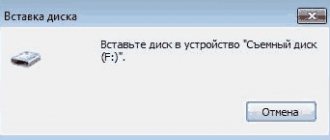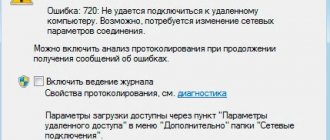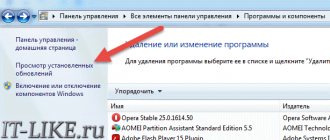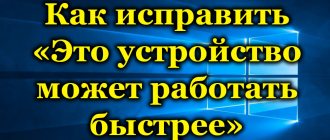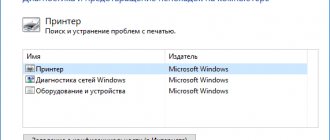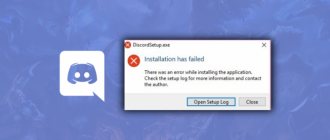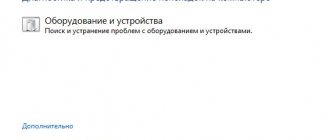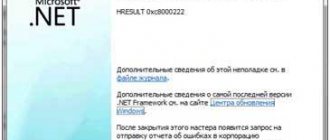Hello! Today I will tell you how to overcome one of the most common mistakes when connecting to the Internet manually. Error 651: The modem or other communication device reported an error. This problem only occurs when trying to manually create a PPPoE connection, and it does not directly apply to your computer. Let's talk about the root of the problem and possible options for fixing it.
If you still have questions, be sure to write them in the comments to this article. I'll answer as soon as I see it.
the main problem
In my practice, if everything worked fine before and suddenly stopped, in 99% of cases the problem is not with you, but with the provider!
Just call him and check if there is any breakdown on your line. They usually confirm this information. But if suddenly everything is fine on the line to you, then the problem is somewhere nearby. And the following sections will be written about finding it.
If you don't really want to read, you can watch the following video:
Fixing error 651 when connecting via FTTB or GPON
The correct procedure for troubleshooting a problem with a high-speed connection is very similar to that described above, since the main causes of problems are quite similar.
This is why users will need:
- check the integrity of the cable;
- make sure the wire is connected correctly (it must be inserted into the WLAN connector);
- try to connect again using the exact login and password combinations;
- try to establish the connection again.
Those who decide to re-establish the connection will need to go through the control panel to network connections and delete the options already available here. Next, you will need to click the button prompting you to create a new network and follow the recommendations. It is worth emphasizing that if the subscriber has not changed the password himself, it is necessary to use the one specified in the instructions for the equipment or on the router case.
A little history
Error 651 when connecting to the Internet occurs on operating systems Windows 7, Windows 8 and later, up to the current Windows 10. Only when trying to create a high-speed connection based on PPPoE via WAN Miniport. But previously such connections were also created, but had slightly different response codes for the same case - 678 (XP), 815 (Vista).
Its main meaning is that somewhere in the area from the computer to the provider’s Internet server, a physical connection problem has arisen. Moreover, any network equipment can be at fault - both wires and nodes.
The error is specific to the technology and occurs with any provider - Rostelecom, TTK, Byfly, MTS, UfaNet, Beeline, etc. There is no need to look for the reason precisely in this.
Not to be confused with the following:
- Error 561 is a slightly different specificity, but you can solve it using the same methods as here
- Error 652 does not relate to the network at all, but to the Windows update. It cannot be treated using methods from here.
- Continent AP and error 651 are slightly different things for this article.
Nowadays, the connection is usually created by the router itself, but error 651 was especially relevant for modems, when a direct connection from a computer was more reliable.
Reasons and solutions
Let's analyze all the options for the error and step by step consider ways to solve the problems. The Internet connection comes into the home from outside through a cable installed by the provider. Next, it is connected either directly to a PC or laptop, or to some kind of hub, for example, a wireless router, modem or switch. The next node is a device that serves to distribute access inside the home. After this comes the network port of the computer’s motherboard.
This is where the hardware reasons end and the software reasons begin. The network card communicates with the OS on the PC using the driver, registry entries, and network services. Programs installed on the computer, such as an antivirus or firewall, can interfere with the operation of each component. Therefore, the list of possible causes of connection error 651 is as follows:
- Damage to the network cable cores or its connectors.
- Failure of the router software or hardware.
- Incorrect operation of services in the OS.
- Problems connecting to PC network equipment.
- The operation of programs that affect the Internet connection.
- Incorrect registry key values.
- Problems with the provider itself.
We will tell you below how to correct each of the reasons.
Physical damage
The materials from which network cables, connectors and connectors are made are not durable. Over time, everything wears out, the cables and wires inside them fray, the connectors break when connecting connectors to them, burn out due to voltage surges, or even rust if the room has high humidity.
For example, this is what a damaged network cable looks like; when connected to a router there will be no signal from it:
And this is an RJ-45 connector burnt out by a lightning strike:
Broken network connector on the motherboard:
All these problems are of a physical nature; you can deal with them yourself only with sufficient experience in repairing equipment. Therefore, it is best to call a repairman from the provider, he will carry out the necessary repairs or replace faulty equipment. When connecting new elements to the network yourself, you should be careful and not try to insert the connectors too tightly into the connectors.
Router or modem settings failure
If there is an intermediate device between the computer and the cable from the ISP, it may often not work correctly. These will not necessarily be hardware problems - due to imperfect code in the software of these devices, errors can often occur that prevent connection to the network.
The easiest way to overcome such problems is to reboot the router or modem. We'll show you how to do this using a Wi-Fi hub as an example.
The first way to overcome error 651 when connecting to the Internet through a router is a hard reboot:
- Press the button on the back of the router:
- Wait until the indication on the top cover stops:
- Press the button again and wait for complete initialization.
The second method is software:
- Enter the settings of your router (most often, type 192.168.0.1 or 192.168.0.0 in the browser address bar, and then enter the username and password for the admin panel).
- Go to the “System Tools” menu item, then to “Reboot” and in the window on the right click the “Reboot” button.
After this, any software glitches that occurred due to the router running too long should go away.
RASPPPoE client failure
Another way to solve the problem purely in software is to recreate the connection. This will only help if the client has all the connection data from the provider or the opportunity to go through the entire setup together with the technical support operator.
To create a new connection via the PPPoE protocol, you need to:
- Open the “Run” menu by pressing the Win+R key combination and enter “rasphone.exe”.
- Click OK in the window that appears.
- Start setting up a new connection according to the data from the provider.
A new connection can most likely help you connect; if there are no other, more obvious obstacles, it should no longer generate an error.
Availability of a second network card
Many computers, in addition to the built-in network chip on the motherboard, have external LAN cards. There may be several of them on a laptop and on servers. The reasons for their use can be different - from a faulty “built-in” to higher Internet speed on an external adapter.
Error 651 when connecting may indicate a conflict between two network chips, and therefore one of them (obviously the slowest) needs to be deactivated. The easiest way is to disable the card in Device Manager:
- Right-click on the Start button and select Device Manager.
- Find the desired device in the “Network adapters” section, right-click on it and select “Disable device”.
In this case, the second network chip will work. This will help avoid conflicts when connecting to the Internet.
Antivirus and firewall operation
Sometimes packets sent and received over an Internet connection do not allow the installed antivirus and active firewall to pass through. Windows XP and 7 users can install Windows Defender instead of the antivirus they are using, as it is quite reliable and does not cause such errors. Owners of Windows 8 and 10 do not need to install anything. Defender is included by default.
If you need to disable the firewall, in Windows 10 this is done like this:
- Double click on this icon in the taskbar.
- Then you need to select the network profile indicated by the “(active)” parameter.
- All that remains is to move the switch highlighted in red to the off position.
Any interference caused by the firewall blocking packets should then be removed and error 651 should disappear.
Replacing registry values for server operating systems
The Receive Side Scaling and Offloading Support parameters enabled in the TCPIP registry branch may cause error 651 when connecting if the protocol parameter is specified manually. Rostelecom, for example, has this very reason quite often. This is especially true for server operating systems, but can also occur on desktop versions. They need to be disabled, and you can do it like this:
- Press Win+R, enter regedit in the window that appears and click OK.
- Find the branch HKEY_LOCAL_MACHINE \SYSTEM \CurrentControlSet \Services \Tcpip \Parameters in the left part of the window with the registry tree (if any part of this path is missing, you need to remember that any folders and parameters in them can be created through the context menu).
- Create a new DWORD parameter via the context menu and name it “Enable RSS” with a value of 0.
- By analogy, create another parameter – “DisableTaskOffload” with a value of 1.
- Reboot the OS, check for connection failures.
Error 651 should disappear.
Problems with the provider (Beeline, MTS, Rostelecom)
It happens that there are absolutely no problems on the user side, but the error continues to occur. Therefore, you need to make sure that the provider’s services are operating as normal. To do this, you can use a smartphone and mobile Internet and the Downdetector service:
- Go to the website downdetector.ru.
- Select your provider on the main page.
- Click the “Live Fault Map” button.
- Look at your region on the map - if there are yellow, orange or red spots in your area, then there are connection problems due to interruptions in the provider.
For Beeline, MTS or Rostelecom, error 651 often occurs precisely because the router and computer register the network cable as physically disconnected.
Possible reasons
In total, I would highlight 3 possible causes of connection failure, including the one mentioned above. At the same time, for each item you can make several more small options:
- There are problems with your provider.
- Problems in the network connection - computer-modem-provider panel.
- Incorrect network settings.
And it is in this order that they usually occur. Now let's start figuring out what to do next if suddenly calling the provider didn't help.
Resolving error 651 when connecting via ADSL
For those who don’t know what to do when “error 651” appears on Rostelecom and what to do in such situations, the first thing to do is take a closer look at the modem. All the necessary lights should be on and blinking. If there are problems with the LED lighting, you need to check the integrity of the cable and the strength of the connections. After that, all you have to do is reboot the router.
After making sure that the modem is working correctly, you can proceed to checking the connection on your computer. People using telephone cable (ADSL) need to open the equipment settings menu by writing 192.168.1.1 in the address bar of the browser. Next, you just need to log in and make sure that the PPPoE connection is enabled. Additionally, you should check the VPI and VCI parameters. They should be clarified with support operators or found out in advance from specialists.
Further searches
All the problems below are just possible options. You don't have to try everything. The easiest way is to call your provider and get advice or call a specialist who can correct your mistake on the fly.
Let's try to resolve error 651 further. Because the error itself has a good localization - on establishing a connection, then the only obvious thing on the computer may be problems with the network adapter drivers - for example, the network card is malfunctioning or is missing altogether. This is what could theoretically cause this error. Treatment method - go to the “Device Manager”, and then either delete the current device and reboot, or add a new device and install the driver on it.
But for me it’s easier to install drivers through DRP. su – it will find everything, download it, install it. WiFi Guides recommend.
If you connect for the first time, and this error immediately appears, then you need to try to create the connection again and check the entered login and password. You never know if it will help. The same creation of a new connection can help in case of a glitch in the RASPPPOE service, but usually a simple reboot is enough to restore its operation. Otherwise there should be no errors.
Another universal piece of advice as a last resort (I haven’t seen it in practice, but in theory everything is possible) - try disabling your antivirus and firewall at the time of connection. Maybe they are trying to block the external connection?
There is another option with a tweak in the registry (for advanced users). First, go to the registry (press Win+R simultaneously) and enter regedit :
In the registry we follow the branches along the path to HKEY _ LOCAL _ MACHINESYSTEMCurrentControlSetServicesTcpipParameters , where we create a DWORD with the name Enable RSS and the value 0 :
I keep insisting that you call your provider - be sure to do so. At a minimum, you can call your neighbors or friends in the area - often the Internet drops off for everyone. But if you had something really unique and interesting, tell your story in the comments, and in return I will share something funny from my practice. See you soon!
Features of error 651 in Windows versions
This error may manifest itself differently in different versions of Microsoft OS. Let's look at the key differences.
Windows 7
The window displaying a message about the impossibility of connecting looks like this in this OS.
Today Windows 7 is not supported, which means network card drivers will soon stop updating. This will ultimately lead to the inability to correct the error when there is a conflict between software components. Therefore, it is worth considering upgrading to the latest version so as not to encounter incompatibility problems on Windows 7 in the future.
Windows 8
The most notable difference of this OS is the design of the error message; it is made in the Metro Design style.
Otherwise, the methods for getting rid of this problem are identical - the only difference is in the design of many elements: the Start menu, Control Panel options, etc.
Windows 10
The latest and most convenient OS. To simulate an Internet connection disconnection, you can use the airplane mode switch in the notification area.
This way, you can virtually reboot the device's network adapter without physically disconnecting it. Therefore, on Windows 10, error 651 can be resolved a little easier.
Setting up and rebooting equipment
Those who are wondering what to do if error 651 Rostelecom occurs and how to correct the current situation need to remember whether any software was installed before the problem occurred. Perhaps the reason for everything that is happening is in him. If this is the case, just uninstall the program, reboot and check if the problem is resolved.
An additional source of complexity can be the presence of several network cards at once. To make sure that this is not the case, you should sequentially disconnect all unnecessary devices, leaving one, and try to access the Internet. Then, if the connection is not established, try to use another card.
In the most difficult situations, support operators must cope with the problem and help restore access to the World Wide Web. They will also report that difficulties are associated with technical work if it is carried out when there is no communication.