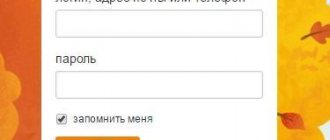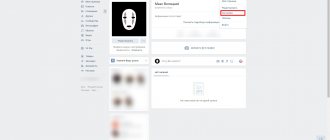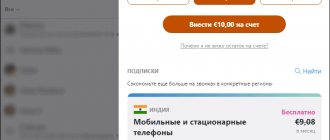It can happen to anyone: your page was hacked and deleted, you forgot your password or lost your phone. What you definitely shouldn’t do is get upset, because with our help you can restore the page and change the VKontakte password under the new 2017 design.
Let's decide which option for restoring access to VKontakte is right for you. Since the following will be a very long article, and it is not at all necessary to read everything, select the method you are interested in from the table of contents in the quick navigation.
Restoring a VKontakte page.
The very first thing you should do if you lose access to VK is, of course, to use the instructions from the first person, in this case from the development team.
- Check if you have the Caps Lock on your computer, this is the key on the left side of the computer keyboard, it makes all entered characters uppercase and capital letters. Accordingly, if the password uses lowercase characters, then entering the password will be incorrect. To disable this feature, press the Caps Lock key again and try entering your password again.
- The second reason for entering a password incorrectly may be the wrong language selected when entering. As a rule, the password contains English letters, and if you enter them on the Russian keyboard, the password will be incorrect. To change the language, press two keys simultaneously, Alt + Shift , or click on the language icon in the bottom panel.
- To ensure that you enter it correctly, you can use the address input line in your browser and after you have written your password correctly there, copy and paste it into the input field. Use the right mouse button to bring up a menu with copy and paste functions.
These were the simplest manipulations when restoring the page, if you are sure that this is not the case, then we will proceed to other recovery methods, do not lose hope, we will definitely help you regain control of your page!
How to restore a page in a contact if it is blocked or the page is hacked?
- Let's clarify the point that problems with logging into your VK page can be caused if your computer is infected with viruses, or your mobile device is infected. For these common reasons, access to a page in a contact may be blocked. Access may be blocked if you are suddenly asked to send an SMS to access your account (do not fall for this scam under any circumstances). If you have this situation, then you definitely have a virus on your computer or mobile device. It will be necessary to carry out work to scan and eliminate viruses on the computer, and thus normal access to the page will be restored by itself. On the VKontakte portal they even offer their antivirus software called Cezurity, which you can download absolutely free from the link. With this anti-virus software you can scan your computer and restore access to the social network vk.com. To scan your mobile device for malware, you can install the application from Kaspersky.
- Also, in the case described above, the page may be blocked by moderators at vk.com itself for any violations. In such a situation, a message will be displayed about the reason why your VK account was blocked, and there will also be links to security instructions, where you can read how to avoid blocking your VK page in the future.
It will not be possible to restore access to your contact account before the specified period.
You should not fall for “fairy tales” to restore your page quickly for an additional fee from any third-party craftsmen. Such services are an outright scam, nothing more.
The gradation of blocking may be different for different periods.
The lightest case can be considered the so-called “freezing” of a page on vk.com. Freezing of the page may occur in the event of some minor violations, and the page may thus be frozen until you visit the page and become familiar with the reason for freezing the page. Most likely, you will need to change the password for your VK page (when changing the password, you can also change the phone number associated with your page, if there is any need for this).
To unfreeze the page, you will need to enter an SMS message and enter your new password, and then you will need to click on the “Unfreeze page” :
Everything is ready, we can say that your access to your page on the social network vk.com has been restored, and it will be visible not only exclusively to you, but to all users of the popular social network. VKontakte network.
A page may be frozen if suspicious activity is identified on it:
The process of defrosting the page will occur in the same way as described above - i.e. A code is sent via SMS to the cell number linked to your account. Next, you come up with your new password and click on the “Unfreeze” button. That's all in essence, after these movements there should be no more activity of a suspicious nature, since you have changed the password for your vk.com page.
Your account could be blocked for more serious violations and then all you have to do is wait for the blocking period to expire (usually indicated). There is no way to restore the page faster - this is the policy of the VKontakte administration.
If you receive a message that your page is blocked forever, then the only option to restore your blocked page is correspondence with social technical support. networks. I would like to give you the following advice. Under no circumstances should you use those when corresponding. to be rude to support, and to download rights in any way. It is better, of course, to conduct correspondence in a constructive manner, telling your current situation. There is a chance that your offense will be forgiven and the page will be restored.
You can contact Contact technical support from this feedback form, or write them an email.
This email address is being protected from spambots. Javascript must be enabled in your browser to view the address. )
- Your page was hacked , and therefore you can’t log into your account (the hacker could simply change your password to his). In such a situation, you will need to try to restore access to your page as described above in this article, i.e. You will need to do some work to restore your VKontakte page:
- https://vk.com/restore - if your page was linked to a phone number
- https://vk.com/restore?act=return_page - if the page was not linked to the mobile phone number or the phone number to which the VK page was previously linked, you no longer use
How to view the saved VKontakte password in the Browser.
For convenience, modern browsers offer to save the entered data, login and password and remember them for subsequent login. VKontakte prompts you to check the box “Someone else’s computer” when you log in. This was done precisely so that your data would not be saved on someone else’s computer. Let's look at how to view saved passwords in common browsers and restore the page:
Google Chrome
How to view the password and restore the VKontakte page using the Google Chrome browser.
To do this, go to settings, scroll to the bottom of the page and click “advanced”. Next, in the “Passwords and Forms” section, click “Customize.” At the top right, start entering the address vk.com and if the data was previously saved, then at the end of the line, click on the ellipses, select “Details”, then opposite the password, click on the eye to display it.
You can also follow the link passwords.google.com, enter the password for your Google account, find vk.com in the list and also click on the eye to see the password.
Yandex browser
Click “Settings”, at the very bottom of the settings page, click “show additional settings”. Go to "Passwords and Forms".
Mozilla Firefox
In the “Protection” tab, click the “Saved Passwords” button, then we see a window with a list of sites for which passwords were previously saved; to view them, click “Display”.
Opera
Click on the Opera button and select “Settings”, then find the “Security” section and click the “Manage saved passwords” button, find the site vk.com and look at the password.
How to restore a VKontakte page if you deleted it
You can restore the page if 210 days have not passed since it was deleted.
To do this, open the social network through a desktop or mobile browser and enter the login and password for the remote account. Then click “restore your page” and use the “Restore page” button in the next menu.
After this, the account will be instantly restored and you will be able to log into it from a mobile application or website.
If you have a phone number or email.
It will greatly simplify the task of recovering your password if you have at hand the same number from which you registered or the email. Everything is simple here; in order to restore the VK page, go to the link vk.com/restore and follow the further instructions.
You will be asked to indicate a phone number or e-mail , then the recovery procedure will begin, this is when you receive a confirmation code via SMS, or in an email there is a link to reset your password. The next step will ask you to create a new password.
To protect against hacking and attackers guessing the password for your page, you should not come up with a simple password; let it contain at least eight characters containing letters and numbers in English. It is recommended to use both lowercase and uppercase letters. The most important thing is not to forget it again, it is better to write it down on a piece of paper and put it, for example, on the cover of your passport. This way you will always have your password at hand and after several successful logins you will begin to remember it.
If your account is blocked
The reason for freezing the page is a violation of the user agreement, which is accepted when registering on a social network. The most common variations of this are:
- spam (it is sometimes used to promote a group on VK);
- complaints from other users;
- distribution of prohibited content;
- creating a fake account.
If these rules were not violated, it means that the page was hacked by scammers. To return your profile you will have to:
- Log in to VK (vk.com) using your previous login and password. A notification about temporary blocking will appear on the page.
- To restore your account, enter the mobile phone number that was used for registration in a special field.
- You will receive an SMS with a confirmation code - you need to write it down in the form.
- To keep your profile secure, you must create a new password.
If the above steps do not help, you will have to contact VK support service.
Important: it will not be possible to restore access to the page before the period specified in the blocking notice. Unfreezing an account is always free, and offers to speed up the process for money are a scam.
Don't remember your login?
Again, nothing complicated here, the login for Vkontakte is your phone number or email address. Moreover, the mobile phone number in the login line can be indicated either with +7 or with 8 , both options will be correct.
Further, if you remember the password, then logging into your page will not be difficult. It's another matter if you don't remember the password...
By the way, now registration in VK cannot be done with just one email address; you will definitely need a mobile number.
If data is lost
If you have forgotten your login and/or password required to log into a social network, then do not worry - you can recover your VK account even in this case.
#1: Only the password is lost
As you know, in most cases, the login on this social network is the phone number with which you registered, or the email address associated with your account. If you remember it and, most importantly, you still have an active SIM card with this number, restoring your VK page by phone number (in the mobile or full version) will not pose any problems. For this:
- Go to the VK login form and click on “Forgot your password?”
- Enter the email or number associated with your account and click on “Next”.
- The system will prompt you to give your last name. Do this and click “Next” again.
- You will be shown a photo and account information. If this is yours, touch the “Yes, this is the right page.”
- You will now see a question asking if you have devices signed in to it. Click "No".
- You will be sent an email with a recovery link or a message with a code that you need to enter into the form, and then you will be asked to create a new password. After this you will be free to enter.
#2: No data available
It will be a little more difficult to restore a VK page without a phone number, using an ID or your first and last name. Use the following instructions on how to recover a VK account, which you can use in such a case for a step-by-step guide.
- On the VK start page, click on “Forgot your password?”.
- Under the window for entering a number (that you do not remember or do not have access to), there will be the inscription “Click here”. Click on it.
- You will be asked to provide a link to your profile (if you don’t know it, you will have to find your page first).
- Paste it into the field and click “Next”.
- To confirm your identity, you will be asked to provide the information you remember and click on “Submit Application.”
- If your account has a real photo of you, then you can restore your VKontakte page by first and last name - for this you will be asked to take a photo with a piece of paper on which the code sent by the administration will be handwritten. You will only have 3 minutes to do everything, so hurry up!
Another person has the phone number or has lost it.
The problem here is delicate and requires an extraordinary solution. One option would be to try calling this number and explain the situation. What do they say, your page is linked to this number. If you want to unpin VK, to do this, ask the person to name the numbers that will be sent to him via SMS. Then, as promised, change the number, also known as the login, to which you have access. Of course, not everyone will agree to say anything, but if there are few options, it’s worth a try.
Another option, if the SIM card number is lost, then it may make sense to restore it at the office of the cellular operator. To do this, you need to have your passport and a small amount of money to re-issue a SIM card. This usually takes a little time, everything is done by the manager online.
If the options above do not suit you, then all that remains is to resort to the help of VKontakte support specialists, more on that later...
How long does it take to restore a page?
And the last question that needs to be covered on this issue: “How long can it take to restore a page in VK?” The answer to this depends on the reason why access is denied to you:
- If you deleted the page, you have 7 months to regain access. After this, you should forget about the old page;
- If the administration sees “suspicious activity” in your actions, then you can restore your account immediately;
- The most difficult thing is if access is denied due to violations of the rules for using the social network. Then you will be “arrested” from a day to infinity.
We have tried to collect for you all the necessary information that will help you restore your VK account, for whatever reason you lost access to it. We always welcome your comments, so be sure to write to us if you have any questions on this topic, and can also share with our readers your successful experience of restoring access to your VKontakte page.
No number or email - page recovery through support.
This can be considered a complete loss of access and it is necessary to restore the page. Here all you have to do is ask for help from support specialists; for your convenience, copy and follow the link:
https://vk.com/restore?act=return_page&mid=76889766
The numbers [ 76889766 ] need to be replaced with your id - these are the numbers from the address of your page, if your address does not have an ID, it was replaced with letters, then see how to find out your id.
Next, you will be asked to enter your current phone number and take a photo in the background of your page to which you have lost access. Upload the photo to your computer and then send it to support; the verification will be done manually.
Next, take a photo of your passport unfolded; the photo must be of good quality. If your page did not contain your real first and last name, then upon successful restoration they will be changed to the real ones from the document.
Leave your comment when and under what conditions you lost access. I don’t think you will remember the specific date, write the approximate date, you can indicate the reason, for example, that your phone was stolen.
As written in one of the blogs on this topic, technical specialists. support does not eat their bread for nothing and are obliged to help you gain access to your VKontakte page, another thing is that this will take quite a bit of time, since there are a huge number of people who want to get help.
Reasons for refusal to restore the page by the support service.
It often happens that you may be denied restoration, the reasons may be:
- Insufficient data, such as unreadable photos or you provided a non-existent phone number.
- You are trying to restore access to someone else's page by mistake. Carefully make sure that you are asking to gain access to your account.
- You have not included the required photographs in full. You need to take photos against the background of the recovery page and a photo of your document, it could be your passport. Images must not be of low quality, otherwise such applications will be rejected.
- Do not fake pictures in editors, such as Photoshop or Paint, this is very easily recognized by support specialists. Such applications will be rejected.
- Your page does not contain visible recognition features to identify you, such as photos of you or your real name. If the name is real, then a photo may not be required, just as if the name is not real and you are in the photo, be prepared for it to be changed and brought into line with your data from the document.
- Also be prepared to be denied restoration if your page was blocked for violating the site rules. This does not apply to temporary freezes for spam.
How to restore access to a VK page if there is no access
Let's start with the situation when you need to restore access to the page if you have forgotten your password or you do not have the SIM card with the cell phone number for which your account was registered at vk.com. If anyone didn’t know, then you can actually unlink your VK page from your cell phone number.
Let's start with the case when you need to restore access to your page in a situation where you lost your password or mobile phone SIM card, the number of which was used during registration. Before you begin the procedure for recovering your VK password, try first looking in the settings of the browser you are using to see if there are any saved passwords. Many Internet users do not clear their browser history and save passwords, which are then automatically inserted into the login and password fields on sites where passwords were saved in the browser. This is of course convenient, but over time it happens that people forget their access data to sites from social networks. networks, postal services. Therefore, I never save passwords in the browser, plus I don’t save them for security purposes, since saved passwords can be “hijacked,” especially if you surf the Internet on a Microsoft Windows operating system.
If you still couldn’t find the data to access your VK page, then you can start trying to recover the password for your page (that is, get a new password for your vk.com account)
1. You can restore access to the vk.com page if you have access to the mobile phone number associated with the page, which was specified during registration, and which was used as a login to enter the VK page. To restore access using a linked mobile phone, you need to go to the access restoration page, and then simply follow the intuitive step-by-step instructions.
You need to go through several simple steps of the recovery wizard, then you will need to come up with a new password, and then use the new password to access your VKontakte page.
2. If your page in Contact was registered a long time ago, and you have not linked it to a mobile phone (the function of linking an account to a mobile phone did not appear in vk.com immediately, and therefore for old accounts this function may not be used if it is specifically was not enabled by you), you will need to contact the access recovery service to enter the page in Contact.
On the page you will need to enter the address of your page in vk.com.
1. If you don’t remember the address of your page, then there’s nothing to worry about. You can search for yourself in VKontakte. This social network allows you to search for people without registration. You need to find your page and look at its internal address, and you can do this by clicking on the link to search for people on VK . The search can be carried out by full name or other data. You can simply enter your last name and city of residence, and I think you’ll be able to find yourself right away.
When you find your VK page through a search, click on the “ This is my page ” button to proceed to the next step of restoring access to the page.
The process of restoring a page in VK will be more complicated if during registration you indicated “fake” data (fictitious data). If you have just such a case, then you will somehow have to remember the data with which the page was registered. But one way or another, you will still have to disclose your real data, since you will need to send a scan of your passport. So it won’t be possible to run the social network vk.com...
2. The next step you will need to take a selfie next to your computer monitor, attaching a scan of your passport to the application.
3. The next step to restore access to the VK page will be to provide a valid phone number and take a photo in front of your computer with the page open in the browser on your computer to restore access:
Next, your photo will need to be downloaded to your computer and uploaded to the page shown above in the screenshot. Click on the “select file” button, select your photo and click “next”.
4. At the final step of the recovery wizard, you will need to upload any document with your photo and full name . A passport is perfect for this.
After you click on the “next” button, you thereby consent to your data in the form of your last name and first name being restored, that is, replaced with your real data. Then you just need to click on the submit application button and wait for the VK moderator’s decision on the verdict, about which you will be notified by SMS message that will be sent to the phone number you specified.
How to restore VK access if your image quality is low?
You will not be able to upload poor quality photos for review. If you use the VK mobile application to transfer photos, it tends to compress images. Disable compression and then the photos will have their original appearance, without loss of quality.
Settings - General - Move the "Compress photos" slider.
If the reason is not how you transfer the pictures to your computer, the reason is a bad device, an outdated camera, a phone with a camera that has low resolution. Then try to be resourceful, in the truest sense of the word)). There may be someone nearby who will help you and let you use their smartphone camera. Happy recovery! Continue to use our advice (See How to secure your VKontakte page).
How can I find my old, previous page?
To find the old page and restore access, first exit the new page (this is the “Exit” link on the VK website in the menu at the top right). Then you will still have to remember how the old page was registered: what phone number, email address - at least something.
If the number to which the page was linked is at your fingertips, see below Password recovery via SMS.
If the page was registered to a phone number that you no longer have (and even if you can’t remember the number), read on: How to restore access without a phone if the linked number no longer exists or is lost.
And if you have a number, but you don’t remember your last name (it was a fake one), look at these tips: What to do if you forgot your last name, first name on VKontakte.
What to do if you can’t restore access?
If you can’t restore the page, write to VKontakte support and provide a link to your page that you are trying to restore. They will tell you what to do.
If you can’t log into Contact, read the article “Not logged into Contact - what to do?” It contains the main causes of such trouble and how to deal with them.
As a last resort, when all methods have been tried and none have helped restore access to the old page, you can register a new one. We have good instructions on this topic: “Registration on VKontakte.” Advice: to avoid losing the page again, in the future, always use the Login site to access it - it’s secure.
Results
Above, we looked at the questions of what to do with VKontakte if my page is “destroyed”, and what to do to restore the page after deletion. Everything is clear here. If seven months have not yet passed, returning information via phone or PC is not difficult. All you need to do is go to the full version of the site, enter your data and click on the Restore button. After this period ends, nothing can be done.
Please note that deleting a page should not be taken as an opportunity to temporarily stop using the site. Deleting means that the profile is no longer needed and the information on it is no longer needed. If the decision is a mistake, 210 days is more than enough time to rethink the decision and put everything back on track. If a person did not make it in time, he only has himself to blame. The VK administration is not responsible for the actions of users. And not a single instruction on how to restore a deleted page on VK will save you anymore.
What to do if deleted after seven months
The situation is more complicated if after logging in you see “The page has been deleted or has not yet been created.” A logical question arises - how to restore a deleted VK profile in such circumstances when 210 days have passed. According to representatives of the social network, this is impossible. After this period, it will not be possible to return valuable information (correspondence, photos and other data). But this is not a death sentence, because you can create a new profile, find friends and continue communication. The downside is that you will have to spend time finding friends, joining interest groups, filling out your profile, etc.
After 210 days, there is no point in thinking about the question of how to restore VK if you deleted a page. Also consider the following points:
- You cannot restore a page for money.
- There are no backup copies of a profile after it is deleted.
- Traces of VK use remain with other people (links, comments, messages, likes, etc.). If desired, they can be collected and thereby restore the overall picture, if required.
- Developers cannot restore the page after seven months.
People often ask on the Internet whether it is possible to restore a deleted page on VK by contacting the administration or sending a letter to the central office. This is also useless. Contacting technical support or taking other steps will not yield results even if you manage to confirm your rights.
Representatives of VKontakte give seven months for the user to change his mind and decide to restore the page after deletion. If this does not happen, no one will store data about the person. Therefore, you can say goodbye to your old profile and start a new one.