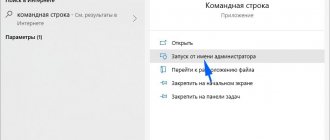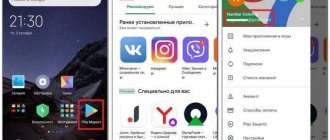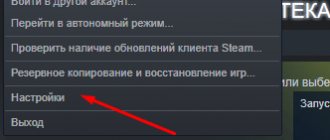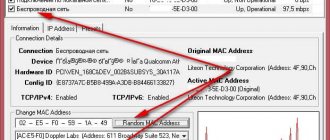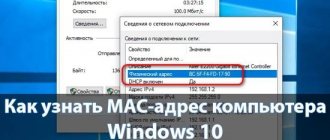» Internet » Services
Evgeny Opanasenko 12/13/2017
The question “What is a billing address on Steam?” is probably one of the most controversial on the Internet. There is simply no one answer to it.
In the videos they say that this is just a field in which you don’t have to enter anything, but some people write that you need to enter an email address.
Others say that this address needs to be found somewhere in the payment details of the bank card. But there are also those who write that this is their home address.
So what exactly is a billing address?
Now we will get the answer to this question together!
Billing address on Steam what is it how to fill out write
Steam
is a platform that allows you to download licensed games, of course, for a fee. Users of this platform are provided with all sorts of payment methods for purchases, from Qiwi wallet to bank cards. The advantage of this system is that everything happens absolutely legally, simply, and most importantly, safely.
Let’s say you download a game that you bought on Steam, but it won’t start and requires an activation key (this is another advantage of this platform, since it protects the copyright of the game). In this case, you can contact the Steam administration, but how can we prove that we actually bought this game, we need evidence.
In stores, whether grocery or hardware, after a purchase you are given a receipt with a shopping list. The same thing happens with Steam. When purchasing a game, you will receive a form asking you to select a payment method. The first points of the questionnaire are simple:
· 1) Payment method (let’s assume that payment is made by credit card)
· 2) Filling in card information (card number; first and last name; expiration date and CVC security code);
· 3) Billing address.
It is precisely at the third point that many users have a question: “What is a “billing address”?”
So, as I said earlier, when you purchase various products, you receive a receipt, the same thing happens with purchases on this platform. Essentially, this is your address where the check arrives, not electronic, but physical, that is, paper. This may be your current actual place of residence or registration in your passport.
You can use an address that is not a valid one (you don't necessarily need to write exact details, such as a bank card or phone number), but this is highly discouraged because if you make a mistake, you won't be able to get a refund.
You only need to enter information about yourself when making your first purchase or when changing your profile. It is not necessary to enter your exact place of residence; it is enough to enter your place of residence (whether it is a city or a village). When you purchase your first game, your profile can be saved and used in the future. If necessary, you can immediately change the previously entered data.
·
So let me now tell you instructions on how you can change your billing address. It is necessary to change your billing address if you move or you have entered a fictitious residential address. This is quite easy to do, all you need to do is:
·
Click on the miniature triangle between your wallet balance and your profile name. The triangle is on the upper right corner, it points down. It doesn't matter which window in the application you are in, as your profile information is always on the main top line.
·
And so, let’s say you opened a small menu by clicking on the small triangle (no matter how strange it may sound).
In the list that appears, select “About account
".
·
Now the entire list of data about your profile will open in front of you, click on the item: “
Change the payment method associated with this account
. After selecting this item, you will be redirected to the appropriate page to change your payment method.
·
At the point of choosing a payment method, select the one you need.
·
Next, click on “
Continue
”.
·
Now fill in all the required fields.
As you understand, you have now changed your billing address; This way you can completely change the data entered into the form.
What it is?
American banks have such a concept - “Billing Address”. What does “Invoice location” mean? This is one of the card details, as well as the expiration date and CVC. Payment receipts, checks, and statements are sent to billing. It is requested in foreign online stores. And Steam is just a foreign digital content store.
Read also: RBC abbreviation stands for
If you provide a billing address on Steam, no documents will be sent to you by mail. You will receive a payment receipt by e-mail.
Billing Address is needed to confirm the authenticity of the card. After all, for Steam this is one of the requisites. Whether you like it or not, write. If you enter incorrect data, the payment may not go through. And that's the best case scenario. At worst, your purchases will be blocked altogether.
Calculation procedure
Algorithm of actions indicating the billing address
when purchasing a game on Steam:
- First, the Steam application opens and the desired product is searched in the “Store” tab.
- Next, the buyer clicks the “Add to cart” button.
- Then you should decide on one of the options - “Buy for yourself” or “Buy as a gift”.
Note 2.
The system will direct the client to a separate window to confirm the operation.
After all these steps, the goods will be at your disposal.
FAQ
To finally “finish off” a topic, you need to answer several questions that most often concern users.
Why do I need to enter my Visa billing address?
The most obvious question. Indeed, Russian cardholders are accustomed to the fact that for any transaction on the Internet, a plastic number and a security code are sufficient. Everything here is simpler than it looks.
The security system and secrecy policy of a number of organizations imply that direct payment of the invoice is made under the client's signature. The invoice (for the purchase of goods) is sent to the user's address, after which he is obliged to pay it.
What is the index for?
We have already said that the details under discussion are needed to ensure the protection of the operation. Like the CVC/CVV or CVC2/CVV2 security code, the billing address serves as an additional security element.
Note 3.
It is difficult to imagine a situation in which fraudsters end up with both a card number and a billing address at the same time. If the client keeps the envelope in a safe place and does not distribute information about his own details, such a scenario is excluded.
Let us repeat: for Russia, such a system of payment when purchasing a digital product is not relevant.
Information on the details discussed is not verified by Steam itself. This is only necessary for a bank that may simply not have the practice of using such data.
Ways to purchase goods on Steam
The store provides not only the opportunity to pay with a Visa bank card.
The user can also select MasterCard
. And besides this:
As you can see, there are more than enough methods to satisfy the preferences of almost any user.
Features of using the map index
The specificity of the Russian financial market is that domestic banks do not use the addresses of cardholders for additional verification. But this practice is mandatory in the United States, as well as many other countries. Therefore, payment systems that issue bank cards recommend filling out these parameters with reliable information. This is important for the following reasons:
- if you regularly make purchases on foreign websites, it will be easier to protect your card from hacking, phishing and other types of online fraud;
- the seller of goods or service provider may require additional confirmation - for example, in the form of a scan of a receipt or a check for payment of utility bills, where the real address and surname are indicated;
- The owner of an online store can request confirmation from the bank that the payer (card holder) is involved in the specified address.
Many online stores know that Russian banks do not additionally identify customers by address. Therefore, in most cases, they accept payments without checking the card index so as not to lose customers.
But if the buyer specifies a payment address, it is saved in the online store’s database and is subsequently used when resolving disputes. Consequently, entering incorrect information may subsequently lead to unexpected problems with making payments.
What is a "Billing Address" on Steam
Steam users have access to a large number of different ways to pay for games and top up their account. If previously everything was limited to purchasing with a credit or debit card, today you can use almost any payment system that supports both cards and virtual wallets. Speaking of the latter, it should be noted that to purchase games on Steam you can use such popular electronic payment systems as WebMoney, QIWI, PayPal and more.
And yet, bank cards, as such, do not lose their relevance - they continue to be used by a large number of active and not very active Steam users. At the same time, newcomers have questions about connecting this payment method to Steam. One of the most common is the following: “What is a billing address on Steam?” It arises directly in the process of adding and/or updating a payment method, and the term “Billing Address” itself is the least obvious and most unclear of all, presented in the following form:
What is the index of a Sberbank card current account?
Such a concept as the plastic index has recently begun to be used. Many users have to find out about it when filling out a form to make a transaction from a current account or plastic card. They don't know what to enter in the Card Index field. Traditionally, credit card holders face this problem when entering details on third-party resources.
The index of the card, be it MasterCard or Visa, is not a bank detail, but the home index of the account owner and the plastic card that was registered with him at the time of opening the account. This is a regular postal code consisting of 6 digits.
Expert opinion
Alexander Ivanovich
Financial expert
Important: if you enter incorrect numbers or letters in the field, the system may refuse to send the transfer.
Some forms do not require you to enter a card code, but rather the numbers assigned to your post office. In this case, you can enter any characters, since the indicator is not classified as important.
Where is the identifier on the Sberbank card?
- Certificate of income 2-NDFL for individuals in 2020
- Momentum card from Sberbank: conditions, pros and cons
- UIP in a payment order: what is it?
Steam billing address
A billing address on Steam is, in fact, an analogue of a home address, a place to which, if necessary, physical (paper) account statements for purchases made in the game store can be sent to you. This may be your actual place of residence or registration according to your passport. Information about it must be indicated in the appropriate field along with the bank card number, expiration date, owner's name, city of residence (or card issue), postal code and other information (for example, mobile phone number) in cases where you add a payment method for the first time or changing an existing one to another.
Unlike the card number, phone number, user’s first and last name, the information in the “Billing address” field does not have to be reliable (at least if you do not plan to receive physical statements from Steam). And yet, it is better to enter the real address or at least part of it, that is, it is not necessary to indicate the locality, street, its number and apartment number - as you can see from the first screenshot, it is enough to indicate only the first, especially since this information can always be change.
How to specify/change billing address on Steam
Being one of those users who encountered the concept of “Billing address” in Steam after the fact, that is, filling out information about the payment method, you already know without our help how to “get” to this section in the client application and/ or on the official website. For everyone else, we will tell you where and how this information is indicated and how it can be changed if or when it is necessary.
- While on any page of the Steam application, click on the downward-pointing miniature triangle located between your profile name and the amount of money in your wallet (or 0.00 if there is none), which are located in the upper right corner of the main window.
Once you're on your account details page, click the "Change the payment method associated with this account" link.
You will be redirected to a page that allows you to change your payment information. By the way, you can get to it using the link below (you will first need to log into your account by entering your username and password).
Page for changing payment method in Steam
In the card selection field, indicate the payment system to which it belongs - Visa, MasterCard, American Express (or another, depending on the country in which your Steam account is registered) or virtual wallet, and then click “Continue”.
After filling out all these fields or only those that are required, click on the “Continue” button.
This way you will not only add a new or change an existing payment method in Steam, but also indicate the “Billing address”, because now you know what it is. As you might guess, similar to the algorithm of actions discussed above, you can not only link a new card or wallet to your account, but also simply change the billing address if necessary.
PayPal payment process
For payment via PayPal to be successful, you must be registered in this payment system and authorized on the official website. Your Google email is used as your login and wallet. To transfer, you must have at least $5 in your wallet.
After you are redirected to the service website, be sure to select Russian. After authorization, click the “Create Invoice” button and then confirm the payment. After 1-2 minutes the money will arrive in your wallet.
Purchasing a game
To begin, you must log into your account. Next, you select the game you need and click “Add to cart.” The system asks you to select a payment method. The most convenient and common is to use Visa and MasterCard cards. (Cards must be personalized, otherwise you will not be able to make a transfer and confirm your credit card)
- Choose Visa or MasterCard.
- Fill in your plastic card details.
- The card number usually consists of 16 digits. It is located on the card itself. (Example: 1234 2365 7628 5432)
- First name and last name. This data is on the plastic. (Example: IVANOV IVAN)
- Validity. It is usually located below the card number and looks like 06/12. Where the first number is the month, and the second is the year.
- Where is the security code? It is located on the back of the card to the right of the signature line. The last 3 digits are as shown in the picture below.
- You can enter only one billing address. This is your residential address. In general, you can enter any address. It is needed to send an invoice, but this information is used only in the West, we don’t have it.
- Index - enter any numbers, it is also not needed, since our banks do not use it to identify a user on the Internet.
- Select a country.
- And enter your mobile phone number.
- Once the credit card is verified, the game will be yours in your library.
Go to the “LIBRARY” tab and you will see that you now have the game. Before paying, you can click on the “Save payment information for future purchases” . And next time you won’t have to fill out all the details and all you have to do is click “Pay” .
Additional questions frequently asked by Steam users
Why do you need a billing address, since payment is made by bank card?
The billing address, as was said, is needed only in the west. The policy of some banks predetermines direct payment against an invoice signed by the client. The invoice itself is sent to the buyer's address, and he pays it.
What is the Map Index for?
Like the security code, it is needed to ensure that attackers, having stolen your bank card, will not be able to pay with it on the Internet. True, such protection technology is not used in our country, which is quite annoying.
How can I buy games on STEAM?
You can also pay with the money you have in your steam wallet. The amount of funds itself is shown in the upper right corner of the window.
How to buy a game as a gift on Steam?
You can also make a gift and buy the game for a friend. To do this, before purchasing, you will need to indicate that you are buying it “As a gift”, and then indicate a friend who is in your friends list.
Conclusion
Steam is a convenient and functional platform that allows you to access trial and demo versions of games, as well as buy them and register and activate versions.
It is distinguished by a large amount of varied content and ease of use.
Registration may seem complicated, but you can figure it out, and without it you cannot access the full functionality of the service.
The billing address is mandatory data, which you cannot omit if you want to make a purchase on the service. However, in fact, it is not used by the bank in any way.