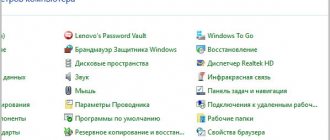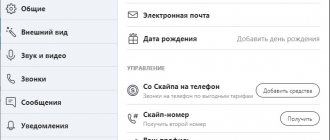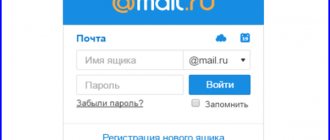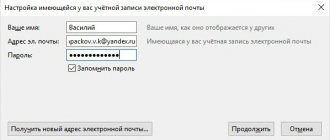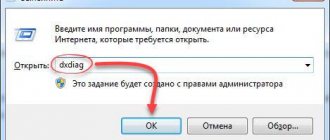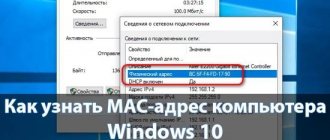What does an email address look like?
An email address is the name of a mailbox on the Internet. Such a mailbox is registered on a special mail site, and letters - text messages and files - are sent to it. You can also send letters to other addresses from it.
It consists of English letters without spaces. May contain numbers and some characters: period, hyphen, underscore. But these signs cannot be present as the first and last - at the beginning and at the end of the name.
An email address consists of three parts:
- Login – mailbox name.
- @ is the separator between the login and the name of the mail site. To type it, you need to press the Shift key on the keyboard and, without releasing it, the number two. This sign is called “dog”.
- A mail site is an Internet service that processes letters.
Each mailbox is located on a specific mail site. That is, in order to enter it, you must first open the site where the box is located. Then enter your username and password, which will open your incoming emails.
Most popular email sites:
- mail.ru
- yandex.ru
- gmail.com
To find out which site the box is running on, just look at its end - the name after the @ sign:
- If the site gmail.com is listed there, then the mailbox is located there. This is a Google site.
- If after @ it says yandex.ru, yandex.com, ya.ru, yandex.kz, yandex.ua or yandex.by, then the mailbox is located on Yandex.
- And if at the end there is mail.ru, list.ru, inbox.ru or bk.ru, then on Mail (mail.ru).
On a note. Each email account is unique - it belongs to only one owner. No two addresses are the same.
How to find your email address on your phone
It is recommended to come up with an address so that you can easily remember it. Email login and password are important information. The more often you use them, the more important it is to save this information. After all, it is through mail that you can restore access to any resource, change login settings, and manage privacy.
Let's say that a situation arose when all services were configured on the gadget, but over time the email address was forgotten. In this case, we suggest viewing it in one of the following ways.
You can only find out the information that was created and linked to the service. If you don't have a mailbox, you'll have to create one first.
Via Play Market
This option is suitable for those who have a registered mailbox on the domains …@google.com. It is with these servers that the official app store for Android gadgets has direct integration. This address is specified during registration and stores user information.
Viewing will be available if you complete the following steps:
- launch the Play Market application;
- in the upper left corner find an icon in the form of three horizontal stripes, which will open the main menu;
- a pop-up sidebar in the header will contain the owner's name and the email address the profile is linked to.
Video instructions for searching are presented in this video
In case you cannot remember your email password. Use the access restoration procedure. It is most convenient to link to a cell number as a backup option.
In the phone settings
To access all functions, any modern phone will ask you to link it to mail. Therefore, in the settings you can find information about which address was specified as the main one. The instructions look like this:
- open the settings menu. Quick access to the function can be obtained through the pop-up curtain and the gear-shaped icon;
- find the line “Accounts”;
- in this block we look for the “Synchronization” option;
- a list of services and personal accounts associated with the device will be displayed;
- select the desired resource and get access to all entered email addresses. All that remains is to select the desired option.
The names of the settings sections may vary depending on the version of the operating system. Be guided by the general principle and look for similar formulations.
Via browser
Information about the current email address is also stored by the Internet browser. If you logged in at least once and did not indicate that this was “someone else’s computer,” then the data can be restored through the browser. This is done like this:
- go to the browser program that was used during authorization;
- go to the search engine, which is home;
- in the upper right corner there will be an opportunity to log in to your profile;
- click on the corresponding icon;
- information about the name of the personal account, as well as the address to which it is linked, will appear.
If you remember the end of the mail, then finding your “home” search engine will not be difficult. For example, …@list.ru – for Mail or …@yandex.ru – for Yandex.
You can change the settings for saving passwords in your browser. This is done through the “Offer to save passwords for sites” option. If the function is not needed, you simply need to uncheck the corresponding box.
If you go to the settings of this function, you will also receive a list of attached accounts and registration data for them. The name of your personal account will match the beginning of your email address. All that remains is to add the “@” symbol and the name of the domain where it is registered.
In social networks
Registering with an email address on social networks is another common option. Therefore, social networks can suggest the current combination of symbols if you don’t remember it. All. What you need to do is go to the open profile settings. All services have such options, including Odnoklassniki, Vkontakte, Twitter, Facebook, Instagram, etc.
In the options menu you will only find the linked box. If the address you are looking for was not specified when registering in the communication application, then this method will be useless.
If you forgot your address and can’t log in
Almost all email services have a function for restoring a forgotten mailbox (login). I'll show you how to use it in Yandex and Google.
On a note. Unfortunately, the Mail service (mail.ru) does not have such a function.
Yandex
1. Go to the website yandex.ru and click on the “Login to mail” button in the upper right corner.
2. Click on the “I don’t remember my login” link.
3. Next, enter the mobile phone number associated with the mailbox.
Then you need to print the test word from the picture.
4. After this, they will call the specified number and dictate the code. Or they will send it via SMS message. This code must be entered in the field.
5. Type the first and last name specified in the mailbox settings.
6. If the data is entered correctly, Yandex will show the login.
Add @yandex.ru to it and get the full name of the mailbox.
Gmail.com (google)
1. Go to gmail.com. Click on “Forgot your email address.” mail?
2. Enter your linked phone number or backup email address.
3. Then type the first and last name specified in the mailbox settings.
4. Click "Submit" to send the verification code.
And print the code sent to your phone or backup box.
5. If all the information is correct, Google will show your address.
Tips for creating an email password
The email password is one of the most important passwords, since by gaining access to the email, attackers will be able to reset the passwords of all other services and sites that are registered to this email. On the one hand, the password must be secure, but on the other hand, it is important to remember it.
Some sites create additional requirements for passwords: do not use passwords that have already been used, be sure to use numbers, letters, and special characters, use letters of different case.
When registering, the mail service itself will show additional requirements for creating a password.
Here's what Mail.ru Mail thinks about the standard qwert password
Some tips from developers from Kaspersky Studio:
- The password must contain 8 characters.
- It’s better not to include personal information such as your date of birth in your password—it’s easy to find out from your social network profile.
- It is better to change the password at least once every 3 months.
- You should not use the same passwords on different services.
Read all tips
How to view email on a social network
If the email address was once added to the social network, you can find it in the page settings. I’ll show you how to watch it on Odnoklassniki, Vkontakte, Instagram and Facebook.
Classmates
Log in to your profile on Odnoklassniki (ok.ru). Scroll down the page a little and click on "My Settings" on the left.
If a box is added, it will be written in the “Main” tab.
In contact with
Log in to your VKontakte profile (vk.com). Click on your name in the top right corner and select Settings.
The parameters will open, where the name of the box will be indicated - if, of course, it was added earlier.
For security reasons, VK hides some of the symbols. But it shows the beginning of the login and the mail site. Using this data, you can try to find out the address using one of the previous methods.
Or look it up in your browser tips. To do this, open your browser in incognito mode, go to the website vk.com and click on the “Phone or Email” item.
On a note. You can open a new window in incognito (private mode) using the keyboard shortcut Ctrl + Shift + N or Ctrl + Shift + P.
Log in to your Instagram profile (instagram.com). Click on the person icon in the upper right corner. Then click on the “Edit Profile” button.
If a mailbox is specified in the page settings, it will be written in the “Email” column. address".
Go to your Facebook page (facebook.com). Click on the name at the top, then go to the "Information" section.
Click on "Contact and Basic Information" on the left. Click on "1 email address hidden from timeline" to display the attached mailbox.