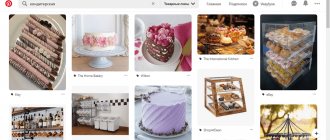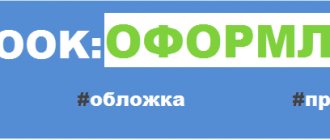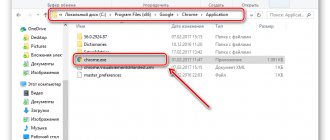Recommended devices on which Taximeter can be downloaded
You can install the application and register as a driver only on devices with the Android operating system 4th generation and higher.
To find out the Android version, go to your phone's settings. If the information displayed is between 4.0 and 9.0, the device meets the requirements.
The device must have additional functions:
- Photography;
- Active GPS;
- Fast Internet (3G and higher).
What to do if your device does not support Taximeter
In order to find out whether the application works on a mobile phone or tablet, you need to create a Google account. It allows you to download applications for free from the Play Market, including a taximeter from Yandex. If the device supports an older version of Android, the following message will appear on the screen: “Not supported on this device.”
In this case, you need to start working via a laptop or immediately buy a new phone (tablet). A budget option would be a smartphone attached to a separate operator. Offers for 1000–1500 rubles. Beeline, MTS and MegaFon offer. It’s worth deciding in advance on a favorable tariff and choosing a suitable gigabyte package (5-10 GB per month).
To quickly register, install one of the following Android emulators on the operating system of your laptop or computer:
- BlueStacks;
- Droid4X;
- Andy;
- Genymotion;
- LeapDroid;
- KoPlayer;
- Nox App Player;
- AMIDuOS;
- YouWave;
- Windroy;
- MEmu App Player;
- XePlayer.
Emulators are downloaded from trusted sites, taking into account system requirements (Windows, Vista). Additionally, they check for viruses before unpacking the zip archive. After installing the emulator, restart the computer and install the taximeter.
Full functionality of the taximeter (the ability to take orders, receive information about the route, etc.) is only possible in the mobile version of the application. The computer is used only for quick registration and familiarization with the possibilities.
Android OS.
How to order a car
How to use Yandex Taxi to order a car? To do this, you need to follow step-by-step instructions consisting of 4 simple steps:
- Download and install the application on your gadget. You can always remove it or reinstall it again. After this, you should enter the phone number into the program. After this, an SMS with a confirmation code will be sent to your number.
- Next, we allow the application to access the geolocation. This is necessary for Yandex Taxi to independently calculate your location.
- If your location is correctly determined, you need to confirm it by placing the appropriate marker on the virtual map.
- Then enter the address in the field called “Destination”. It is allowed to indicate the name of the street, house number, metro station, entertainment center, etc. You will also need to indicate the taxi route.
After completing all the above steps, the screen will display information about how long it will take for the ordered car to arrive at the specified address. You need to confirm the order by clicking on the “Call a taxi” button.
You can also determine the form of payment: by bank card or cash. All you have to do is wait for the notification that the order has been accepted, and you can prepare to leave.
How to download and configure Taximeter - step-by-step algorithm of actions
- We find it in the Play Market through the search bar “Taximeter. Yandex". Please pay attention to the developer in the information about the application (Yandex).
- Download it and launch it. We agree to the pre-installation permissions to complete the process.
- If the Play Market does not open, most likely the Internet access point is not configured or there is no user agreement for the use of Google services. To do this, set up the Internet manually or through an operator and register with Google.
To download the application, you must create a Google account (gmail). We go into the settings, look for the “Accounts” section, click “create” (+). Next we follow the instructions. Don't forget to save your password and registration information. After finishing, we move on to points 1 and 2.
Characteristics of the Yandex Taxi application
The application is available for devices running on various operating systems. Mostly users install it on smartphones running Android and iOS. The application is free and can be freely downloaded from Google Play, App Store or Samsung App depending on the phone brand.
The developer of the program is Yandex, LLC. The program does not take up much space on the phone: 28 MB on Android and 69.9 MB on iOS. The application has a high rating and good reviews from users. Yandex Taxi is included in the Top free applications. The application can also be downloaded from the official Yandex website.
How to create an account in Yandex Taxometer
- Open the application and install the desired language.
- The system prompts you to log into your personal account or register as a new driver.
There are 2 types of drivers in Yandex - partners (IP) and drivers of a regular taxi fleet. You can register in the service only if you have a special license to transport passengers. For partners, registration is carried out through a separate column.
- Click “Become a driver”. Select a country. We indicate the phone number. We confirm the information with the code from the SMS message.
- Fill out the form that opens. We indicate the car data or rent it.
- Fill in the information (driver’s license, city, passport details). We act according to the interface prompts. We definitely check for errors.
- We are waiting for a response via SMS. It will contain all the information regarding the application (contacts and address of the park where you need to go to complete registration).
- Next, we go through photocontrol according to the algorithm.
If you have previously applied for registration as a driver, simply enter your mobile phone number. Following the instructions, select a taxi company and go through photo control.
Registration with Yandex Taxi as an individual entrepreneur frees you from an interview at the taxi company. To start working as a full-time driver, you must go to the taxi office in advance with documents and get approval. The six-digit taxi company code entered in a special field activates the account.
Nuances of Taximeter operation on devices
The program is equipped with an intuitive interface. But ignorance of some nuances leads to a lower rating of the driver, and as a result, low earnings.
When using the application you should know the following:
- Having gained access to orders, the driver is required to pay a daily subscription fee (18-60 rubles, depending on the dispatch center). Also, his account must have a minimum threshold of 100-500 rubles. to provide information support. Topped up through the terminal using a Qiwi wallet;
- The application has two modes - manual and robotic. The first is suitable for one-time and infrequent trips. The second is configured for quick response to orders. The “robot” mode allows you to work non-stop with timely closing of applications (completed trips);
- The cost of the order is displayed on the screen at the end of the trip. Depends on the client’s waiting time, mileage, luggage, transportation of animals, etc. These options are taken into account in the application;
- Payment is made in cash on the spot or by card with automatic debiting;
- The driver's index or rating is based on completed trips. Decreased for each refusal or untimely completion of a task (response in robot mode is made no later than 40 - 90 seconds);
- The travel route is set by the application, taking into account traffic jams and logistics. The process is monitored online via GPS. It will not be possible to artificially inflate the cost of a trip;
- Once every three days it is necessary to undergo photocontrol. To do this, they photograph the entire car, interior, trunk, seats, and license. The car, of course, must be clean and tidy;
- The functionality allows you to print receipts via Bluetooth, record conversations, and create your own orders within the region specified in the license.
Taximeter app.
Taximeter. How to work with orders
We accept orders
Turn on “On line” and you will be offered potentially convenient orders (only at speeds less than 80 km/h). Try to do them all. Click "Accept". If the order came “in the back”, do not wait until 10 seconds have passed, click “Skip” immediately. This will not affect the performance.
It is important to accept more than 60% of orders, otherwise access to the service will be temporarily suspended.
Canceling an already accepted order is highly undesirable and may result in a lack of orders. The exception is some non-standard situations and cases when the passenger changes his mind about traveling. Yandex.Taxi does not impose monetary fines on drivers.
Marking statuses
If you want to see your current order, simply return to the main screen and go to the “Taximeter” tab.
The wait starts at the moment when the car should be delivered, and not when the driver arrives.
We wait 10 minutes
Once you have picked up the car on time, click “On the spot”, at which time the passenger will see in their app what you are waiting for. Wait 10 minutes. If the passenger has not left, call.
— Good afternoon, my name is Alexander, Yandex.Taxi driver, I’m waiting at the address.
If a passenger changes his mind about traveling, cancel the order without losing your data.
We accept payment
Yandex.Taxi users can pay for orders in cash, with a bank card linked to the Yandex.Taxi application, and with a promotional code (discount coupon). The section of the site “Payment for travel” will tell you how to accept payment correctly.
When and why Taximeter may freeze
The application independently diagnoses errors and indicates what needs to be done.
Incorrect operation of the application is due to:
- Zero balance or exceeding the limit on the balance (dispatchers do not work on credit and set a maximum limit for withdrawals);
- Lack of the latest updates through the Play Market (developers regularly improve the service based on usage statistics and system errors);
- Inactive GPS and Internet or poor network signal (the application only works with working geolocation and takes into account coordinates online);
- Lack of an updated Google Maps (the service does not recognize new addresses on old maps);
- RAM overload (for the service to function, you need 2-4 GB of RAM, as well as daily clearing of the cache and other unnecessary files that occupy the phone’s memory);
- By turning off the robot (in manual mode, the driver takes orders independently);
- Overload of background application traffic (when the taximeter is turned on, it is undesirable to make calls, Google the Internet, play games. The device is already overloaded with geopositioning and constant data exchange with satellites);
- Service malfunctions (applications crash due to load);
- By blocking the service driver (if more than 40% of orders from the total volume are not fulfilled, the system closes access to the control room for several hours).
How to set up a Taximeter
To configure the taximeter and robot options, you must obtain a 6-digit control room code after an interview.
- We press the “Busy” button so that orders do not go into processing and do not interfere with setup;
- In the robot menu, we filter the search for orders by special parameters. Name: Distance to passenger (0-5 km optimal);
- Machine delivery time (10-30 min.);
- Port orders (seeing off or meeting at airports or near their territory);
- Chain of orders (receiving an order at the address of the last trip in order to save money and reduce downtime);
- Home (last order on the way to the parking lot specified as the home address);
- By address (planned orders in a certain area and at a specific time).
Application - Yandex Taximeter Free application - Yandex Taximeter v.9.51 android apk
Yandex Taxometer is considered the best unpaid application for taxi drivers in our country and 5 other countries, according to more than 195 thousand drivers engaged in private transportation.
.
The Ya.Taxi taximeter app for Android
is easy to download, and to start receiving orders you need to go through a simple registration.
You can work with Yandex Taximeter at any time convenient for you. The application issues orders, and all you have to do is complete them. In cooperation with a taximeter for drivers, mileage without a client is reduced to a minimum value. You can work at your own rates. Orders are distributed automatically, which allows for honest, mutually beneficial cooperation.
Taximeter for drivers saves you from searching for passengers. You automatically receive an order from your nearest customer. The application minimizes idle mileage, which allows you to save resources and, accordingly, earn more.
Yandex Navigator that won't cost you a penny
Using the YaNavigator application, you can easily navigate even in unfamiliar areas, which will help you quickly find clients waiting for a taxi and deliver them to the right place. Yandex Navigator will pave the way and prompt you. The application is provided free of charge.
Card with expensive orders
The Yandex taximeter application will highlight special areas on the map with the maximum number of customers. Territories are highlighted in purple. Orders from marked locations will incur a higher price tag.
A clear scheme for earning money in a taxi
From the moment you start cooperation, the money you earn will start flowing into your account from the next day. Taximeter for drivers provides real-time information about the status of your account, how much it costs to complete an order, and what your daily earnings are.
The potential of a taximeter application for Android
:
- Development of our own travel payment system;
- Ability to make calculations taking into account distance, time and vehicle speed;
- Preparation of posters for meeting clients at airports;
- Possibility of recording a conversation in the cabin;
- Prompt launch of the navigator;
- Possibility to accept cashless payments;
- Printing checks.
List of services when connecting to the Dispatch of the Yandex Taxometer application
:
- Login using your personal password;
- Ability to view and select applications from the control room;
- Manual switching to “Busy” status;
- The ability to use a robot to take orders automatically with specified parameters: nearest, search by address, chain, etc.;
- Setting a work schedule for turning on the robot;
- Recording conversations during a trip;
- Regular transmission of your coordinates to the control room;
- Ability to block applications from the control room;
- Dispatcher emergency call key;
- Possibility of charging for mileage and taking into account idle time in traffic jams;
- Live updated information about your account status;
- Statistics of orders received by the control room;
- Possibility of non-cash and cash payment acceptance;
- Chat for communicating with colleagues;
- Printing checks.
The control rooms of the following taxi exchanges have been merged with the control room of the Yandex Taxometer application
:
- Yandex.Taxi
- RBTaxi
- Up&Up
- InTaxi
- Nowtaxi
- Formula