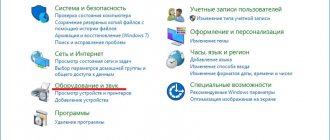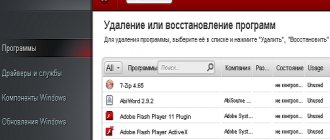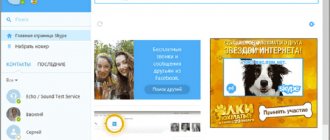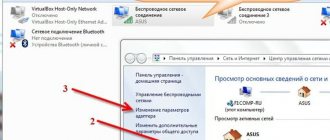Not every locality has the opportunity to connect to high-speed wired Internet, so for many the only solution is to connect to unlimited mobile Internet. The problem is that cellular operators have not provided tariffs and options with absolutely unlimited Internet for a long time. Beeline, MTS and MegaFon have offers only with night unlimited. Yota has unlimited Internet for a computer without speed and traffic restrictions, but even here it is not without pitfalls.
As part of this review, we will consider all offers with unlimited mobile Internet for a computer. Any product from cellular operators implies the presence of pitfalls that are carefully hidden from the subscriber. We have prepared an honest review with a detailed description of the advantages and disadvantages of all current offers with unlimited Internet for a modem. We will also look at recently introduced unlimited tariffs for smartphones. If you have certain knowledge, you can use them for unlimited access to the Internet from your computer.
Unlimited Internet for computer from MTS
MTS has a “Smart Unlimited” tariff, which provides unlimited Internet for smartphones. This tariff plan is not intended for use in a modem. The presence of such a restriction does not mean that the tariff cannot be used to access the Internet from a computer. We will discuss this issue in detail at the end of the article.
Unlimited Internet for a computer from MTS is available within the “MTS Connect 4” tariff, complete with the “Internet-VIP” option. The option allows you to get 30 GB per month during the day + Unlimited at night. “Night” means the period of time from 01:00 at night to 07:00 in the morning. The monthly subscription fee will vary depending on the region. For example, subscribers in Moscow and the Moscow region will have to pay 1,200 rubles per month for the option.
Once upon a time, connecting the “Internet-VIP” option guaranteed the subscriber absolutely unlimited Internet for a computer or any other device. The option did not provide any restrictions. Unfortunately, these days are long gone and now we have to be content with the night unlimited.
Many people are interested in whether MTS slows down the speed at night, especially when downloading files through torrent clients. We tested this option and sometimes problems did arise. If you believe the reviews, this is not an isolated case. However, problems rarely arose and usually we were able to actively use the night unlimited. If you have experience using the “Internet VIP” option, please leave feedback. To activate the option, dial *111*166#. When using mobile Internet outside your home region, an additional additional fee is 50 rubles per day.
Unlimited Internet for a modem from MTS is also available under the “Internet 4 Mbit/s” option. The name of the option speaks for itself. The subscriber is provided with unlimited Internet with an Internet speed of 4 Mbit/s (the speed of 4 Mbit/s is equal to 512 Kb/s). Frankly speaking, this is a very low speed and it will definitely not be enough to watch videos in high quality, and downloading large files will take a lot of time. The cost of the option will vary depending on the specific region. In Moscow and the Moscow region, the subscription fee is 750 rubles per day. The MTS “Internet 4 Mbit/s” option is connected automatically when purchasing the “MTS Connect 4” tariff plan in an MTS store, or it can be connected on the i.mts.ru website two weeks after activating the kit with a 4G modem.
Internet tariffs for modem from MTS
Tariff plan “For laptop”
- cost: 800 rub.
- included traffic: unlimited
An excellent offer from MTS: unlimited Internet for a laptop or modem for 800 rubles. at speeds up to 4 Mbit/s. But not everything is so rosy. For example, this option will not be suitable for torrent lovers: on file-sharing networks the speed will be limited to 512 Kbps. And in general, you can download a maximum of 1.5 GB per hour with this tariff.
For those for whom the basic speed is not enough, we have provided a couple of options for “acceleration”. For example, for 99 rubles. you can increase the speed to the maximum possible on your network for three hours. The same bonus for 6 hours will cost 160 rubles.
Unlimited Internet for a modem from Beeline
Unlimited Internet for a computer from Beeline is available as part of the “Highway” family of options. Options differ in the amount of available Internet traffic and the size of the subscription fee. Despite the fact that Beeline describes the Highway options as unlimited, in fact they are not completely so. Like MTS, only night unlimited is valid here.
The Highway family of Internet options includes the following options:
- “Highway 1 GB” (200 rubles per month);
- “Highway 4 GB” (400 rubles per month);
- “Highway 8 GB” (600 rubles per month);
- “Highway 12 GB” (700 rubles per month);
- “Highway 20 GB” (1200 rubles per month).
- Attention
- The indicated prices are relevant for Moscow and the Moscow region. You can find out more information for other regions on the Beeline website.
All the above options provide a limited Internet traffic package. Night unlimited (01:00 to 07:59) is valid within the “Highway 8 GB”, “Highway 12 GB” and “Highway 20 GB” options. If you have one of the “All for” tariff plans and you additionally activate the “Highway” option, then unlimited night traffic does not apply.
Beeline also has tariffs with unlimited Internet without restrictions on speed and traffic for smartphones and tablets. Postpaid tariffs “Everything” and the tariff plan “#possible” are intended for smartphones. These plans only work on smartphones. The “Unlimited for Tablet” tariff plan is intended for tablets. Many subscribers are interested in whether anything can be done to use these tariffs for unlimited access to the Internet from a computer? In fact, there are ways to bypass the restrictions and we will look at them later, but they are very difficult to implement.
Devices for connection
Mobile Internet for a laptop or PC can be connected using various devices:
- USB modem that connects to any free port;
- mobile router transmitting a network signal via a Wi-Fi connection;
- your own smartphone with an Internet connection, through which you can set up distribution.
Each of these methods has its own advantages and disadvantages, each of them is convenient in a certain situation
USB modems
This is the most convenient and popular way to connect a laptop to the World Wide Web. It looks like a flash drive; its small size will not burden the user during trips. There are universal modems and those tied to a specific cellular operator. You need to insert a SIM card into the device, connect it to a laptop or desktop computer and configure it. The signal strength and Internet connection speed will depend on the coverage area of the selected service provider and tariff conditions.
The choice of modem is determined by the needs of a specific user. When purchasing a Megafon or Beeline modem, you need to understand that they will not work with SIM cards from other cellular operators , since they are tailored specifically for the chosen brand. When moving to another region, the subscriber will find himself in roaming, and mobile Internet for a computer or laptop will be quite expensive.
4G Internet - what is it? Technical characteristics of the standard
Mobile router
The principle of operation of a mobile router is the same as that of a regular one, but if in an apartment it is most often connected to cable Internet using a network connector, then the mobile one distributes the Internet after a SIM card from a cellular operator is inserted into it. The advantage of this connection method is the ability to distribute the Internet to several devices at once. However, they are significantly larger than USB modems in size and weight. In addition, if the modem does not need additional charging, since it is powered by a laptop or PC battery, then the router’s battery will have to be recharged all the time.
In general, we can say that a modem is more convenient if the user plans to constantly connect to the Internet while traveling only from his laptop, and a modem is advisable when the subscriber is at one point, when he plans to access the network from several devices.
Connection via smartphone
This method of distributing the Internet is only possible through a device on the Android or Windows Phone operating system; this cannot be done through an iPhone. Before you connect your laptop to the Internet via your smartphone, you need to make sure that Wi-Fi mode is turned on on your mobile phone
Internet distribution via a smartphone occurs by creating an access point. To do this, it is necessary that the smartphone supports modern 3G or 4G mobile communication formats, and the tariffs used allow the use of unlimited Internet.
This method of connecting a laptop to the Internet is very convenient, as a backup method of accessing the World Wide Web when, for example, there is an outage at the provider, and the Internet is needed urgently. You just need to keep in mind that distributing the Internet from your phone increases battery consumption.
Mobile Internet from Tele2
Unlimited internet for computer from MegaFon
On MegaFon's "All Inclusive" tariffs, the "Mega Unlimited" option is available for connection. This option provides unlimited mobile Internet without speed and traffic restrictions, but it can only be used in a modem. MegaFon also provides unlimited Internet for your computer, but there are some restrictions. As part of the “Internet XL” option, there is a night unlimited limit. In the period from 01:00 to 06:59, the volume of transmitted/received data is unlimited. In the period from 07:00 to 00:59, 30 GB of traffic per month is provided. The cost of the option depends on the region. For example, subscribers in Moscow and the Moscow region will have to pay 1,290 rubles per month.
If you believe the reviews, the night unlimited from MegaFon works fine in most cases. Downloading files via torrent clients is permitted. There are no restrictions on using a SIM card in a device other than a modem. The tariff plan can be used in a router and distribute the Internet via Wi-Fi. The only confusing thing is that traffic is not taken into account only at night.
Network connection
The operator offers a wide range of tariffs that will allow you to connect Beeline Internet to your PC. The first two packages are called “Home Internet” and differ only in price.
- For 450. The subscription fee is 450 rubles/month, for this amount you get unlimited Beeline Internet for your computer, and the access speed reaches 60 Mbit/sec. The router is not included in this tariff in installments.
- For 530. You need to pay 530 rubles per month, this price includes unlimited use of the network, the connection speed rises to 70 Mbit/sec. The router is not included.
The next package has slightly expanded functionality and also allows you to connect Beeline unlimited Internet to your computer.
- For 550+router. This tariff includes unlimited access to the network at speeds of up to 100 Mbit/sec, prepayment is 551 rubles. If 550 is the amount of payment for data transfer, then 1 ruble is the special promotional price for the SmartBox One router. As part of this package, equipment is provided at a discounted price with a 1-year warranty.
We told you about packages that include unlimited Beeline Internet for a laptop and personal computer. Now let's look at extended tariffs, which include additional options.
Helpful information:
Find out how to increase speed on Beeline from another article.
Full modem settings follow the link.
If you are interested in unlimited tariffs for a modem, then check them out in another article.
Unlimited Internet Yota for computer
All tariffs described above include only nightly unlimited data; the rest of the time a limited Internet traffic package is provided. Today, only Yota has completely unlimited Internet for a computer. This operator not only provides unlimited mobile Internet for the modem, but also allows subscribers to independently choose the Internet speed and the amount of the subscription fee.
Many subscribers do not consider this operator seriously because they believe that it is not available in all regions. In fact, Yota works on the MegaFon network, which means that unlimited Internet from this operator is available throughout the country. It would seem that the Internet has been found without speed and traffic restrictions and you can safely order a Yota SIM card. We do not advise you to rush into making this decision. Before using the services of this operator, we recommend that you study reviews of the tariffs they provide. There are a lot of negative comments about the Iota Internet on the Internet. Many people complain about blocked p2p protocols, constant network overload and unstable connections.