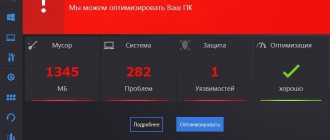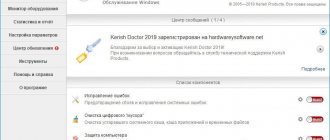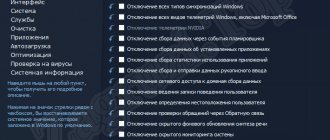Description
Lame_enc.dll for Audacity is a file that is an important component of one very popular program, namely Audacity. He is responsible for encoding audio in one of the most popular formats, namely MP3. This file is sometimes installed incorrectly, or is completely absent from the software package, which is why you need to additionally download and install it yourself.
Why do you need the lame_enc.dll library?
Most Audacity users work with MP3 audio tracks.
This method of compressing audio files allows you to maintain the best possible quality without increasing the size of the final file.
The LAME library allows the application to save the edited MP3 track. Thanks to the dll file, the file is converted.
The LAME encoder is built into lame_enc.dll and adapted for the Audacity application.
Its peculiarity is the presence of a large number of parameters and add-ons that allow you to maintain the quality of the file after encoding.
The user does not need to understand the LAME settings. All of them are set by default and packed into the system library.
After editing audio in the program, you need to save the changes. To begin, the user must configure and edit the metadata.
Software window for editing metadata
After setting up the metadata, you will receive a system message indicating that audio cannot be saved. At this stage, you need to install the library on your computer.
Warning window about the impossibility of saving the file in the required format
Possibilities
- Correcting a file with music content;
- Absence of any problems or problems when recording or saving the project;
- You will be able to receive an audio track of a very high quality standard, which is a big plus;
- To convert a file from one format to another, there is no need for user participation, since everything is done automatically;
- You will be able to find and independently correct all existing errors that may arise when running the Audacity program. Without this file, you will not be able to experience the full functionality of the program, since many tools may not work correctly.
Key features of LAME
- high sound quality when encoding with a bitrate of 128 kbit/s and higher;
- command line executable;
- compiled library lame_enc.dll for third-party programs;
- three encoding algorithms with fixed and variable bitrate.
Audacity 2.3.1 (2019) PC | +Portable
Record
Audacity can record external audio from a microphone, the OS's built-in mixer, or a Line In channel to which you can connect a cassette recorder, record player, or minidisc player. With some sound cards, you can also record streaming audio.
Record from a microphone, line-in or other sources.
Record while listening to existing tracks.
Record up to 16 channels simultaneously (multi-channel sound card required).
Volume indicators before, during and after recording.
Importing and Exporting Audio Data
You can import audio files into an Audacity project, modify them, combine them with other files or new recordings, and export the result to several file formats.
Import and export files in WAV, AIFF, AU, and Ogg Vorbis formats.
Import MPEG audio (including MP2 and MP3 files) using libmad.
Export to MP3 using the LAME encoder, installed separately.
Create WAV and AIFF files that can be burned to an audio CD.
Import and export of files of all formats supported by the libsndfile library.
Opening raw files (files without headers) using the “Import raw file” command.
Note: Audacity does not currently support WMA, AAC, or other proprietary file formats.
Editing
Basic cut, copy, paste and delete operations.
Unlimited change history, according to which you can undo and redo the action.
Very fast modification of large files.
Edit and mix an unlimited number of tracks.
Using the "pencil" to edit individual sample points.
Smoothly change volume using the envelope editing tool.
Effects
Changing pitch without changing tempo and vice versa.
Removing static noise, hum, hiss and other persistent noise defects in recordings.
Change frequency characteristics using equalizer, FFT filter and bass boost effect.
Adjust the volume using a compressor, boost effect and or normalization. Other built-in effects
:
Echo
Feiser
Wahwah
U-turn
Sound quality
Record and edit 16/24/32-bit (32-bit floating point) audio data.
Sampling frequency up to 96 kHz.
Conversions of sampling rates and bit depths are performed using high-quality resampling and dithering algorithms.
Mixing tracks with different quality characteristics with automatic conversion to project characteristics in real time.
Modules (Plug-Ins)
You can always add new LADSPA modules.
Audacity includes several LADSPA modules from Steve Harris.
Use VST modules for Windows and Mac using the separately downloadable VST Enabler module.
Create your own effects using the simple built-in Nyquist language.
Analysis
Spectrographic mode for displaying tracks.
The “Draw Spectrum Plot” command for detailed analysis of frequency characteristics.
Freedom of use and multi-platform
The program is distributed under the terms of the GNU General Public License (GPL).
Works on Mac OS X, Windows, GNU/Linux and some Unix systems.
Where can I download lame_enc.dll for Audacity?
To restore the full functionality of the mentioned program (you can read more about this software here), you can use one of two methods:
- Download the full package of codecs as part of the K-Lite Mega Codeck Pack.
- Load a separate element of the missing library - download lame_enc.dll for Audacity.
In any case, a “positive effect” will be achieved. However, each of the above methods has both its advantages and disadvantages.
The first option involves the implementation of downloading a file from the network. If your Internet traffic is limited, then you should know that K-Lite Mega Pack is a very large file. Therefore, it may well be that option two, dear reader, is more suitable for you. Since the size of the ddl is small, and the process of its integration requires very little time.
You can download the library separately from the codec pack. Follow the link, enter the captcha and download the archive: https://www.dll.ru/dll/253.html.
Appearance of the download page
Remember! Before unpacking the downloaded archive, it must be checked with anti-virus software for viruses and Trojans that can cause serious harm to the device.
Still, for many novice users, the last factor may seem problematic. However, by following the instructions below you can easily resolve everything.
Download lame.dll
Just below you see a direct link to the dll library file. IMPORTANT! By downloading this file you confirm that you assume all risks associated with interfering with the files of your operating system.
We are preparing a link for you. Please wait a few seconds.
- lame-387-32.zip - 3.87
- Lame-1200-32.zip - 1.2
We are unable to generate a link for you to download the dll file to your computer. This may be because you are using unfriendly software.
Advantages
- The application is included in a set of codecs from the K-Lite developer campaign;
- The built-in dynamic library has a very important option, namely high-quality removal of unnecessary noise and third-party sounds;
- Supports work with the operating system from Microsoft, starting with windows xp and later, regardless of the bit depth. There is also support for Linux and Mac, which is also equally important;
- The official website of the developer constantly releases current updates that significantly optimize your work;
- You will be able to save various audio files in the most universal format, namely MP3, while conversion from another extension will be performed automatically.
This is interesting: WhatsApp for a computer with Windows 7,8,10
lame_enc.dll errors
Lame_enc.dll errors occur for several reasons, for example, the file may be damaged, deleted, or not found on the computer. Common library errors:
- Error when starting lame_enc.dll: the specified module was not found.
- The file is not intended for or is incompatible with the Windows version.
- lame_enc.dll is missing, try reinstalling the program.
- The module or library was not found on the computer.
- lame_enc.dll returned an error code.
To fix lame_enc.dll errors, download the file and reinstall it in the Windows system folder. In some cases, the file must be located in the game or program folder. Detailed instructions for installing lame_enc.dll and other libraries are in the “Help” section.
There are two ways to fix the error:
- Install K-Lite Codec Pack on your computer.
- Download lame_enc.dll for Windows 7/8/10 separately.
The main way to solve the problem is to install the K-Lite Codec Pack. The package contains the DLL library we need lame_enc.dll. Once the lame_enc.dll file is installed with the K-Lite Codec Pack, you need to move it to the Audacity system folder. Typically this folder is located on the system drive. After placing the file, it is recommended to restart your computer.
If the first method did not help to cope with the problem, then you need to download the x32-64 bit file lame_enc.dll (according to your Windows) for Audacity for free and place it in the main folder. Now, when saving an audio file, a window will open where we indicate the path to the lame_enc.dll file and click “Open”. The file will be saved and subsequent saves in this format will be automatic.
This is interesting: What is Secure Boot?
Method 1.
The Lame_enc.dll file belongs to the K-Lite Codec library, so it’s enough to install it if you don’t have it, or reinstall it if yours is damaged.
Method 2.
This is an additional option for correcting this error, in which files are added manually and registered in the system.
How to fix lame.exe
A clean and tidy computer is one of the best ways to avoid problems with LAME v3.99.3 for Windows. This means running a scan for malware, cleaning your hard drive with cleanmgr and sfs/scannow to remove unnecessary programs, monitoring any startup programs (using msconfig), and turning on automatic Windows updates. Remember to always make regular backups or at least identify restore points.
If you have a more serious problem, try to remember the last thing you did or the last thing you installed before the problem. Use the resmon command to determine the processes causing your problem. Even in case of serious problems, instead of reinstalling Windows, you should try to repair your installation or, in the case of Windows 8, by running the command DISM.exe / Online / Clean-image / Restore Health . This allows you to restore the operating system without losing data.
To help you analyze the lame.exe process on your computer, you may find the following programs useful: Security Task Manager displays all running Windows tasks, including built-in hidden processes such as keyboard and browser monitoring or startup entries. The Unified Security Risk Rating indicates the likelihood that it is spyware, malware, or a potential Trojan horse. This antivirus detects and removes spyware, adware, Trojans, keyloggers, malware and trackers from your hard drive.