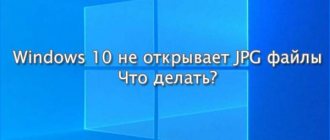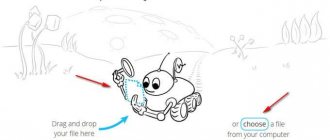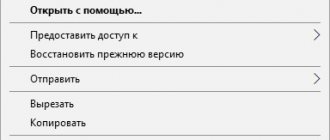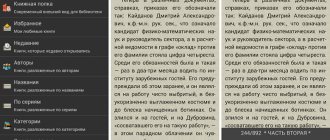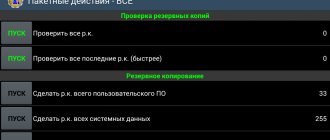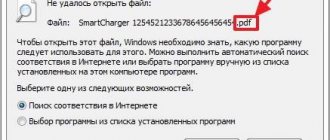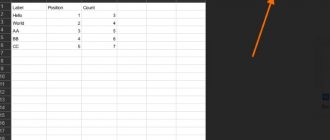The DjVu file format cannot be called widespread, but every user has encountered it in one way or another. And if you are already familiar with it, then you probably know that it is impossible to open it using standard Windows applications or Microsoft Office tools. Fortunately, this article was created just to tell you how and how to open a DjVu file on a computer using special programs and online.
How to open a DjVu file on a computer
Today there are already quite a lot of utilities that will allow you to work with DjVu files. They all differ in their functionality and operating speed. Here are just a few options for how to open a DjVu file:
- ICE Book Reader Professional. Simple and intuitive application. Helps you open e-books of all formats. When working with a file, all basic structural elements (headings, table of contents, indents, etc.) are preserved. The program is completely free and translated into Russian.
- STDU Viewer. Another free application for working with e-books of various formats. Its interface is a little simple, but it is intuitive and, in addition, completely translated into Russian. The main distinguishing feature of the application is the presence of a “light” version that does not require installation on a PC.
- IrfanView. Very fast and at the same time compact program. It is mainly used as a graphic editor, but it can open DjVu files. It has only two disadvantages - a paid subscription and a complete lack of Russian localization.
- DjVuLibre DjView. The application is entirely focused on the DjVu format. With it you will have access to a huge variety of functions. The application is free and translated into Russian. But there is one drawback - it does not work on Windows versions older than version seven.
- WinDjView. An extremely controversial application that works exclusively with DjVu files. It has quite a wide range of functionality, although not as much as some previous options. But this is the fastest application of all that can be found at the moment. It is free and fully translated into Russian, but does not work on Windows
- Lizardtech DjVu Solo. A free application with wide functionality and good speed. Suitable for all modern versions of Windows OS. The only drawback is the lack of Russian language available. However, the application has a very simple and intuitive interface, and if you have already worked with similar utilities before, then you can figure out how to open a DjVu file on your computer.
These are all programs that you can use to open files with the DjVu extension. As you can see, there is no clear favorite here. Therefore, you have to choose which one to use based on your personal preferences and needs.
Computers and laptops
If you have a question about how to open a DjVu file when working on a computer with Windows 10 or MacOS installed, then there are several excellent programs for this case.
This is a special reader that allows you to easily open the not so widely known DjVu format on a computer or laptop.
By installing a program that supports the format in question, it will then be able to open all such files by default.
Now it’s worth separately presenting several software solutions that allow you to find out how you can open a DjVu file when working on different versions of Windows, including Windows 7, as well as on the Apple MacOS platform.
WinDjView
One of the most popular answers to the question of what program on a computer or laptop can open a DjVu file that is unreadable with standard tools.
This program is the most popular and convenient. There is also a portable version that does not require installation. Can be opened from external media. There is no need to talk about broad functionality. But there is everything you need to read here.
The program is completely implemented in Russian and is distributed free of charge.
If your computer or laptop runs on MacOS, you then need to download a special version called MacDjView. But the functionality here is the same as for Windows.
DjVu Reader
Also, the format in question can be read using this computer program.
Moreover, this is one of the oldest existing applications in its category. Absolutely free, distributed on the World Wide Web since the early 2000s. It is important to understand that the last update took place in 2005. No updates since then. But the software still works great even on modern Windows 10.
The program does not require installation. It runs directly from the folder, which is located inside the archive when downloaded.
Look for the Russian version for greater convenience. Initially, the utility was offered only in English.
STDU Viewer
Another program that allows you to read the format in question using a computer or laptop.
This is a universal reader that supports an impressive list of different resolutions relevant for electronic literature. If you are going to use the software for personal purposes, it will be completely free.
In addition to the standard set of reader functions, through this program you can take screenshots and send all or part of the document for printing. Plus, it is also a convenient converter for working with different formats.
DjVuLibre
An excellent and multifunctional editor that is designed to work specifically with this format. When compared with other applications reviewed, this is where the list of functionality is most impressive.
But there is one problem. The utility was developed to work with computers running Linux. After some time, a version for Windows appeared, but it didn’t last very long. As a result, the maximum you can run it on is Windows 7. Any attempt to install the application on Windows 8 or Windows 10 will not be successful.
The advantages include ease of use and the application is completely free.
Sumatra PDF
Despite its name, the program copes well with the DjVu format. This is a multifunctional, and at the same time free reader.
A good choice for those who read often and a lot, but at the same time do not want to think about whether the application will be able to open this or that format.
Here you can copy text, send documents for printing, and use hotkeys. The program itself has a Russian-language interface. If you upload literature from one author, it will automatically be combined into one list. You don't have to sort anything yourself.
Moreover, this is not a complete list of how to open the DjVu format via a PC or laptop.
How to open a DjVu file on a computer using programs
We have already learned why DjVu files are needed and what programs can be used to open them, and now let's figure out how to open a DjVu book. We will look at the instructions for the WinDjView program, but you can use any other application. The general procedure will be almost identical, you just need to understand the basics.
- To begin with, of course, we launch our utility.
- In the upper left corner, click on the “File” tab.
- In the menu that appears, select “Open”.
- After this, a guide will open in front of you; through it you should find and open the desired file.
As soon as you open it, an image of the pages will appear in front of you, and you can immediately begin editing or reading them.
WinDjView for viewing DjVu files
The free program WinDjView is designed to view files in the DjVu format on your computer. There is a version of the application for the Mac OS X (macOS) operating system - MacDjView. Install the program on your computer, or use the portable version of the application, which can be launched from anywhere on the computer, or from an external device, for example, from a USB flash drive.
The WinDjView program works in Russian.
Key features of WinDjView:
- Creating bookmarks.
- Brightness and contrast control.
- Export an entire page or part of a page to a graphic file.
- Select and copy to the clipboard (if there is a text layer).
- Rotate, zoom, easy navigation.
- Continuous scrolling.
- Print support.
In this image, an e-book in DjVu format is open in the WinDjView program window.
You can read more about the capabilities of WinDjView here.
How to open a file online
If for some reason it is inconvenient for you to use programs to open DjVu format files, you can do this online. In this case, you will not need to install any applications or programs.
- In your browser's address bar, enter the website address rollmyfile.com and then press Enter.
- Next, drag the desired file into the browser or click on the “Choose a file from your computer” button and download the file
- In the window that appears, select the desired document and click “open”
DjVu Reader - DjVu viewing
The free DjVu Reader program is the oldest application created for viewing electronic books in the DjVu format. The program has an English interface language. There is a Russifier for installing the Russian language. The DjVu Reader program does not require installation on your computer; the application is launched from a folder.
Main features of DjVu Reader:
- Work in single-window and double-window display modes.
- Support for page index and document content.
- Searching for information in text.
- Keyboard control support.
- Copy to clipboard.
- Full screen viewing mode.
In this image, a file with the DjVu extension is open in the DjVu Reader program.
How to open djvu format
Now you know how to open a DjVu file on your computer. Agree, this is not difficult at all. You just need to find a suitable application, and then everything is simple and clear.
Thank you for your interest in the article. If you found it useful, please do the following:
- Share with friends using the social media button
- Write a comment at the bottom of the page - share tips, express your opinion
- Check out similar articles below, you might find them helpful.
All the best!
Advantages of the format
The goal of DjVu was to preserve the “properties” of a paper document in digital form, allowing even weak computers to work with such documents.
Therefore, software for viewing DjVu files has the ability to “fast rendering”. Thanks to it, only that piece of the DjVu page that should be displayed on the screen is loaded into memory. This also makes it possible to view “undownloaded” files, that is, individual pages of a multi-page DjVu document. In this case, progressive drawing of image details is used, when the components seem to “appear” as the file is downloaded (as in JPEG).
20 years ago, when this format was introduced, the page was loaded in three stages: first the text component was loaded, after a couple of seconds the first versions of the images and the background were loaded. Afterwards, the entire page of the book “appeared.”
The presence of a three-level structure also allows you to search through scanned books (as there is a special text layer). This turned out to be convenient when working with technical literature and reference books, so DjVu became the basis for several libraries of scientific books. For example, in 2002 it was selected by the Internet Archive as one of the formats (along with TIFF and PDF) for a project to preserve scanned open source books.
DJVU file format - description, how to open?
The DjVu (DjV) file is a popular format designed for storing and viewing scanned books, magazines, catalogs, documents, scientific materials and other images.
The DJVU extension refers to graphic formats and can be opened on platforms such as Windows, Linux, Mac OS X, BlackBerry OS, iOS Android, Symbian OS.
The DjVu format is compressed and allows you to save high-resolution images into small files. The extension is often used for:
- scanning texts with an abundance of difficult-to-recognize components: formulas, diagrams, sketches, tables;
- scanning texts that are not oriented towards recognition: manuscripts, parchments, manuscripts and other historical documents;
- digitizing books and publishing them in a web interface;
- creating e-books.
The DjVu Image format was developed in 1998, the last update was made in 2006. The name of the extension comes from the French “déjà vu” (déjà vu, what is seen).
How to open DJVU file
The extension can be opened by various programs. The following software is suitable for viewing and working with a DjVu file:
- Windows (all versions):
- WinDjView
- DjVuReader
- DjVu Viewer
- DjView4
- STDU Viewer
- Lizardtech DjVu Solo
- CoolReader
- Cuminas DjVu (with browser plugin)
- Sumatra PDF (with plugin)
- IrfanView
- Hamster PDF Reader
- Yandex browser
- Opera
- Adobe Reader XI
- Linux:
- Okular
- DjView4
- DjVuLibre DjView
- Evince
- CoolReader
- Zathura (with plugin)
- Mac OS X:
- DjVuLibre DjView
- SST DjVuReader
- MacDjView
- CoolReader
- Zathura
- Android:
- DjVu Reader
- eReader Prestigio
- EBookDroid
- Akunin Book
- CoolReader
- Orion Viewer
- AnDoc
- iOS:
- CoolReader
- Stanza
- DjVU Book Reader.
- Symbian OS:
- CoolReader
- BlackBerry OS:
- DjVuBB
Many programs ( WinDjView , STDU Viewer , etc.) have advanced functionality: continuous page scrolling, text search, printing, etc.
A number of programs ( STDU Viewer , CoolReader , etc.) support not only DjVu, but also other formats: PDF, FB2, ePub, TXT, RTF, DOC, etc.
DJVU conversion
If necessary, it is possible to convert djvu files into various formats. You can convert Djvu online, on special sites, also using special software. The most popular conversion programs include:
- DjView4: PDF, JPEG, PNG, PPM, XBM, XPM and other graphic formats
- DjVu Converter: DOC, PDF, TXT, FB2, EPUB
- DjVu to PDF: PDF
- STDU Converter to PDF: PDF
- AVS Document Converter: PDF, DOC, DOCX, RTF, TXT, JPEG, TIFF, EPUB, etc.
- ACDSee: PDF
- Djvusmall mod: PDF and other graphic formats (set of images)