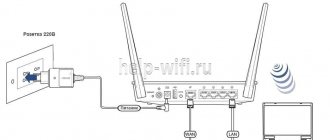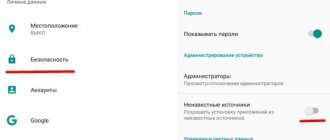presents the top 10 best Wi-Fi routers of 2020. We use all routers in our work, which means we have experienced their pros and cons from our own experience.
Choosing a good WiFi router is not easy. The main criteria for forming the TOP 10 were the stability of the devices, the provided Internet speed and coverage area.
D-Link DIR-825/AC
In 10th place in our ranking is the D-Link DIR-825/AC Wi-Fi router - a rational solution for organizing high-speed wireless in a small office, cafe or retail outlet. The router provides a stable connection from any computer or mobile gadget.
The router functions as a base station for organizing access to the Internet network from devices operating according to the 802.11a, 802.11b, 802.11g, 802.11n and 802.11ac standards.
✔ Benefits:
- Speed up to 300 Mbit/s at 2.4 GHz, up to 867 Mbit/s at 5 GHz.
- Wireless connection speed – up to 1167 Mbit/s.
- Multifunctional USB port.
- Supports WEP and WPA/WPA2 security standards.
- Screens connection requests by MAC address.
- Provides access to WPS and WMM technologies.
✘ Disadvantages:
- Fixed antennas
- Not suitable for large offices and companies, because... has a small coverage area.
- Gets very hot
- Not a particularly user-friendly web interface.
The router of this model is popular among users due to its extensive functionality. This device will protect your network from hacker attacks and block access to unwanted sites for local network users.
Which frequency is better?
Residents of Russia have two WiFi frequencies at their disposal - 2.4 and 5 GHz. But which option should you prefer? It is difficult to say which solution is better. This is due to the fact that each of them has its own characteristics.
2.4 GHz characteristics:
- has a shorter range due to the increased Fresnel zone;
- overcomes small obstacles better due to improved penetration ability;
- wavelength - 12.5 cm (UHF);
- fewer non-overlapping channels, which leads to communication problems with a large number of connections;
- the appearance of extraneous noise when other devices operate in the same WiFi frequency range.
As you can see, 2.4 GHz has a number of disadvantages. Its advantages are the ability to avoid obstacles when working at a short distance and the lower price of devices operating at this range.
5 GHz Characteristic:
- the wave has a length of 6 cm (microwave);
- large selection of non-overlapping channels;
- “fear” of obstacles that are more difficult to overcome;
- increased signal range.
As you can see, 5 GHz is more preferable when you need to transmit a signal over long distances. The disadvantages are less flexibility when overcoming obstacles and the high price of a WiFi router with this mode.
As for other bands at 0.9, 3.6, 10 and 24 GHz, they are rarely used. Their use in a WiFi network is possible if other frequencies are occupied or you need to connect two points where there is no line of sight (0.9 GHz). But please note that to use other frequencies (except 2.4 and 5 GHz) you must obtain a license.
Asus RT-AC51U
A strong Wi-Fi router that runs on the 802.11ac standard and offers wireless data transfer speeds of up to 733 Mbps. The presence of a USB connector makes it possible to connect printers, external drives and 3G/4G modems, which significantly expand the functionality of the equipment. You can also use it to recharge smartphones, tablets and other gadgets if you don’t have a spare power supply on hand. The developers have created the ASUSWRT interface, which is as convenient and intuitive as possible.
✔ Benefits:
- Speeds up to 300 Mbps in 2.4 GHz mode and up to 433 Mbps in 5 GHz mode.
- Allows you to monitor Internet traffic consumption and limit the speed of the Internet channel for individual applications.
- The coverage area is larger than many models. Asus RT-AC51U is equipped with powerful antennas that increase the wireless network coverage by 150% compared to conventional devices.
- Ability to configure Internet bandwidth usage priority for various applications.
- Possibility of connecting a VPN server.
✘ Disadvantages:
- Wireless data transfer speed is slower than other routers.
- Small coverage area: thick walls can become a significant obstacle.
Built on 5th generation wireless communications technology, users get access to all the latest features. This is one of the best solutions for offices with a small number of employees.
TP-Link Archer C60
The TP-Link Archer C60 device continues the rating of Wi-Fi routers, the speed of which reaches 450 Mbit/s at a frequency of 2.4 GHz. This is absolutely enough for sending emails, loading various web pages and working with audio files.
✔ Benefits:
- The 5 GHz channel with speeds up to 867 Mbps provides comfortable viewing of HD video streaming.
- Supports the new 802.11ac standard, which is 3 times faster than 802.11n.
- 5 antennas (three for 2.4 GHz and two for 5 GHz) with alternate installation to optimize simultaneous operation in two bands.
- The network remains as stable as possible and practically immune to various interferences.
- The ability to create a separate guest network for your company's clients.
✘ Disadvantages:
- Not suitable for large offices and companies due to the relatively low data transfer speed.
- Cannot be wall mounted due to antenna placement.
What types of devices are there?
Now you know how to connect a wireless router. It remains to consider the technical features of this device, which are also important for the definition. We reviewed the types earlier, so we will further note some differences in the configuration:
- Regular wireless Wi Fi routers are standard devices that have one antenna for distributing the Internet.
- A wireless dual-band router is an advanced equipment that has three or four distributors (two antennas are the standard type). It allows you to distribute several different WiFi networks.
Pay attention to the support of the wireless standard, focus on the 802.11n version, since it directly affects the data transfer speed and it is on this basis that the models differ.
Although there are not many types, be sure to pay attention to their features in order to choose the most relevant model.
Wi-Fi Zyxel Keenetic Ultra II
Seventh place in the list of the best Wi-Fi routers is taken by Zyxel Keenetic Ultra II. The connection to this router is via a dedicated Ethernet line. The provider can use any connection, in particular PPTP, PPPoE, IPv4/IPv6, etc.
Regardless of the selected type and nature of the load, users receive speeds of up to 1000 Mbit/s or up to 1800 Mbit/s for IPoE/PPPoE. The presence of special ports allows you to organize a wireless network using a 3G, 4G, DSL modem, PON terminal with an Ethernet port or a Wi-Fi hotspot (private, from the provider).
✔ Benefits:
- The device is equipped with NDMS 2 OS and a managed switch, so you can combine any connections.
- Dual-band Wi-Fi access point with signal power amplifiers and rotating antennas.
- A convenient interface allows you to configure automatic switching to a backup channel in case of failure of the main network.
- The 2-band network is protected according to the WPA2 standard for all used devices (laptops, PCs, tablets, smartphones, etc.).
- Ability to create a guest network separate from the main network.
- The ability to distribute the load on the channel depending on the application.
✘ Disadvantages:
- The wireless network throughput speed is insufficiently high, which makes the model unsuitable for large offices.
- The model may become very hot.
Keenetic Ultra II is a router with large Wi-Fi coverage that is ideal for medium-sized offices.
Asus RT-AC87U
ASUS RT-AC87U is a router with a long Wi-Fi range and high data transfer speeds. In the 5 GHz frequency range it reaches 1734 Mbit/s, and at 2.4 GHz – 600 Mbit/s. In total, the network throughput is 2334 Mbps, which is much faster than using standard 3-channel routers.
The router is equipped with 4 antennas that provide increased signal amplification.
✔ Benefits:
- The device can operate effectively in Multi-user MIMO 4×4 mode.
- Connected computers and gadgets receive maximum connection speed.
- Powered by a powerful 2-core processor and provides high levels of performance.
- An additional processor with 2 cores is used to implement 4x4 Wi-Fi mode, and the overall throughput increases by 50%.
- Two USB ports – standard 2.0 and high-speed 3.0.
- Coverage area – up to 465 m2.
- Excellent price-quality ratio.
✘ Disadvantages:
- Quite large dimensions
- Models can become very hot, so it is recommended to install them in a well-ventilated area.
The user will be able to appreciate the long warranty period and the possibility of use with a wide range of devices. The router is perfect for large rooms and buildings up to 465 m2.
How to choose a device?
Knowing how a WiFi router works is not enough. Initially, you still need to be aware of what to look for when choosing a router. We offer a number of recommendations to help you make your choice:
- The first step is to ask the provider whether the desired range of models is compatible with the technical features of the provider.
- When the Internet speed is above 100 Mbit/s, then you need to pay attention to the connectors. They must have the Gigabit Ethernet format; if the speed is lower, it is enough to have the Fast Ethernet format.
- Do you need to work on the Internet solely for documents? You can choose any technical connection format. Are you planning to load the network? We recommend choosing a router with 802.11n.
- The modern market of models similarly offers routers with USB connectors; you will definitely need them.
- Pay attention to the number of LAN ports. For example, the highest priority is an 8-port router with WiFi, but only if you plan to use the network extensively (great for a large family).
Now you have all the necessary information and can safely use it. All recommendations and advice are relevant and will definitely help.
D-Link DIR-890L
In fifth place is the powerful D-Link DIR-890L router, a prominent representative of 2-band gigabit routers. It provides high-quality integration of computers and other devices into a single network that provides access to broadband Internet. A special feature of this router is its support for SmartConnect1 technology, thanks to which the wireless connection speed increases to 3200 Mbit/s.
This equipment will be an excellent choice for multi-user operation in two independent wireless networks operating in accordance with the 802.11ac standard. The parameters of each network will be up to 600 Mbit/s at 2.4 GHz and up to 1300 Mbit/s at 5 GHz.
✔ Benefits:
- Wireless connection speed – up to 3200 Mbit/s.
- The developers also took care of expanding the network coverage area by introducing the AC SmartBeam system into the device.
- The router operates stably in two bands at once: 2.4 and 5 GHz.
- Connecting to the Internet channel requires minimal user intervention.
- Smart Connect technology selects the least congested frequency range and connects a new device automatically.
✘ Disadvantages:
- High price. In terms of price-quality ratio, there are more interesting models.
- The dual-core processor runs at just 1 GHz, while most modern routers have a main processor clocked at 1.4 GHz.
DIR-890L is an impeccable wireless network quality, stable Wi-Fi connection and maximum comfort of accessing the Internet through mobile devices.
What frequencies are allowed in Russia?
Each WiFi frequency has individual characteristics and areas of use. Thus, low-frequency signals cope better with obstacles along the way, but have a high level of interference and noise. That is why when choosing, it is important to focus on specific tasks and the current situation.
There are many options in total - 900 MHz, 2.4 GHz, 5.0 GHz, 10 GHz, etc. At the same time, there are only two permitted WiFi frequencies in Russia - 2.4 and 5.0 GHz. They can be used without obtaining licenses. Most routers support 2.4 GHz, but recently routers have appeared that allow you to select this parameter yourself.
There is one more point that you need to know about - the range of frequencies that are available in the Russian Federation. Thus, the frequency spectrum of 2.4 GHz implies a conditional division into 13 channels. Each of them is characterized by a certain range of work. For example, channel 1 implies signal transmission within the range 2.401 - 2.423 GHz. As for the 13th channel, the range from 2.461 to 2.483 works here. A similar situation is typical for other channels.
A slightly different approach to the Wi-Fi frequency range is used for 5 GHz. Unlike the previous version, higher channels are used here - from 34 to 180 (some of the channels are dropped from the list). Each option has its own range - from 5.17 to 5.905. In Russia, from 5150 to 5350 MHz is used indoors.
Asus RT-AC88U
In fourth place in the ranking of WiFi routers is the Asus RT-AC88U with NitroQAM technology, which supports the total wireless network throughput at 3167 Mbps.
✔ Benefits:
- Wi-Fi speed is up to 3167 Mbit/s.
- 4 antennas in the 4T4R configuration (4 transmit and 4 receive) create a large coverage area.
- Asus AiRadar beamforming technology to expand Wi-Fi coverage.
- Dual-core 1.4 GHz processor for high data transfer speeds with devices connected via USB.
- USB 2.0 and 3.0 ports.
- Wired network data transfer speeds up to 2Gbps.
✘ Disadvantages:
- Covers an area of no more than 180 square meters.
- High price.
Ideal for offices and companies that need high-speed Internet that can withstand heavy loads.
TP-Link Archer C5400
In third place among the top Wi-Fi routers is the innovative Archer C5400 router with Tri-Band technology. The latter is a real boon for organizing three-channel user networks. This router model boasts a 25% increase in data transfer speed thanks to NitroQAM support.
This is not just a router, but a real network center with great power, which allows you to easily perform various tasks: watch HD video, run online games from several devices at once, etc.
✔ Benefits:
- Speed up to 1000 Mbit/s in 2.4 GHz mode, 2167 Mbit/s in 5 GHz mode.
- High speed ensures the fastest possible response even for the most resource-intensive applications.
- Archer C5400 works with integrated MU-MIMO technology, thanks to which 4 data streams operate simultaneously.
- 8 antennas with Beamforming accurately determine the location of gadgets and send them a powerful Wi-Fi signal.
- The main processor of 1.4 GHz and 3 coprocessors allow you to work in multitasking mode.
- Equipped with USB 2.0 and 3.0 ports.
✘ Disadvantages:
- There are no shortcomings in terms of speed and performance level.
- One of the disadvantages of the model is the rather voluminous body.
This is the optimal router option for offices, cafes, Internet centers, etc., providing connection to a large number of computers and other devices without sacrificing performance.
Asus BRT-AC828
Asus BRT-AC828 is rightfully considered one of the best WiFi routers for large offices, IT companies and television companies. This is a powerful router with a long range and can withstand very heavy loads.
✔ Benefits:
- 2 wired Gigabit Ethernet ports with bandwidth up to 2 Gbps.
- Bandwidth of 4 wired ports on the local network is up to 4 Gbit/s.
- High level of network protection equipped with a content filtering system.
- Ability to work with 250 client devices at high speed simultaneously.
- 8 antennas in a 4x4 configuration.
- Wide WiFi coverage area.
✘ Disadvantages:
- High price
The Asus BRT-AC828 model is perfect if you have a large company and many devices that need to be connected to the WiFi network.
How to connect and configure?
At first, it may seem that setting up a wireless router will require a lot of time and effort, forcing you to study the nuances and worry about performance. But you shouldn’t make hasty conclusions, since in modern conditions Internet providers can help with setup. If you have an agreement with them, you can purchase the most current router model (note that it matches the provider's features) and contact the provider for help. They can set it up for a fee or for free, the main thing is that they do everything efficiently.
As a last resort, we recommend contacting a specialist who can easily set up any powerful WiFi router for your home. He will simply ask for instructions and additional data about your connection and will be able to carry out all the necessary manipulations. Why do we offer this option? The fact is that each router can offer a special interface for settings, so it is difficult to choose a single instruction.
Asus RT-AC 5300
ASUS RT-AC 5300 was recognized as the best Wi-Fi router according to BUSINESS TELECOM in 2020. Equipped with NitroQAM technology, the router provides unprecedented wireless data transfer speeds - up to 5334 Mbit/s! This is one of the most powerful routers you can find on the market today.
✔ Benefits:
- Adaptive QoS function that allows you to set the priority of using a network connection.
- Capable of serving many client devices without lag. For example, its bandwidth allows you to transmit several video streams in Full-HD format at once.
- 8 antennas provide a large coverage area.
- Data transfer speed in 2.4 GHz mode is up to 1000 Mbit/s, in 5 GHz mode – up to 2167 Mbit/s.
- Technology for distributing network load between 3 channels.
- The 1.4 GHz dual-core processor can withstand high network load.
- USB 2.0 and 3.0 ports
- The ability to combine 2 wired network ports into one with high speeds of up to 2 Gbit/s.
The Asus RT-AC5300 Wi-Fi router has no significant drawbacks. It is ideal for providing a wide and stable WiFi area in buildings, large offices, large television and IT companies. We give it first place in the ranking of the best WiFi routers for business.