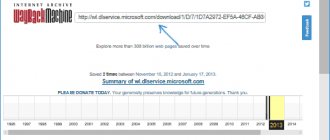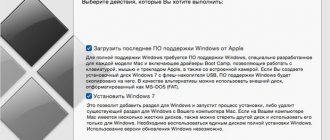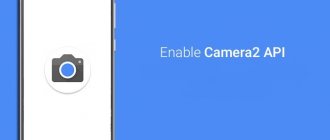Convenient Quick Launch for Windows
Complete with the animated shortcuts that I gave in the first article (two archives - for all occasions), the new Winstep Nexus causes complete shock among my friends.
For the first couple of minutes they can't talk at all. And their first words are “And for me, install it for me too!!!”
Below I’ll tell you in more detail and show you where to find and how to set up all these wonders. So, don’t hesitate and read on...
On the fifth try I managed to catch the effect when hiding the panel called “Flash”...
The program icons are not animated (a shoemaker without boots) - they make everything look even more beautiful.
The official link to download the most current free version of the dock panel will, as always, be at the end of the review, but for now...
Setting up Winstep Nexus
By the way, if you are afraid that the program will not work on a weak computer, you are mistaken, it works on any configuration, it has been tested. You just need to disable some effects on very weak machines and that’s it.
When you first launch it, the appearance of the panel is very modest and filled with unnecessary icons.
I immediately delete them by right-clicking on them and selecting the appropriate item in the drop-down menu or by dragging them down from the panel - where they burn up in a nuclear explosion. That's where they go.
Now right-click anywhere on the panel and see...
This is us in the full version and there are two settings options...
A blue, live arrow indicates which dock panel we are making settings for.
I recommend
Be careful here. Experimentally set the delay for hiding the quick launch panel of programs (files) and the method for activating it. After any changes to the settings, do not forget to click “Apply”.
And most importantly - the effect when appearing or hiding...
Play around with them - keep the one you like best.
These are additional settings for sub-folders. This is when when you hover over a folder, its contents drop out. There is also animation, etc. The top checkbox is responsible for triggering when you hover the mouse over a folder. Without this checkbox, just click on the folder and it will open.
Icon size, shadows, whether captions are needed (I removed it myself), transparency, spacing, background color and an indicator of running programs that can be selected.
Everything is in Russian... Now the second menu item is simply “Settings”...
Here you can create or delete, and also configure where to display additional panels.
Here you can choose how the Quick Access Toolbar will look in Windows - there are a lot of options. At the top there is a button where you can decide for which panel you are choosing a theme. There is also a bottom panel with tabs, where you can also hang a lot of things, but you didn’t notice it?
Sounds!
And here you need to remove all the checkboxes if you have downloaded and are using the tricky full version. Otherwise they will burn it down. In principle, in the free version this function is also useless - for some reason it does not work.
Winstep Nexus Ultimate
This material is provided by webomast.ru for informational purposes only. The administration is not responsible for its contents. +3
0
Brief description: Winstep Nexus Ultimate is a compact, comfortable and stylish panel for quickly launching programs and opening documents (files, folders) in a similar panel design in Mac OS. Supports many skins, selection of sound design. Flexible settings function and Russian interface will not leave you indifferent to this program.
Main features: Flexible configuration of parameters, including the appearance of the panel. Support for working with multiple monitors, widgets. Add-ons - checking mail, weather, processor load, etc. Multilingual interface. Can be used on both 32- and 64-bit systems.
Differences from the free version: Ability to create as many docks as you like Ability to create multi-level mini-docks (for example, to group certain applications into a separate mini-dock) Tabbed panel - you can put the Control Panel, Desktop icons, etc. there. Many more exclusive opportunities in the near future
Features of RePack: Type: installation. Languages: ML. Cut out: English and German reference. Activation: carried out Command line switches: • Silent installation of the regular version: /S • It is also possible to select the installation directory: After all the keys you must add /D=%path% Example: installation_file.exe /S /D=C:\ Winstep
Note!!! Once the installation is complete, you will be prompted to change your browser home page. Don't forget to uncheck the box.
| Name: Winstep Nexus Ultimate 18.1 | Requirements: Operating system: Windows 2000/2003 Server/XP/Vista/7/8/10 (32 or 64 bit). Processor: 500 Mhz processor RAM: 256 MB of RAM. Hard disk space: 30 MB of free hard disk space. Screen: Screen resolution 800×600 or higher. |
| Year of construction: 2017 | Interface language: RUS/ENG/MULTi |
| OS: Windows | Medicine: cured |
| Category: Decoration | Download the program: Winstep Nexus Ultimate 18.1 |
Archive password: freesoft
Download any software using a downloader at high speed... We suggest you download and install a program for searching and downloading media files, games and the necessary software. The program will allow you to download any movies, music, programs and much more without any restrictions. In addition, this downloader supports a huge number of open torrent trackers. You can also watch movies online and listen to music using the built-in media player. IMPORTANT!!! When installing the bootloader, additional software is installed; if it is not necessary, then uncheck the boxes during the bootloader installation process.
Important information!!!
ATTENTION!!! If your antivirus detects something suspicious in a file, send the file to an antivirus laboratory for analysis by analysts. Also, you can Report a false positive from your antivirus. Many programs are installed with Crack and keygen. Naturally, antiviruses will consider such files SUSPICIOUS!!! With UV. SITE ADMINISTRATION FreeSoft1.RU
[collapse]
Changing icons in Winstep Nexus to live ones (animated)
Right-click on the icon and...
We indicate the folder with live icons downloaded from the first article and in it we find...
Now hover your mouse over the new browser icon... AHHH!!! We're on fire!!! Call the firefighters!!!
Somehow, with jokes, we installed and configured the best Windows quick access panel to programs, folders and files called Winstep Nexus.
Download Winstep Nexus Dock
| Name of the program (utility): | Winstep Nexus |
| Manufacturer (author): | Winstep Software Technologies® |
| Status: | For free |
| Category: | Interface |
| Installer (archive) size: | 37.6 MB |
| OS support: | Windows XP,7,8,10 |
| Interface language: | English, Russian + 24 more languages |
| Safety: | No viruses |
| Similar programs: | RocketDock |
| Link to installer/website: |
…
…
I will not describe the installation - it is shown in the first article. Gave a link to download the official and most current version of the Winstep Nexus program.
To consolidate the material or if you have any questions, watch the video...
Winstep Nexus Ultimate Winstep Xtreme 18.12 RePack by Diakov (x86-x64) (2018) {MultiRus}
Program version
: 12/18
Official website
: www.winstep.net/nexus.asp
Interface language
: Russian, English and others
Treatment
: not required
System requirements:
Windows® | Vista | 7 | 8.1 | 10 | (x32/x64)
Description:
Winstep Nexus is a compact, convenient and beautiful panel for quickly launching programs and opening documents (files, folders) in the style of a panel of a similar purpose in Mac OS.
Supports many skins, choice of sound design. A flexible settings system and Russian interface will not leave you indifferent to this program. “Main features:”
• Flexible configuration of parameters, including the appearance of the panel. • Support for working with multiple monitors, widgets. • Add-ons - checking mail, weather, processor load, etc. • Multilingual interface. • Can be used on both 32- and 64-bit systems.
"O RePack:"
Type
: installation.
Languages
: ML.
Cut out
: English and German reference.
Activation
: completed (thanks to Nemo) -
block with firewall
, do not update!!!
Command line switches
: • Silent installation of the regular version: /S • It is also possible to select the installation directory: After all the keys you must add /D=%path% Example: installation_file.exe /S /D=C: Winstep
"Attention!"
Note!!! Once the installation is complete, you will be prompted to change your browser home page. Don't forget to uncheck the box.
"Screenshots"
Download Winstep Nexus Ultimate Winstep Xtreme 18.12 RePack by Diakov (x86-x64) (2018) {MultiRus} via torrent
winstep-nexus-ultimate-winstep-xtreme-18_12-repack-by-diakov-x86-x64-2018-multirus.torrent [10.87 Kb] (downloads: 127)
Size:
65 MB
- 0
- Back
18-12-2018, 17:21 1 106 0
Similar materials
Any Video Converter
A professional program for quickly and conveniently converting video files between each other into the formats you need.
Allows you to transcode common video formats (AVI, MOV, RM, MPEG, DVD, WMV, MP4, FLV) to DVD, VCD, MP4 or FLV. There is an opportunity to use for encoding files as 02/07/2018 Read more
Winstep Nexus Ultimate /
Winstep Nexus is a compact, convenient and beautiful panel for quickly launching programs and opening documents (files, folders) in the style of a panel of a similar purpose in Mac OS.
Supports many skins, choice of sound design. Flexible settings system and Russian interface will not leave you 01/22/2018 Read more
Winstep Nexus Ultimate /
Winstep Nexus is a compact, convenient and beautiful panel for quickly launching programs and opening documents (files, folders) in the style of a panel of a similar purpose in Mac OS.
Supports many skins, choice of sound design. A flexible system of settings and a Russian interface will not leave you 01/08/2018 Read more
Tenorshare Android Data
Tenorshare Android Data Recovery is the world leader in Android data recovery.
The program was specially created to recover contacts, messages, call history, photos and videos from any Android devices, smartphones or tablets: Samsung, HTC One, Nexus 10, etc., in the case of 01/02/2018 Read more
Tipard PDF Converter Platinum
Tipard PDF Converter Platinum is a convenient and easy-to-use program for quickly converting electronic PDF documents into other text formats.
The program is capable of converting various PDF documents into such popular formats as Word (Microsoft Office since 09/06/2017 Read more
AnyMP4 Video Converter
AnyMP4 Video Converter Ultimate is an all-in-one video converting program, can convert almost all video formats such as MP4, AVI, MOV, FLV, MKV, M4V and even HD videos HD TS, HD MTS, HD AVI, HD MOV, HD MP4 and etc., convert 2D and 3D video with unmatched speed and
08/16/2017 Read more
AnyMP4 Video Converter
AnyMP4 Video Converter Ultimate is an all-in-one video converting program, can convert almost all video formats such as MP4, AVI, MOV, FLV, MKV, M4V and even HD videos HD TS, HD MTS, HD AVI, HD MOV, HD MP4 and etc., convert 2D and 3D video with unmatched speed and
07/11/2017 Read more
AnyMP4 Video Converter
AnyMP4 Video Converter Ultimate is an all-in-one video converting program, can convert almost all video formats such as MP4, AVI, MOV, FLV, MKV, M4V and even HD videos HD TS, HD MTS, HD AVI, HD MOV, HD MP4 and etc., convert 2D and 3D video with unmatched speed and
07/05/2017 Read more
Multi Commander 7.1.0 Build
Multi Commander - A convenient file manager with a two-panel interface and a rich set of functions for working with files.
You can open multiple tabs in each panel. It allows you to perform basic operations with files (copying, deleting, etc.), and provides additional features. — 06/19/2017 Read more
AnyMP4 Video Converter
AnyMP4 Video Converter Ultimate is an all-in-one video converting program, can convert almost all video formats such as MP4, AVI, MOV, FLV, MKV, M4V and even HD videos HD TS, HD MTS, HD AVI, HD MOV, HD MP4 and etc., convert 2D and 3D video with unmatched speed and
05-05-2017 Read more