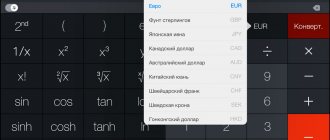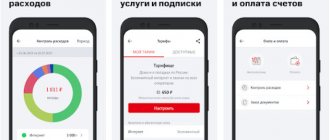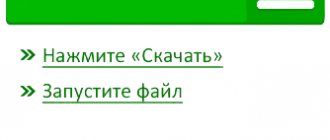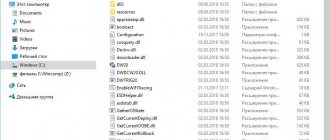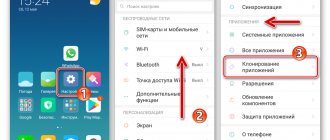Features of installation and operation of Viber on iPhone
As on any other smartphone, on iPhone Viber works through the application of the same name, which gives access to all the functions of the messenger. Since iOS is a closed operating system, it is recommended to download Viber from official sources, namely the App Store.
When you download Viber from official sources, the application is installed automatically. There is no need to perform any additional actions.
The appearance and functionality of the application on iPhone is no different from Viber installed on Android. The design is made in the purple colors familiar to the messenger, and functions include sending text and audio messages, multimedia and making video calls. In addition, the interface is completely translated into Russian.
Chats and calls
The client provides all the most important tools for communication in the form of a chat. The user can send text and audio messages to the interlocutor, supplementing them with emoticons and stickers - free or purchased in the Viber store. It is also allowed to send photographs or videos taken earlier or immediately before sending, and even draw graffiti like VKontakte.
Among other functions, it supports location sharing and quick sending of materials from GIPHY, YouTube, Booking, Vice, TuneMoji and others.
Where to download Viber for iPhone
Any person who is interested in this messenger will definitely have a question about where to download Viber. Today we will look at not only the main option, but also additional ways to download Viber.
App Store
The App Store is a standard application store installed by default on all iPhones without exception. The EpStore icon is located on the main screen of the device. And when you click on the logo, the store itself opens with millions of applications.
A user who wants to download Viber must take care of searching for the appropriate application in the store. To do this, you can go to the search bar, where you should enter the request “Viber”.
As a rule, the official Viber application comes first in search results. But besides it, there are a lot of clones in the App Store. To choose the right program, you need to start from the number of downloads. The official Viber page looks like this:
To download the application through the AppStore, you need to click the download button, after which Viber will begin downloading and installing it. Upon completion of the process, the user will receive a notification indicating that the program is ready for further use.
iTools
The operating system “from” to “to” controls the processes associated with installing applications. This does not allow owners of Apple devices to access the latest versions of programs. But you can bypass this limitation using the iTools program, which should be installed on your computer.
Also, do not forget to download the Viber installation file in .ipa format to your PC.
The next step is connecting the iPhone to the computer. To do this, you need to use the supplied cable. If the operation is performed correctly, the model of your device will be displayed in the iTools interface and options for editing parameters will become available.
The Ituls program has a wide range of functionality, but today we are interested in installing Viber. To perform the operation, you will need to open the “Applications” section, click the “Install” button and select the required ipa file previously downloaded to your computer.
After this, the installation process will begin, after which Viber will appear in the general list of applications. Next, you can disconnect your iPhone from your computer and start using Viber from your smartphone.
iTunes
Unlike iTools, iTunes is the official software for interacting with an iPhone via a computer. iTunes also works through the program of the same name and gives the user the opportunity to install Viber on the phone.
In fact, this installation method does not provide any advantages compared to the option presented at the very beginning of the material, when the AppStore application store was used. But, if it doesn't work, and you don't want to deal with unlicensed resources, iTunes will definitely help.
First, you need to install the current version of the program on your computer. Next, you need to connect your iPhone to your PC using the included USB cable. If everything is done correctly, your iPhone will appear in iTunes.
The next step is to tweak the software menu a bit so that it shows the programs. To do this, you need to left-click on the “Music” inscription at the top of the interface and check the boxes next to the “Programs” item, then click the “Finish” button. And now that the required menu section has been added, all you have to do is click “Programs in the App Store”.
The application store will open, where, as in the case of the App Store on iPhone, you need to use the search function. Find Viber and click the “Download” button.
Now we can say that the operation is completed, and the user will only have to wait for the download process and disconnect the iPhone from the computer.
Third Party Sources
Apple iPhone users are advised to download any applications, including Viber, only from official sources. But, if a person wants a version of Viber that is not available in the App Store, you can turn to unofficial resources for help.
By downloading applications from third-party resources, you assume all risks associated with the further operation of the device.
Third-party resources include sites that offer downloads of the application download file. Links to download Viber are presented on the 4PDA forum and a bunch of other Internet sites. If necessary, you can use your browser's search bar to find the option you're interested in.
Unlike official download methods, installation when downloading Viber from third-party resources occurs not automatically, but in manual mode. We talked about how to install Viber via an ipa file in the “iTools” section of the material.
Viber on iPhone 4
The variety of cellular network operators, as well as inconvenient tariff plans, force users to download Viber for iPhone 4, because its use saves money and expands functionality. In addition to free calls, messaging is possible - an alternative to SMS, not to mention the transfer of an unlimited number of pictures and videos. It all just depends on Internet traffic, and therefore it’s better if you take unlimited.
Then it is possible to communicate with foreigners, and you won’t have to connect additional services and worry about the tariff for every minute. The user does not have to have the Viber application on his smartphone; he can make a call directly from the program, but then he needs to top up his balance. If you have the program on your iPhone, you can synchronize messages with your PC and use the full version on it.
How to install Viber on iPhone 4
: The program is downloaded and installed from the official website to ensure maximum device compatibility with the application. After all, not all versions may be suitable for the iPhone 4, and the official website will select the latest stable build. Next, you will only need to confirm the installation and go through authorization or register.
Features of Viber on iPhone 4
:
- Significant savings on cellular communications;
- The ability to exchange SMS and MMS messages for free;
- When communicating with foreigners, only Internet traffic is lost, without a subscription fee;
- You can call from the application to any phone at a more favorable rate, no matter whether the other subscriber has the program installed;
- Convenient history storage, with the ability to view multimedia files in the application interface;
- The call can be made in normal and loud mode - as with a normal call;
- Notification of new messages;
- Display delivery status and view messages and many other features!
Review of Viber on iPhone 4
:
If you want to use the full version of the application on a PC, then you will definitely have to install the program on your iPhone, because your mobile device must receive a confirmation that Viber access is allowed and its synchronization with the number. Otherwise, you can use an emulator. The version of the program we presented is completely official, and is not limited in capabilities; the only thing you need to pay for is the opportunity to communicate with users who do not have this program.
In all other cases, this is the best and probably the most popular way to pay less for communications. Everywhere you look, almost every ordinary smartphone owner already uses this application. Even according to advertisements, most do not call, but are immediately added to Viber, because the number itself is used as an identifier, and thus absolutely anyone can write a message to you and completely free of charge!
We were looking for a direct file for downloading Viber on iPhone 4, but the developers of the iOS operating system made it impossible to install third-party applications, and therefore the application can only be installed through the official Apple website, to which the download link leads. As we said, this way you download the latest version without third-party software.
How to install Viber in Russian for free on iPhone
Any version of the Viber application is multilingual. This means that when downloading a program from official or unofficial resources, you can always count on support for the Russian language and the presence of a clear interface.
In addition, the program is distributed absolutely free of charge. Any sites that offer to pay a certain amount of money to download Viber are fraudulent. Pay attention to this so as not to become a victim of attackers.
We talked in detail about where you can download Viber for iPhone earlier. Therefore, all that remains is to remind you that the main download method is the AppStore. If for some reason it doesn't work, you can use iTunes. In both cases, Viber is installed automatically. And in a situation where Viber is downloaded from third-party resources, installation is performed through the iTools program.
Download Viber for iPhone/iOS for free and without SMS
Life and communication will be more fun if you stick these funny stickers everywhere.
How to celebrate Programmer's Day without decorating your office ficus with zeros and ones
You can use the messenger on PCs/laptops and all current mobile operating systems – Android, Windows Phone and iOS. For each of them there are a number of restrictions on updates and versions from which software support begins. This article will focus on iOS. Let's look at the instructions on how to download and install Viber on iPhone 5 and 5S for free from the application store. If you are interested in what doodle drawings are in Viber, then follow the link to the corresponding page and read the interesting material.
How to launch the application
Viber on iPhone launches just like any other application. So, if you downloaded the messenger through the App Store, Viber will appear in the list of installed programs. And all you have to do is click the “Open” button on its page in EpStore.
If the application was downloaded from a third-party resource, it will still appear in the App store.
And the Viber icon is always displayed on the iPhone desktop screen. Therefore, to launch, simply click on the Viber logo, after which the application will be launched.
How to register in Viber on iPhone
After Viber is on your iPhone, you need to install it and register. The registration process does not take much time, you just need to enter your phone number and nickname.
Then a specialized code will be sent to your phone, which must be entered in the proposed column. You can log in to the application either through the account you created or through Facebook. This completes the registration process, you can freely use Viber on iPhone in Russian for your pleasure.
A useful feature of Viber on iPhone is the automatic synchronization of the contact list of the application and the phone. If you want to add a new number, use the “Keypad” tab.
Another positive aspect of using the messenger is saving energy. While you are not using the app and it is minimized, your phone is not charging. In case of an incoming call, the application is activated. You can answer the call with a single click on the screen.
Visual registration instructions
[pp_imgslider srcs=”https://inflife.ru/wp-content/uploads/2020/03/pp_image_4075_a2qwfhvg6tviber-iPhone-3.png,https://inflife.ru/wp-content/uploads/2020/03/pp_image_4076_xtpeegx81tviber -iPhone-4.png”]
How to register
Viber is a messenger that is linked to a mobile phone number. Therefore, registration in the system is completed in just a couple of steps.
A person must open the application, enter a phone number and confirm the creation of an account by entering a one-time code that will come in a response message. This completes the registration procedure, after which all that remains is to customize Viber for yourself.
Why do problems arise?
You can download Viber for free for iPhone 4 in Russian through the App Store. Through this service, only the latest versions of programs are installed. This causes a number of problems:
- the OS version does not match the one required for the program;
- updating an existing one is impossible;
- lack of some functions that are only available in new versions.
Let's look step by step at how Viber is installed on an iPhone 4c through an operating system update and without it. In different situations, one of the options may not work, so use the second. Also on our website you will find instructions on how to set up Viber on your phone in Russian after installation.
How to set up Viber on iPhone
Setting up Viber involves changing the application settings at your discretion. This function is available in the “Settings” menu item, which is located in Viber itself.
Here you can see several menu items. In the “Account” section, you can edit the parameters associated with your account: username and avatar. In “Confidentiality” you can hide or leave open information about your last visit to Viber. And in “Notifications,” as you might guess, the settings related to sound notifications when new messages arrive are changed.
The “Multimedia” menu item sets or removes restrictions on the automatic downloading of photos, videos and other files that arrive along with incoming messages. And in “General” you can reset the application and register a new account.
How to backup an application
Sooner or later, a person will have to change his current iPhone to a new one. In addition, the application may accidentally reset, after which the user will lose all correspondence. To prevent this from happening, you need to create a backup copy.
The operation is performed through the account settings. Here you need to select “Backup” and confirm the creation of a backup. After this, you just have to wait until all the information is saved.
Problem solving
Viber sometimes experiences problems. But most problems can be solved with a couple of very simple steps. You can find out how to solve all the difficulties associated with the functioning of the Viber application from the table.
Hermann
Expert in the field of digital technologies and the activities of mobile operators. I am engaged in constant monitoring of industry changes in Russia and abroad.
Ask a Question
Question to the expert
The application does not download
Check the free space on your iPhone. As a rule, the problem arises precisely because of the lack of sufficient memory. Ideally, you should have 2 GB or more free
Viber works in a foreign language
Perhaps during registration in the system you chose a country other than Russia. It is recommended to change the region in the application settings or reinstall it.
Viber crashes
Typically, this situation is typical for cases when the user downloads an application from third-party resources. Therefore, it is worth uninstalling this version of the application and reinstalling Viber using the App Store.
4.7 / 5 ( 22 voices)
Author
Hermann
Expert in the field of digital technologies and the activities of mobile operators. I am engaged in constant monitoring of industry changes in Russia and abroad.
How to completely remove Viber from iPhone
If you need to completely remove Viber from iPhone, you will need to perform a few simple steps in the following sequence:
- Go to the phone menu.
- Among the current applications, select Viber.
- Press the logo with your finger and hold it in this position until it begins to move.
- Wait until crosses appear at the top left of each program.
- Click on the cross above the Viber program.
You need to periodically check for updates to the messenger
In some cases, certain problems are possible when installing or updating the Viber program on iPhones. This can happen for many reasons, but the main ones are the lack of free memory space on the phone or the incompatibility of the program version and the gadget’s operating system. In the latter case, it is possible to download suitable, earlier versions of the messenger using certain programs (iTunes, iTools, appStore).