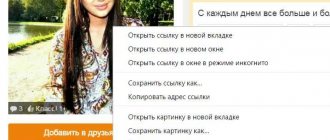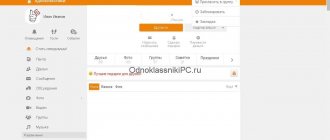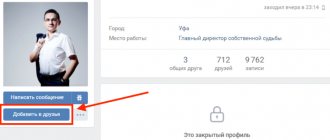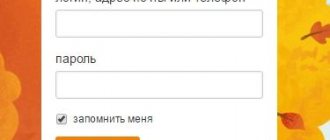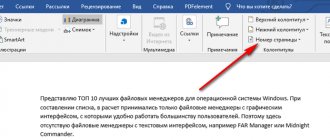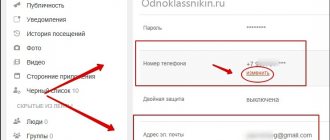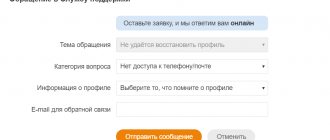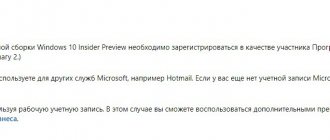Goals
Why is it necessary to clarify the ID? Main reasons:
- You need to post a link to your profile.
- You want to pass data to users on other sites so that they visit the page.
- You need to send a link to a specific person’s profile to a friend so that he can visit him and look at the information.
- Other situations.
ID is a unique number provided to each user. It is issued upon registration; the basis for the assignment is the serial number of the person’s record in the system. The ID is written after the site address and leads to a specific page.
You can send the number separately or together with the portal link. If you send numbers, then a person will have to manually add the site address in front of them to visit the page.
On the page
It is suggested to look at the ID on the page. Required:
- Log in to a social network.
- Click on the name to go to your own page.
- Click on the line with the link.
- Copy the address with the page number.
- Paste it into a message in OK or on another site, send it.
The advantages of the method are the minimum amount of time spent. You do not need to go into settings and third-party portals; you only need to perform two or three clicks.
How to find out group ID in Odnoklassniki
Often when using or creating any software, you need to find out the so-called group ID.
ID is a unique numeric identifier for a group or user on a social network. So to speak, their (group or user) serial number. It is the ID that is used in various requests and links within the social network.
There are many ways to determine it, let’s consider some of them:
In group settings
In the “main” section, look for the item “ID of this group on Odnoklassniki”:
The disadvantage of this method is that it only works if the group belongs to you, or you have rights to change the group settings.
Definition by group reference.
Links to the group in Odnoklassniki look like this:
or
As you understand, the numbers at the end of the link are the group ID .
But this method has a big disadvantage, not all groups have such links, or rather, everyone has such links, but many administrators give the group a name and then you will not find numbers in the link.
Definition through code.
I’ll say right away that this is a universal method and it will help determine the ID of absolutely any group in Odnoklassniki. How to do it. Let's look at the example of the Google CHROME browser:
1 step. Join any group. And right-click on any of the group menu items. A menu appears (I clicked on the “themes” link). In this menu, click on the “View code” item:
Step 2. In the page source code window that opens, look for the construction “ st. groupID= "After this construction you will see the numeric code (ID) of the group.
You copy it from the code and use it for your needs.
In other browsers, all this is done in a similar way, only minor changes are possible, for example, in the names of menu items.
By copying the link.
This method is for those who do not want or cannot view the source code of the page.
Open the group you need and right-click on the “bookmark” link. In the menu that appears, select “Copy link address”:
Paste the copied link into any text document, and find the st construction in this link. groupID= After the equal sign there will be the group ID we need
With these simple manipulations you can determine the ID of absolutely any group in Odnoklassniki. I hope the article was useful to you and you found answers to your questions.
For the really lazy ones, I have a template that automatically determines their ID based on links to groups. I will try to post it soon so that you can use it if necessary.
In conclusion, I would like to add that I previously wrote about a tool of our development: Harvester for OK
In that article, I wrote that very soon, the harvester will learn to invite people to groups. And now this moment has come.
Now our combine can invite users to any groups. Moreover, he can do this in two ways:
- Take online users from other groups that you indicate to him;
- Invite users using any criteria from the search for classmates.
This way you can upgrade any group quickly and efficiently, and in a short time start making a profit from it.
Absolutely anyone can use our template harvester for classmates. To do this you do not need to have any specific knowledge. The template comes with detailed instructions for operation and setup. After spending time setting up the template once, in the future you will only need a few minutes a day to launch it.
If you are interested in our “Harvester”, then write comments, or contact me directly via Skype : Evgesib
In Yandex
You can find out your ID and someone else's using Yandex. Necessary:
- Go to the search engine.
- Enter your first name, last name and additional information.
- The found pages will appear.
- Choose the one that suits you best and copy the link to go to your profile.
What if I’m not on Odnoklassniki?
It turns out that you can find out by the id of a certain person in Odnoklassniki and using a search engine. It is enough to enter as much of his data as possible, including name, age, address and write “Odnoklassniki”. Already in the search window you can use the link to find out the unique identification number.
Knowing id may seem like useless information, because it will not help you do anything, create a group in Odnoklassniki or anything else. The interface of the social network suggests completely abandoning official information, however, if you fully use this social network, and it is an important source of information for you, it is better to immediately remember your id, so as not to encounter problems accessing your account in the future, and in case of such - quickly resolve them with the help of the support service, which most often needs this unique number.
How to find out ID?
If you have a question about how to find out your ID in Odnoklassniki, then let’s say right away that there is nothing complicated here. You can specify several simple ways to view this information, which you may need if you need to recover your password in Odnoklassniki.
ID is your unique number, the main identifier on the social network. Friends can use it to find you, and the resource administration can also identify you if you are unfairly blocked.
How to find out another person's Odnoklassniki id
When you need to view a friend's page details, you have the following options:
- Go to the person’s page and copy the link from the address bar.
- Use Yandex, find a profile through search.
- If you don’t have a person as a friend in OK, you communicate with him on VK, then ask him to send him a link.
In OK, you now have the opportunity to view the people you are in contact with on VK. You can quickly add them to the site without asking for a link to the page. A special item is highlighted - “Possible friends”.
If you have any questions, please let us know Ask a Question
Find out a friend's id
If you need to find out the identification number of a user who is among your friends, then on your page, click on the “Friends” menu item.
Find the person you need in the list and hover your mouse cursor over him. At the bottom left you will see a link: https://ok.ru/profile/5556667*****. The numbers at the end are the id address of the desired friend’s page on Odnoklassniki.
If you want to find out the number of another person whom you found by chance or saw on your friend’s friends list, then, while on the page of the desired user, hover your mouse over his main photo.
A link will appear at the bottom left of the browser page. The numbers that are written after the word profile are the identification number we need.
I hope the article helped and you were able to see the id of your profile or another user in Odnoklassniki.
ID is a unique identifier for a user who is registered on the Odnoklassniki website (or another social network). In simple terms, this is the page number. There are several ways to find out your Odnoklassniki ID. We will tell you about them right now.
Is it possible to find out the ID in the application?
Users appreciated the benefits of the program:
- The application provides basic functions.
- You will be able to communicate comfortably without any inconvenience.
- It is enough to have access to the network, traffic consumption is low.
- You can receive quick notifications about messages.
- You will appreciate the ease of use of the software.
- It works fully on various devices.
- Has increased stability.
- The program does not require significant smartphone resources.
One of the features of the application is that it does not have an address bar with the ability to specify the ID. Therefore, you need to access the site from a computer or through a phone browser. In Chrome or another program, the task is easy to cope with. You can enter the settings item in the OK application and look at the ID at the very bottom of this page.
Users learned how to clarify their ID in Odnoklassniki. It is proposed to choose one of the presented options, taking into account the level of comfort of the methods for you.
How to determine your own account id?
You can find out your ID quite easily using two methods. The first is as follows. You need to go to your page and click on the line with your first and last name.
After this, a link to the profile will appear at the top of the search bar, at the end of which there will be an ID.
The second way to find out the page id involves the following steps: The second way to find out the page id involves the following steps: 1. You need to go to your website, find the “More” item in the menu and click on it.
2. As a result, a window containing several sections will appear. In it you will need to find and click on the “ Settings ” line.
With this read: How to register in Odnoklassniki from your phone
3. A new page will open, on which you need to move to the very bottom, where the id will be written twice: as part of the link to the profile and separately.
In the same settings, you can easily change your profile link by coming up with a unique name for this. But such a change will not affect the id, it will remain the same.