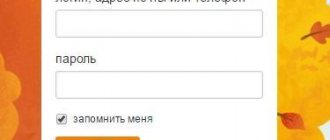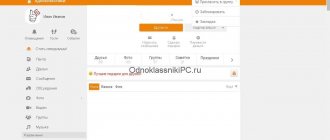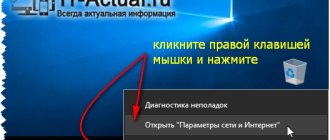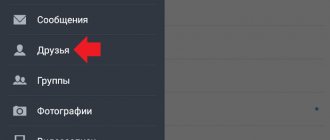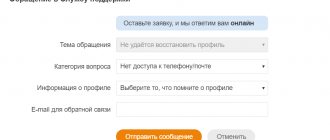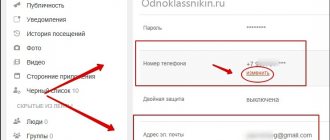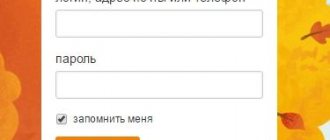28.02.2018
| no comments
In Odnoklassniki, people can not only communicate with each other, but also subscribe to the user of interest in order to follow his news and events, and keep abreast of what is happening in the life of a friend, star or famous person.
The article offers instructions on how to perform various operations with subscribers. After reading, any newbie can remove a user from “subscribers” on their page.
What are Odnoklassniki subscriptions per person?
Odnoklassniki now has a "subscribers" category - a user falls into this category when he is added as a friend.
ATTENTION: Until the user approves your application, you will be in the subscribers of this user.
Any participant in social Odnoklassniki network will be able to view the users who have subscribed to it. The subscriber will see updates from this user in his feed. In short, all he does is subscribe to that user's feed.
What are they?
In order for you to understand what you have to pay for and what we lose by turning off services, we have provided a short list of them.
Invisible
The function allows you to visit any social network user without appearing as their guest. We described it in more detail here.
Closed profile
When you activate a private profile, only your friends will be able to see its information. Accordingly, a stranger will not be able to follow you or send a message. Read more here.
Rating 5+
The service is provided for a month and allows you to give a 5+ rating to any photos. By default, you can only rate a photo 5 points.
Present
There are free gifts in Odnoklassniki, but they are few. If you pay a certain amount, you will get much more. You can also buy souvenirs individually for OKi.
Paid emoticons
In OK there are a lot of stickers and emoticons that can be bought for money. What can I say - the majority are like that.
Opening additional groups
By default, you can register only 5 communities. Want more? You'll have to pay.
All inclusive
This is a collection of free gifts, themes, stickers, etc.
The social network Odnoklassniki does not stand still. Some services are replaced by others, we see new prices, etc. The machine spins in such a way as to extract as much money as possible from the pocket of the gullible user.
How to view subscribers on Odnoklassniki
It's quite simple to do:
- go to your profile;
- under your avatar, select the “friends” category;
- Go to the “followers” category and view the people who have followed you.
REFERENCE: “followers” are people who have followed you, and “my followers” are people you have followed.
In this category you can find those who have subscribed to you and will follow your news.
How to cancel a paid subscription in Odnoklassniki?
On this social network, many users connect to various paid services, thus signing up for special subscriptions for money for entire packages of services. As a rule, to continue using these you have to regularly pay certain amounts, which are debited from the linked cards.
On the computer
In the full computer version of the site, in order to cancel these automatic payments, you must first go to the “Payments and Subscriptions” section through the left menu on the site.
Next, on the page that appears, you can see which paid subscriptions the user currently has. There are special “Unsubscribe” buttons next to active purchased packages. You need to click here to continue the unsubscribe process.
Next, the site will also ask you to indicate a specific reason for unsubscribing, and here you can select the appropriate item from the available options, after which you need to click on “Unsubscribe”. After this, the auto-renewal of connected functions will be removed, that is, the user will no longer be debited from his attached card.
On a mobile device
You also need to act in a similar way in the application and in the mobile version of the m.ok.ru website, that is, first here through the menu you need to go to the “Payments and Subscriptions” section. Next, on the page with the displayed list of available and connected packages, you need to find the one for which you signed up for a paid subscription. Next to it there is a special “Unsubscribe” button, which you need to click.
Next, as in the case of the full computer version of the site, a list will appear here with different reasons for unsubscribing, where you just need to select the appropriate option. After selecting the required item, you just need to click on the “Unsubscribe” button so that money is no longer debited from the user’s card for the paid subscription class=”aligncenter” width=”450″ height=”801″[/img]
How to subscribe to Odnoklassniki
To follow someone on Odnoklassniki you need to spend a few seconds:
- go to the user's page;
- click on additional Functions (three dots) to the right of the “add as friend” action;
- Select, if desired, “add to feed” (this user’s news will flash in your feed) or “turn on notifications” (you will receive notifications about new items on this person’s wall).
And you will be able to observe the activity on this user’s page.
Is it possible to delete subscribers
All lists in the “Friends” section can be regulated: remove people from them and remove yourself from other people’s lists. The necessary functionality is available both in the browser version of the site and in the mobile application. True, you can only delete subscribers one at a time, because there are no buttons for quick complete or quick selective clearing of the list (tagging several people at once and deleting them at once). The same applies to subscriptions - you won’t be able to cancel them all at once.
How to delete subscribers in Odnoklassniki
Odnoklassniki does not have a similar function. A user will not be able to simply remove their followers unless the users themselves unfollow.
But you can send someone who has subscribed to you to an emergency (approx. black list), i.e. block him, the subscriber will automatically leave the list of users subscribed to you. For this:
- go to the “subscribers” tab;
- hover over the avatar of the desired user;
- select “add to blacklist”.
The user will end up in your emergency situation and will not be subscribed to you.
HELP: you can remove a former subscriber from the emergency situation; he will no longer follow you (unless he subscribes again).
In order to remove a user from an emergency situation you need to:
- select “Change settings” in the quick menu;
- click on “black list”;
- hover the cursor over the user’s avatar and click “unblock”.
If you do not want to have subscribers, you should set up access to your own page:
- go to settings;
- Click on the “publicity” tab;
- drag all the marks to the right, under the “friends only” category.
How to unsubscribe from Odnoklassniki
There is no perfect way to delete all subscriptions at once. To leave the annoying community, the user must carry out operations with each of them in turn.
How to leave a group on Odnoklassniki
You can delete annoying or advertising posts in the news feed by leaving the community:
- a transfer is made from a personal account;
- at the top is the “in group” indicator;
- After clicking on it, the message “exit” appears.
Confirmation allows you to delete an unnecessary web page.
How to unsubscribe from a public page
You can leave the community as a user:
- by logging into Odnoklassniki;
- selecting “groups” on the left side;
- go to the “my groups” subsection;
- moving to the “member” subsection displays the “leave page” message.
After confirming the actions, the public is abandoned.
How to unfollow someone
You can remove annoying news from certain people by canceling them:
- after logging in and going to the “friends” section, find the “my subscriptions” icon;
- move the cursor to the person’s profile, confirm the “unsubscribe” message.
How to exclude a friend from your feed
To remove disturbing user posts from news:
- navigate to the subscriber’s page;
- find a sign with three dots;
- use it to remove a friend by confirming the “remove from feed” message.
How to delete a subscription in Odnoklassniki on a phone or tablet
The Odnoklassniki application does not have functionality for deleting it; the process is carried out through a mobile browser:
- after logging into your account, open the “friends” item - two people will be drawn on the icon;
- after pressing the “more” button, select “subscribers”;
- find the avatar of the person you need, go to his profile web page;
- the outermost button on the right side is labeled “other actions”;
- You can remove a reader from subscribers using the “block” function.
There are no difficulties when correctly executing the above algorithms. Removing a person or community from the news list or subscription in Odnoklassniki is simple, the process takes a few minutes.
How to cancel your subscription to someone on Odnoklassniki
If you no longer want to see news from someone else, you can cancel your subscription:
- Go to the “my subscriptions” item (it was described above how to find it);
- Hover your cursor over the avatar of the desired user and click “unsubscribe”.
In this article, we were able to look at how to add and remove subscribers. Now you can easily perform various actions regarding subscribers.
Ribbon
How to unsubscribe from a user's page in Odnoklassniki?
Due to the fact that the interfaces of the mobile application and the mobile version of the m.ok.ru website are almost identical in many of their elements, here we will give examples of unsubscribing on a computer and through the application, and in the mobile version of the site you can simply act in the same way. To begin with, we will talk about how to unsubscribe from another person’s personal profile on Odnoklassniki.
On the computer
When registering on this social network, each new user receives his own personal page where he can post information about himself, as well as upload photos, posts and other materials. At the same time, you can subscribe to such profiles or add such people as friends, which in the future allows you to receive timely updates from these pages. In cases where this is no longer necessary, the user may want to unsubscribe from such a personal profile. To do this, on your computer you just need to click go to such a personal page and then in this profile click on the button with three dots next to the “Write” button to open the menu of additional functions. In this menu, you just need to click on the “Unsubscribe” button, after which the subscription will be immediately canceled. In the future, you can follow or unsubscribe from the person on Odnoklassniki without any restrictions.
On a mobile device
On a phone, the process of unfollowing another person is done in a slightly different way. Here, too, you first need to go to this user’s personal page and then click on the “More” button, which is located under the “Call” button. Next, in the menu that appears, you need to select the “Subscription Settings” item in order to set the required parameters in the next window.
In the new window that opens, you need to turn the switches in the “Events in the feed” items, as well as in the “Publication alerts” off. After this, an additional notification should appear indicating that the new settings have been applied. From this we can assume that the user peed himself on the corresponding personal pages of other people in Odnoklassniki.
How to delete.
Now let's look at one of the most important points. Accordingly, for a PC or smartphone.
On the computer
The last thing we'll cover in today's step-by-step guide is the process of deleting your followers. It works like this:
- Click on the “Friends” button, which is located at the very top of our home page.
- In the left side menu, select the item with our subscribers.
- We move the mouse pointer over the photo of the person we want to delete and select “Block” from the context menu.
After this, this user will no longer be able to remain your subscriber.
As we have already said: it is not yet possible to delete subscribers on Odnoklassniki without blacklisting them.
On the phone
To delete your subscribers in the Odnoklassniki application on your smartphone, you need to take a few simple steps:
- Click the main menu button, which is located in the upper left corner of the window.
- From the list that opens, select the “Friends” section.
- In the top horizontal menu, click on the “Friend Requests” tab.
- We go to the page of the user whom we do not want to see in our subscribers.
- On the right side of the window, click the button labeled “Other actions.”
- Select “More” from the pop-up menu. Next, tap on the item that we noted in the screenshot below.
After this, the user will be instantly blacklisted and, naturally, will no longer be able to be your subscriber.
A subscription differs from a subscriber in that in the first case you subscribe, and in the second, you subscribe.