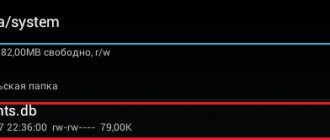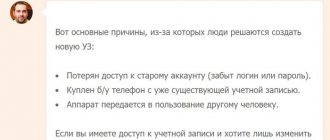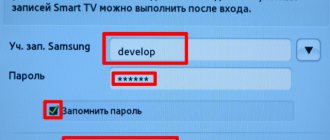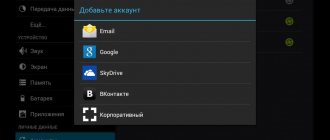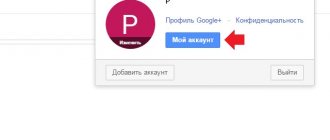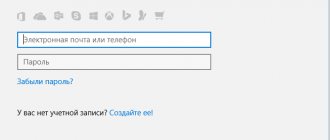A little background
With each new release of Android, Google tries to raise the level of security of this mobile operating system and introduces new protection mechanisms.
So, with version Android 5.1 Lollipop, a new anti-theft mechanism was added, the essence of which is as follows: after purchase, the owner of a smartphone or tablet links the device to his Google account. If the device is suddenly stolen and the attacker erases all the data, he will run into Google Device Protection called Factory Reset Protection or FRP.
But not everything went as smoothly as we wanted, if you bought the phone second-hand or forgot your account and reset it, then naturally you fall for FRP protection. You need to reset your Google account!
Why was your Facebook account blocked?
Here's what is written about blocking on the site itself.
This could happen for a number of reasons:
- The content on the page is contrary to Facebook's terms and conditions.
- The name indicated in the profile is fictitious.
- The user has several accounts.
- The actions taken violate community standards, the rights of others, and are illegal or fraudulent.
Additional reasons include guilt in committing a sexual crime, not reaching the age that gives the right to use the company’s products, causing harm to the stable functioning of a social network.
You can familiarize yourself with the restrictions by going to “Terms of Use” in the lower right corner of the screen directly on the social network page, and then clicking on “User Agreement”.
Ways to bypass Google account after reset
If we consider it globally, there are two options for resetting the protection:
- Official
- Unofficial (bypass Factory Reset Protection)
Let's first look at the official option for resetting FRP or how to avoid this problem when resetting, and then look at all the ways to bypass Factory Reset Protection.
Official FRP Reset/Bypass
- Enter the login and password for the Google account that was before the reset; if the device was purchased second-hand, then ask for this information
- From your computer, go to your Google account settings and unlink your Android device
- If you have receipts and warranty cards, contact the service center
- When replacing key modules or the motherboard of a smartphone or tablet
To completely disable Factory Reset Protection/FRP
- In order to disable protection after a reset (Factory Reset Protection/FRP), you will need to go to Android “Settings” -> “Accounts/Accounts” before the actual reset and delete your Google account.
- Activate “Developer Mode/(USB Debugging)” and enable “OEM Unlocking”.
If after resetting Android does not accept the password
If you try to enter your Google account after resetting your Android settings, but you can’t go any further, then most likely you reset your password not long ago; if this is the case, then wait 24-72 hours, then try again.
What to do if your account is temporarily closed
If you are temporarily blocked, we recommend waiting 24-28 hours. Typically, after this time, your Instagram profile will be unblocked.
This type of ban is usually performed based on the user's IP address. You can try to change your IP through a proxy server, or simply by connecting to another, non-standard Wi-Fi point. If you can log into your account, great. If not, you just have to wait until the ban is lifted.
Try changing your IP through a proxy
If you have previously used various automatic tools at the level of autofollowing or autolike, then we recommend changing your password. To prevent these tools from having access to your account.
Avoid auto-like and other similar tools
It’s also worth curtailing your advertising or other types of marketing activity for now (if you were previously engaged in them) in order to avoid being banned again from the social network.
Temporarily stop advertising on Instagram
You can also try deleting and then reinstalling the Instagram application. This may help unblock your account.
This is interesting: how to make a dark theme on Instagram.
Bypass Factory Reset Protection/FRP or how to bypass Google Account? (Unofficial)
Below we will suggest many methods on how to unofficially bypass FRP protection, you just have to try each one to eventually get a working Android.
Option 1 bypass Google account after reset
- Insert the SIM card into the device on which you want to delete your Google account
- Call this Android device
- Accept the call and click the add new call button
- Write any numbers into the dialers and “Add a number to an existing account”
- Enter your Google account information
- Save contact to your account
- Restart Android
Option 2 bypass Google account after reset
- Insert SIM card into locked Android
- Call this device
- Accept a call and create/add a new call
- In the dialers we dial the following engineering code *#*#4636#*#*
- After typing, your Android should automatically redirect you to the advanced settings menu
- Press the back button and find yourself in the settings menu
- Go to the “Restore and Reset” or “Backup and Restore” section
- Disable “Data Backup” and everything related to data recovery
- We reset the settings
- When setting up the device for the first time, enter your account
Option 3 bypass Google account after reset
If your Android device supports Fastboot, then you can try performing an FRP reset through it.
To do this you will need:
- Computer
- Installed Android drivers
- to device
- Put the device into Bootloader mode
Then you can enter the following commands:
fastboot oem clean_frp
or run this command
fastboot erase persistent fastboot erase frp fastboot erase config
Option 4 bypass Google account after reset
After the reset, you need to try to enter the settings menu, after which you will need:
- Computer
- Installed Android drivers
- to device
- Connect Android to computer and run ADB RUN
Then enter the following commands:
adb shell content insert —uri content://settings/secure —bind name:s:user_setup_complete —bind value:s:1
adb shell am start -n com.google.android.gsf.login/
adb shell am start -n com.google.android.gsf.login.LoginActivity
Option 5 bypass Google account after reset
- We go through the initial device setup menu and connect to the Wi-Fi network
- Enter the e-mail and try to select it, the message “Send / Share” appears, select this item
- Open via SMS application
- In the to whom field we enter the number 112 and in the body of the letter we write some text again and send it
- A notification will appear that the SMS was not delivered, select this message
- At the top there will be a “Call” button, click on it
- In the dialers we erase the number 112 and enter *#*#4636#*#*
- A menu for testing the device will open, click on each item, one of them will redirect you to Android Settings
- In the settings, go to the “Reset and Recovery” section and do a full reset
Option 6 bypass Google account after reset for devices with MTK chip (Mediatek)
For this method, you will need official firmware for installation using a computer. This firmware must contain a scatter.txt file.
- Download and install drivers on your computer
- Install Notepad++ program on your computer
- In the folder with the firmware, find the scatter.txt file and open it using Notepad++
- Find “frp” partition b in the text file and then copy the value of the linear_start_addr and partition_size Close the scatter.txt file
- Run the SP Flash Tool firmware program and in the “Scatter-loading file” field specify the path to the scatter.txt file
- Switch to the Format tab in SP Flash Tool and specify
- Manual formatting - “Manual Format Flash”
- Region "EMMC_USER"
- In Begin Address [HEX] linear_start_addr values
- In Format Length[HEX] partition_size values
- Then connect your smartphone to the computer and press the Start button to erase the FRP partition values
Option 7 bypass Google account after reset
- Install the SIM card, turn on Android and get to entering your Google account
- From another phone we call the installed Sim in a locked Android, accept the call, hold the center key until Google Now appears, end the call from another device
- Click on the Back button, enter the word “settings” in the search bar and go to them
- Next, move to the “restore and reset” section and disable all the checkboxes and reset Android settings
Option 8 bypass Google account after reset
- Removing the SIM card
- Turn on the phone, select a language, skip the SIM window
- In the window where you need to enter your Email
- Press the @ button (Google KeyBoard) and select settings
- Next, click the “Show running applications” button and write “settings” in the Google search bar
- Selecting the settings application
- In the settings, select the “Backup and reset” section and perform a reset
Option 9 bypass Google account after reset
For this method you need to have:
- Ability to install an SD card
- installed TWRP Recovery
- Download and reset the FRP-False.zip file to the memory card
Then put Android into Recovery mode and flash the FRP-False.zip file.
Option 10 bypass Google account after reset
- Connecting to Wi-FI
- When the network check starts, go back
- We choose another Wi-FI network, no matter which one
- In the password entry field, type absolutely any characters, then select them, and click on the three dots (additional menu) and “Show hints”
- In Google we write “SETTINGS” and open the phone settings
- Next, select “Restore and reset” -> “Reset DRM licenses”
- We return to the Wi-Fi connection, connect and enter a new account
Why can they block?
So, we looked at what to do if Instagram is blocked. Now let's look at why the social network imposes a block.
- Mass liking and mass following.
This is the most common reason for blocking. If you use artificial methods to gain likes and subscriptions, there is a high probability of blocking. Often, a block is imposed during manual promotion, for example, if you throw a lot of subscriptions without even viewing the profile. Often manual promotion is used by business account owners who follow people indiscriminately. And here are the limits that we talked about earlier: for likes - 60/hour, for comments - 60/hour, for subscriptions - 60/hour, for unsubscribes - 60/hour. If the account was created less than a week ago, other limits apply to it: for likes - 30/hour, for comments - 30/hour, for typos and subscriptions - 30/hour. Please note that the total number of subscription and unsubscribe actions per day should not exceed 1440 actions. - High frequency of publications. Social network algorithms constantly monitor the posting frequency of all accounts. The algorithm is focused on the average statistical frequency with which an ordinary user publishes. If you don't want to be blocked, space your posts and don't go overboard with the total number of posts.
- Copyright infringement. If you plan to use information, photographs, videos or other material belonging to another author in your profile, be sure to obtain permission first. Tag the author under your publication or indicate the author in the comment. If you don’t do this and it later turns out that the material is stolen, the social network will block you. Instagram was originally created as a platform where people could show their creativity and share interesting posts with each other, so copyright compliance is strictly monitored here.
We hope the material was useful. Now you know what a blocked user sees on Instagram, how to understand what was blocked on Instagram, why this happened and what needs to be done to correct the situation.
Option 11 reset FRP. For Xiaomi
- Choosing a language
- Select region (country of residence)
- Connect via Wi-Fi to the Internet
- Go back to the beginning using the back key
- Hold on the welcome page with 2 fingers until turned on. TalkBack
- Draw the letter L on the screen
- Select TalkBack settings
- Hold down the volume keys at the same time and turn off TalkBack
- Scroll to the bottom and select “Help Review”
- Start the video and go to YouTube (click the three dots when going)
- We find a video where there is a link in the description (almost all Android videos +1)
- Click on the link and then three dots, launch Chrome
- Login to Chrome, skip logging in
- We type in the search “ quickshortcutmaker ”
- Download the found application
- Start installing the app > Allow apps to be installed
- Download the app again and install it
- Launch the application
- Turn on voice search and find Settings
- Select view
- Go to the settings menu "About phone"
- Press quickly seven times on the item “Miui Version” 7 times
- Go back
- Go to "Advanced Settings" > "For Developer"
- Select "factory unlock"
- Go back
- menu "Backup and reset" and perform a reset
Do you still have additional questions? Write them in the comments about what you did or vice versa!
That's all! Stay with the Android +1 , it will be even more interesting! Read more articles and instructions in the section Articles and Android Hacks .
How to unblock a VKontakte account
No matter how sad it is, the page itself will not be unblocked. It is frozen for a certain period of time, but in order to access it again later you need to go through the unlocking procedure. There are several ways, which we will talk about now.
What is needed to restore the page
First, access to the phone number to which the account is registered.
Secondly, if you do not have the opportunity to receive the code on your phone, but have a photo in your profile, then prepare a passport photo with your face, which is in your profile.
Why do you need to delete your Google account?
There are different cases in which an account has to be deleted. The most special cases:
- The user has forgotten the password, and it is not possible to restore the page using the phone number;
- The user has given his device to another person who needs to create a new and different page from the previous one;
- A system error caused the service to fail and now it is not possible to log in;
- Breaking into.
All this one way or another obliges you to delete the old account and create a new one. All actions involving deleting a page occur in the phone settings, since Google is based on the Android OS.
By deleting an account, the user not only deletes it from his mobile phone, but Google services automatically erase it from their database. Once deleted, the account cannot be restored (with rare exceptions when more than a certain amount of time has passed).