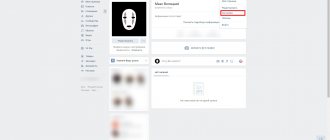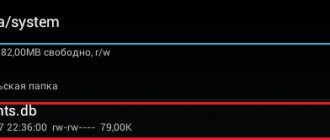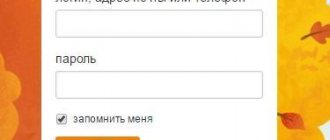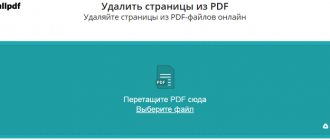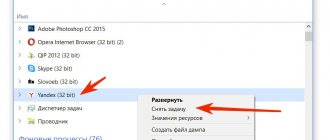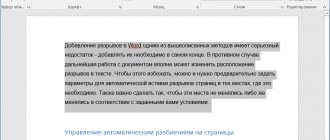How is a Facebook page different from an account?
But let's start with learning the basics, since users are often confused and cannot distinguish between a Facebook account and a page. In VK everything is simple and obvious - on Facebook there is a difference between the concepts of page, profile and account.
The account is the basis. The user creates an account at the time of registration - when he specifies his email, phone number and password. A personal profile is attached to the account – it is also called a personal page. This is a page that contains information about the user.
One user can have only one account and profile.
But he can create as many public pages under his profile as he wants. Therefore, if you want to leave Facebook for good, it is incorrect to use the expression “delete page.” The correct option is “delete account”.
Deactivation
Before temporarily deleting your Facebook account, you must log in to the social network. Having done this, follow the following instructions:
- There is a small triangle in the upper right corner of the page. Click on it. This will cause a dropdown list to appear. Select "Settings".
- You will be taken to a new page. There you need to enter the “Security” section (menu on the left). At the bottom you can see the hypertext “Deactivate account”. Click on this inscription.
- A new page will appear asking you to provide a reason for deactivation. Check the box you want. If there is no option suitable for you in the proposed list, then select “Other” and describe your situation.
- Before temporarily deleting your Facebook account, check the box next to “Unsubscribe from receiving emails.” Otherwise, notifications from the site will continue to be sent to your email. After completing all the manipulations described above, click on “Confirm”.
- Before you temporarily delete your Facebook page, the site will ask you for your account password. This is a necessary measure designed to protect your profile from intruders. Enter your password, then click on “Disconnect Now”.
- The social network will ask you to enter a captcha. To remove yourself from Facebook, enter the text from the image, and then click on “Send”. Voila - your Facebook account is deactivated.
How to temporarily delete a Facebook account (deactivation)?
The deactivation option is suitable for those users who expect to return to Facebook. If a profile is deactivated, no one will be able to find pages associated with it. But the user himself will be able to restore his account at any time and will retain access to the messenger.
We will look at the deactivation procedure in the new Facebook version. To temporarily delete a profile, proceed as follows:
Step 1 . Expand the main menu and click on the “Settings and Privacy” section.
Step 2 . Under Settings & Privacy, select Settings.
Step 3 . In your settings you will need the “Your Facebook Information” section.
Step 4 . In this section, find the item “Deactivation and removal” (the most recent one) and click “View”.
Step 5 . A window will appear that will offer you a choice between deactivating your account and permanently deleting it.
Select account deactivation and click on the “Continue with account deactivation” button.
Step 6 . At the final stage, you need to indicate the reason for leaving (1). If you select any of the proposed reasons (except for “I have another Facebook account”), the social network will respond and tell you how to solve the problem without deactivation. At this stage, Facebook is doing a great job of dealing with objections and negativity from users.
In the same window, you can refuse to receive notifications from Facebook (for example, that you have been invited to an event) by checking the appropriate box (2). You can also indicate that you want to retain access to Messenger (3). After checking all the boxes, click “Deactivate” (4).
The profile will be temporarily blocked. Your first and last name will still appear on your friends' lists, but no one will have access to your personal information.
If you were only one of the administrators of a business page, that page will not disappear from view after your account is deactivated.
In the phone app
This instruction is suitable for anyone who is interested in how to delete a Facebook page via phone: available from both iPhone and Android.
Visual photos:⇓
- Tap the Ξ menu icon.
- Select "Pages" and then its title
- Click "gear" and then "General".
- Scroll to the “Delete” section and confirm your decision.
Important: before deleting a Facebook page from both your computer and phone, you are not asked for a password.
Before deleting a personal page on Facebook in 2020, the mobile application provides more complete information about all the consequences, offering to check and archive administered pages, messenger data, credentials for other sites and account information.
One minute…
Why do this - if you can earn $$$
We described how to make money from it here -
Blocked
The most difficult question is how to delete a blocked Facebook page without having access to it. Standard methods will not help here.
The following options are available:
1. If you think you were disabled by mistake, try to regain access by contacting support https://www.facebook.com/help/contact/260749603972907. If the decision is positive, you can proceed with the extension.
2. If serious violations have occurred, it will not be possible to restore the account; Facebook rules in this regard are very strict. In this case, it is better to forget about this account; other users will not see it anyway.