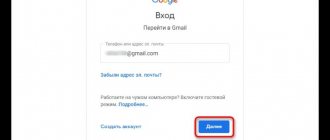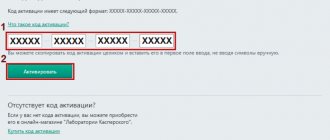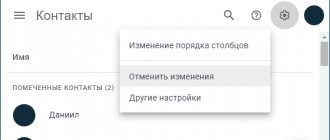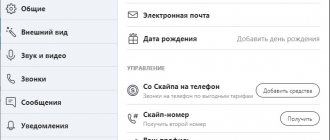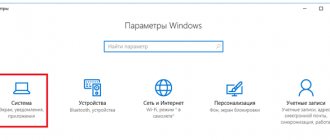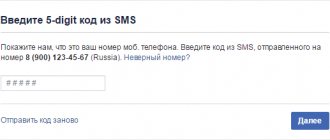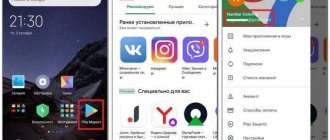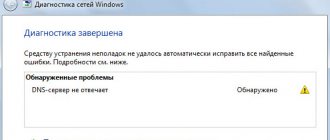Any seasoned Twitter user knows how frustrating it can be to accidentally delete a tweet. Pressing a few wrong buttons can easily delete a tweet, never to be seen again... Or is it? While it is not possible to recover tweets from your Twitter profile, some services allow you to not only view but also recover deleted tweets. Keep reading to learn about some of the best.
If you forgot your username
I remind you that at the time of registering a page (see how to register on Twitter?), you indicate a nickname (username) for your page (see how to change your username).
When you want to log in to your profile, you need to enter your data in the login form - login and password. If we have forgotten our login, the following function will help us.
As a login, not only the established username can be used, but also your phone number or email address. Any of these values will be accepted, paired with the correct password. Therefore, try to indicate this data in the form.
Trying to enter a phone number and email address
As a rule, most users use only one email address for work. And according to the latest changes, a phone number must be linked to each page.
Thus, in 99% of cases, your email address or mobile number will be used as a login.
How to recover
Now let's figure out what you need to do if you, having forgotten the password for your Twitter account, cannot log into your page. This happens quite often - so it is best to write down your passwords and store them in a safe place.
- If you have forgotten your password, go to the main page of the twitter.com website and click on the inscription “Forgot your password?”.
The “Forgot your password” option on the Twitter home page is highlighted in red.
- You will be redirected to the form for recovering your profile access password. Fill out the form by entering the email address to which the account is linked, phone number (again, if it is linked to the account) or user name.
In the upper field you can enter your phone number or postal address, in the lower field - your username on the site
- After entering the data convenient for you, a letter will be sent to the specified mailbox with instructions on how to reset your password. Click "Reset Password"
Open the email and click “reset password”
- You will be redirected to the page for entering a new password. Enter it twice and click "Submit".
Enter your new password, confirm it and click “Submit”
Ready! From now on, you can again use your own Twitter account using a new password to log in. Try not to forget him again.
When you forgot your linked phone number or lost access to it
There shouldn't be any problems logging in here. We substitute an email address or username as a login.
But after you have logged in to your page, we recommend that you urgently link your work phone number to your profile. This will allow you to regain access if your account is blocked.
You can do this as follows.
While on Twitter, click on the profile icon. Then select “Settings and Privacy”. Then go to the “Phone” tab. Here we click on the “Change” link.
Next, you will need to enter your work number and click on the “Continue” button to receive an SMS with a code. When it is received, enter it into the form and click “Connect phone”. We will receive a message indicating that the phone has been activated.
Recovering a Twitter account after deletion
Accidental or intentional deletion of a user's profile on Twitter is a fairly common situation. This can happen, for example, when your account was hacked and then completely erased, or, having decided to devote more time to family and work, you yourself deleted your page.
Restoring Twitter after deletion is not at all difficult. To do this you need:
- Log in to the Twitter home page.
- In the appropriate form, enter your choice of username, mobile phone or email that was assigned to your account, as well as your login password.
After erasing your page, all data on it is stored in the common database for another 30 days. Therefore, during this period you can easily regain access to them. If more than 30 days have passed since deletion, the account will be lost forever.
Service is temporarily unavailable
Like any Internet resource, Twitter cannot work all the time. Sometimes technical problems arise that prevent you from logging into the social network.
In this case, there is only one way out - wait a few minutes. The technical support service deals with problems that arise very quickly. Login will become available after some time.
Don't forget to check your internet connection. Sometimes its absence can cause problems with accessing sites.
How to change or recover your password
If you have forgotten your password, do not panic. Even those who are far from working on the Internet and have little knowledge of how the service works can restore it.
To restore your account, you just need to click the “Forgot your password?” button. Next, you will be taken to the recovery page, where you just need to enter your login/mail/mobile number assigned to this page. In just two minutes a letter will arrive in the mail. You will find further instructions there. Following them, you will be taken to the password change page.
If you do not have access to mail, you can always choose a phone number where you will simply receive an SMS with a code.
For those who simply want to change their password for security purposes, there is an equally simple option. By clicking on your avatar, you will bring up a drop-down menu, and there you need to go to settings.
In the vertical left menu you must select “Password”. Now you will see three fields for entering data. In the first one you need to enter the old password, in the second - the new one, and in the third - duplicate it. Similar work is done on many other resources and should not cause difficulties.
I can't log into Twitter - I forgot my password. Reset
The most common problem with logging into Twitter is a lost password. What to do in this case?
It needs to be reset. Go to the main page of the social network.
https://twitter.com
Here we click on the link “Forgot your password?”.
Password recovery link
On the next page, enter your login in the field. Here you can use:
- Username
- Phone number
Then click on the “Search” button.
Let's start searching for our page
The service will find your page. Next, you will be asked to recover your password using an SMS code to your phone or an email. Select the desired option and click Continue. In our example, we will choose the option with an SMS code.
Select the desired recovery option
Remember, we recommended linking your work number. This is where it comes in very handy. At this step, we enter the received code into the form and click “Submit”.
Enter the received code
Now enter the desired password and its confirmation, and save the changes by clicking on the “Submit” button.
Enter a new password
The data will be successfully changed.
The new password has been successfully set
You can now sign in to Twitter using your new credentials.
Wayback Machine
This is a solution that can work not only for Twitter, but also for other sites. Reverse Machine is an online service that saves multiple states of websites over many years. It has saved over 370 billion web pages, so it's no surprise that Twitter is on the list.
To use the Wayback Machine:
- Type or copy the link into the address field and press Enter.
- You'll first be taken to search results that appear in a calendar form. Any date with a photo has a green circle. Hover your mouse over such a date to see the exact number of pictures taken that day, if there are more than one. Otherwise, you can also just click on the date.
Note. You will likely need to be logged into Twitter, depending on what you want to find. In addition, you cannot select the interface language otherwise.
- The Wayback Machine will then take you to the site, allowing you to change the date or site by opening its menu at the top of the screen.
Suspicion of hacking
If you think that attackers have gained access to your account, or you can no longer log in using your username and password, your account has probably been hacked.
In this case, you need to do the following.
Let's try to reset the password using the instructions above. If the hackers have not changed your contact addresses, there is a chance that you will be able to do so. If not, you need to contact support.
Let's go to the link:
https://help.twitter.com/forms/
Here in the list, select the “Hacked account” option.
Selecting the subject of the request
Now we need to find our page. To do this, enter the user name in the form and click “Search”.
Search page
The page will be found. Here we click on the “Do you still need help?” button. The form for creating a new request will open. Enter your email to which you want to receive a response. And indicate a description of the problem. Now we send the request.
Fill out the form and send a request
Now you need to wait for a response from the support service and act according to their recommendations.
How can I restore access to the page if I forgot my password?
You can get your account back if you lose your password in a matter of minutes. The resuscitation procedure will look like this:
Within 1-2 minutes, a message with further instructions will be sent to the specified email or phone number.
Having followed all the instructions exactly, you will be redirected to the page for entering a new code. After activating it, you will be able to log into your account with a new username/password pair.
This situation does not cause any difficulties. However, problems can arise when you not only forgot your Twitter account password, but also don't have access to your email. In this case, you need to proceed as follows:
After completing these steps, several sections will appear in front of you. We read them all, after which we select the most suitable option for you and act according to the instructions. For example, if you cannot use email, but have a mobile phone registered in the system, then you will be prompted to enter its number on the reset page, thereby changing the password via SMS message.
If you do not have access to either mail or a mobile phone, then there is no way to restore the page. This is clearly stated in Twitter's privacy policy, which you agree to when you register a new account on the system.
In the same “Login” section there is a tab in case your account has been hacked.
Hello dear readers! Now we will talk to you about how to delete all tweets on Twitter at once
. If you clean (delete) your tweets infrequently and regularly, then there will be no problems.
In this case, you can delete all your posts (tweets) manually, as shown in the top picture. You just have to go to your Twitter account. There, under your photo on the left, the number of tweets you have posted will be shown. We click on this number and a page with all the tweets ever written on Twitter opens in front of us. Now we can delete all tweets manually in order or selectively. To do this, you need to select a tweet, i.e. click on it with the left mouse button. We went into the tweet itself. At the bottom of the window there are special icons - “Reply”, “Like” and “More”. Click on the “More” icon. It is located on the right in the form of three dots. After clicking on it, a submenu of additional operations with the selected tweet appears. At the very bottom of this menu there is an item “Delete tweet” (1 - in the top photo). We click, after which another window appears where we are asked if we really want to delete this tweet. Click on the blue “Delete” button. All is ready. And this manipulation can be done with all tweets. We did it - and we are happy. But if you have thousands, millions of tweets, what should you do in this case? After all, deleting all records may take more than one day. There is a way out and more about it below. But, it is worth noting that you need to think carefully before deleting all tweets, because you may have a large number of people who may not like this step of yours.
But if, nevertheless, you have decided to take this tough step and you do not feel sorry for the subscribers who make your publications, then to answer the question of how to quickly delete all tweets on Twitter,
A wonderful utility will help you. It's called Twitwipe. It can be downloaded absolutely free from twitwipe.com. We go to the site, click on the Blue button on the right with the inscription “Get started”. Next, just below we enter the captcha - the site checks whether we are robots. We saw the symbols in the picture, then a window opened where we were asked to open access to our Twitter account. Click the blue “Authorize” button. We are then redirected back to the Twitwipe application website. Already on this page we see that such a window has opened.
In it we see our Twitter account and again the question is whether we are sure that we want to delete all our tweets. Click the red “Yes” button, as shown in the picture with number 1. The deletion has begun. An icon will show the progress of deleting tweets. By the way, you can stop the deletion by clicking on the pause button or interrupt it if you change your mind by clicking on the “Cancel” button. While you're deleting all your tweets, you can refresh your Twitter page to see how many posts are left. After cleaning the tweets, click on the “Sign out” button and exit the application. We check - all posts have been deleted, there are 0 tweets.
Okay, let's say that we deleted all our tweets, and now we regret what we did and we need to know how to recover a deleted tweet on Twitter
. Let's say right away that Twitter does not provide a function for recovering deleted tweets. So, before deleting something, think carefully about whether this post will be useful to you in the future. But, at the same time, we note that Twitter has organized such a function as an archive of tweets. And after delving into the archive, you can decide what is important and what to delete. You can download the archive by going to your account settings. There is an “Archive of Your Tweets” that you can request. You can delete your retweet on Twitter, as shown in the picture below.
We found the news that we once retweeted. We go into it. We see a green icon below. Feel free to click on it. The “Cancel retweet” window pops up, click on it with the mouse - all the retweets are deleted. Always think carefully before deleting something so you don’t regret it later.
Continuation. The first part is here The next day, after exploring the help center page in more detail, I realized that the result largely depends on how correctly the options for answering questions on the support page are selected.
So, what answer options should you choose to restore access to your account if you were hacked and your e-mail was changed?
In Russian it looks like this: And we fill out the form below in the same way as I described it in the first part of the article: Twitter username @: your login on Twitter (username); Your email: your email address that you used during registration; Last sign in: last login to your profile (date of your last tweet) - day, month, year; Mobile number (optional): your mobile number to which your Twitter account is linked (if linked); Anything else? (Anything else?): a short description in English of your problem. After you have filled out everything, send your request. Almost immediately I received an email with the following content:
Or if in Russian, then:
We are asked to respond to this email to confirm your email address and that it was you who submitted the request to restore access. We answer the letter. You can answer something like this: “This is my E-mail Address, confirm” or write what you wrote in the paragraph “Anything else (Anything else?)” when filling out the form to restore access. After you have responded to the letter and confirmed your e-mail, we are again waiting for a response. And here, at this stage, we may have several options for the development of the situation: 1) You will be lucky, and after some time (hours, days, weeks) you will receive a letter with a link to reset the password on your Twitter account; 2) You will also be lucky, and after some time (hours, days, weeks) you will receive a letter in which it will be written that your email address has again been linked to your Twitter account, and you can reset your password yourself using the specified link, which will be in the letter; 3) You will not be lucky, as was the case in my case, and within a few minutes (I got an answer after 10 minutes, an MReyes specialist answered) you will receive the same letter as it would have come if you had answered the question on the support page “Are you enrolled in login verification? (Are you enrolled in the verification authorization?)” answered “Yes”:
I described this letter in detail in the first part of the article. again they write to me that the email address with which I contact technical support does not match the email address associated with the Twitter account, access to which I am trying to restore access to and as a result, for security reasons, support cannot help me and provide no more information. Again, some kind of vicious circle turned out, as they say, they sent it culturally, this is their attitude towards users. What struck me most was this phrase in the letter: “do not reply to this email by cc”ing the email address or providing it in the body of your reply, we won”t be able to help you,” which means something something like this: “do not respond to this letter because... We are unable to help you." But I still responded to this letter (and not in vain, it later gave results), because I had no intention of losing my account, and made every possible attempt to get it back. In the letter, I explained to them why my email did not match the one linked to the Twitter account, that the attacker had replaced it with his own, I also wrote why I had not linked a mobile number to my account (in our country this is not possible) and included in the letter screenshots of the received messages. notification letters from Twitter, which stated that first my email and then my password had been changed. Of course, I wrote all this to them in English, in simple phrases, translated in an online translator. I sent it and waited. And after 4 days I received a letter from Twitter, from a specialist velvethoop9:
Or in Russian: From the letter it is clear that my old email has been linked to my account again, and that now I can reset my password. I followed the link offered in the letter to reset my password, entered my e-mail and it was successfully confirmed: Next, I sent a request, checked my mail, and there was that very treasured letter with a link to reset my password: I clicked on the “Reset your” button password” and, according to Twitter’s advice, replaced it with a much more complex one. To confirm the password change, I received a message in my email: And then I finally successfully logged into my Twitter account! All! The ordeal is over)
Friends, if you don’t want your Twitter account to be hacked, I recommend that you come up with a complex password and, if possible, link your phone to your account. I hope that this article, based on my sad experience, was useful to you. Don’t make my mistakes in the future and you will save your precious time. I wish everyone good luck!
Hello, friends. Once again I refer to the fact that. I complained that all accounts were restored except Twitter. But yesterday I managed to restore it too. And now I’ll tell you how I did it. Let me remind you that my phone number was not linked to my account, because Twitter does not work with my telecom operator, it is not on the list. But I don’t want to get a separate SIM card just for this. The email address was changed to my own, so I only knew my account name.
You need to submit a request to restore your account. I'm skipping some steps and let's go straight to sending the request. Follow this one and fill in everything as shown in the screenshot. Unfortunately, the page is not, but I think you will understand it without it.
Last sign in — Last sign in date. Set the one to when you last tweeted. We send the request and wait. In a couple of days, or maybe earlier, a letter should arrive at the specified email address, to which you need to respond in English. Here is its content:
Hi name, We've received your report that you can't log in to your Twitter account. In order to help you further, we just need you to reply to this email so we can verify that this is a valid email address. (Note: You do not need to log in – just reply to this email the way you would any other email.) Our agents work hard to respond as quickly as possible to every request, but often cannot get back to everyone right away. Thanks for your patience while we investigate your issue and reply. Twitter Support support.twitter.com @support
It says that you need to reply to this letter from this address, that is, confirm that it is really you and not someone else. The letter also says that you need to wait, since they receive a lot of requests and they cannot process them quickly. Answer it something like this:
This is my E-mail Address, confirm.
But now you really have to wait. I waited more than two weeks. I confirmed the letter on July 27, and the letter with account restoration arrived on August 12. And most importantly, do not miss this letter, otherwise you will have to try again and wait again. Firstly, this letter ended up in the SPAM folder, and secondly, it was not entirely clear who it came from. This is what it looked like:
Hello, I have associated your email address with the account. You can reset the password by visiting the following page: https://twitter.com/account/resend_password It's very important that you select a strong and unique password for your Twitter account. Do not use the same password you used before. We also recommend making sure your email account has a strong and unique password. Please be sure you've reviewed our tips on account safety (https://support.twitter.com/entries/76036). Let me know if you need further assistance. Thanks, Woodyroughan Follow @safety for Twitter's security and safety updates.
I recommend linking your phone to your account and creating a more complex password. I hope this instruction was helpful to you. Don’t make my mistakes and read what I wrote based on my sad experience. Good luck!
The article describes how to recover your Twitter account password.
Navigation
Login method on Twitter
“In general, it is practically no different from similar methods of logging into other social networks.
Therefore, the problems that arise with logging into Twitter
may also be similar, as well as the reasons for their occurrence. But if you lose your password, don’t panic; this issue can be resolved quite simply.
In this review we will talk about how to restore login to Twitter
» account in the full version on your computer and mobile version on your phone if you have forgotten your password, login, phone number, etc.