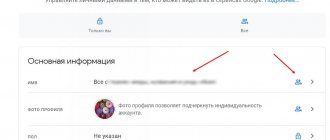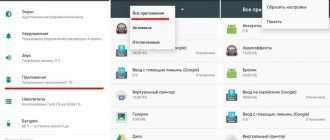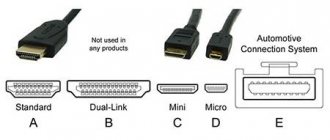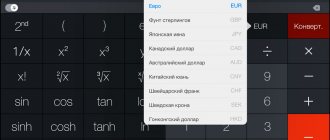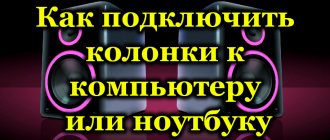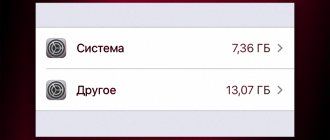Hello! On the pages of our portal, I often address the topic of using VPN. But it so happens that all devices are different, and it is impossible to single out something truly best for an individual person. This article will reveal the best VPN services for iOS. Of course, in my opinion. iPhone owners can search on their own.
Is your VPN better? Do you have any experience using it? Have any of the services below finally died? Be sure to warn other readers about this! To do this, we have open comments on this article.
No referral links. Our portal does not make money from you when using a VPN!
Only free services. If free plans have disappeared, please let us know in the comments.
Windscribe
Lately, I’ve been hearing about this service more and more often. Personally, I haven’t gotten around to testing it myself, but reviews and recommendations are all over the place. The main goody is 10 GB per month for each person. There are restrictions, like on streaming content, but it’s definitely worth a try. Bonus – 8 countries and an ad blocker.
OFFICIAL SITE
Download in AppStore
Paid VPN or free
Completely free VPN services should be avoided. They are the ones who can easily make sites visited secretly into the public domain. You will never know how a visit to this or that site will turn out and how long it will take for someone to find out about it.
Nothing terrible may happen, but advertisers may subsequently bombard you with advertisements for products from the “18+” category or begin intrusively offering adult videos on all computers and smartphones on your home network.
The ability to remain anonymous must be paid for.
Real monetization can come either from regular subscriptions from users or from banners paid for by advertisers. A one-time payment when purchasing a program will never cover the cost of maintaining the service.
ProtonVPN
My friends are sitting right here. And they have repeatedly recommended moving here for work purposes. NO traffic restrictions. But only 3 countries are available, speed is reduced, binding to one device. But it's still very cool. Previously, you had to cheat and run them through OpenVPN, but the guys have corrected themselves - there is an official application in the AppStore.
OFFICIAL SITE
VPN for iPhone
| № | Service | Possibilities | Price | Website |
| 1 |
Read review | $12.95 $99.95 year | Website |
We recommend
| 2 |
Read review | $11.95 $83.88 year | Website |
| 3 |
Read review | $10.95 $39.96 year | Website |
| 4 |
Read review | $ 9.95 $49 year | Website |
| 5 | Read review | 4,99$ | Website |
About free VPNs
The average iPhone user doesn't need a VPN very often. Yes, everyone has their own goals and objectives, but generally ordinary people are not so worried about the security of their data with the provider. For the most part, the task of a VPN is to bypass some kind of blocking of sites that, of course, were accidentally and completely unfairly blocked. You can, of course, wait some time before their appeal, but you want it here and now.
Therefore, you can buy access to such services. But as a rule, free services are enough for such one-time tasks. So don’t rush to part with your hard-earned money and take a closer look at the offers above. Yes, there are limitations, but that's enough. And on the edge you can always register on several sites at once.
What is VPN on iPhone?
VPN is a service of a secure communication channel, like a tunnel inside your Internet connection, directly to the servers of the VPN provider. Good providers offer military-grade encryption, the same as what banks, governments, and military organizations use. Even if attackers are able to intercept the channel, the data will be impossible to decrypt (this will take decades).
You can set up a VPN on your iPhone using the standard built-in feature, but most users prefer third-party, private servers. Apple already monitors its users quite strictly, and sometimes it is necessary to maintain complete anonymity, or at least not provide the company with maximum data about yourself, including all search histories, online activities, etc.
It is better to use individual applications from private companies, choosing any one of your choice, rather than the built-in VPN functions of the iPhone.
How to use it?
Everything is very simple! Follow the links provided to the official website or directly to the AppStore. Install the application on your smartphone or tablet. Use it and enjoy it - everything is very simple. Some apps may ask you to register with them to qualify for a free plan. I'm sure you'll do it in half a kick. But if you have any questions, write them in the comments, and we’ll try to figure it out together.
Here we have collected providers that provide a separate application for convenient connection, available in the AppStore. If you like openness, you can use the OpenVPN Connect application on your iPhone, and these services provide OpenVPN connection configurations for free downloading - use it as it is more convenient.
Betternet
A unique service of its kind that provides high-quality (judging by user reviews) services. The service makes money from volunteers who voluntarily install suggested programs on their devices and watch videos.
The application works quite simply. After downloading the client from the App Store, you will have to add the configuration once in the iOS settings, and after that you can turn on or turn off the VPN connection with one button.
Betternet is often used to access online services that are only available in the US.
From personal
Here I collect those VPN services that I have personally tried. This is paid, but the price tags are not so steep with a commercial approach, and the quality is high. Let's look:
- NordVPN
- CyberGhost
- ZorroVPN
- ExpressVPN
I don’t know how it is right now, but most likely everything remains at the same level. So I recommend that supporters of paid solutions choose from this list to suit their needs and budget. Proton was also mentioned above - its paid solutions were constantly recommended to me.
That's all. Write comments with your opinion below, ask questions, distribute answers. See you all soon. WiFiGid.
Why do you need a VPN for iOS?
In addition to the fact that Apple has some access to all your data, more and more countries around the world allow Internet providers to sell search traffic data to third parties, that is, advertisers, marketers, etc. Do you want someone to know about everything you do online, what you search for, what interests you? Most people don't do anything wrong, but it's unpleasant nonetheless. However, protection from total surveillance is not the only reason to download a VPN for iPhone.
- VPN for iOS protects you when you connect to open or public Wi-Fi networks, for example, in cafes, train stations, or airports. This is especially important, since in such places people often buy tickets, book hotels, call a taxi, and therefore enter their bank card details. Even if fraudsters intercept the channel, the data will remain encrypted.
- You will have access to any regional sites, for example, the Netflix streaming catalog, even if you are outside the service area, and when you leave Russia, you will be able to use Yandex.Music or watch TV series on IVI.
- Even the simplest free VPN for iOS allows you to unblock closed sites and resources. For example, access Facebook, Instagram and Google from China, or download files in Germany. Well, if access to social networks is limited, you will get it in full.
How to install VPN on iPhone using the application?
If you compare these two methods, the method using the application is much simpler and takes only a few minutes. You just need to install the VPN application on your smartphone, and after installation you will see two buttons: “Enable” and “Disable”. Just one click on the screen is enough to start a VPN connection. You just need to go to the App Store and enter one of the applications that we will look at below. They all have an intuitive interface, so you are guaranteed to be able to figure out how to connect a VPN on your iPhone.
iPad VPN Reviews
If you are still in doubt about the services that an iPad VPN provider can offer you, we leave you with the opinions of some users
this service so that you can evaluate its effectiveness for yourself. In addition, you can form your own opinion about this type of service.
“I was looking for a way to be able to use the Internet on public networks
with the security offered by a private network. After reading about this on the Internet, I chose an iPad VPN provider to help me with this. My opinion could not be more positive as I gain greater privacy and protect my personal data from possible careless use by hackers.
“I always wanted to be able to view content from American
versions
of Netflix
from Spain, and finally I was able to do this thanks to the use of an iPad VPN provider. I can now unblock the geographic barrier of this and many other apps, which makes my opinion of these services very positive.”
“I live in the United States and travel to Spain often, when I go there I like to rent a car
for your trips." One day I realized that I could rent a car cheaper if I could do it from a Spanish car rather than from an American IP. That's when I found VPN services for iPad. Since then, I've saved a lot of money on renting a car, so the investment was more than worth it.
Possible problems
If the iPhone is connected to the network via VPN, then this is indicated by the corresponding icon in the top notification bar (usually it does not blink, but is simply displayed). It also happens that he suddenly disappears unexpectedly. This means that the VPN connection is not working. As a rule, there are two reasons for the problem:
- unstable internet connection;
- failures on the server providing VPN services.
Therefore, if there are any problems:
- To begin, manually reconnect to the VPN using one of the methods described above.
- Then check if your connection to the mobile Internet or Wi-Fi network is stable.
- Please ensure that the specified settings are correct.
- If you used the application, then simply install another service. It's likely that the program you downloaded and downloaded earlier has a VPN connection blocked in that area.
- You can also try rebooting the device and disabling antivirus software.
Which app should you choose for your iPhone?
Naturally, before you start surfing with maximum safety, you need to find the perfect application. It allows you not only to protect against external attacks, but also will not steal information from you. We present to your attention the TOP 3 applications for your iPhone.
TunnelBear
It is one of the leaders in the business that can guarantee strong encryption and has a strict policy regarding user privacy. This ensures that no one will know about your online activities. It has a user-friendly interface, so you can easily figure out how to connect a VPN on an iPhone. The free version will provide you with 500 MB of traffic, which is quite enough if you use a secure network to check your email. You have the ability to create white and black lists of sites. The premium account is one of the cheapest among all options.
Hotspot Shield
The service can guarantee users maximum protection while surfing the Internet. At this time, it guarantees high connection speed and reliable user protection. When using the free plan, you will have 500 MB of traffic per day, which is enough to simply surf the network. There are about 2,500 servers in 25 countries. But in free mode, the service only gives access to servers located in the USA. This is an incredibly convenient service in which you can easily figure out how to enable VPN on iPhone for free. 128-bit and 256-bit encryption is used, which will provide a high level of protection. If you want to take advantage of all the functions of this service, simply subscribe to a paid plan.
Windscribe
The top three is completed by a VPN service from Canada, which has rapidly begun to gain momentum. And this is not surprising, because even in the free version it provides as much as 10 GB of traffic per month, doing everything necessary to reliably protect users. Naturally, the free version has standard limitations, for example, it cannot work with Netflix streaming, so you won’t be able to watch digital content. But already in the free version you will have access to ad blocking, so surfing the Internet will be as convenient as possible for you. High speed operation will be provided by numerous servers around the world.
conclusions
Now you know how to set up and use VPN on iPhone. You can be sure that this Virtual Private Network technology will become your assistant in many situations. Its relevance has grown at a time when thousands of interesting Internet resources are blocked every day. But try not to get too carried away with free VPNs if you transfer important data or make payments via the Internet, because... free versions have their limitations and vulnerabilities. And for standard purposes, setting up a free VPN will be enough.
Compare VPNs for iPad Which one offers the best price?
If you're wondering how much it costs
iPad
VPN
, then you have come to the right place. Prices from VPN providers are available to suit all budgets and will vary depending on the number of servers, the technical service they offer, and the persistence contract you enter into with the company.
Here's a comparison of prices, promotions, and payment methods for the 3 most popular iPad VPN services: Hotspot Shield, Private VPN, and VyprVPN.
price
Most iPad VPN providers are priced affordably and suit all pockets. First of all, Hotspot Shield
offers you a basic monthly plan of
$12.99 per month, although if you rent the service for a year, as we'll see below, the price goes down.
On the other hand, private VPN
a little more affordable.
So if you want to sign up for the basic monthly plan, you'll have to pay $7.67 .
Like the previous provider, with Private VPN you can get discounts if you sign up for longer service hours. VyprVPN
is the latest comparison provider.
It has a basic plan for $12.95 per month. But, as we'll see in the next section, it has an irresistible promotion benefit for those who choose to hire more permanent employees.
Promotions
Promotions from iPad VPN providers last longer than the contract period. So the Hotspot Shield promotion plan saves you 38% on your monthly rate and you only pay $7.99 per month for 1 year.
With Personal VPN, you also get a one-year upgrade. So, by signing up for a 12-month plan, you will not only be able to save 65% off your monthly plan
, but also get a whole month of free VPN services. At this rate, you'll pay $3.83 per month for the life of the contract.
Finally, if you decide to take advantage of VyprVPN promotions, you will also receive attractive discounts. The most emphasized in comparison. So for her 2 year plan she is offering 81% discount
from the monthly rate. That is, you would only pay $2.50 per month for 24 months. Almost free.
Payment Methods
If you use credit cards and PayPal
to make payments online, you will not have any problems while making payments. So, Hotspot Shield allows you to pay with these two methods at no additional cost.
On the other hand, PrivateVPN adds payment using Bitcoins
, while VyprVPN accepts credit cards, Paypal and Unionpay to process your payments.
iPad VPN Rates and Pricing Summary
| VPN | Price | Promo action |
| Hotspot Shield VPN | $7.99 | 38% discount |
| PrivateVPN | $3.82 | 65% discount |
| VyprVPN | $2.50 | 81% discount |
Setting up a VPN on iPhone.
Let's consider the most convenient and one of the highest quality services - ExpressVPN , even a beginner and an ordinary ordinary user can cope with its functionality and configuration.
First, you will have to download a VPN for iOS from the AppStore, where you can find a paid and free VPN called ExpressVPN. Don't forget to update your gadget's operating system to the latest version so that the program works stably. After launching this application, register a new account (you will need an E-mail and any password you create) and log in. Next step: click on “Install” in the upper right corner of the program interface. By choosing paid VPNs for iPhone or any other devices, you can be sure that your data will not be used against you.
Briefly about VPN
In order to understand what a VPN is on an iPhone, you need to download and understand the meaning of the term VPN itself. This term is an abbreviation for Virtual Private Network, which can be translated into Russian as a virtual private network. Such networks are used in cases where it is impossible or not rational to organize a real, physically existing network. Virtual networks transfer data over existing networks, most often the Internet. At the same time, thanks to encryption, all transmitted information remains reliably protected, regardless of the reliability of the network on top of which the virtual network operates.
A typical example of using a virtual network is a corporate network that unites several regional branches of a company into one common computer network. When building such a network, it does not matter how far the company's branches are located from each other, since the data will still be transmitted via the Internet.
Also, virtual networks can be used to solve other problems. For example, some Internet service providers use VPN to connect users to the Internet. But ordinary users most often use VPN when they need to ensure the security of their Internet connection or bypass blocked access to websites. This is the VPN usage scenario that is most often used on the iPhone and other mobile phones.
How to use a VPN
On iPhone, iPad, and iPod touch, there are two ways to use VPN services: through the device's built-in settings or through a third-party application.
Using VPN through built-in settings
To use this method, you will have to find a site that provides VPN services in advance and create an account on it.
- Expand device settings. Open your Apple device settings
- Go to main settings. Opening Apple's main settings
- Select "Network". Go to the “Network” section
- Select the VPN sub-item. Select the VPN subsection in the “Network” tab
- Start creating a new configuration. Click on the “Add configuration” button
- Please indicate that you want to use the PPTP protocol. Fill in all the fields: “Server” - the site that you found in advance, “Description” - can be obtained on the site, “Account” - the name of your account, RSA - leave - the code for the account, if any, “Encryption” - missing . After filling in all the cells, save the entered data. Filling empty configuration cells
- Make sure the settings you create are selected as default. Setting the default configuration
- Go back to general settings and activate the use of VPN. If you want to interrupt the connection via VPN, then click on the slider again so that the function becomes inactive. Enable VPN in device settings
Video: setting up a VPN using the system
Using a VPN through a third-party app
There are many programs that provide a VPN connection. One of the best is Betternet, which can be installed for free from the App Store. To connect and disconnect a VPN you only need to press one button, and the time you can use the VPN is not limited. That is, you don’t have to manually enter settings, create accounts or use any other additional services. Just install the application, go into it and press the Connect button to connect and Disconnect to disconnect.
Connecting or disconnecting from a VPN via Betternet
You can also choose which country the VPN will link you to.
Choosing a VPN server via Betternet
How to recognize a quality VPN service
Reputable VPNs like Surfshark usually only offer a free trial period so that the user can test all the features of the service before purchasing. And only then, if everything suits him, the developers offer flexible tariff plans, while in the same Surfshark there is an opportunity to return all the money back within 30 days if you don’t like something. Don't forget that VPN is a commercial service, and those who provide it need to make money, just like any other technology company.