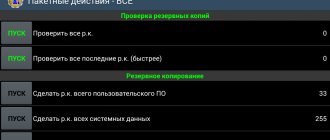Usage
Have you downloaded this app but don't have a soft Furby toy? Dont be upset! The client can interact not only with real toys, but also create a virtual character. This means that the child for whom this program was created will be happy in any case. However, you need to be aware of compatibility issues. For the software to be able to control the toy, one of the latest released versions is required - if you have an “old” pet lying around on the shelf of your house, the Furby application simply will not be able to work with it.
Who is Furby? History of the toy
These toys appeared on store shelves 2 years before the start of the new, 21st century. They were designed by Caleb Chang and Dave Hampton. It took the creators nine months to get the electronics in order, and the same amount to create an attractive design. Today, Ferby is a cute fluffy creature whose appearance resembles both a hamster and an owl. He can laugh, dance, talk, even snore! For several years, this toy was in great demand. What can we say, if almost 1.5 million fluffies were sold in the first year alone.
2005 was marked by the release of the updated Ferby. Its appearance remained almost the same, but the “filling” changed significantly. Electronics have become much more complex. The new interactive animal also has a shutdown button, which its predecessor did not have.
All children dreamed of getting such a pet, no matter what their social status, preferences or characters were. Ferbies could now be taught some phrases if they tried hard enough.
Functional
Initially, Ferby communicates exclusively in Ferbian and the user will have to teach him Russian. A small animal that has just been born knows a fairly small number of words - over time it will only increase, which means that talking with the furry cutie will become even more interesting. You can view the translation of the phrases he pronounces in text form, as well as voice them using the application.
Like any other pet, Ferby needs to be fed. You can do this using a pantry or snack bar. You can offer him a ready-made dish or create it yourself using found ingredients. The virtual character is an analogue of a Tamagotchi, so you will have to not only feed him, but also put him to bed, and also take care of his leisure time - send Ferby for a walk or to a disco. He might even star in a user-created movie! The latter, of course, applies only to the virtual Ferby.
Furby BOOM is an application for interacting with the Furby toy and his virtual baby furblings.
How to make a furby kind?
Funny and mischievous furbies have confidently won millions of hearts around the world. And there is nothing strange in this, because they have not only a bright and very cute appearance, but also a variety of characters. It is with the change of characters in this unique toy that most often problems arise for inexperienced ferbie breeders. How to change the character of a furby will be discussed in our article.
How to fix a furby's character?
Anyone who has come across this unusual toy knows that every Furby has at least four characters:
- kind cutie;
- evil mischief;
- stage star;
- crazy weirdo.
Each of these characters transforms the interactive pet: it either begins to dance uncontrollably, or purrs with pleasure, or laughs evilly and swears. And if the fluffy one began to roll his eyes in different directions and make not entirely decent sounds, there is no doubt - he turned into a crazy weirdo. For what reason does a furby change its character and how to change it? There is no special wisdom here. The character of a furby changes as a result of the actions of its owner. The technical explanation for this is that each Ferby is equipped with a number of sensors located on its head, belly, back and sides. Depending on the information received by these sensors, the behavior of the toy changes. In order for a furby to change from one character to another, it is necessary to perform a number of manipulations with it, for example, shake or stroke it.
- Good cutie.
Initially, all ferbies wake up in a state of kind cuteness. They literally purr with pleasure, reminiscent of cute fluffy kittens, with hearts blinking in their eyes. You just want to pet these cuties, cuddle them and...feed them. Of course, you also need to feed your toy pet “for fun”: just stick your finger in its beak and the furby will start smacking its lips funny. Another feeding option is interactive. To do this, you need to install a special application on your tablet or phone. But even here there are pitfalls, because it is in feeding that lies the mystery of why a Furby becomes angry. - Evil mischief.
If you overfeed a cute furby, he will turn into a mean and mischievous animal. At the same time, the toy will begin to swear, laugh evilly and grumble. How can you turn an evil furby back into a good one? There is no other way to turn an angry ferby into a kind one, except for affection. It is by caressing your pet, stroking its head and tummy, that you can return it to the state of a kind cutie. - Crazy weirdo.
If communicating with a good furby begins to tire you, then without much difficulty you can transfer him into the state of a crazy weirdo. To do this, just pull his tail and shake him upside down. After this, the furby will temporarily “go crazy”: it will begin to growl, fart, roll its eyes in different directions and talk nonsense. Fortunately, the furby will not remain crazy for long - if you don’t bother him, after some time he will become normal, kind and sweet again. - Star of the stage.
It is very easy for a furby to turn into a real disco dancer. It is enough to turn on loud rhythmic music next to him, and he will start dancing, funny twitching his ears and moving to the beat, and even singing along. When you turn off the music, the furby will return to its sweet, good-natured state.
In addition to these basic character states, a furby has the ability to get sick. This happens due to a lack of attention to his person - if the furby is not fed or played with for a long time, he will begin to sneeze and stop responding to touches. You can save your pet by feeding it several times in a row. But the main thing is not to overfeed him, otherwise the problem will arise again, what to do if the furby has become angry.
Purpose
With this application you can make an amazing gift for your child. Just buy him a cute fluffy Furby, download this application on your iOS device and the baby will be happy. He will be able to talk to the toy, raise virtual furblings, taking care of them and playing various games with them. In the meantime, your child will be busy with toys, you will have free time for your favorite activities.
Unfortunately, the application has not been updated for a long time, and therefore may experience problems when working on new Apple devices.
The latest generation robotic interactive toy will become even more exciting and multifunctional if you use the free Ferby application, which can be downloaded on the website. The official developer presented to the general public several useful devices that will make sharing with a funny electronic animal even more spectacular and fun.
Furby is an interactive toy with character
However, the Ferby toy has a whole set of characters. Her behavior depends on how you treat her. And this fluffy can react to your actions, sing, dance and even learn. That is why it is so popular and children of different ages dream about it.
Don't you have a Furby friend yet? Then let's get to know him better.
Interactive Furby toy
Who invented Furby
Do you think this interactive toy is new? You are wrong. Furby has been around for over 20 years. Of course, its first models did not have the same functionality as modern Furbys. They only knew how to vibrate, pronounce some words and eat.
It took the creators of this funny animal, Caleb Chang and Dave Hampton, about a year and a half to design the electronic components of the toy and come up with the appearance. But when everything was ready and the interactive toy went on sale, a real Furby boom occurred! In the first year alone, almost one and a half million of these smart fluffies were sold.
Then there were updates. New abilities and skills of the interactive toy were added to the Furby instructions. A shutdown button appeared and the appearance changed.
The latest version of Ferby is developed in 2012. It is almost like a pet with smooth fur, its own character and emotions in large eyes - liquid crystal screens.
Furby
What does the Ferby toy react to?
Furby can respond to:
- Music. When Furby hears music, he can't help himself and starts dancing, blinking his eyes, and sometimes even tries to sing along.
- Speech. It doesn’t matter to the toy what you say. If she associates sounds with human speech, then she tries to maintain a dialogue. True, Furby’s language is special, and the furry will answer you inappropriately. But is it really important when there is no other interlocutor nearby? If you want to learn to understand your pet’s speech, use a special dictionary. If you talk to him constantly, he can learn certain words of the Russian language (if you have a Russian-language version of the toy).
- Tickle. You can tickle the funny Furby's belly or side. It is there that special sensors that respond to touch are built in.
- Stroking. Furby needs to be stroked on the back. He likes it.
- Feeding. In the beak of the interactive toy there is a button disguised as a tongue. If you put food on it, it will be immediately “eaten.”
- Turning over. Ferby senses the position of its body in space thanks to a built-in device - an accelerometer.
- Tail tugging. Furby will definitely react to such an offensive action.
- A toy that looks like him. Furbies recognize each other. And if you happen to see a meeting of two Ferbies, you will see how they communicate with each other.
Meeting of two Furby
Furby characters
Furby is programmed in such a way that it can change its character. These changes depend on what manipulations you perform most with it. The new toy is in “princess (prince)” mode by default. The animal is good-natured and sweet. Then everything depends on you.
A character change will occur if Furby:
- Long stroke on the back. The pet will be cute and affectionate.
- Feed a lot. Be prepared for the sounds of loud belching and incomprehensible muttering.
- Talk all the time. Fluffy will become a real talker.
- Play music constantly. You will have a home dancer or singer.
- Pull the tail and turn it over. Get the appropriate reaction - swearing and grumbling.
In the most recent software update of the toy, the developers removed the feature of changing characters. But they added a special mask to the package. When you put it on your fluffy, he falls asleep. To reactivate (awaken) it, you need to remove the mask and shake the pet a little.
Ferby Connect
Furby Connect is a smartphone application with which you can control the Furby interactive toy. You need to download the program to your phone and your pet will quickly connect to it. He will inform himself that he is already connected to Ferby Connect with the words “the connection has been established.”
Now you can feed, take to the toilet and entertain your pet through your smartphone. But, with Ferby Connect you have the opportunity to hatch eggs and get furry babies from them - Ferblings. Now you will have to take care of them too.
You might want to buy a Furby, but you won't be able to afford it due to the rather high price. Dont be upset. Buy your baby another interactive toy.
Application for Ferby Connect
Important! The Furby Connect World app is only compatible with Furby Connect toys and is not compatible with other apps or toys.
Supported Devices: The app is compatible with iOS 9.0 or later:
- iPhone 5 and later models;
- iPad 3 and later;
- iPad Air 1 and later;
- iPad Mini 1 and later.