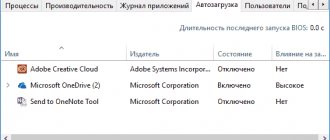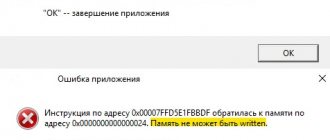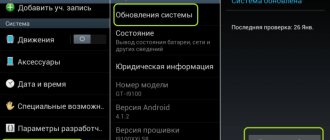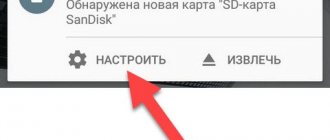Sleep time management
Any smartphone and tablet goes into “sleep” after a certain time. This allows the processor to turn off half of its cores, thereby beginning to save energy. Most applications are unable to wake up the device and their work is suspended. Unless the program has received permission to work even during “sleep”.
Such permission can be granted to an email client or instant messenger. Social media clients should also receive it. However, such permission should not be given to everyone.
If a malicious program receives it, it will be able to conduct any calculations even in the background. For example, in supposedly sleep mode, the smartphone will send spam mailings or even mine cryptocurrency because of this application. In some cases, this will cause the device to heat up. And almost always, such actions of a malicious program reduce battery life.
Why download apps from other sources?
There may be several reasons for this. For example, some developers do not want to publish their programs on Google Play, while others are prohibited from doing so by Google if their software product violates the posting rules. Often, large companies, for one reason or another, can establish regional restrictions on access to their applications - a striking example of this case is the game Pokémon GO or the official client of the music streaming service Spotify, which are still not available in the Ukrainian segment of the application store.
We should not exclude the fact that Google Play does not work in some countries, including China. Accordingly, branded shells of Chinese mobile devices intended for sale in the domestic market do not contain Google services. And the last reason is that recently, users of smartphones and tablets are independently abandoning Google services in favor of increasing the autonomy of the device.
The only way to install the application on a smartphone or tablet in such cases is to download its APK file from other resources.
Location based on GPS data
Nowadays, almost all Android smartphones are equipped with a GPS chip. Its readings affect what kind of advertising is displayed in the browser and other applications. Also, geographic coordinates are needed in search results, where the stores closest to the user will be displayed first, and then all the others. Of course, permission to receive GPS data will have to be granted to navigation programs containing a map. But why does Flashlight, downloaded from Google Play, require such permission?
As you may have already understood, you should not grant location permission to absolutely all applications. Small utilities can do without it. Even online store clients can work just fine without this permission—you'll just have to enter your city name yourself.
It should be remembered that each access to GPS chip readings consumes a certain amount of energy. Therefore, it will be better if only some programs can make such requests.
Incompatible with device: How to install incompatible apps on Android?
If you want to download a cool new game from Google Play or try out a popular streaming service, but suddenly it turns out that the selected application is incompatible with your device or is not supported in your country - yes, this is a disappointment. But don’t rush to conclusions and don’t give up - there are ways to solve such problems. Below we will tell you which ones exactly.
Warning
Both of the methods we suggest below - using a VPN or installing an APK file through a mirror - can be very effective, but they are not a guarantee of solving your problem. Even after installing the application, you may find that you cannot launch it. Then the incompatibility with the device is obvious, and nothing can be done about it.
In addition, you should note that installing applications from third-party sites may not be secure, and the use of a VPN is not recommended in all regions.
Use a VPN
Savvy Android users probably know how to use VPN services to hide your real location and choose another one in order to outwit the restrictions of the Google Play Market. And this method really works.
There are many VPN apps that can be used for this purpose. One of the most stable ones is TunnelBear - its interface is simple and convenient, it is optimal for downloading applications declared incompatible.
- 1. Download TunnelBear from Google Play.
- 2. Launch the application and create an account in it.
- 3. Using the switch, launch TunnelBear and tap on the world map to select a location.
- 4. You will receive a connection request - agree.
- 5. As soon as the animated bear appears on the screen from the tunnel in the location you need, you can download the selected application.
You won't always see the app you want on Google Play - since it's considered incompatible, Google may simply not show it to you. In this case, you need to search for the application by name using a query in the Chrome search bar, then follow the link and start installing it. Please note that the VPN must be running during this entire time.
To access the content of applications downloaded in this way, a VPN service may also be needed. If the application refuses to work, claiming that it is not available in your region, try clearing the Google Play cache in Settings > Apps > Google Play Market.
Download APK
As for installing incompatible applications, there is nothing complicated here, and this is good news. The bad thing is that this method only works with free titles.
Access to system autostart
Do not grant such permission under any circumstances if you are not 100% confident in the application developers! Typically, access to Android autorun is requested by all sorts of optimizers trying to increase battery life.
The problem is that when such permission is granted, the application may make some changes to the operating system configuration files. For example, you can easily prevent an antivirus from running. Or order the system to run some malicious code at startup.
Permission to access OS autostart should only be granted to time-tested tweakers. For example, those discussed in our selection of the best accelerators for Android.
APK
By the way, there is good news and bad news: installing an incompatible application on your smartphone is very simple, but this only applies to the free application.
All you have to do is download the APK file using APK Downloader and copy the app URL from Google Play Store. On your smartphone, the trick is to get the URL by selecting the Share icon in the Play Store and opening the URL in Gmail. The complete process looks like this:
1. Copy the application URL. 2. Paste the URL where you want on the APK Downloader website.
3. Download the ARC file.
Let us add that if the APK Downloader website does not work for some reason, you can always try to get the APK file you need on the APK Mirror website.
Full Internet access
Nowadays, many applications require unlimited access to the World Wide Web. One gets the impression that a modern smartphone will refuse to work at all outside the network coverage area. In reality, of course, it is quite possible that the appropriate permission may not be issued to everyone who asks for it.
Messengers and social network clients must be able to receive messages at absolutely any time. But if a request for constant access to the Internet is issued by some calculator, then you need to think ten times. It is possible that this is some kind of malicious utility or virus. The program may request such permission in order to occasionally use the smartphone as a bot. It can also regularly transmit user location data to the network if it has received such permission. In short, it is necessary to provide access to the World Wide Web only to those applications that really deserve it.
Editing Build.prop
The build.prop file contains several lines (bits of text) that identify your device model. If you edit this file, Google Play and other applications will think that you are using a different device than you actually are. Be very careful when editing this file - we'll just edit a few small parts of it. If you edit other parts, it may cause serious problems with your device.
First, launch the ES File Explorer application. Open the Settings screen and enable Root Explorer and Mount File System options. You can also enable the Up to Root option on this screen so that you can easily click the Up button and navigate to your root directory.
Go to the /system/ directory on your device and find the build.prop file.
You must create a copy of the original build.prop file in a different location—press and hold it, select Copy, and then paste it into another folder, such as the /sdcard/ folder.
Now you are ready to edit the file. Press and hold it, select Open As, select Text, and select the ES Note Editor app.
Look for the ro.product.model and ro.product.manufacturer lines. These are the important ones.
Change these lines to represent your device as a different model. For example, to emulate the Nexus S, use these lines:
- ro.product.model = Nexus S
- ro.product.manufacturer = Samsung
After making this change, click the menu button and select Save.
SD card access
Without access to a memory card, no file manager can function normally. It will also be needed by all kinds of players that read music and videos from the card. But do absolutely all applications need such access?
If the corresponding permission is required by some Notepad, then it is better not to provide it. Such programs may well store data in the built-in memory. It is possible that a virus is masquerading as a useful application. Once authorized, it will use the SD card to store illegal or stolen data. Also, such an application can quietly send personal files to the developer - photos, documents and something like that.
If you store any sensitive data on your smartphone (for example, financial reports of your own company), then it is better not to give access to the SD card to unfamiliar programs. Moreover, such people are recommended to regularly backup the memory card and format it - at least once a quarter.
Communication status
Almost all malicious applications require this permission. The fact is that it is with its help that various communication modules are controlled, through which malicious code is then transmitted. As a result, the program can use the device as part of a botnet, used, for example, to send spam.
Control over the state of communication should be provided to the browser, instant messenger and social network clients. Then proceed with extreme caution - some applications may turn communications on and off without your permission with malicious intent.
Accessing Application State
This permission is very useful for those programs that integrate advertising modules into the system. They operate very simply.
After receiving the appropriate permission, the malicious utility has the ability to independently enable and disable other applications. Moreover, it can intercept unencrypted data used by programs installed on the smartphone. Theoretically, some data can be replaced. This is how the user may encounter advertisements that are displayed regularly.
Only the most important utilities should have access to application state. These can be antiviruses and optimizers. And do not choose the creations of hitherto unknown developers for this role.
Wi-Fi connection control
This permission will have to be granted to all applications that operate via an Internet connection. However, under no circumstances should you provide it to any flashlights or note-taking programs (unless the latter are capable of synchronization).
If the application turns out to be malicious, it may start scanning your Wi-Fi network. It will recognize its settings and then transfer them to the developer server. It is possible that in the future this will lead to interception of communications, as well as the transmission and reception of malicious code. This is confirmed by the recent introduction of the KRACK virus, which affected a fairly large number of users.
Popular applications - all kinds of browsers and instant messengers - are not immune from the influence of hackers. Therefore, do not forget to update them so that all discovered security holes are quickly closed.
Access to smartphone status and identification
Some applications require full access to the smartphone identification. This means that from now on they will know its IMEI, configuration, phone number and other information. It is absolutely not necessary for every program to know all this. If this is some simple fishing guide, then it is better to reject the corresponding request. You should satisfy it if you installed a licensed game (for which you paid), a bank application, a Yandex.Money client, or some other similar program. Let the rest of the developers' creations recognize you by your login and password - they have no need to know IMEI.
What can malicious programs do if they gain access to device identification data? Their creators can use the information received to their advantage. For example, they can clone IMEI, start sending spam to your phone number, and perform other similar actions. Roughly speaking, this is how online finance crimes are most often committed.
Carefully!
Changing the IMEI code is a criminal offense. This is worth knowing for those who are trying to perform this procedure on someone else’s phone. Detailed information is given in the Criminal Code of the Russian Federation, articles 272-273. You should also remember that changing the ID may lead to a complete malfunction of the phone and will in any case void its warranty. Changing IMEI on your own is a very dangerous and unpredictable action. Do not start any manipulations with the phone without being sure of a positive result.
Android developers can limit their apps to certain devices, countries and minimum Android version. However, there are ways to get around these restrictions by allowing you to install apps that are marked as “not compatible with your device.”
Well, of course, we do these techniques at our own peril and risk.
Why are the apps incompatible?
Android developers can restrict their applications in various forms:
- Some apps are marked as only compatible with certain phones or tablets. However, they may work fine on unsupported devices.
- Other applications are only allowed for installation in certain countries.
- All programs have a minimum version of Android. For example, the Google Chrome browser requires Android 4.0 or higher.
But some apps may actually be incompatible with your device, while other apps will run smoothly on your device.
Please note that you will not see incompatible applications when you search through Google on your Android smartphone or tablet. They simply won't show up in search results. You will see incompatible applications when you search on the Google Play site.
Installation
To perform this hack, you need to get super user or Root rights. Once you have done this, you must install “>ES Files Explorer from Google Play.
Editing Build.prop
Build.prop
the file contains several lines (bits of text) that define the device model. If you change this file, Google Play and other applications will think that you are using a different device than you actually are. Be very careful when editing this file. If you edit other items it may cause serious problems
First, launch ES File Explorer
. Open settings and turn on "Allow access to root folder"
Go to the system folder on your device and find the build.prop file.
Create a copy of build.prop in another place to avoid incidents.
Click on build.prop, select open with ES editor
Look at the ro.product.model and ro.product.manufacturer items. In our case, we need to change them.
Change these lines for example if you want your phone to become a Galaxy S3
- ro.product.model = Galaxy S3
- ro.product.manufacturer = Samsung
After making these changes, click the menu button and select Save.
Another way
The available application allows you to replace it with another device without editing the build.prop file. It's much easier, faster and safer. (However, keep in mind that this method also requires root rights.) All instructions on the website
Access to contacts and SMS messages
A variety of applications compete to read contacts from your phone book. First of all, these are instant messengers and social network clients.
If some malicious application gets permission to read contacts, then your friends and colleagues can expect all sorts of spam in the form of SMS. This is how databases of phone numbers are most often collected, which can now be freely purchased on Telegram.
In short, do not provide appropriate access to photo galleries and office applications. They don't need contacts. However, there are exceptions to the rule. For example, Samsung Health scans your contacts so that you can compete with other owners of this program. We also recommend that you clean your contact book from time to time. Leave in it only those people with whom communication is possible. You shouldn’t keep numbers in your phone book that you received from free classifieds services - it’s clear that you won’t call such a person again.
Summarizing
All app permissions are here
On older versions of the Android operating system, you had to immediately grant all the permissions that the application requested during installation. Fortunately, permission requests are now flowing more smoothly. If the program wants to go online for the first time, you will see a corresponding notification. In this regard, you can safely prohibit utilities from accessing certain functions of the operating system. Take advantage of it!
How do you feel about safety? Do you keep track of what permissions the apps you install ask for? Post your opinion in the comments.
How to install an .apk file on Android from a third-party source
A file with the .apk extension is an executable application file for the Android operating system. In this format, programs for Android are distributed through application stores, and they can also be downloaded manually onto a smartphone or tablet from specialized sites, and then launched for execution.
For example, you saw an application you liked available for download on the website, but you are used to installing programs through the Google Play Market, and now you have downloaded the installation file, but what next? It needs to be installed on your device, to do this do the following:
- If you downloaded the .apk using a computer, then connect your smartphone or tablet to it to transfer data and copy (or move) the downloaded file to the internal memory of the tablet. If the file is downloaded directly to a smartphone or tablet, then go straight to point No. 2
- Using a file manager, find the downloaded .apk file that looks like “.apk file name”, for example – “internet_speed_meterapk”.
- Tap on the file name, after which a request for permission to install the application will appear on the device screen, where you can allow the installation or refuse it. Be especially careful to read the permissions that this application requires. In suspicious cases, it is better to refuse further installation.
For example, if an offer asks you to allow him to send SMS, and this action is not part of his regular functions, then it is better to refuse it. If everything suits you, then click on the “ Install ” button to continue the process.
- If the installation is successful, Android will notify you about this, otherwise it will display a message about the impossibility of completing the process for one reason or another.
Now the application is installed and you can use it as you wish. It is worth warning that by installing applications downloaded as .apk installers, an inexperienced user runs the risk of infecting their device with a virus. There are a lot of .apk programs distributed on the Internet with tempting offers, such as: update your Android to the latest version, install Flash Player, win the lottery, install a super erotic game, etc. Beware of installing such programs; such offers have only one goal - to introduce a virus into your smartphone or tablet. Download .apk files only from reputable sites.