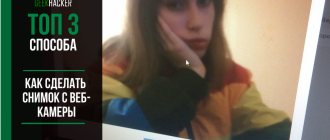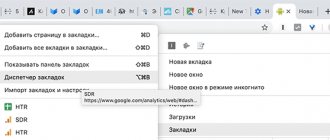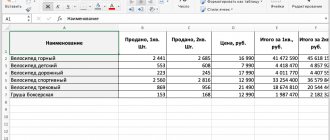Primary requirements
- The required sticker size is 512px by 512px.
- Format – png only.
- Availability of a transparent background.
- A set of at least five pictures based on one character.
- Using the original character.
- Compliance with copyright.
- No excessive amount of small parts.
- High level of artistic skill.
- Emotionality of the sticker - the image should convey emotion so that it is pleasant to interact with it.
Requirements for the created set
Before you create your own stickers in VK (for free, online or on a computer), you should familiarize yourself with the official list of requirements and tips.
It is worth separating regular stickers and animated stickers. Animations are becoming increasingly popular on social media. network, at the beginning of 2018 a competition was even announced by the VK administration.
Requirements for regular sticker packs:
- Size strictly 512*512;
- Background transparency;
- png format;
- At least 5 stickers per set;
- Compliance with copyright and related rights.
Example of creation on PC
To create your own stickers for Contact, you need good artistic skills. In addition, you need to work on them while sitting at a personal computer with a graphics tablet.
As for novice artists, you can try yourself as a sticker author using one of the programs:
- Adobe Photoshop;
- CorelDRAW;
- Adobe Illustrator.
Moreover, you can draw a sticker on a piece of paper, then scan it and modify it in one of the above programs.
If you do not want to install these programs, you can always use the online resource. To do this, you will need to follow the link https://editor.0lik.ru/photoshop-online-new.html. This is an online version of Photoshop.
As for stickers created from a picture downloaded from the Internet, you can use these when corresponding with friends on VK, but do not offer them for moderation in contact, and do not hope to sell them.
I propose to consider the process of creating a sticker from a photograph using Photoshop tools.
Save the photo to your computer.
Let's launch Photoshop. In the top taskbar, select the File tab. In the menu that opens, select the line “Open”.
We choose the photo we will work on. Click the “Open” button.
Having selected the layer with the image with the left mouse button, press the key combination Ctrl + J. The layer is duplicated.
While on the duplicated layer, we desaturate it by pressing Shift + Ctrl + U.
While on the desaturated layer, duplicate it by pressing Ctrl + J.
Invert the new layer by pressing Ctrl + I.
On the right side of the program interface, above the layers, click on the section with layer blending modes and select the Color Dodge line.
Go to the Filter tab, which is located in the top taskbar. Select the line Other. In the menu that opens, select Minimum.
A window opens, set the radius value to “1”. Click "OK".
In the lower right corner of the screen there is a small taskbar, which is currently located under the layer stack. Select the add adjustment layer icon.
In the menu that opens, select the line Levels.
On the right side of the program interface, above the layers, click on the section with layer blending modes and select the Multiply line.
Duplicate the very first layer by pressing Ctrl + J.
We press it with the mouse and move it to the very top, above all the layers.
Open the layer blending mode tab. Select Color.
We get a hand-drawn picture.
Select all layers. We combine them with the keyboard shortcut Ctrl + E.
Click on the lock to unlock the layer.
Select the lasso tool, which is located in the left taskbar. We trace the outline of the desired part of the drawing with it.
Duplicate the selection by pressing Ctrl + C (copy), Ctrl + V (paste in a new layer).
Turn off the bottom layer and get a cut out picture.
With Ctrl held down in the layers menu, click on the cut out image with the left mouse button.
In the top taskbar, select the Select tab, the Modify line, then the Expand line.
Select a value of 15 pixels. Click "OK".
Select white color and fill button. Left-click on the selected area.
The sticker is ready.
We set the size allowed by the rules. On the top taskbar, go to the Image tab, select the Image size line.
In the window that opens, set the parameters to 512 by 512 pixels. Click "OK".
To save, select the File tab in the upper left corner. In the menu that opens, select the line Save as.
Select the png format.
In the new window, click “OK”.
Undoubtedly, this method is very primitive in terms of the quality of the resulting sticker. It is ideal if you can create your own unique drawing with artistic talent. Make your sticker bright and colorful.
Remember, the stickers that you plan to send to a contact for verification must be made manually and with high quality workmanship. Plus, it should not be one picture, but a set of unique images, each of which will convey a particular mood.
You can send your stickers for verification through the official VK group - https://vk.com/vkstickers. Select the “suggest news” section. Here we indicate the description and attach our stickers. Click on the “Suggest news” button.
The moderation stage may take several days. The results of the check will be known from a personal message sent by the site administration.
Of course, this answer is wrong.
If you just want to try your hand at creating and distributing stickers, and see how people react to your creativity, try using the Telegram network application, where you can add your stickers without prior moderation. If your work is appreciated by your friends, perhaps it makes sense for you to offer your stickers to the VKontakte administration.
There is a way to add your stickers to VK for free, but to add you need to take into account some conditions:
- Come up with your own author's character.
- Draw at least five stickers with this character.
This is what a bookmark with stickers looks like. Each set usually contains at least five images of one character
You need to join here and then post your stickers for verification.
In this field you need to place a description of your set and the images themselves.
Programs that can create stickers
To create your own sticker pack in VK, you will need not only artistic skills, but also the appropriate tools: a mouse from a PC or a drawing tablet will do. Beginning authors can try one of these utilities:
- CorelDRAW.
- Illustrator.
- Adobe Photoshop.
- Adobe After Effects (for animations).
This is a list of the most famous and popular programs, but in fact the user has the right to decide for himself which software to use. You can even create stickers on paper and then scan and process the images, but such a set is unlikely to sell.
Did you know that you can please your friends on social networks, even if you have no artistic talents? To do this, you can send a gift.
Recommendations from the administration and artists
There are a lot of interviews and advice on the Internet from both artists and moderators, and they can be boiled down to several points:
- High level of artistry and craftsmanship. If the user decides to create stickers on VK for sale, then he will have to work on the images (animations); as a rule, simple drawings do not pass moderation.
- Fewer small parts. You should not demonstrate skill by getting carried away with detail and complicating the composition. Stickers are displayed in small pictures, in which the abundance of details will only interfere with perception.
- Unique character. Although the gallery has sets with movie and cartoon characters, most often these stickers were ordered from experienced artists. As a rule, sets with original characters are accepted from new authors.
- Emotionality. An image or animation must clearly convey an emotion, otherwise users will get bored interacting with it.
Knowing these rules, you can create your own set of stickers in VK; for this you can use suitable programs or even try drawing on paper.