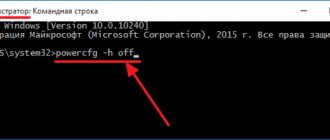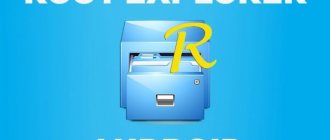Operating systems
How to enable and disable hibernation in Windows 10 If you noticed
Technologies are moving forward with huge strides, but at the same time users have to deal with various small
The standard process for erasing software on mac OS is different from Windows. After standard
Operating principle. Difference in operation of authentication and verification The activated multi-level authentication function provides excellent security
Apple uses the Apple ID security system in its devices. Login occurs through user identification
By admin Share Error 0x00000116 indicates a serious problem with the graphics card. Respectively
The clipboard makes working on the computer easier. Instead of retyping text, you can simply
The file manager for ROOT users Root Explorer will help you perform any editing, viewing,
Even the most inexperienced user is familiar with the “Trash” folder. Everything is stored in it
Why do you need to update applications on Android? Updating applications on Android is a procedure that