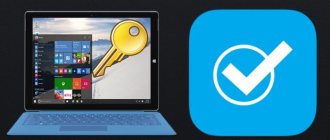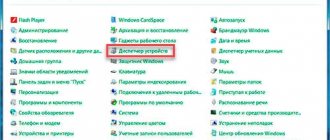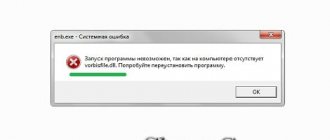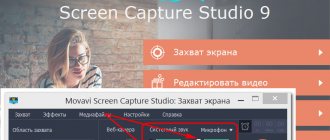What is redirection?
It works in 4 modes:
- “Redirect always” - any call is sent to another SIM.
- “If contact is busy” —triggered when the user is communicating with another subscriber or rejecting a call.
- “When there is no answer” - transfers dialing after 10-15 seconds of beeps;
- “If unavailable” - redirects the caller when the smartphone is turned off, is in airplane mode, or is trying to connect to a cell tower.
It is worth setting up call forwarding on your phone if the user wants to:
- receive calls from the second SIM card to the first and vice versa;
- combine work and home numbers (so as not to carry two smartphones);
- go on a trip abroad and receive calls regardless of location.
Voice mail
can be a good alternative to redirecting to another number .
The option allows you to record a greeting for the caller and
leave a message for the owner of the mobile device.
The function migrated to smartphones from landline phones that had
an answering machine installed.
This article will tell you how to forward to another number and redirect a text message.
As it turns out, this service is of interest to many users of cellular networks. So, let's try to understand all the nuances to find out how to do call forwarding on your phone?
Forwarding options on Android
They redirect calls using the services of the operator, smartphone settings or third-party applications.
Note! Regardless of the chosen option, the connection occurs through the operator. Money may be charged for providing the service.
Using your mobile operator
The service is implemented by all major operators in Russia. Tele2 has it activated by default, so others can use it:
- use “My MTS” or your personal account on the official website;
- At Beeline, send the USSD command *110*031# or call 067409031;
- MegaFon subscribers need to visit their personal account.
After activation, specify a contact to which calls are transferred. This happens through universal USSD requests:
- for all incoming calls - **21*#;
- when busy - **67*#;
- if there is no answer - **61*#;
- subscriber unavailable - **62*#.
Important! Between the last * and # indicate the number in international format (+7) to which the incoming call is redirected. After entering the command, click "Call" .
Disable the function with the command ##XX#, where instead of XX, the type of connected service. For example, to remove redirection when the subscriber is busy - ##67#. All types are deactivated with the request - ##002#.
Interesting! There is a similar service for SMS. The method and cost of its activation are described on the official website of each operator.
What is forwarding on Android
Call forwarding on an Android device is the redirection of an incoming call to another number specified by the subscriber. This opportunity is very popular among consumers. It will become an indispensable assistant if you have purchased a new SIM card, which you need to receive calls from your old number. This can be useful when an old card is lost or changed and there is no way to restore it. This service is also used if the signal is very bad.
The service is simply irreplaceable in a situation where the user has forgotten his phone somewhere and is waiting for an urgent call. This can also be useful if one network is inaccessible in some place, but another one catches well. The option can be used temporarily for a while or on an ongoing basis. Many owners of several smartphones use call forwarding so as not to miss an important call.
Note! The phone number to which the call is forwarded is not visible to the person calling. Thus, a person has the opportunity to hide his number from annoying people.
What forwarding settings look like on Android
Phone settings
A way to set up call forwarding on Android without USSD commands:
- Launch the Phone .
- Click More .
- Select Settings .
- Tap "More" .
- Go to Call Forwarding .
- Select the type of service and enter your contact phone number.
We recommend: How to set a password on an Android phone
Depending on the firmware, the tab is placed in the first menu “More” .
Call forwarding to MTS
When concluding a contract, it is most often already connected. But if suddenly this does not happen, you can activate it yourself.
Firstly, using the “Internet Assistant”. Secondly, through the Mobile Assistant system. Dial number 111 from your device and follow the instructions of the auto-informer. There is another option. Using the SMS Assistant. From your mobile phone, send an SMS with the text 2111 to number 111.
Here are some useful commands to forward all calls. Connection: **21* Phone number # call. The forwarding number is dialed in international format. For example: **21*+79120000000 # call. Cancel: ## 21 # call.
You can set up or cancel call forwarding through the phone menu. If your old SIM card is connected (or a similar one - “Exclusive Network”), then the cost of the offer will be zero.
How to enable conditional call forwarding?
Unconditional forwarding for any Russian television system (Beeline, MTS, Megafon, Velcom, Yota) can be activated by sending the USSD code **21*phone number#. Immediately after activating this service, absolutely all calls will be forwarded to the specified number.
Activation is free. The option does not require a subscription fee. The cost of one minute of conversation will be calculated in accordance with the conditions applicable to a particular number.
Each television system has its own combination for connecting conditional call forwarding on the phone. You can find out the service activation code on your provider’s website, in your personal account of the telesystem, by calling the hotline, or at the nearest office of your mobile operator.
Forwarding SMS messages to Tele-2
To activate the service, dial: *222* 1 * No. for forwarding (starting from 8...) # call. This offer can be activated on any number of absolutely all Russian operators throughout the country. The service does not work when installed on a short number. Cancel: *222*0#call.
Many users are interested in how to set up forwarding on Android. This feature is required for people who have more than 1 mobile device. If the user cannot answer one number, calls can be redirected to another.
It is very easy to provide the option. Before trying to perform the procedure on your phone, check with your mobile phone. operator, whether it supports this function. If the service is supported, you can start activating it:
- Visit the “Settings” section in your contacts. They are located in the upper right corner in the form of three dots.
- If mobile device that supports 2 SIM cards, then click the item called “Accounts for calls”. Select the one you need. If there is no support for 2 cards, then the name of the section is “Challenges”.
- Here in Call Forwarding, click on Voice. Here you will be presented with categories of options from which you need to select the one you need. Go to the required view and enter the number to which calls will be forwarded. Don't forget to activate.
This is a simple procedure that can be easily activated on most gadgets.
Types of forwarding
There are several types of forwarding in the gadget settings:
- Always - redirect whenever possible.
- Subscriber is busy—the operation occurs during a conversation with another subscriber.
- If there is no answer, forwarding is carried out if the owner does not pick up the phone within 20 seconds.
- In case the subscriber is unavailable (with the device turned off or out of range).
By clicking on any of the presented categories, settings will be displayed. The required data should be entered here.
Important! Some mob. networks can block one or another type of forwarding. If this happens, the subscriber will receive a corresponding notification.
If a block occurs, you should select the “redirect all” function. This is the most important category that is recommended for installation.
Advantages and disadvantages of this feature
The advantages of forwarding include:
- You don't have to use the SIM card in constant active mode.
- Hiding the second mobile number, because... During the forwarding process, the subscriber does not see the number to which calls are forwarded.
- An important call will not go unanswered.
However, there are also disadvantages:
- This option applies exclusively to incoming calls. SMS will remain unread;
- the service is not free. Its cost is calculated according to the operator's tariffs.
How to forward to another number
The easiest way to enable call forwarding is through your phone settings. All phones and operating systems have a different path in the settings, let’s look at the most popular ones:
Enable forwarding on iOS
– go to “Settings” -> “Phone” -> “Forwarding”. – go to the “Phone” application -> “Settings” -> “Calls” -> “Call forwarding”:
You can also enable forwarding by typing the command in the dialer:
**21*PHONE_NUMBER_FOR FORWARDING#
and pressing the call key.
“21” in this command is an unconditional forwarding code, that is, all calls without exception will be forwarded. There are several codes that can be used instead of 21:
- 67 – forwarding only if your phone is busy;
- 62 – forwarding if your phone is offline or turned off;
- 61 – forwarding if you do not answer the call.
If you don’t have a phone number with which you need to set up call forwarding, call your operator’s customer service. The dispatcher will connect you to any type of forwarding to any number, of course, after you confirm your identity by giving your passport details.
The forwarding setting is usually indicated by a special icon in the status bar:
How to disable forwarding
This can also be done through your phone settings and contact center. Or use the command:
##002# - cancels all installed forwardings.
How much does redirection cost?
Using the forwarding service itself is free, but you will pay for forwarded calls at your regular rate. It’s as if you are calling the number to which you have set forwarding. Also, sometimes the operator may charge a fee for setting up call forwarding through the subscriber service. For example, at MTS it will cost 30 rubles.
If you have any questions, we will be happy to help you!
You can set up call forwarding and simultaneous calls so you don't miss anything important. To enable call forwarding, you need to configure forwarding rules. Call forwarding options are only available if your organization is configured to support them. If you don't know exactly what Skype for Business features are enabled, contact your organization's help desk.
Enabling the call forwarding feature allows you to forward calls to other numbers or other contacts. Call forwarding is especially useful when traveling and working remotely thanks to the ability to forward calls to where you are at the moment. If you're out of the office, set up automatic call forwarding to a colleague.
The simultaneous ringing feature is convenient for those on the go. When you receive a call, the call is received simultaneously to two numbers. You can set up the system so that a call rings simultaneously on your mobile device and another number (or the number of a specified contact) if your number is busy or is currently unavailable.
Disable forwarding depending on the operator
Did you connect the option through an operator? Then disabling conditional forwarding occurs through it. To deactivate, the easiest way is to use the USSD request by entering the appropriate code.
Beeline
List of commands for Beeline:
- ##21# – deactivation of all redirects.
- ##67# – cancel redirection when the network responds “Busy”.
- ##61# – disable forwarding when there is no response from the subscriber.
- ##62# – cancel redirection when out of range.
Commands for MTS:
- ##67# – cancel call forwarding if the phone is busy.
- ##61# – when the subscriber did not accept the call.
- ##62# – when the phone is not connected to the operator’s network.
- ##21# – deactivation of all call forwarding modes.
Megaphone
List of commands for Megafon:
- ##002# – deactivation of unconditional forwarding.
- ##004# – disable conditional call forwarding.
↑ Forwarding with built-in Android functions
In this case, there is no need to install third-party software (other applications); all actions are performed in the standard Phone application. Yes, yes, the program you use to make calls.
The items may vary on different devices, but the general trend remains the same. Below are the 2 most common options, but you may have something in between.
↑ Method 1
- Launch the Phone application (handset icon).
Go to Settings (usually this is an ellipsis or gear icon).
Then Call Accounts.
Next, 4 options for forwarding will appear (Forward always / If the number is busy / If there is no answer / If the number is unavailable). For each of the above situations, you can program a specific phone number.
We select the appropriate situation, in the next window we dial the phone number to which calls will be redirected. All that remains is to click the Enable button.
↑ Method 2
- Open the Phone application.
- Next is the hardware Menu button, then Settings.
- Select Additional Settings.
- Click on the “Call Forwarding” sign.
- Voice call.
- Further all actions coincide with the previous option, starting from point 6.