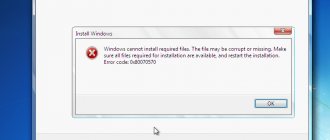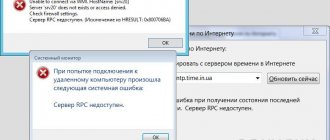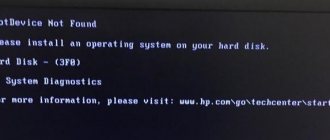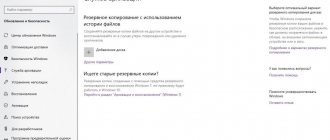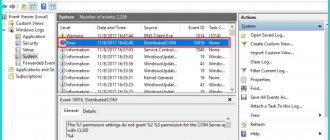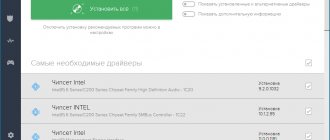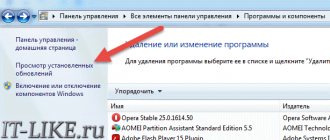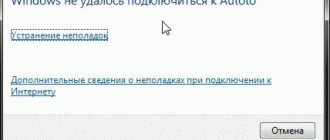In this article, I tried to collect a list of the most common errors that may appear when trying to activate Windows 10. These include errors that occur when upgrading to Windows 10 from previous versions, and errors related to KMS activation, as well as errors that may occur on a freshly installed system. In addition to the error codes themselves and their descriptions, brief methods for correcting problems that prevent normal activation of the system will be given.
Each system activation error has a unique code, which, along with a description of the error, is displayed in the Activation of the control panel.
Advice . You can check if your system is activated like this.
Windows 10 does not activate after upgrading from Windows 7 SP1/8.1
If, after performing a free upgrade from Windows 7 SP1 or Windows 8.1 to Windows 10, system activation fails, check in the Windows Store to see if there is a valid license for your device.
Go to Start -> Settings -> Update & Security -> Activation -> Store (Start -> Settings -> Update & security -> Activation -> Store). If there is no license, it is likely that the previous version of Windows was not licensed, or there has been a change in the hardware configuration of your computer and you will have to purchase a license.
0xc004f014 - Windows 10 activation error
Error code 0xc004f014 appears when upgrading to Windows 10 Enterprise from previous versions of OS 7, 8 or 8.1.
The system can be activated on the main PC via the KMS client. You need to take the following steps:
- Go to the Products section in the KMS client.
- Selection of products for permanent reactivation with a specific time period.
- Open Select Items, then Install Product Rey (registry of available keys).
- Launch automatic selection of keys for certain products.
After the selection procedure is completed, the error is eliminated.
Activation error 0xC004F061
- The Software Licensing Service determined that this specified product key can only be used for upgrading, not for clean installations. (Error code: 0xC004F061)
- The Software Licensing Service has detected that the specified product key can only be used for an upgrade, not a fresh installation. (Error 0xC004F061)
This error means that activating the system with this key is only possible when upgrading from Windows 8 / Windows 7 and is not suitable for a clean installation. Those. You will have to install the previous OS on your PC first. Or use a little trick:
- In the registry key HKEY_LOCAL_MACHINE/Software/Microsoft/Windows/CurrentVersion/Setup/OOBE, change the values of the MediaBootInstall to 0 .
- Run the command: slmgr /rearm
- Reboot
- Enter the key again and try to activate the system
Official activation of Windows 10 in build 1607
Since 2020, the Windows 10 activation system allows you to activate the OS using the old key 7, 8 or 8.1. Since the release of the Anniversary Update, it was assumed that activation using this solution would not be available. However, keys are still transferred to the "ten" from earlier systems, even for new distributions of version 1607 installed on a blank hard drive.
Since August 1, 2020 (after the expiration of the free update), a number of changes have been made to the activation procedure, which will be discussed further. Now the license that you received using a free update from earlier versions of the operating system is tied not only to the ID number of the hardware components, but also to the information of your Microsoft account, if you have one.
This solution will resolve activation difficulties that affect major changes in PC hardware (for example, when replacing the motherboard).
If it was not possible to activate Windows, in the settings category “Security and Update” - “Activation” “Troubleshooting during activation” will appear , taking into account your account, the licenses assigned to it, and the number of personal nodes where this license is used .
The license is tied to the primary Microsoft account on the PC you use. Thus, on the system, in the settings section above, you will be able to see a message stating that “The operating system was activated through a digital license that was associated with your Microsoft account.” (See How to create a Microsoft account).
If you use a local account, in the same category of settings you will be prompted to add a Microsoft account to link activation to it.
As a result of the addition, your local account will be replaced with a Microsoft account with a license attached to it. (see above)
Activation error 0xC004FC03
- A networking problem has occurred while activating your copy of Windows. (Error code: 0xC004FC03)
- There was a problem with the network when activating this copy of Windows. (Error code: 0xC004FC03)
The computer is not connected to the Internet, or the connection to activation servers is blocked by Windows Firewall, another firewall, or a proxy. If you cannot solve the connection problem, you can activate Windows by phone (command: slui 4)
0x803f7001 - Windows 10 activation error
The most common error when activating the system is code 0x803f7001.
Causes of the error and its elimination:
- Incorrect activation key entry. You need to carefully check that the numbers are entered correctly.
- Inability to exchange data between the server and the user. In this situation, there may be a simple overload of the server and it cannot accept your information at this moment or there is no Internet connection on the computer. The solution is a network check and re-activation.
- Partial or complete replacement of PC hardware. You need to re-enter the license key. If the error persists, it is recommended that you contact Microsoft Customer Support for more information.
Activation error 0xC004C008
- The activation server reported that the product key has exceeded its unlock limit. (Error code: 0xC004C008)
- The activation server reported that the unlock limit for this product key has been exceeded. (Error code 0xC004C008)
The error occurs if this product key has already been used to activate the system on another computer, or on more computers than provided for in the license agreement (for example, if the number of activations with a MAK key is exceeded).
Error 0xc004f074 during KMS activation of Windows or Office, solutions
This instruction assumes that you are using licensed software.
Starting with Windows 7, it became possible to activate the system using KMS; this option is provided for organizations when they need to install many copies of Windows. Sometimes KMS activation fails, ending with error 0xc004f074, with the message “Key Management Server (KMS) is unavailable.” Below are the reasons causing the error and how to resolve them.
- Reason: Error 0xc004f074 occurs if the host and KMS server are of different versions (Winows server 2003/2008 is used as the KMS server) Solution: It is necessary to update the KMS server by installing the appropriate updates: Windows Server 2003 update corrects error 0xc004f074 Windows Server 2008 update corrects error 0xc004f074 Activation may be accompanied by also with error 0xC004F06C - then you need to check the time on the server and client, it should be the same.
- Reason: corruption of system files. Solution: open a command prompt as an administrator, and enter: SFC /SCANNOW, after checking the system files, try activating the system again.
- Reason: The key used during installation is not suitable for KMS activation, or a key from a different edition of Windows was used during installation. Solution: You need to replace the key with the correct one. Keys for KMS activation are publicly available; you must use one from the table. MS Client Setup Keys
Operating System Edition Product Key Windows 7 Windows 7 Professional FJ82H-XT6CR-J8D7P-XQJJ2-GPDD4 Windows 7 Professional N MRPKT-YTG23-K7D7T-X2JMM-QY7MG Windows 7 Enterprise 33PXH-7Y6KF-2VJC9-XBBR8-HVTHH Windows 7 Enterprise N YDRBP-3D83W-TY26F-D46B2-XCKRJ Windows 7 Enterprise E C29WB-22CC8-VJ326-GHFJW-H9DH4 Windows Server 2008 R2 Windows Server 2008 R2 HPC Edition FKJQ8-TMCVP-FRMR7-4WR42-3JCD7 Windows Server 2008 R2 Datacenter 74YFP-3QFB3-KQT8W-PMXWJ-7M648 Windows Server 2008 R2 Enterprise 489J6-VHDMP-X63PK-3K798-CPX3Y Windows Server 2008 R2 for Itanium-Based Systems GT63C-RJFQ3-4GMB6-BRFB9-CB83V Windows Server 2008 R2 Standard YC6KT-GKW9T-YTKYR-T4X34-R7VHC Windows Web Server 2008 R2 6TPJF-RBVHG-WBW2R-86QPH-6RTM4 To replace the key with the correct one and activate Windows, you need to open a command prompt with administrator rights and run: slmgr /ipk slmgr /ato
After rebooting the operating system, try activation again, it should be successful.
Activation error 0xC004C003
- This product key didn't work. (Error code: 0xC004C003)
- This product key does not work. (Error code: 0xC004C003)
Most likely, the specified product key is incorrect or invalid. An error may also appear when trying to activate a clean version of Windows 10 instead of upgrading from a previous version.
In some cases, when upgrading the system (this often happened during the mass transition to Windows 10 in 2020), this error appeared due to Microsoft activation servers being overloaded with requests. This may be indicated by the message “Windows cannot be activated. Please try again later." Take the advice and try activating later.
Troubleshooting.
This may be useful if you are running at least v1607. You may be receiving an error after making a significant hardware change. For example, replacing the motherboard or after reinstalling the system.
- To use this troubleshooter, open Settings by pressing Win + I keys.
- Select Update & Security.
- Go to the "Activation" section in the left panel. Switch to the appropriate side and click the troubleshoot button. Wait for the scan to complete.
Note. Please note that this option will only be available if you are an administrator.
Activation error 0xC004F034
- The license cannot be found or it is incorrect. (Error code: 0xC004F034)
- The Software Licensing Service reported that license could not be found or was invalid (Error code: 0xC004C003)
Error 0xC004C003 was especially relevant during the massive upgrade to Windows 10 and now it is quite rare. At that time, Microsoft servers simply did not have time to handle the influx of clients. Details at the link: Activation error 0xC004F034 after upgrading to Windows 10.
Activation error 0xC004C020
- The activation server reported that the Multiple Activation Key has exceeded its limit. (Error code: 0xC004C020)
- The activation server has determined that the specified multiple activation key has exceeded the limit. (Error code: 0xC004C020)
The error is due to the fact that the number of OS activations using a multiple activation key (MAK key) exceeded the number specified in the enterprise agreement with Microsoft. In this case, you must contact MSFT through partners to obtain a new key or extension of the agreement.
What can an activator do?
Here is a complete list of features of the software in question:
1 Free activation of Windows 7, 8, 1 and 10. It will not work on XP. That is, an unlicensed copy quickly turns into a licensed one. The Windows Server activation feature is also supported, which is quite useful. The bit depth is not important - it can be 32x or 64x.
2 Change Windows 7, 8, 1 and 10 Home and Windows 7, 8, 8.1 and 10 Enterprise or Windows 7, 8, 8.1 and 10 Professional. In other words, the capabilities of the operating system are significantly expanded, new functions are added, and access to previously hidden capabilities appears.
3 Free activation of Microsoft Office 2010, 2013 and 2016.
It is important to note that with each subsequent activation, the program removes traces of all past attempts from the system, regardless of whether they were successful.
This applies to both the OS and the office suite.
It is also important that the program does not load the system at all. It seems that since we are talking about a server created separately on a computer, the load must be high. This is not true at all. Many services in Windows, such as the calendar, are also servers. Other services and programs access them. Therefore, you should not be afraid of increasing the load.
Activation error 0x8007232B
- DNS name does not exist. (Error code: 0x8007232B)
- The DNS name does not exist. (Error code 0x8007232B)
The error can occur when there is no connection to the network, or when using an incorrect/non-functioning DNS server.
In addition, in some cases, error 0x8007232B is associated with:
- an attempt to activate the corporate version of Windows with a key from the retail edition
- unavailability of the KMS server in the domain pointed to by the _vlmcs._tcp record
Activation error 0xC004F074
- The software licensing service reported that the computer could not be activated. No Key management service could be contacted (Error code: 0xC004F074)
- The Software Licensing Service reported that activation failed for this computer. Key Management Service (KMS) is not available. (Error code: 0xC004F074)
Error 0xC004F074 is associated with the inability to activate the OS on a corporate KMS server.
The reason may be the absence of the SRV record _VLMCS._tcp in DNS. This entry can be created manually, or you can force the KMS address on the client, for example:
slmgr /skms kms-server.winitpro.ru:1688
Also check if the time on the KMS server and client is different
Let's look at workarounds for error 0xc004f074 when activating Windows 10
Let's look at several ways to fix the "0xc004f074 software licensing service" error. I would be grateful if you would post the original screenshot with the error in the comment.
Detect and fix system files
- Launch Command Prompt as an administrator by searching for cmd and right-clicking on “command prompt.”
- Enter the sfc /scannow to repair damaged files on the system.
- It will take some time, then restart your computer and try to activate the product again. If error 0xc004f074 still appears, then proceed further.
Learn more about how to fix and restore system files using the SFC and DISM tools .
Activation error 0xC004F014
Error 0xC004F038 is also associated with an activation problem on the KMS server and indicates that the network does not have the required number of systems for activation. In order for the KMS server to begin activating clients, the number of clients in its counter must exceed a strictly defined activation threshold.
Advice . This counter can be increased artificially.
To start activating clients, the KMS server must receive more than 25 activation requests from client versions of Windows, or more than 5 requests from Windows Server.
Also make sure that the correct key is specified for your OS version. This can be one of the public GVLK keys for activation on KMS (a complete list of links to all keys is in the FAQ article on KMS activation of Microsoft products), or the corresponding retail/MAK key.
Method No. 2
This will only work if Windows 10 is (or was) pre-installed. Launch the command line utility with admin rights. To do this, enter cmd in the search bar, and when the result appears in the list, right-click on it. From the context menu, select “Run as administrator”.
Paste the following line into the console:
wmic path softwarelicensingservice get OA3xOriginalProductKey
and send it to launch by pressing Enter. The window will display the information you need. Why is it needed? For example, you had a different version of the OS installed, and you decided to upgrade to “ten”. But something didn’t suit you. You intend to return to using your previous system. To reactivate it you need to find the key using the above methods.
It's simple! If you still have questions, write in the comments.
Activation error 0x803F7001
- Activation failed because the device doesn't have a valid digital entitlement or product key (Error code: 0x803F7001)
- Activation failed, this device does not have a valid digital license or product key (Error code: 0x803F7001)
0x803f7001 is one of the fairly common Windows activation errors. The error usually occurs after upgrading to Windows 10 and is associated with one of the following problems
- There has been a change in the system hardware configuration. Try contacting a Microsoft call center operator and explaining the problem (command to get a phone number slui 4 ). You can also get the Microsoft phone in your country from the file %windir%System32\SPPUI\Phone.inf
- To activate Windows 10, use a key from Windows 7/8.1
- The activation key contains an error
- Problem connecting to activation servers (possibly temporary)
0xc004f050 - Windows 10 activation error
Error code 0xc004f050 only appears when you try to activate the OS during a clean installation.
Remedy:
- If you have licensed Windows 7, 8 or 8.1, you must first install and activate these versions, and then upgrade to Windows 10.
- If you have a Windows 10 license key, you can install this version without paying attention to the valid activation offers. You can also run activation on an already installed operating system.