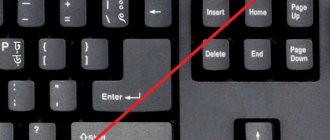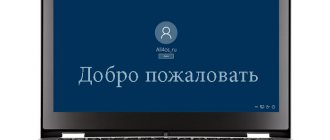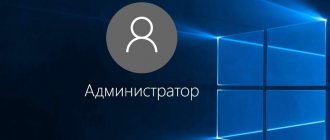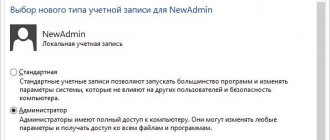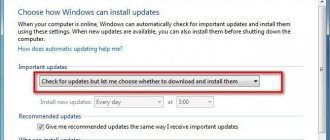Mac OS X is not as fast as it seems.
The very first plus, according to many, is that OS X works faster than Windows.
It’s good if you compare a top-end iMac with an Intel Core i7, as well as a computer on an AMD Athon II, in this case the iMac will indeed be faster, especially if it has an SSD drive. But, if you use the same hardware, as well as the latest versions of operating systems, in particular Windows 8.1 and the new OS X 10.10 Yosemite, then you will see that Windows loads a few seconds faster and all applications open instantly, which cannot be said about OS X.
Also in Mac OS X there are sometimes problems with animation, especially when maximizing windows, which we will discuss separately.
General impressions
The general impressions are not unambiguous. If I didn’t need Windows for various tasks, then I probably wouldn’t have contacted it at all. But since some programs, like 90% of games, are designed specifically for Windows, you have to put up with it. But I would still like to note that quite a breakthrough has actually been made in the performance of Windows 10, since installing it on rather weak and outdated PCs noticeably increases the performance of the system, and there is also a plus in the performance of some games - this despite the fact that on Windows 7 Not only did these games not play on such hardware, they didn’t want to run.
Each of the systems considered has its pros and cons, but the main adjustments are made some time after installation, therefore, in the future they will not be so annoying and you will no longer encounter these settings.
Whatever one may say, Mac OS is much clearer and more open to the user. The settings are as clear as possible and accessible to any user, even a beginner. What I can’t say about Windows 10, having quite a bit of experience working in various versions of Windows, I still have to use the search bar to find this or that setting item, how this attitude towards the user can be explained is beyond my imagination.
Mac OS Sierra is much more stable and faster, in one of my tests I actually ran a lot of applications and two testing programs at the same time - Sierra survived even that. Over the long period of use, which is several years, I have never managed to hang up mac os or encounter an unexpected reboot.
I won’t even guess what will happen to Windows with such a CRASH test...
Unfortunately, in Windows 10 you encounter this quite quickly. It only needs 1-2 to get updates, and also to clog the system and registry with unnecessary junk. Whatever one may say, if you use Windows not only for work purposes, but also for entertainment, then the reinstallation period is close to 6 months. It is after 6 months that 70% of users reinstall Windows.
But as I already wrote, the purpose of the systems differs slightly in compatibility with hardware and with programs, so whatever one may say, you will have to come to terms with the shortcomings of Windows.
By the way, the most popular version of Windows is still Windows 7, both in the world and in the former CIS. Rating of operating systems. According to the Mac OS versions, I could not find such statistics. And it’s not the point of updating Mac OS and the return is free, so you only lose time, but your money remains intact.
Windows uses less RAM.
After startup, Windows 8.1 takes up 1.5 gigabytes of RAM. Have you looked at how long OS X takes on a computer that just turned on? For me this figure reached 3.5 GB and it is especially bad for those who have only 4 gigabytes of memory installed in their computer or laptop. So for OS X the optimal amount of RAM is eight gigabytes, while for the average G8 user four gigabytes will be enough.
If you use the same programs, for example Photoshop, then on a Mac it takes up much more memory than on Windows, so on all the forums you can read the most important advice when switching to a Mac: buy as much RAM as possible, you will need it later.
suhorukov.com
The debate about which of these operating systems is better will probably never end. The most common and popular operating systems are Windows, Linux and Mac OS. Let's try to compare them.
Let's start with the fact that Linux belongs to the family of open and free systems. What does it mean? You can install the OS on your PC or laptop completely free of charge, and most importantly, legally. In turn, Mac OS and Windows belong to a closed (proprietary) family of operating systems. Copies of these must be purchased for installation. Pirated versions are widespread.
Now briefly about each of these operating systems:
Windows. Until recently, the most common operating system. According to statistics, it is installed on 85% of devices: tablets, laptops, computers. Used both at home and in businesses. With the spread of mobile devices - smartphones, Linux began to crowd out Windows. After all, it became the basis for Android. The most important advantages are excellent compatibility and prevalence.
Linux is from the Unix family of operating systems. However, there are various distributions that have a kernel depending on the version, and are tailored for specific purposes. They are suitable for working on desktops for housewives, and for powerful cluster server systems. More than 80% of servers on the Internet run on one of the Linux distributions, FreeBSD or another Unix-like system. We talked about the basis for Android above.
The advantage is that defects and inaccuracies can be quickly corrected thanks to the open source code.
Mac OS. A system that was developed by Apple. This is related software for devices produced by this corporation. Based on FreeBSD, closed source. Currently it occupies less than 20% of the market and is considered the second most popular.
Advantages: stability and performance.
Let's compare the OS in several ways.
- System requirements. Of course, much less attention is now paid to this parameter than some 7–8 years ago. However, the number of applications that require significant resources to operate is increasing. This means that free space on your PC or other device will not be out of place.
Windows. For stable operation of the latest version of the system, you will need a processor with two cores, 1 GB of RAM (and if you use a 64-bit distribution, even more), and not the worst video card.
Linux. Here the situation is simpler. All you need is a single-core processor, 256 MB of RAM (be prepared to buy an additional one right away) and absolutely any video card. Naturally, this will not be enough for applications to run quickly and surf the Internet easily. But these are the minimum requirements. Note that a plus will be the Zram kernel module, which allows you to compress data using zip before saving it to RAM.
Mac OS. Since the system is closed, it is impossible to draw an unambiguous conclusion. Theoretically, this OS can be launched with 512 MB of RAM, a single-core processor with a frequency of 1 GHz and 9 GB of free memory on the hard drive.
- Security/virus protection. Most users store personal information, photos on their computers, make money transfers, communicate, etc. All this information requires protection. How stable are the operating systems chosen for comparison:
Windows. It is believed that this OS is the most vulnerable. This can be explained very simply: less qualified employees work on the latest versions. This is confirmed by numerous errors in the code. If you remember Windows NT and Windows XP, the development process was well organized, hence the stability. That is why hackers come up with more and more new viruses under this cover. Also, Microsoft specialists fix very few vulnerabilities, and if they do, it takes a month or more.
Linux. If you look at Linux, “holes” are patched in a matter of hours. All products in the Unix family have very few flaws. It is possible to encrypt data, but doing this will require certain skills. As for pop-up blockers, you can forget about them.
Mac OS. The most secure OS, for hacking it there is even a good reward on some hacker sites. Helps maintain system stability by encrypting data and distributing it into personal and system ones. In addition, the new Mac OS is rewritten from scratch and is not compatible with previous versions. This means that finding ways to hack has become even more difficult.
- The process of installing and configuring the OS. Here those being compared show themselves in different ways: some are “friendly”, while others will cause a lot of trouble.
Windows. As practice shows, even a novice computer user can install it. The course of the entire operation is clear on an intuitive level. The downside is that you will have to look for some programs for the system to fully operate.
Linux. The installation process differs little from that described above, and sometimes it will be even easier to install the software. This applies specifically to the desktop version. If you need greater system customization and disk savings, then for installation you need to have at least a general understanding of the system packages and their interaction.
Mac OS. The installation process can be compared to a similar operation in Windows. To configure the system, ready-made System Preferences programs are used.
- Stability. Let's look at the differences in the work process.
Windows. Yes, outdated versions did often fail. This is not the case with modern versions of the OS. Blue screens of death now appear extremely rarely.
Linux. Perhaps the most stable system of all three.
Mac OS. Crashes happen with about the same frequency as Windows. This most often occurs due to the use of programs that are incompatible with Apple standards.
- Software support. Now let’s compare how the presented operating systems “treat” third-party software.
Windows. Since this OS is the most common, software is most often written specifically for it. You can find a lot of paid and free software.
Linux. Every year a huge number of programs compatible with this system appear, and almost all of them are free. In addition, this OS has Wine and Mono emulators, which allow you to run most Windows applications directly from Linux.
Mac OS. There are a sufficient number of programs. The downside is that they can only be installed from the AppStore.
- Ease of use. All developers strive to make their products as simple and accessible as possible to use, but not everyone succeeds.
Windows. No questions asked here. The interface is clear (except for Windows 8). Working on a computer is not difficult.
Linux. Each distribution is developed by a group of like-minded people from different countries, and not by individuals or companies. Anyone can choose a distribution based on the recommendations of other users, taking into account their knowledge and tastes.
Mac OS. It is also a convenient and simple system, it takes into account all the little things. Working with it will be clear even to the uninitiated.
Instead of a conclusion. I would like to note that the choice should be based on requests. Decide what you need. Windows is a simple and intuitive system that is ideal for a novice user. Mac OS is perfectly optimized, pleasant to use, and productive. Linux is actively developing, it is already used by “armed” people and specialized specialists, and is also increasingly being installed on home computers. Take what suits you. We personally recommend taking the “Linux System Administrator” course at our Academy.
In Windows, transparent button control expands to full screen.
In OS X there is a very strange logic for the “expand to full screen” button. Instead of the usual expanding the window to the entire workspace, as is done in Windows, everything is arranged differently in the Mac. By clicking on the expand button, some applications actually expand to full screen, and some applications adapt to the content of the page. For example, Chrome browser or Finder.
This is very inconvenient, especially if you have an application window open on half of the desktop and you click expand to full screen; the window size may decrease if the contents of the window are smaller. For example, Chrome can adapt to the width of the VKontakte site, cutting off excess space on the left and right. If you are used to working with applications in full screen mode, do not switch to Mac, the logic is completely different.
Mac OS interface
The Mac has remained almost unchanged over the years: the application bar is at the bottom, the taskbar is at the top. Windows, starting from version 8, became tiled. However, the familiar desktop has not gone away. This will allow you to work comfortably on a touch screen, while Apple does not have one at all. You can order Allpe setup from us.
It's also worth mentioning hotkeys here - there are many more of them on Windows. At first glance, this may seem unnecessary, but they are very helpful for active users.
There's a lot to play on Windows.
All new products are released only on consoles and on Windows OS. No other operating system can boast of so many computer games, especially since Microsoft has such a useful thing as DirectX, which has no analogues in the world. The same OpenGL produces lower FPS compared to DirectX.
For example, take the game L4D2. On identical hardware, the game performs well in Windows at maximum settings, while in OS X it runs well only at medium settings. This is also due to the overall optimization of the system.
Also, only Windows supports the many joysticks, controllers, and video cards that make it possible to play comfortably. Especially about video cards, there is no way to replace it in an iMac at home and they use mobile analogues of desktop video cards.
Comparison table between MacOS and Windows characteristics
| Subject | Mac | Windows PC |
| Safety | Compared to any PC running Microsoft Windows, all Apple Macintosh computers are more secure and less vulnerable to viruses and other malware. | Many people today use a PC running some version of Windows. Almost all versions of Windows OS are very vulnerable to hackers and viruses. |
| Price | Many argue that for the money you bought Apple for, you get what you paid for. A computer, peripheral devices, and maintenance are many times more expensive than computers running Windows. | The vast majority of PCs and their peripherals today are much cheaper and more accessible than a new Apple Macintosh computer. |
| operating system | The Apple Macintosh operating system is much faster and more stable than any version of Microsoft Windows. | Although Microsoft has improved its operating system Windows 7, 8, many PC manufacturers still bundle crapware with their computers. With this additional software and drivers from dozens of manufacturers, your Windows operating system may be less stable. |
| Software | Although Apple software is growing every day, it is still nothing compared to the software available for Windows computers. However, with Boot Camp, Apple users can run Windows programs. | More and more people are using PCs running Microsoft Windows, which offers a huge selection of software. In addition, any paid program can be made free or you can find a free analogue. In addition, any software or games that are developed appear earlier on Windows than on Mac. |
| Quality | The assembly of Apple computers is much higher quality than the assembly of similar computers from other companies running Windows. | To provide more powerful computers at a lower price, some PC manufacturers make their computers from plastic or other cheaper materials. However, there are PC manufacturers that meet and sometimes exceed the quality of Apple computers, and Apple still uses plastic in some of their products. |
| Configurations | Compared to a Windows PC, the Apple Macintosh has fewer customization options. | PCs can be found in almost any configuration, color, size, etc. If you come up with something, don’t rejoice ahead of time, perhaps it has already been done before you. |
| Loading time | Boot times on an Apple Macintosh can be much faster when compared to a computer using Windows. | The PC is equipped with an operating system developed by Microsoft Corporation and hardware developed by dozens of different companies. Due to this and other factors, boot times may be longer than on a Mac. On the latest versions of Windows using the latest hardware, a PC can boot as quickly as a Mac. |
| Updates | Many of the most commonly upgraded parts in the Macintosh can be updated, but still are not updated like a Windows PC. Additionally, the parts that can be upgraded tend to cost much more. | Any part of a Windows-based PC can be upgraded to a more powerful one or simply replaced with a similar one. In addition, due to great competition, a more powerful part can be purchased cheaper. If you want to build your own computer with your own configuration, then you need to use the Windows, Unix operating system |
| Drivers | Most of the hardware and drivers are developed by Apple. Because of this, you will not have conflicts between drivers. | Drivers for PCs running Windows are developed by dozens of hardware manufacturers, and naturally you may have problems with various drivers. However, in the latest version of Windows, Microsoft has resolved many driver-related problems that arose in previous versions. |
| Games | Although many developers release games for Mac, they still release everything for Windows OS. In some cases, you may have to wait a couple of years for a game to come out on Mac, if it comes out at all. | Windows PC is a gamer's paradise. All the major PC games come out before the Mac. In addition, users can increase the performance of their PC and get much more fun from games. |
| Repair | Many new MacBooks and other Apple products are starting to use adhesive to connect internal components. This can make repairing computers and laptops extremely difficult and expensive. | Unlike Apple computers and laptops, the internal components in PCs or laptops running Windows are not glued together. Thanks to this, components are easily replaceable, easier and cheaper to repair than Apple products. |
Windows supports almost any hardware.
Due to the fact that the system was originally written for any hardware, even the crooked ones, everything that doesn’t work in OS X works perfectly in Windows.
A real-life incident: a client calls and reports that his TP-Link WI-FI adapter works great in Windows, but does not work in OS X (iMac 27″). The customer refers to this inoperability and believes that he was sold a defective adapter. In fact, there are simply no suitable drivers for the Wi-Fi adapter in OS X.
And besides WI-FI adapters, there is a bunch of other equipment: printers, scanners, sound cards, and so on. This whole zoo works great on Windows, but refuses to function properly on OS X.
Where to repair Macbook, iMac and iPhone
Checklist for choosing a reliable service center for repairing Apple equipment
Prices
Fair, not overpriced and not underestimated. There should be prices on the Service website. Necessarily! without asterisks, clear and detailed, where technically possible - as accurate and conclusive as possible.
Deadlines
If spare parts are available, up to 85% of complex repairs can be completed in 1-2 days. Modular repairs require much less time. The website shows the approximate duration of any repair.
Warranty and responsibility
A guarantee must be given for any repairs. Everything is described on the website and in the documents. The guarantee is self-confidence and respect for you. A 3-6 month warranty is good and sufficient. It is needed to check quality and hidden defects that cannot be detected immediately. You see honest and realistic terms (not 3 years), you can be sure that they will help you.
Stock
Half the success in Apple repair is the quality and reliability of spare parts, so a good service works with suppliers directly, there are always several reliable channels and your own warehouse with proven spare parts for current models, so you don’t have to waste extra time.
Free diagnostics
This is very important and has already become a rule of good manners for the service center. Diagnostics is the most difficult and important part of the repair, but you don't have to pay a penny for it, even if you don't repair the device based on its results.
Service repairs and delivery
A good service values your time, so it offers free delivery. And for the same reason, repairs are carried out only in the workshop of a service center: they can be done correctly and according to technology only in a prepared place.
Convenient schedule
If the Service works for you, and not for itself, then it is always open! absolutely. The schedule should be convenient to fit in before and after work. Good service works on weekends and holidays. We are waiting for you and working on your devices every day: 9:00 - 21:00
The reputation of professionals consists of several points
Company age and experience
Reliable and experienced service has been known for a long time. If a company has been on the market for many years and has managed to establish itself as an expert, people turn to it, write about it, and recommend it. We know what we are talking about, since 98% of incoming devices in the service center are restored. Other service centers trust us and refer complex cases to us.
How many masters in areas
If there are always several engineers waiting for you for each type of equipment, you can be sure: 1. there will be no queue (or it will be minimal) - your device will be taken care of right away. 2. you give your Macbook for repair to an expert in the field of Mac repairs. He knows all the secrets of these devices
Technical literacy
If you ask a question, a specialist should answer it as accurately as possible. So that you can imagine what exactly you need. They will try to solve the problem. In most cases, from the description you can understand what happened and how to fix the problem.
Openness of the service is the key to mutual trust and cooperation
Social media
If they are trying to organize a convenient service for you, you will definitely find the company on VK, Facebook, Instagram, and of course, on the Youtube channel. Here you can always, in an informal setting, look at the life of the service from the inside, evaluate examples of repairs, and communicate with specialists live. It’s convenient, and now you simply can’t live without social networks 
Faces of the company
Apple's seasoned experts and engineers are superheroes, but they don't wear masks. On the website and on social networks you can always see who you are going to, see photos and learn a little about the engineers and service managers. You can write to each of them, suggest or clarify something with someone with whom you have already communicated.
Reviews
You can understand a lot from reviews if you treat them correctly. The overall assessment of the service should be positive and high. But the rating cannot be maximum. Reviews can be both positive and negative, the main thing is that they respond to them, communicate, make decisions, help, that is, treat them like a human being.
Ask a Question
Articles
- Safari doesn't work after High Sierra update
- How to install macOS 10.14 Mojave
- Installing macOS on an SSD
- NTFS for Mac. How to adapt a Windows hard drive for Mac OS
- Which is better Mac OS or Windows
- How to take a screenshot and record screen on a MacBook
- Keyboard shortcut on MacBook
- MacOS black screen treatment
- How to turn off automatic macOS updates
- How to fix Mac freezing after installing OS X 10.11.4
- Flash Player on Mac
- How to change the color of folders and return the 3D Dock in OS X 10.10 and 10.11
- Changing resolution in Automator
- Apple introduced a version of Safari for web developers
- Problem with iMessage and FaceTime in OS X 10.11.4
- Ethernet failed after update
- Message: Your computer is turned off. Please try again in 60 minutes
- Problems and bugs of Mac OS X El Capitan
- Japanese Mac Mini
- Folders cannot be read when restoring via Time Capsule.
- How to deploy MacOS on a flash drive or external hard drive.
- How to Remove Extra Items from Open With on Mac
- Fixing the “could not unmount disk” error
- iTunes in Action Center
- Lion OS X and Wi-Fi: Diagnostics
- How to Add Public DNS Servers on Mac
- How to Activate Fusion Drive on Old Macs
- Write files to NTFS flash drives and hard drives on Mac.
- Extract text from PDF using Automator
- Teamviewer: remote computer control
- How to clone a system to a new Mac
- Cannot download additional components required to install Mac OS X
- Lion OS errors and how to fix them
- How to Edit the Hosts File in OS X
- Gestures in Mac OS X
- Eliminate Repetitive Actions with Automator
- How to fix JavaScript error: Cannot read property 'className' of undefined
Question
Repair request
Press about us Reviews Vacancies Details Delivery and payment Cooperation Team
We repair:
- iPhone iPhone 4..5s
- iPhone 6
- iPhone 6s
- iPhone 6 Plus
- iPhone 6s Plus
- iPhone SE
- iPhone 7
- iPhone 7 Plus
- iPhone 8
- iPhone 8 Plus
- iPhone X
- iPhone XS
- iPhone XS Max
- iPhone XR
- iPhone 11
- iPhone 11 Pro
- iPhone 11 Pro Max
- iPhone exchange
- FAQ iPhone
- iPad
- iMac
- MacBook
- Time Capsule