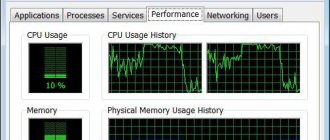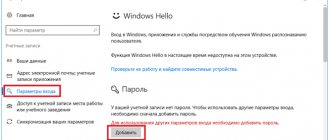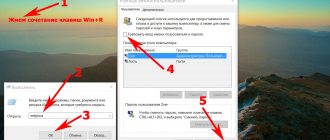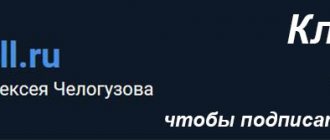I love miniature keyboard devices. I've had this love since the days of the first Psion 5MX. Since then there was also the Nokia E90 and so on. Alas, over time there are fewer and fewer small devices with a keyboard, but I have not stopped loving them (maybe I should also say, alas). Therefore, I could not pass by GPD Win. This is what he looks like.
Its screen diagonal is only 5.5″, it fits in the inside pocket of a jacket, but inside it is the most complete Windows netbook.
Screen:
5.5 inches, HD 1280 x 720 (267 ppi), 16:9, capacitive, multi-touch, Corning Gorilla Glass 3, In-cell full-lamination technology
Processor:
Intel Atom X7 Z8700, 64 bits Quad Core, 1.6GHz~2.4 GHz;
Graphics:
Intel HD Graphics 405 (200MHz~600MHz)
RAM:
LPDDR3-1600, 4GB
Built-in memory:
eMMC 4.51, 64GB
Memory card support:
Micro SD up to 128GB
Wireless interfaces:
Wi-Fi: 802.11 a/ac/b/g/ n WLAN, Bluetooth: V4.1
Connectors:
1 x USB Type-C 3.0, 1 x USB 3.0, 1 x TF Card slot, 1 x HDMI C type, 1 x 3.5mm
Built-in gamepad:
two analog joysticks + A/B buttons /X/Y + two shift keys on the upper edges on each side + additional L3/R3 buttons on the keyboard + Start/Select buttons
Keyboard:
67 standard PC keys + 10 additional
Other buttons:
volume level ±;
power button; Gamepad mode switch (Dinput/Mouse/Xinput) Sound system:
Realtek ALC5645
Speaker/microphone:
mono speaker and built-in microphone
Housing material:
ABS+PC
Sensors:
G-sensor and Hall sensor
Battery:
6700mAh, operating time about 6~8 hours
Dimensions and weight:
155*96*20 mm, 300 grams
As you can see, the technical characteristics (except for size) are very, very similar to Chinese Windows tablets or their Cherry Trail netbooks. Separately, there is a game controller with analog sticks, which I didn’t study particularly eagerly, since I don’t like computer games. Instead, I tested GPD Win in all sorts of different modes. But first, let's take a closer look at it.
Contents of delivery
Supplied in a black cardboard box.
The useful kit includes a charger, a cable, the microbook itself, and headphones.
The kit also included a special sticker on the screen (given the fact that it has Gorilla Glass and it closes - strange), as well as useless instructions, which contain all sorts of recommendations for setting up, which for some reason give broken links.
I don’t really understand why they put headphones in the box, but did not put a case. Honestly, it would be much more useful.
GPD Win is a microlaptop with a diagonal of only 5.5″, but an “adult” Windows 10 OS
For as long as I can remember, I have always wanted to get keyboard devices in a compact format. First I had a Psion 5MX (and it had the best keyboard in the world, the worst screen in the world and a very cool OS for writing), then I went with the Nokia 9300, and later the E90. How many different articles have been written on them! Hundreds. Even my only fiction book was mostly made on the road, on these devices. Of course, I couldn’t pass up the GPD Win, one of the smallest subnotebooks on a full-fledged OS, with a keyboard.
This is what the device looks like. As you can see, it is very compact in size, has a full-fledged keyboard, and the technical specifications themselves are the same.
Screen: 5.5 inches, HD 1280 x 720 (267 ppi), 16:9, capacitive, multi-touch, Corning Gorilla Glass 3, In-cell full-lamination technology Processor: Intel Atom X7 Z8700, 64 bits Quad Core, 1.6GHz~2.4 GHz; Graphics: Intel HD Graphics 405 (200MHz~600MHz) RAM: LPDDR3-1600, 4GB Built-in memory: eMMC 4.51, 64GB Memory card support: Micro SD up to 128GB Wireless interfaces: Wi-Fi: 802.11 a/ac/b/g/ n WLAN, Bluetooth: V4.1 Connectors: 1 x USB Type-C 3.0, 1 x USB 3.0, 1 x TF Card slot, 1 x HDMI C type, 1 x 3.5mm Built-in gamepad: two analog joysticks + A/B buttons /X/Y + two shift keys on the upper edges on each side + additional L3/R3 buttons on the keyboard + Start/Select buttons Keyboard: 67 standard PC keys + 10 additional Other buttons: volume level ±; power button; Gamepad mode switch (Dinput/Mouse/Xinput) Sound system: Realtek ALC5645 Speaker/microphone: mono speaker and built-in microphone Housing material: ABS+PC Sensors: G-sensor and Hall sensor Battery: 6700mAh, operating time about 6~8 hours Dimensions and weight: 155*96*20 mm, 300 grams
Current price - see the link to Gearbest
In general, almost the same as most modern Chinese tablets or netbooks based on Cherry Trail. Of course, their “top” modifications are better in performance, but they still have a unique form factor.
I would like to immediately draw your attention to the rich set of connectors. But let's examine the device from all sides. When closed, it looks very ordinary, without any frills. The corners are “slicked”, everything looks out of date. But I would like to emphasize that this form is very convenient if you need to carry the device somewhere in your pocket, it does not cling to anything, and does not tear clothes with sharp edges.
All ports and connectors are concentrated at the back. Please note that there are more of them than other full-size laptops: USB Type-C, USB 3.0, headphone jack, mini-HDMI, closed with a plug. There is also microSD access at the back.
There are also additional gamepad triggers on the back.
There are no functional elements on the right or left.
There is an LED on the front that glows blue in sleep mode. At the same time, when the screen is turned on, the LED goes off - and rightly so. That is, the developers made sure that he did not infuriate. You don't see this often.
The bottom is still the same “soap”, but there is a very interesting detail - a switch for the level of operation of the cooling system. Passive - automatic - maximum. Really, really cool, I've never seen anything like this before.
This is a case where Chinese goods are proud of their origin.
The frame around the screen is thick, but there are no cameras, neither front nor main. I don’t quite understand why they did this, but apparently there was no room at all.
The keyboard is comfortable enough for working “in weight” (thumbing), but typing on a table, of course, is no longer possible.
The keys are clear, most reminiscent of those on the Nokia 9300 or E90, although they are more comfortable. Despite the fact that it seems like typing something on them is a real pain, in reality it is not. Suffice it to say that I type all this text on GPD.
However, in my opinion, the keyboard could be greatly improved by increasing its size and positioning it full width, getting rid of the additional keys on the right. This on/off block would fit perfectly on top.
However, perhaps the fact is that I don’t play games, and therefore I don’t understand the main feature of the device. And it is intended for those who want to run emulators and play old PC arcade games on the go. I'll try to figure this out in the next review, but for now I'll just talk about what is there.
As connoisseurs told me, the main feature here is the analog sticks and this mechanical switch in the middle. It allows you to choose how to use the joysticks - as a gamepad, as a mouse, or disable them.
On the left next to the analog stick there is a cross-pad; in “mouse mode” it works like the cursor keys on a computer keyboard.
On the right there is another stick, and next to it are these arcade buttons. The sticks are responsive, the buttons are pressed clearly.
Considering the size, the ergonomics of the GPD Win are at the highest level. You can see thoughtfulness in everything, they even didn’t forget to turn off the LED. The materials are nondescript, but very high quality and pleasant to the touch, nothing creaks anywhere.
Contents of delivery
The box is cardboard, black, not particularly interesting.
There are no special frills, but for some reason there are headphones. They are not bad, made in the image and likeness of iPhone earbuds, but they do not suit my ears at all.
It would be better if they included a case. Of course, you can wear it without it, the materials are resistant. But for some reason they added film to the kit, and yet here is Gorilla Glass.
Screen
The brightness of the matrix is not bad, with decent color rendition. Since the screen is touch-sensitive, it is covered on top with glossy Gorilla Glass with good oleophobic properties.
The viewing angles are good, this is a full-fledged IPS. The colors are saturated, without fading into any shade.
Due to the use of Windows 10, which works correctly with scaling, no problems arise due to low resolution. However, it is possible that if you launch some particularly sophisticated application with an interface, difficulties may arise.
Sound quality
The speaker in the device is monophonic, no special sound quality was noticed. In fact, it is designed for monitoring.
But there are no problems with sound when connecting headphones or a Bluetooth headset. Excellent in my opinion.
Battery life
I managed as much as 6.5 hours in the PCMark Home test. Very good result for such a small device. Of course, in game mode you won’t be able to do that for so long; you should count on a maximum of 3 hours of battery life. But there is an important feature. The fact is that the micronotebook is charged from such a standard charger.
That is, if desired, the wire can be plugged into a power bank and recharge the device. By the way, the current is 2.5A, charging time is almost three hours. The standard two-amp battery also charges quite quickly.
Performance tests
I did not run GPD Win through all possible game tests; the system here is quite standard. The American community of GPD Win fans ran all possible games there and made special compatibility tables (Table 1, Table 2). Separately, here is a list of games on Steam that support the controller.
In the loaded 3DMark tests the situation turned out like this. In general, it’s clear from Fire Strike that this is not a gaming laptop with a discrete disc (who expected that?).
However, it is also clear that most online tablet games will work fine. Tanks, Lineage, and the like. This can be seen in Ice Storm.
Home Accelerated also produces interesting results. The result roughly corresponds to the platform, but look at how low the temperature is (I did the tests with active cooling turned on).
In the Creative test, the processor constantly sticks out at the maximum frequency, while the temperature does not reach 60 degrees. Very good result.
The same situation is in Work Accelerated. The cooling system is thought out really well.
The performance of the storage system is as expected - after all, this is eMMC, not SSD. About the same as in all Windows tablets.
Cinebench tests are also as expected.
Finally, a load test. As you can see, when both the CPU and GPU are fully loaded, the processor still begins to reduce the frequency, but only slightly, to 2100 MHz. As practice shows, even in the most intense games it is not possible to achieve such a powerful load, so it is unlikely that the system will troll in real tasks.
When operating in passive mode (fan switch to the left), the system performance is sufficient for browsing, checking mail, and so on, while the device becomes absolutely silent.
Total
I just started getting acquainted with GPD Win, but I already really liked this device. I do not see a single flaw in it, except those that are inevitable due to its size. Otherwise, it is clear that the developers approached the creation of a micronotebook with great love - they added as many ports as possible, did not pursue appearance, but instead chose practicality.
GPD Win can be used both as a portable device and as a thin client on which you can do something if necessary. Of course, its price is higher than that of tablets of the same configuration, but this is a price to pay for its compactness and uniqueness.
There is currently a sale on GPD Win on Gearbest; its price at the time of publication was $361 (see the link for the current price)
Design, ergonomics
When closed it looks boring and formal, there are no logos on the outside. The gray matte plastic is similar to the one in the Psion 5MX, it is absolutely non-marking and does not scratch.
The screen has good viewing angles and moderate glare.
Color reproduction is not bad, maximum brightness is enough to work outdoors, but not in bright sun.
The frames are wide, partly, I suspect, due to the rounded, “soap-like” shape of the device.
Bottom view of a microlaptop. There are miniature plastic legs, but the device is not very stable on the table; it is simply not intended for such work.
This thing in the middle of the bottom cover is an interesting fan mode switch. There is a variant of passive operation, with automatic adjustment, and maximum.
Markings are also visible on the cover. As you can see, the GPD company does not hide its origin; everything is produced in the Chinese technological metropolis of Shenzhen.
On the right is only the radiator grille, nothing else.
The situation on the left is exactly the same.
In front there is another radiator grille, on the right there is a diode showing the status of the system.
In sleep mode it glows blue. Not very bright, not annoying.
So that you have an idea of the size of the device. My hands are not very large, but I can comfortably reach all corners, joysticks, and keyboard.
The thickness of the device is quite large, it is clear that it was made for work, and not to show off. Okay, not for work, for play.
All ports, connectors, and additional keys are located at the back. Along the edges there are triggers (the right and left ones act as mouse keys in “mouse” mode), there is USB Type-C, which is used for charging, a full-sized USB 3.0, a slot for microSD, a headset jack, and a full-fledged miniHDMI 1.4. Whatever you say, the little one’s connectors are ok; many laptops have fewer of them.
Closer view of the triggers. They are comfortable and do not press on their own.
And on the other hand.
The speaker is located on the bottom right, on the reverse side. There is only one and monophonic. The developers said that they still don’t hope to make normal sound on such a tiny device, and on the road it’s better to watch movies with headphones, and to play games too.
The keyboard, of course, is not full-size, but quite comfortable. In particular, the good news is that it has a sufficient number of keys to enter all Russian letters. The bad news is that the keys are not very large, so you won’t be able to type except with “thumbs” (that is, with your thumbs).
Closer view of the left side of the keyboard.
To the right of the keyboard there are additional keys - a button to turn on/off and launch the Microsoft gaming service, volume control, L3 and R3 (additional “right” and “left” buttons), select, start, pause and scroll lock.
Next to the right analog stick are the X, Y, A, B buttons. In mouse mode, by default they do nothing, but if you wish, you can assign some macros to them using a wide variety of programs. Don't forget that full Windows 10 is used here.
Next to the left analog stick there is a cross-pad, like on the gamepads of early consoles. In mouse mode, it is used like the “arrows” on the keyboard.
Below the screen there is a physical switch that determines the operation of the sticks: they can function as a gamepad (D-Input), like a mouse, and also work in X-Input mode (like in the X-Box).
The device is charged using a regular “smartphone” charger, but with a higher current, up to 2.5 amperes (at 5V). For example, Chuwi Lapbook 15.6, as well as many Chinese tablets, are charged from approximately the same ones.
Overall, the device is quite unusual in appearance, discreet, but I found it interesting. It is clear that the developers approached the design with great love and tried to make everything as convenient as possible, despite its small size.
Review of GPD Win 2 - a pocket gaming console for PC gamers
The recent announcement by GPD about the release of the second generation of Win mini-consoles has stirred up all fans of mobile gaming. The device is positioned as a small gaming laptop with good technical characteristics and, most importantly, will fit in your pocket. Is it so? Let's check.
The body of the mini-laptop is made of matte plastic, pleasant to the touch. It does not collect fingerprints, so to maintain the presentation of the device you will need a minimum of care. The weight of the console is 460 g. It is quite heavy, but when carried in a bag or backpack there will be no discomfort. As for the dimensions, the width is 162 mm, the length is 99 mm, and the height is only 25 mm.
The screen of GPD Win 2 is quite high quality and has a resolution of 1280x720 pixels. No matter how hard you try, the human eye will not be able to see the pixels. Gorilla Glass 4 is used to protect the display. Therefore, the mini-laptop is not afraid of scratches or even accidental falls.
You can control the device using a full qwerty keyboard. A good decision on the part of the manufacturer was to make the screen touch-sensitive, which greatly simplifies and increases ease of use. Well, fans of the console will appreciate a pair of joysticks and paddles located on the upper edge of the case.
GPD Win 2 makes gaming truly enjoyable and convenient. The manufacturer has built a pair of vibration motors into the small-sized device. Every action in the game will be felt by your hands.
Unlike its analogues, GPD Win 2 boasts a high level of performance. Core m3-7Y30 processor from Intel made it possible to run modern games and programs on ultra settings . It is based on the Kaby Lake , has 2 cores and features Hyper-Treading . That is, GPD Win 2 boasts as many as 4 streams. The processor frequency is 1 GHz, and in Turbo Boost it increases up to 2.6 GHz.
The video card of the mini-set-top box is built into the processor. The graphics core is represented by the HD Graphics 615 model. It easily supports the operation of a 6-inch display.
SSD storage reaches 128 GB . If desired, it can be replaced with a more suitable one. The RAM is twice as much as its predecessor - 8 GB. This volume is enough to run even the most demanding modern game.
The miniature laptop presented above copes with the following AAA projects:
• GTA 5; • Doom; • The Witcher; • Bayonetta; • Skyrim and their analogues.
Fortnite Battle Royale
Metal Gear Solid 5 The Phantom Pain
Skyrim Special Edition
Even with not the best technical characteristics, all the games presented above run at a frame rate of 38 fps or more. For example, the model does an excellent job with Overwatch. At low graphics settings, the game runs at a frame rate of 50 to 70 frames per second.
All games from consoles up to the PS2 generation should be added to the list. And if desired, you can stream from the device after first connecting to the Internet using a Wi-Fi module.
As for autonomy, it is also pleasing. When running demanding applications, a pair of batteries with a capacity of 4,900 mAh each will last from 6 to 8 hours of continuous operation. What can we say about surfing websites and watching videos on YouTube. At the same time, charging to 50% takes a modest half hour.
GPD Win 2 performs the function of a PowerBank. With its help, you can recharge your smartphone or a number of other mobile devices while on the go.
The device has a built-in set of ports:
• two USB0: one Type-A and the other Type-C; • MicroSD card reader; • 3.5 mm audio jack; • micro HDMI output; • Wi-Fi and Bluetooth modules.
This set of connectors allows you to connect a mini-set-top box to a projector, TV and use a wide variety of accessories. For example, a USB drive, steering wheel, keyboard, mouse and much more.
The model has acceptable sound quality. The audio system uses stereo speakers. But if you wish, you can connect a headset using a 3.5 mm jack or use the Bluetooth module.
The entire GPD Win 2 hardware is cooled using a small centrifugal cooler. Its ability to accelerate to 10 thousand revolutions in one minute ensures that the device will not burn your hands, and the processor will reset its frequencies when running demanding games and programs.
The operating system is Windows 10 Home 64 bit. That is, all programs that can be run on a regular computer or laptop will work on GPD Win 2.
Compared to the first version of the device, a review of which can be found here, the second model costs almost twice as much. Its price varies from 37,000 to 52,000 rubles.
If we compare the cost and parameters of GPD Win 2, the manufacturer managed to create a productive, but at the same time inexpensive device. After the start of sales, mobile gaming will reach a completely new level.
Performance testing
I did not test GPD Win in numerous games, after all, many have already done this.
Compatibility tables can be found on the Internet, you can understand what will work and what won’t, and in fact, you can assume that everything that comes on Cherry Trail tablets works. Here are a couple of compatibility plates (,). 3D performance is as expected - no additional overclocking required.
The result is logical - basically this laptop can only do Ice Storm.
But the PCMark tests are more interesting. In principle, due to the large amount of memory, it turns out to be a very good choice for casual work.
Please note that in the rather difficult Creative test, the temperature is very stable, and the frequency is at the ceiling, this indicates a good organization of the cooling system.
In the Work test, in which there are many more light tasks, the processor is practically cold.
Storage, mmm, eMMC, what can I get from it. Unfortunately, there is no way to reach the speed of an SSD; in general, the performance is at the same level.
Well, as I said above, the console does not overheat (of course, with maximum cooling). If you reduce it, it goes into throttling, and at top speeds it sits in turbo boost. This is rare, but the fan is quite noisy.
I was also impressed by the battery life of the device. At average internet brightness I got about 6 hours. The PCMark Home Battery Test showed the same number.
The device charges in 3 hours, which is a long time, but it can be operated from any battery or from a power bank.
Igor "Walker" Shastitko
I drove my brand new GPD Win for almost a week from the moment I unpacked it, ran some tests, played some toys (which started) and am ready to share with you my first impressions of GPD Win in this and the following reviews (here on the blog and on my YouTube iWalker2000 channel). You can order here on AliExpress or on GeekBuying, but this link is only for EU countries , already with customs clearance and fast (5 days) delivery.
Subscribe to my YouTube channel iWalker2000 ►►►
And we will begin a series of detailed reviews of GPD Win with an overview of the technical characteristics and design features and ergonomics of GPD Win. And you, I hope, have already watched the first episode about GPD Win - dedicated to its unboxing and a special bonus video for GPD Win reviews - about my personal history of using similar gadgets with a hardware QWERTY keyboard for mobile productivity.
As you already know, GPD Win has on board a budget mobile processor Intel Atom X7 Z8700 (the previous model of the latest generation, although the newer Z8750 model has not yet become widespread) with 4 cores with a frequency of 1.6 GHz (and up to 2.4 GHz in TurboBoost mode) and built-in Intel HD Graphics in the top version - 16 computing units with an operating frequency of 200-600 MHz.
But it is worth noting that the processor in GPD Win is “somehow wrong” and in the preliminary tests I made, GPD Win confidently, by 20%, outperforms the same TECLAST X16 Power with the same processor. What is the secret of such fast operation of GPD Win? – I think, in the GPD Win forced cooling system, which prevents the processor from “throttling” at high frequencies of test loads. This is indirectly confirmed by the temperature graphs of the GPD Win processor in tests such as PCmark - both the processor and graphics do not heat up above 60C at maximum cooling fan speed. By the way, it is curious that the rotation speed of this very fan is controlled not by the OS, but by the user himself using a 3-position mechanical speed switch.
The photo of the bottom of the GPD Win clearly shows the mechanical fan speed switch in the GPD Win and the cooler air intake.
GPD Win cooling system outlets on the front panel. If you look inside in good lighting, you can see the copper channels of the “infrastructure”. No, there is not much hot air blowing into your hand.
In any case, I am planning a series of tests of synthetic performance of GPD Win and, including running load tests with different cooling fan speed modes.
And having already had experience with Intel Atom X7 using the example of TECLAST X16 Power, I can say that for most games from 2000-2010, its performance (and graphics too) is enough. So if you are nostalgic for the good old toys, GPD Win will help you relieve this nostalgia, with its help you can “chase the old devils” even in the subway (although I don’t know how densely crowded there are now during rush hours).
GPD Win has 4GB of RAM , which is quite enough for comfortable work with several applications at the same time or with games (on average I have 1.2-1.8GB of RAM), you can even run virtual machines (which I plan to do a little later, after all the tests I’ll install Hyper-V virtualization built into Windows 10 on GDP Win and connect an external USB 3.0 RAID array).
But the storage of GPD Win could have been better, given the focus of GPD Win on games - in short, 64GB of the main eMMC flash drive (not to be confused with SSD) is not so much - after installing OS updates (by the way, initially GPD Win out of the box comes with Windows 10 Home build 1511 - so first of all, don’t forget to upgrade to Windows 10 AU, and after a successful update, delete the previous version of Windows (Windows.Old folder), which will clean up your C: drive and the main applications in main storage (such as mobile office, Steam, PCmark/3Dmark tests) - only 22GB of free space is left on board GPD Win.
To install Windows applications, store the Steam library and other gaming and entertainment content such as German documentaries in GPD Win, you can use a microSD card up to 128GB, for which there is a corresponding slot on the back of the case (along with other connectors and ports). To be honest, I didn’t check for support for the maximum size, I installed the fastest of my Chinese 32GB cards in GPD Win - it seems to work quickly and does not fall off (which fast microSD card to buy and how to test - see here). Although, as for me, 128GB also does not solve the problem of space for toys - this is 5-6 games in the Steam library and some movies/music and whatever else a person needs for mobile entertainment “on the go”.
In addition to the microSD slot, GPD Win also has a USB 3.0 port for working with external storage devices (which is a real USB 3.0, and not like the one in TECLAST X16 Power - which works selectively) and to which a USB 3.0 flash drive was also connected normally (showing good results in speed tests) and an external USB 3.0 drive WD My Passport Ultra. So there will be no problem with transferring data and an additional library of documentaries on a USB flash drive. And there is no point in recording German documentaries on microSD - you won’t watch them “on the go” in public anyway - leave everything “non-programmed” on USB flash drives/disks (and there will be more space left on microSD for games, programs or work data).
A set of ports on the back panel of GPD Win – from left to right – USB Type-C, miniHDMI, microSD, USB 3.0 full size, 3.5” audio/mic jack + in the corners of the trigger buttons and gamepad bumpers.
GPD Win and a set of mobile storage – regular USB flash drives and USB 3.0 2.5” Seagate GoFlex drive
And now we come to the most interesting thing about GPD Win - its screen, battery and, in fact, the rather unique form factor of a gaming mini-laptop and its ergonomics today, which sets GPD Win apart from the mass of dull “just tablets”...
The GPD Win screen is only 5.5 inches with a resolution of 1280x720 and touch support . The screen is quite bright and evenly backlit, the picture quality is good, but small. Although, subjectively, for me personally it’s quite comfortable to work with the screen at arm’s length - the system text is “readable”, and for comfortable work with documents on GPD Win, I simply enable scaling the page to fit the width of the screen in Word Mobile and the standard 11 font is readable perfectly.
General view and comparative dimensions of the GPD Win - a “regular” watch and a “regular” stylus from Surface PRO 3 (the size of a regular pen), with the Surface PRO 3 itself serving as a stand
Comparison of the sizes of 2 mobile game consoles NVIDIA Shield and GPD Win
Size comparison of 2 UMPCs – Fujitsu Lifebook U810 with 6” screen and GPD Win
Size comparison between GPD Win and the new 7” phablet from CUBE – CUBE WP10 on Windows 10 Mobile
Comparison of the sizes of the Dell Venue 8 Pro tablet (complete with the “native” keyboard case) and GPD Win
And if for some people the image on the built-in GPD Win screen is too small, then the option of scaling fonts and images using Windows 10 has not been canceled. Plus - on board GPD Win there is a mini HDMI connector for connecting an external monitor (with a resolution of up to 4K, although you yourself understand that there can be no talk of any toys even in 1080p on GPD Win at normal operating speed) and Windows 10 AU itself offers an excellent screen projector function via wireless connection - to other Windows 10 AU devices or Miracast-supporting devices such as Smart TV (it connected to my home LG 65UF950V without problems with comfortable operation at 1080p resolution).
I also ran various videos (up to BDRemux - I know that this is pure profanity) - everything runs easily, without skipping frames, jerks or cubes. The GPD Win screen is quite watchable, does not reflect much, and thanks to the clamshell form factor, it allows you to comfortably watch movies while lying down, placing the GPD Win on your belly and setting the screen angle correctly.
In any case, I plan to devote a separate video in the series about GPD Win to an overview of working with a mini-notebook as a working mobile laptop and tell all the nuances of the workflow using GPD Win. And, of course, in another video - talk about the capabilities of GPD Win for working with images, videos - and not only as a viewer, but also as an editor. Yes, Photoshop, Lightroom, Sony Vegas Pro – will be tested on GPD Win in the coming weeks
BUT, the GPD Win screen still has a problem, or rather, not so - the problem is in the hands and plans of various developers ... But let's take it one step at a time - the GPD Win screen resolution is “pure” 720p, i.e. 1280x720, no 1280x768, 1280x800 (now so beloved by Chinese tablet manufacturers). And it turned out that this, undoubtedly, “standard” screen resolution of 720p is not supported by the guys from WarGaming. Moreover, it is not supported “strictly” - of the 3 tested “large” clients of WarGaming games for Windows - WoT, World of Warships, World of Warplanes - not a single one launched - they silently “collapsed” and that’s all - no notification to you about problems, etc. P. – what about telling the user something? Although the WoT and Co. launcher diligently pumped out tens of gigabytes, unpacked something and installed it within an hour, instead of checking that the hardware, namely the screen resolution, was not supported and not immediately telling about it “at the input” before installation. Moreover, at the launch of the game, only World of Warplanes swore that you had some kind of garbage with the graphics settings and I went to look into it. And only in the description of the requirements for World of Warplanes (which I tested last) on the website there is an explicit indication of the resolution - 1280x768. For WoT, the hardware requirements on the site - regarding screen resolution - are silent and the client also silently “collapses”. Although, given the fact that even on the much weaker TECLAST X80 Plus the WoT client somehow worked, the option with permission for GDP Win seems the most convincing. The World of Warships client also silently collapsed, but there was no longer enough energy and time to deal with it...
So all fans of “tanks” will be able to be content with only the WoT Blitz option on GPD Win, or, as I am the most cunning, by switching the controls to gamepad mode on GPD Win (it shows up as a gamepad from XBOX 360) – launch the XBOX client in Windows 10 and organize yourself streaming “tanks” from XBOX One to GPD Win. How to launch games from XBOX One using a similar function in Windows 10 - I already told you quite a long time ago...
And another “vital” component for a miniature mobile laptop is its battery. The battery of GPD Win is quite small - 6700mAh , which is significantly smaller than the battery in TECLAST X16 Power on the same Intel Atom X7. But at the same time, TECLAST “lives” in PCmark tests for 5 hours 30 minutes, and GPD Win – up to 6 hours 45 minutes. However, in contrast to the controversial conclusions regarding the comparison of performance test results in general - here it’s just “everything is clear” - GPD Win leaves significantly behind its “competitor” due to the small 5.5-inch screen, the backlight of which requires significantly less energy than a “hefty” one. » 10-inch TECLAST screen.
How long GPD Win will “live” during real operation during the day will be determined by the process of operation. In any case, I plan to run several more synthetic and semi-synthetic tests for operating time not only in PCmark, but also with video playback and work in the browser - so watch these tests in one of the videos in the series with GPD Win reviews.
Actually, the screen size and battery size largely determined the GPD Win form factor and the ergonomics of working with it. GPD tried to balance between the convenience of playing on the GPD Win (and it is positioned precisely as a mini gaming laptop) and the convenience of working on a laptop.
From the gaming point of view, GPD Win received an excellent set of gamepads “scattered” across different parts of the body. There are 2 analog sticks, a D-pad, 4 AB/XY buttons, left/right triggers and bumpers, as well as a group of XBOX Home, Select/Start buttons and trigger buttons (L3/R3). All this stuff works in 3 modes, switched by a mechanical switch on the front side of the GPD Win, between the sticks - D-pad, mouse emulation mode, XBOX 360 gamepad mode.
Basic controls of the GPD Win gamepad – from left to right – D-pad, left stick, gamepad mode switch, right stick, AB/XY buttons
The mouse mode of the GPD Win gamepad provides very comfortable work through a gamepad with the Windows 10 interface - the right stick controls the mouse cursor, the AB/XY buttons become “arrows” for cursor control, the left stick is scrolling, the D-pad replaces the favorite key combination of all time and peoples - “WSAD” (WS/AD) and all left triggers/bumpers become left mouse buttons, and right ones, respectively, become right buttons. The only difference was that I had to tweak the mouse driver settings a little to increase the speed of the cursor and turn on a trail behind the cursor (to better distinguish a fast-moving mouse on a small screen).
XBOX 360 Gamepad Mode is enabled in GPD Win by simply switching on the fly and Windows 10 immediately detects the new XBOX 360 Gamepad hardware . On the one hand, this gamepad from XBOX can be used for local games (if they support working with joysticks - for example, from Steam), and on the other hand, the XBOX application already mentioned above in Windows 10 sees this gamepad as a correct XBOX and allows successfully stream games from XBOX One to GPD Win. How can you manage Windows itself on GPD Win at this time? – so why do you need a touchscreen?! Use... Or connect an external USB/Bluetooth mouse... By the way, see a review of the gorgeous Microsoft Xbox Elite Wireless Controller gamepad, which also seamlessly connects to GPD Win via Bluetooth and increases the convenience of playing in streaming mode from XBOX One, here.
But the devil, as we know, is in the details - the location of the main block of control sticks/buttons on the GPD Win gamepad does not raise any questions (it’s just a matter of habit), but with additional buttons - those Select/Start, emulation of pressing the L3/R3 sticks - located on the right in the corner - a disaster... In the same WoT streaming, switching the zoom of the sight or looking at the map without looking up from the stick is almost impossible. Ergonomics and ease of play in this case are practically zero. In general, ideally, it would be correct to move this entire right panel of auxiliary buttons of the gamepad into the space between the sticks, thereby increasing the space for the keyboard (by about 10%) due to those same two columns of “inconvenient buttons”, and, in addition, increasing the size of the keyboard and height - higher to the sticks.
A visual demonstration of the GPD Win problem with pressing the stick buttons on the mini-panel on the right. I can’t even bend my fingers like that
And such a “restyling” would solve the problem of another inconvenience of the GPD Win hardware QWERTY keyboard – its lack of “centering” . What does it mean? And the fact is that due to those same auxiliary buttons of the gamepad, an uneven distribution of keyboard keys is created under the fingers when typing on the go, holding GPD Win by the lower corners with your palms and typing with your thumbs. In a good way, the mutual overlap of the keys covered by each finger should be about 2-3 columns - i.e. if you look at a “regular” keyboard and the placement of the fingers above it, then the “watershed” for each hand will be the P/R (G/H) keys, but at the same time you can “run” further to the “alien” part of the keyboard, to speed up typing, but in general, both hands type almost evenly. So - in the case of a shifted keyboard arrangement in GPD Win - the “watershed” between the hands (thumbs runs) along the O/L (J/K) line, which leads to the fact that the left hand is significantly more loaded in typing, this breaks all the habits/memory of touch typing and, as a result, the speed of typing on the GPD Win keyboard is significantly reduced.
Although, if you consider that the choice of a mobile device to work with a hardware keyboard is between “or nothing”, “or type a little slower, due to the features of the GPD Win keyboard” - I would prefer to practice and get used to the non-centered GPD Win keyboard. Here I am reclining, typing this text - I’m training.
GPD Win and Microsoft Universal Foldable Keyboard – you can argue which of the mobile work options is more compact and “more mobile”
Another “sick” topic of any such small QWERTY keyboard and typing text “on the go” only with your thumbs is key combinations . Not applicable to a specific device such as GPD Win. Starting from simple ones - like Shift+something or switching the language (the same Win+Space) - and ending with much more complex, but often used by me, for example - a quick call to the Task Manager by Ctrl+Shift+ESC ( By the way, about convenient key combinations in Windows, watch a separate video on my channel). In reality, you can’t press them “on the go.” But here an excellent Windows feature comes to the rescue - Sticky Keys - you can press control keys one by one in the required combinations. The simplest option is a capital letter - first press Shift, and then press the required letter key. I usually don't enable Sticky Keys directly in the Windows Control Panel, but use a combination of 5 consecutive presses of the Shift key to turn them on/off. So I highly recommend that GPD Win users study the Sticky Keys settings in Windows 10 for ease of typing.
And also - a few words about the ergonomics of the GPD Win in general - the weight distribution and balance of the GPD Win are perfectly designed to make it easy to hold it in your hands during gameplay, with your hands on the sticks. Your hands don’t get tired, and the weight of the GPD Win mini-notebook at 300 grams is not very noticeable. Thanks to the laptop form factor with a cover screen that opens 180 degrees, you can choose almost any position for convenient work. Why “almost any”? – because in the area of screen movement, “free zones” were discovered, passing through which the screen does not fixate. Those. only in the extreme positions of such a “zone”. These zones are small (in degree terms), there are only a few of them and do not particularly affect the convenience of work - but they are there. In addition, regarding the GPD Win cover, we can add one more small flaw in the field of ergonomics - there is nothing on the cover that would allow you to hook it with a fingernail (or better yet, with a fingertip) and open it easily. You know, these kind of small grooves and protrusions, like they do on women's powder compacts and other cosmetic bags. Why is it an example with them - because the smooth polished plastic of the case most closely resembles the same one on “powder compacts”...
We work with GPD Win with one hand, easily holding it in weight
All this about GPD Win and much more that was not included in this text - I spoke in more detail and with visual examples in a 35-minute video dedicated to GPD Win (and it was not enough to even play demos of games) - so watch carefully the second video in the GPD Win review series .
GPD Win – reviews and tests, part 02: review and first impressions of the GPD Win mini-note
This is what the GPD Win gaming mini-note looks like in the first one, and these are the impressions left after a week of use. Further - there will be more - the series with reviews of GPD Win will be replenished with synthetic tests and game tests, I will definitely test various emulators (the work in which GPD Win is so advertised), as well as the “office” use of GPD Win for mobile productivity - in fact, exactly those tasks for which I personally plan to use GPD Win. By the way, about productivity - this text was typed on GDP Win (albeit with battles - I’m training) while lying on the couch and drinking beer