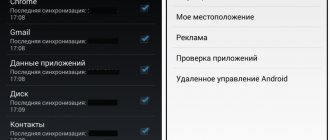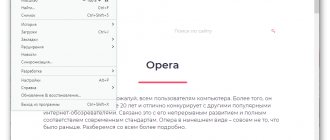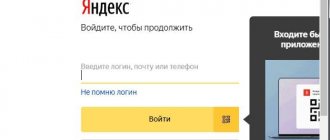The Windows 10 operating system has different editions (versions) of the system for use on computers, differing in their functionality. In this article we will dwell in detail on the differences between the editions of Windows 10.
On most computers purchased at retail (laptops, netbooks, all-in-one PCs, hybrid tablets, desktop system units), a certain edition of Windows 10 is already installed by the device manufacturer. In this case, the buyer has no choice; he has to be content with what he has.
Users who buy a device without an operating system (laptop, ready-made system unit, assembled system unit, etc.) independently install any version of the Windows operating system on their computer. Most users choose the modern Windows 10 operating system to install on their computer. Before installing the system, the question arises: which edition of Windows 10 to choose, how do the Windows editions differ from each other?
In this article, we will look at the editions of Windows 10 for PCs and laptops, without affecting the mobile and server versions of Windows. Users who do not know the details of the version of Windows 10 installed on their computer can easily find out the system edition by reading this article.
Since the release of Windows 10 in July 2020, Microsoft has been adding new editions of the operating system from time to time. In addition to being divided into versions, each edition has a build number; build numbers change after installing system updates.
The major versions of Windows 10 are divided into three categories, differing in functionality:
- Windows 10 Home (Windows 10 Home).
- Windows 10 Pro (Windows 10 Professional).
- Windows 10 Enterprise (Windows 10 Enterprise).
Derived categories (subtypes of the main versions) are separated from the main categories of Windows 10, in which the main version has several variants of derivative editions of the system. The choice of Windows 10 edition depends on the needs of a particular user. You will see a comparison of Windows 10 editions with each other in the form of a table at the end of the article.
There is a Windows 10 Insider Preview program to preview new releases of Windows 10. Testing users receive free preview versions of Windows to use on their computers. In return, it receives telemetry about the use of the system, this allows you to check the operation of the system with new functions, identify faults and troubleshoot problems in the next builds of Windows 10.
Only 3 versions of Windows 10 are available for retail sale for installation on new computers:
- Windows 10 Home (Windows 10 Home).
- Windows 10 Professional (Windows 10 Pro).
- Windows 10 S
The Windows 10 Enterprise version is installed on computers only as an upgrade from the Windows 10 Pro edition. Microsoft supplies the remaining versions to equipment manufacturers (PCs, laptops) for installation on devices before selling them to consumers.
The original Windows 10 operating system can be downloaded from the official Microsoft website using the methods described in this article.
Windows 10 Home editions
An edition of Windows 10 has been released for home users, which contains all the basic features of the operating system. At home, you do not need the system functions used in enterprises, so there is no point in overpaying for extra functionality. This edition is well suited for home use. Windows 10 Home edition uses automatic updates.
Versions of Windows 10 for home users are divided into the following editions:
- Windows 10 Home (Windows 10 Home).
- Windows 10 Home for one language (Windows 10 Home Single Language; Windows 10 Home SL; Windows 10 Single Language; Windows 10 SL) - a version similar to the home edition, differing only in that you cannot change the operating system language here. Very often this edition is installed on laptops and netbooks. For manufacturers, this is a cheaper Microsoft licensing option than Windows 10 Home.
- Windows 10 Home with Bing - in this version you cannot change the Bing search engine in the Microsoft Edge and Internet Explorer browsers (nothing prevents you from using a different browser). This edition is installed on some laptops.
Windows 10 Pro editions
For small businesses and home users who need advanced system capabilities, the professional version of Windows 10 is offered, which, in turn, is divided into several editions. In this version, the hypervisor (virtual machine) Hyper-V, BitLocker and other system functions are available.
Professional versions of Windows 10 have the following editions:
- Windows 10 Professional (Windows 10 Pro).
- Windows 10 Pro for educational institutions (Windows 10 Pro Education).
- Windows 10 Pro for Workstations (Windows 10 Pro for workstations) is a version of Windows 10 Pro with expanded hardware support for enterprises with high computing loads.
- Windows 10 S is a version with a special configuration of Windows 10 Pro, which allows applications installed from the Microsoft Store to run. All other programs will not work on this version of the operating system.
In today's labor market, technology-based professions require increasingly greater computing capabilities. We're working to bring Windows to meet your needs for demanding environments and mission-critical systems, which is why we announced Windows 10 Pro for Workstations .
For data scientists turning big data into inputs and experimenting with different machine learning models, productivity is closely tied to processing time. The same applies to researchers, engineers, and teams building predictive models. Content creation professionals, such as media professionals and graphic designers, create—and store—massive amounts of data and intellectual property.
Meet Windows 10 Pro for workstations. These devices allow you to work efficiently with high loads, and also provide server-level data protection and performance.
This productivity boost for desktop computing is revolutionary. With new workstations, you get faster processing and file transfer speeds, increased reliability with server-class storage, and high-performance hardware configurations that maximize hardware power.
Let's look at the main benefits of Windows 10 Pro for workstations.
Processing speed of high loads and file transfers
Windows 10 Pro for Workstations supports non-volatile memory devices1 (NVDIMM-N), which speeds up heavy workloads by using the fastest storage available on workstations. In addition, non-volatile memory allows you to retain all files in the event of a power failure in the system.
You'll also save time transferring files between your server and PC with SMB Direct2, Microsoft's solution for network adapters that support Remote Direct Memory Access (RDMA). This solution allows compatible network adapters to use the entire bandwidth of high-speed networks to transfer information at maximum speed. It also minimizes the latency of network requests, allowing remote storage to operate at the speed of local storage. Finally, this solution significantly reduces CPU load, allowing you to work more efficiently with other applications such as Autodesk AutoCAD and Adobe Creative Suite.
Work confidently with server-class data protection on your workstation
In addition to speed, you also get server-class data protection on your workstation—a completely new and very useful feature for anyone who works with large volumes of information, including intellectual property that requires long-term storage.
In Windows 10 Pro for Workstations, Microsoft Resilient File System (ReFS) combines with Storage Spaces technology to provide highly reliable storage for large volumes of information, so you can rest assured that your data is automatically backed up across multiple mirrored drives. . In addition, ReFS detects data corruption on one of the mirrored disks and restores it across the entire disk array, so you always have error-free information at your disposal.
The power of high-performance workstations
With Windows 10 Pro for Workstations, you can choose a high-performance configuration with 4 processors (previously the maximum was 2 processors) and expandable memory up to 6 TB (previously limited to 2 TB), and is required to work with Intel Xeon and AMD server processors Opteron. We've also added workstation support to Windows 10 Enterprise (see diagram below).
These computers have incredible power to handle heavy workloads, and the freed up resources can be used to run other applications simultaneously.
Upgrade to Windows 10 Pro for Workstations today!
You can get amazing Windows 10 Pro workstation systems like the new Dell Precision 5520 and Precision 7920 Tower . We will gradually expand the list of new workstations as they become available, so we encourage you to check back periodically. If you're looking to upgrade your existing system3 to Windows 10 Pro for Workstations, use these instructions .
We thank our customers and Windows Insiders for their input and feedback. We look forward to your feedback and opinions!
1 To use persistent memory, you must have NVDIMM-N compatible hardware, an ADR-capable chipset, and a compatible UEFI system.2 To use SMB Direct, you must have RDMA-compatible network adapters on both ends of the connection (client/device and server).3 Minimum requirements Windows 10 Pro for Workstations hardware requirements are the same as Windows 10 Pro.
Windows 10 Enterprise editions
A corporate version of the system has been created for medium and large businesses. The Windows Enterprise edition has all the features of the professional version, as well as additional features that are relevant for use in enterprises.
The enterprise version of Windows 10 has the following editions:
- Windows 10 Corporate (Windows 10 Enterprise).
- Windows 10 Enterprise Long Term Servicing (Windows 10 Enterprise LTSB).
- Windows 10 for educational institutions (Windows 10 Education).
The Windows 10 Enterprise LTSB version has a long-term support period and is designed for stable, reliable operation. The system does not have built-in applications, some functionality is limited, and only important updates are installed. Windows 10 LTSB can be used free of charge for 90 days (trial period), the system operates in English. Read about how to install Russian language in Windows here.
Description of editions
Home
Today it is the most popular version of Windows 10 around the world. It comes with the Edge browser, as well as a biometric system that identifies users of the system. For security, this version does not require passwords; it recognizes the user by face and fingerprints. The computer running the Home version can run Xbox games.
Pro
This version is ideal for cases where the computer supports business applications. The developers claim that Windows 10 Pro is designed specifically for small organizations.
Supports Hyper-V virtualization, as well as the ability to encrypt the disk. You can use Windows Update for Business to update your software.
Enterprise
This version is actively used by the largest corporations and companies, as it works with support for complex functions such as:
- Direct Access – the ability to remotely access without using a VPN.
- BranchCache is an option that makes the update and download process much easier and faster.
- Credential Guard and Device Guard are applications that increase your computer's security significantly.
Education
The Windows 10 version, as the name suggests, was created specifically for educational institutions and students in particular. Much like the Enterprise version, but without support for some specific features.
Mobile
This OS is applicable for Microsoft smartphones. Also, users of some Lumia with Windows 8.1 can upgrade to version 10. Mobile for business supports some business segment functions and has more fine-grained settings for updates and security policies.
Advice! We recommend that you familiarize yourself with popular programs specially tuned for the new OS for a comfortable user experience.
Differences between Windows 10 editions
Many users have probably noticed the differences between the editions of Windows 10 with letters at the end of the system version designation.
The letter "N" is added to editions of Windows 10 released for the European Union. The names of the editions are as follows: Windows 10 Home N, Windows 10 Pro N, Windows 10 Enterprise N, etc. The difference from the standard versions is that these versions, at the request of the EU, do not have some applications (Groove music, Windows Media Player, Cinema and TV), which you can add to the OS yourself.
The letters "KN" are added to the South Korean versions of the system. The same applications are missing here. The version designation is as follows: Windows 10 Enterprise KN, Windows 10 Pro KN, Windows 10 Home KN, etc.
A special version of Windows 10 China Government Edition has been released for China for use in government agencies.
The letter combinations “VL”, “OEM”, “COEM”, “GGK”, “GGWA”, “FPP” indicate the types of licenses for Windows.
Comparison of Windows 10 versions in the table
Two editions are optimal for use on personal computers: Windows 10 Home and Windows 10 Professional. Using a list showing the capabilities of different editions of Windows 10, it is much easier to choose the best version of the system that suits the requirements of a particular user.
For a visual comparison of versions of Windows 10, look at the table, which displays the main features of the system in different editions: Windows 10 Home, Windows 10 Pro, Windows 10 Enterprise, Windows 10 Education.
| Components | Window 10 Home | Windows 10 Pro | Windows 10 Enterprise | Window 10 Education |
| Start Menu and Live Tiles | √ | √ | √ | √ |
| Tablet mode | √ | √ | √ | √ |
| Voice, pen, touch and gestures | √ | √ | √ | √ |
| Cortana | √ | √ | √ | √ |
| Microsoft Edge | √ | √ | √ | √ |
| Windows Ink | √ | √ | √ | √ |
| Continuum for phone | √ | √ | √ | √ |
| Windows Hello | √ | √ | √ | √ |
| Group Policy | √ | √ | √ | |
| Mobile device management | √ | √ | √ | √ |
| Windows Update | √ | √ | √ | √ |
| Windows Update for Business | √ | √ | √ | |
| Microsoft Store for Business | √ | √ | √ | |
| Shared PC Configuration | √ | √ | √ | |
| Test | √ | √ | √ | |
| Limited access | √ | √ | √ | |
| BitLocker | √ | √ | √ | |
| AppLocker | √ | √ | ||
| Direct Access | √ | √ | ||
| Reliable boot | √ | √ | √ | √ |
| Windows Device Health Attestation Service | √ | √ | √ | √ |
| Device encryption | √ | √ | √ | √ |
| Joining a domain | √ | √ | √ | |
| Internet Explorer in Enterprise Mode (EMIE) | √ | √ | √ | |
| Assigned Access mode | √ | √ | √ | |
| Remote Desktop | √ | √ | √ | |
| Hyper-V | √ | √ | √ | |
| Windows To Go | √ | √ | ||
| BranchCache | √ | √ | ||
| Managing the Start screen using Group Policy | √ | √ | ||
| TPM support | √ | √ | √ | √ |
| Join Azure Active Directory with single sign-on for cloud apps | √ | √ | √ | |
| Microsoft Passport | √ | √ | √ | √ |
| Enterprise Data Protection | √ | √ | √ | |
| Credential Guard | √ | √ | ||
| Device Guard | √ | √ | ||
| Windows Sandbox | √ | √ | √ |
Leak at Microsoft
On the night of June 1, Microsoft mistakenly opened public access to confidential and internal Windows builds. According to Dona Sarkar , head of the Windows Insiders program, this was due to the inadvertent placement of internal builds on the technical system that issues test versions of Windows to Insiders. The leaked builds included OSes for both PCs and mobile devices.
The company quickly responded to the situation and blocked access to internal assemblies, but a “small number” of users managed to install them, and among them were not only members of the Windows Insiders program. Confidential OSes turned out to be dangerous - for example, installing a mobile build caused devices to constantly reboot, and required the Windows Device Recovery Tool to restore their functionality.
Microsoft apologized to users and advised those who installed the update on their PCs through the internal Edge channel to roll back to the previous version or wait for a legal update.
- The best rates for Dedicated dedicated servers on the Market.CNews IT marketplace
- Short link