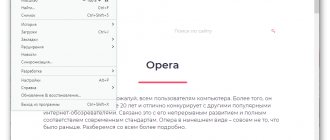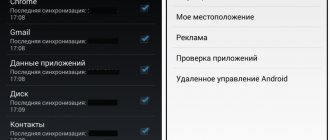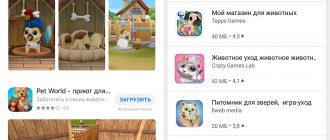Messenger: what is it?
A messenger is a special application or program that is downloaded and installed on a smartphone or computer. Its main purpose is the instant exchange of text messages, photos, pictures, videos, documents with friends, relatives, acquaintances, work or study colleagues. You can also make calls using audio or video.
The word "messenger" comes from the English "messenger", which means courier. Messages are exchanged instantly, in real time. Messages are sent to the other party immediately after the sender finishes typing, editing and clicks on the send button. But at the same time, the recipient of the message must be in touch, otherwise the message will have to wait until he also launches his messenger and pays attention to it.
If the user has unlimited Wi-Fi, then all messages, as well as audio or video calls using the messenger will be free , unlimited in time and quantity.
If the Internet on your smartphone is mobile, with limited traffic, then it is better to exclude video communication, because the entire monthly paid limit may quickly run out.
Many people know that SMS and calls via regular cellular and mobile communications are often paid. But it’s hardly possible to give up mobile communications and switch completely to instant messengers. The fact is that usually to register an account there you need to confirm your phone number via SMS.
In addition, many acquaintances use different messengers or do not use these services at all. You will still have to communicate with such subscribers by phone and via SMS messages.
Interface and features
When you first start, you will be required to register. It goes through, as you understand, using a Yandex Account. You could create it when installing Yandex Browser or using other company services - Yandex Music, Taxi, Maps, and so on. Creating a new account is also not prohibited.
Once registration is complete, you will be taken to the main application window. Everything here is done very simply and clearly. On the left you will see a list of active chats in which you are a member. These can be either private correspondence, group chats or public channels.
The chat itself opens on the right. There you can communicate by text or voice, send pictures, emoticons or stickers - in a word, communicate as usual.
At the moment, the application already has channels from popular services, such as Pikabu, as well as updated information on the situation with coronavirus. At the same time, many sites have not yet switched from a chat format to a channel format, so you may see an invitation to ask a question in their chats. We are sure that the situation will change soon.
Of course, the application also has privacy settings. You can specify which users can invite you to chats or add you to their channels, and who can call you using audio or video. Privacy settings will allow you to communicate only with those you want to communicate with.
Thus, Yandex has created a completely modern messenger with interesting features. Of course, promoting it will not be so easy, because everyone has long found their favorite messaging application and is unlikely to want to change it. But, taking into account all the gigantic capabilities of this IT giant, we can assume that Yandex Messenger will take its place among the leaders in this field.
Key Features
Let's list what functions instant messengers have:
1 Text messaging is the simplest option, like SMS;
2 The ability to attach an emoticon, photo, picture, document, video or other necessary file to a message - a kind of analogue of email, but only working online;
3 Creating a group of users for communication on interests, work, study - collective communication and even distance learning;
4 In some messengers you can record a voice message and send it, or there is voice typing - convenient for those who do not like to type text manually;
5 It is sometimes possible to make a call from a messenger to a friend’s mobile phone or even to a landline phone - usually for an additional fee.
6 Developers are constantly working to improve instant messengers, equipping them with new functions, for example, the presence of a cloud server or the ability to conduct video conferences.
By the way, messengers are trying to provide the ability to archive chats, so that if something happens, you can restore correspondence and negotiations. This may be needed, say, when changing a subscriber’s phone number.
About the application
For a long time, Yandex developed its own chat widget, which site owners could install to communicate with users on their resources. Now the company has decided to turn the widget into a full-fledged messenger. It was officially launched in April 2020 - a little later than the updated ICQ from Mail. Now anyone can download Yandex Messenger to their computer for free. At the link below you will find the application installation file for Windows 7, 8 or 10. The messenger is also available in popular application stores: Google Play and App Store.
At the moment, almost every large company specializing in IT technologies has its own messenger. Launching a messaging app will help develop other technologies and use them in the messenger. So, Yandex has long been working on the development of a voice assistant - Alice - and Y. Messenger probably won’t do without it. There is also a convenient voice message recognition function that converts them into text. It is very convenient when there is no way to dry audio messages. It also runs on Yandex's own technology called SpeechIt.
Thus, Yandex.Messenger is a modern way of communication, not much inferior to its older counterparts. Of course, the leaders here have long been Viber, WhatsApp, and a little later Telegram, which joined them and was recently unblocked on the territory of the Russian Federation. However, Yandex has every chance to break into the market due to the deep integration of the messenger with its other services, such as maps, voice assistant, Taxi and many others. So far this has not happened yet, but knowing Yandex, everything will be so. Moreover, the new messenger is already built into Yandex Browser - this is another way to use Yandex Messenger on a PC.
How to use messengers
To start immediately writing messages to your friends without any restrictions, just download the selected messenger. To do this, you need to open the Google Play application for Android, the App Store for Apple, or the Microsoft Store for Windows Phone. Then you need to enter the name of the messenger in the search bar. After this, you will need to click on the “Install” button.
During installation, contacts from the smartphone are usually transferred directly to the application. At the same time, the user sees which of his contacts already have the same messenger installed on their phone. This greatly facilitates the possibility of further communication with him using this messenger.
Video “How to download WhatsApp on an Android phone, install and use. For beginners"
Five most popular instant messengers
Recently, many different systems for exchanging information have been invented. Let's look at 10 (ten) popular instant messengers, indicating the official sites from where they can be downloaded and installed.
Android
Below we will talk about how to install Facebook Messenger for free in Russian on phones running the Android operating system.
Download on Android
Here's what you need to do:
- Open the Google application store installed on your smartphone;
- In the search bar, type the name of the program in Russian or English;
- Select the appropriate result from the search results and click on the “Install” icon;
- If the system requires it, enter the code;
- Wait for the installation to complete and open the program from the store using the “Open” button or return to the main screen and click on the Facebook Messenger icon.
Ready! Login to “My Page” Facebook Messenger is carried out after authorization - enter the password and login that you use on the social network.
Now you can use the convenient communication tool Facebook Messenger on your smartphone. Now let’s discuss what owners of Apple equipment should do.
WhatsApp messenger icon
The most popular program is WhatsApp.
Official website https://www.whatsapp.com/?lang=ru
Main functions available:
1 Can be downloaded and installed on Android, iPhone, Windows or Mac computers - easy to download and install.
2 Messaging using an Internet connection: Wi-Fi or mobile. Depending on the operator and tariff chosen, data charges may apply - I have not encountered this.
3 Group chat, in which you can exchange messages, photos and videos simultaneously with 256 participants - really convenient.
4 Audio and video calls are a complete analogue of telephone and video communications, but only using the Internet (free and unlimited via Wi-Fi, paid when using mobile Internet traffic). In this case, the mobile phone is used exclusively in operating mode via the Internet, and not via cellular communication.
5 WhatsApp Web client for computers - you can install an application on your computer that will synchronize with WhatsApp on your mobile phone. Then you can communicate with friends and acquaintances using the keyboard and computer monitor, although communication will be provided by a mobile phone.
It is convenient to communicate via a smartphone using an audio or video call. For many people, text messages are more convenient to type and send using a computer or laptop. WhatsApp chats are easily synchronized across all devices.
6 File exchange: photos, videos - quick data exchange without resorting to email.
You can also take a photo using the built-in camera on your smartphone and instantly send the photo or video. Even with a slow Internet it works well.
7 Documents – sending “attached files” also without resorting to email, directly using the messenger.
You can send any file up to 100 Megabytes: PDF, document, presentation, spreadsheet, etc. It is important here that the recipient can open the attached files on his phone or computer so that he has the ability to view these files. Otherwise, the recipient will not be able to see what was sent to him.
8 Voice messages - you speak, but they don’t listen to you right away, but listen to the sent message when the opportunity and time for this arise.
You can quickly record a voice message and send it immediately. Suitable for those who like voice communication, but do not like typing text messages. But it is not suitable for those who do not like to listen to sent messages. Such messages will not find a grateful listener; they simply will not be listened to.
Viber
Viber
Viber official website: https://www.viber.com/ru/
Video: How to install viber on your phone
Viber features:
1 You can install Viber on your phone and computer. There are quick video and audio messages. Convenient if you do not want to enter text using the keyboard.
2 Send messages, photos, videos and other files.
3 Audio and video calls, and the sound is promised in HD quality.
4 Stickers and GIFs (GIFs). They are unusual on Viber.
5 Communities. The number of users is not limited.
6 Chat add-ons. You can search and send videos, music and more directly from the chat.
7 Delete sent messages. They say that the word is not a sparrow: if it flies out, you won’t catch it. Still, I really want to delete some messages.
8 Synchronization between smartphone and computer.
Skype
Official website https://www.skype.com/ru/
Skype has the following features:
1 Voice and HD video calls. This is possible in one-on-one conversations and in groups.
2 Instant messages. It is possible to add funny reactions to messages. You can leave a voice or video message in the chat.
3 Screen sharing. From your screen, you can show presentations, photos and other materials during a call. Others will see your screen as if it were their own.
4 Call recording and automatic subtitles. These subtitles allow you to read spoken words.
5 Phone calls. You can call mobile and landline phones. But such calls are paid. Communication will be free only using an Internet connection.
6 Video or audio conferences supporting up to 50 users. At the same time, all other features, such as screen sharing, are preserved.
7 Access on any device. There is a web version of Skype.
Yandex corporate messenger
The Russian Internet giant has not forgotten about the commercial sector. Still would. After all, it is absolutely logical that if a person uses some kind of program or application every day at work, then it becomes a habit and is transferred to everyday personal life.
The developers implemented this feature based on Yandex Connect. All instant messengers known to us have significant shortcomings in this matter. You need to add new employees manually and this does not always happen quickly. And the number of participants in the chat is often limited, and many companies have a staff of several thousand employees.
Here it is implemented in the Yandex mail-messenger connection. If you are already using domain services, then all employees will appear or be removed from the chat automatically. There will no longer be a problem when proprietary corporate information reaches an employee who is fired from the company. Or even to a third party. And of course, the user can always add his personal contacts to Yandex messenger and use one program both at home and in the office.
Google Hangouts
Google Hangouts messenger icon
Official Hangouts website: https://hangouts.google.com/?hl=ru
Hangouts is a free service for messaging, audio and video calls, and even live video broadcasts with friends. The maximum number of participants in such broadcasts is 25 people.
This universal means of communication at a distance was proposed by Google.
You can sign in to Hangouts using your Gmail email. Another option to use this messenger is the official Hangouts website above.
There is also a Hangouts extension for the Google Chrome browser. There is a Hangouts app for your phone. On Android, such an application is often built-in; it does not even need to be specially installed.
Imo
Mobile messenger "Imo"
Imo is another messenger that allows you to perform standard procedures, such as sending text and voice messages, audio and video calls .
You need to understand that the user does not need to pay for the program itself, but is only charged for the Internet according to the standard tariff set up by you.
Imo did not gain popularity in the Russian Federation and the CIS, which made the application developers very upset.
But the program is one of the top in Western countries.
To enter this application, you must enter your mobile phone number, which will receive a standard SMS message with a code.
It is possible to add contacts from your address book, but the likelihood that you will find anyone there is extremely low.
But you can send a message to anyone in your address book with an invitation to join this messenger.
back to menu ↑ back to menu ↑
Telegram
Telegram messenger icon
Telegram https://tlgrm.ru/
The developer of the application is Pavel Durov, founder of the social network VKontakte.
Telegram features:
1 Telegram messages are encrypted and have a self-destruct timer.
2 The application can run in the clouds. Allows you to chat on different devices (including online).
3 Free. No advertising, no paid subscriptions.
4 Safe. Keeps messages safe from hacker attacks.
5 Powerful. Does not limit the size of messages and attachments.
6 There are audio calls, but no video calls.
7 You can create bots and public channels.
8 Since April 2020, restrictions have been imposed on the use of the messenger in Russia. Now they have been removed, you can use Telegram.
My Telegram channel: @compgramotnost
Five more messengers
Many users use several messengers. They abandon some over time, while others are constantly present on their devices. Everyone acts in accordance with their wishes and capabilities.
There are a huge number of different messengers. Below we will look at 5 more fairly common services on the Russian Internet.
Facebook Messenger
Facebook messenger icon
Official website https://www.messenger.com/
This service is integrated, that is, inextricably linked with Facebook.
Service capabilities:
1 To communicate, you can simply send a message. No need to exchange phone numbers. You can communicate on different devices.
2 It is possible to add stickers, emoticons and send gifs (GIF files).
3 Photos and videos. Can be done using the Messenger camera, add a filter or picture and send to friends.
4 Groups. In groups you can conduct surveys, share location, send money to each other, etc.
5 Voice and video calls. You can communicate via voice or group video chat.
6 Voice messages that can be recorded instead of text and sent.
7 Games. You can play with friends.
Why do we need another messenger?
We all understand that instant messengers have already become commonplace. In any application, you can perform approximately similar actions: write messages, send photos and videos, record voices, etc.
Fundamentally different things influence success. For example, is it possible to contact a specific person; Are there any internal tools that motivate the user to write?