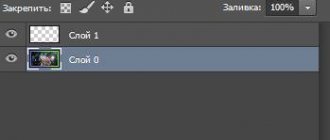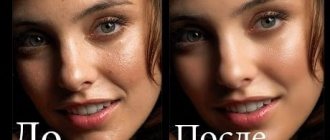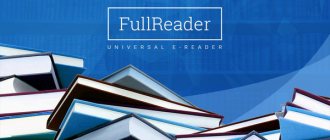Info-Enterprises: Accounting 2.5
Info-Enterprises: Accounting
designed to automate complex accounting. This solution is ideal for enterprises, medium and small businesses, and entrepreneurs. You just need to download the free “Accounting” on our website and get to work right away, without having to look for it, buy it or order it.
The basis of the software " Unified transaction log"
“, which includes initial data on management, tax, accounting, and ensures the maintenance of consolidated accounting in one database for all types of taxation (STS, UTII, Unified Agricultural Tax, ORN). This program will allow you to quickly prepare primary documents in printed and electronic versions; prepare reports to the State Statistics Committee, the Federal Tax Service Inspectorate, the Social Insurance Fund, and the Pension Fund. All reports have a built-in module for diagnosing and monitoring the correct calculation of contributions and taxes.
Key functionality:
- Analytical multidimensional accounting with provision of analytics for all subaccounts.
- Managing several enterprises in one database.
- You can maintain several taxation systems: Unified Agricultural Tax, OSN, STS.
- Statements of accounts of any value (materials, goods, services, property rights, retiring equipment and fixed assets).
- Work on discounts, printing invoice forms for withdrawing amounts and percentage discounts in different options.
- Various service options: distribution of amounts, markups, price rounding, etc.
- Selection of invoice items by scanning barcodes is supported.
- Advance reports are generated.
- Inventory is carried out for any date, including retroactively.
- Saving planned calculations for assembly production operations, bookmark menus in the catering subsystem, etc.
- Accounting for special clothing and equipment in storage.
- Carrying out all necessary currency operations: selling and purchasing, working with currencies, selling and purchasing valuables, services for currency, etc.
- A full-fledged HR module is built in.
- An order log is maintained that tracks information about all employee movements.
- There is a built-in module for preparing working time schedules for regular and shift work.
- Automatic generation of working time sheets according to orders for personnel records, accounting for benefits and sick leave, and work schedules.
- There are several modes for calculating salaries.
- All reports to the Social Insurance Fund, Pension Fund; personal income tax data are generated in printed and electronic versions.
- A full-fledged module for accounting of intangible assets and assets has been built in to obtain the necessary primary documents: intangible assets-xxx, OC-xxx, INV-1a, INV-1.
- Built-in directory of articles on the tax code.
- Data is generated in Kontur-extern, Taxkoy, NP YuL, and other programs for submitting reports via the Internet.
- It is possible to import information from other accounting programs, for example, 1C; Info-Accountant.
Changes in Personnel and Salary:
- For the issuance of wages, we excluded the “Operation Option” with a payroll, but without cash settlement. Because this option for issuing accountants was confusing.
- Sick leave calculation (Salary menu, Vacation and sick leave log) added the “Maximum count according to minimum wage” checkbox. It is filled out automatically when the employee’s work experience is less than 6 months. In other cases (if the regime is violated), the checkbox can be checked manually.
Accounting changes:
- In expenses and advance reports, “Supplier for invoice” was excluded (when indicating inventory items of accounts under the general taxation system). In fact, the field was not used.
Changes in Trade Warehouses:
- In the journals for commodity transactions, the “Enter invoice” item has been added, which ensures the maintenance of invoices based on one or several invoices.
Attention!
The application is not a demo version, but a licensed, full-fledged working program. There are no restrictions on work (by date, time, number of operations, printing documents, volume of turnover and preparation of reports, files, etc.). Its functionality corresponds to the documentation.
Paid versions have additional options that are not available in free accounting:
- One-time work of accountants online with databases.
- Separation of rights for user access to various areas of work and data.
- Database administration tools: logging user actions, optimization tools, etc.
- It is possible to program in built-in languages, modify existing ones and develop your own forms, reports, etc.
- Integration with other enterprise automation products.
- Expensive versions of the program have additional options.
When installing the application, you can use limited technical support: consultations on the forum, response by email. When upgrading to the paid version, you can use the “Remote Support” service and the “hotline”. Benefits are possible when upgrading to a paid version one year after free use.
Goods
Program versions:
Info-Accountant 8 Local version Functional features of the
Info-Accountant program 8.8 ORN : • full compliance with all the requirements of the Ministry of Finance and the Federal Tax Service; • all tax regimes (ORN, simplified tax system, “Vremenka”, etc.); • coverage of all accounting areas; • parallel maintenance of accounting and tax accounting; • automatic generation of all types of reporting; • accounting of several organizations in one program; • uploading reports for electronic submission; • regular free updates; • ease of learning and ease of use; • converting data from any program. Info-Accountant 8.8 USN program is designed to automate accounting and tax accounting for companies using a simplified taxation system . A distinctive feature of the Info-Accountant USN is that it is based on a full-fledged version of the Info-Accountant ORN program, therefore all sections of accounting and tax accounting are already included in the standard delivery of the simplified version. Functional features of the Info-Accountant program 8.8 USN : • full compliance with all the requirements of the Ministry of Finance and the Federal Tax Service;
• parallel maintenance of accounting and tax accounting; • automatic generation of all types of reporting; • accounting of several organizations in one program; • uploading reports for electronic submission; • regular free updates; • ease of learning and ease of use; • converting data from any program. Operating system:
Windows
Program cost:
Basic version 8.x (ORN/USN), price per copy - 5800.00 rub. rub. Buy "
Basic version 8.x (ORN/USN), price per copy - 5800.00 rub. rub. Buy "
Professional version 8.8 (ORN), price per copy—RUB 15,900.00. rub. Buy "
Professional version 8.8 (ORN), price per copy—RUB 15,900.00. rub. Buy "
Professional version 8.8 (USN), price per copy—RUB 15,900.00. rub. Buy "
Professional version 8.8 (USN), price per copy—RUB 15,900.00. rub. Buy "
Info-Accountant 8 Budget version
Version for budgetary institutions. The Info-Accountant: 8.8 Budget version program allows you to maintain full accounting and tax records in budgetary institutions. The program differs from other accounting programs in that, in addition to deep functionality and logic, the program is extremely easy to use, and therefore understandable to any accountant. Main features of "Info-Accountant: 8.8 Budget version": 1. Cash accounting. • maintaining a cash book for budgetary extra-budgetary funds; • preparation and printing of payment bank and cash documents; • accounting of transactions with various current accounts; • accounting of mutual settlements with accountable persons. 2. Accounting for fixed assets and materials. • maintaining records of fixed assets and materials; • formation of statements and journal orders for the disposal and movement of fixed assets and materials; • accrual of depreciation of fixed assets. 3. The program contains all forms of tax reporting. 4. Allows you to calculate wages of any level of complexity.
Operating system: Windows
Program cost:
For 1 workplace, price per copy—RUB 15,900.00. rub. Buy "
For 1 workplace, price per copy—RUB 15,900.00. rub. Buy "
Up to 5 workstations, price per copy—RUB 23,000.00. rub. Buy "
Up to 5 workstations, price per copy—RUB 23,000.00. rub. Buy "
Up to 10 workstations, price per copy—RUB 30,600.00. rub. Buy "
Up to 10 workstations, price per copy—RUB 30,600.00. rub. Buy "
Up to 25 workstations, price per copy—RUB 56,400.00. rub. Buy "
Up to 25 workstations, price per copy—RUB 56,400.00. rub. Buy "
Up to 50 workstations, price per copy—RUB 112,800.00. rub. Buy "
Up to 50 workstations, price per copy—RUB 112,800.00. rub. Buy "
Info-Accountant 8 For non-profit organizations
The version of the program “Info-Accountant for Non-Profit Organizations” is a program for autonomous institutions, societies, foundations, unions, parties and other associations that prepare estimates of income and expenses (financial plans) and reporting on their implementation. All documents and reports in the program are updated in a timely manner and comply with current legislation, as well as the requirements of the Federal Tax Service of Russia. Advantages of the Info-Accountant for Non-Profit Organizations : • Facilitates the work of accountants and managers of non-profit organizations by automating accounting and generating all types of reporting, including for donors (sources); • Allows you to quickly track the execution of estimates for any item, for any period; • The presence of flexible settings allows you to take into account the specifics of operations carried out by non-profit organizations, as well as the features of planning income and expenses. Estimates: • Formation; • Editing; • Implementation report; • Adjustment of estimates: The need to adjust the estimates of income and expenses of a non-profit organization, approved in accordance with the established procedure, may be caused by a number of circumstances. At the same time, all changes must be reflected not only in the estimates, but also in the accounting registers. • Control functions: — Postings to reflect planned income with customizable detail; — Reflection of the receipt of assets in terms of estimates; — Accounting for expenses by budget items; — Accounting for the execution of estimates; — Reports on the implementation of estimates.
Operating system: Windows
Program cost:
For 1 workplace, price per copy—RUB 15,900.00. rub. Buy "
For 1 workplace, price per copy—RUB 15,900.00. rub. Buy "
Up to 5 workstations, price per copy—RUB 23,000.00. rub. Buy "
Up to 5 workstations, price per copy—RUB 23,000.00. rub. Buy "
Up to 10 workstations, price per copy—RUB 30,600.00. rub. Buy "
Up to 10 workstations, price per copy—RUB 30,600.00. rub. Buy "
Up to 25 workstations, price per copy—RUB 56,400.00. rub. Buy "
Up to 25 workstations, price per copy—RUB 56,400.00. rub. Buy "
Up to 50 workstations, price per copy—RUB 112,800.00. rub. Buy "
Up to 50 workstations, price per copy—RUB 112,800.00. rub. Buy "
Info-Accountant 8 professional ORN/USN network
Operating system: Windows
Program cost:
Up to 5 workstations, price per copy—RUB 23,000.00. rub. Buy "
Up to 5 workstations, price per copy—RUB 23,000.00. rub. Buy "
Up to 10 workstations, price per copy—RUB 30,600.00. rub. Buy "
Up to 10 workstations, price per copy—RUB 30,600.00. rub. Buy "
Up to 25 workstations, price per copy—RUB 56,400.00. rub. Buy "
Up to 25 workstations, price per copy—RUB 56,400.00. rub. Buy "
Up to 50 workstations, price per copy—RUB 112,800.00. rub. Buy "
Up to 50 workstations, price per copy—RUB 112,800.00. rub. Buy "
Info-Accountant 8 Additional blocks
The “HOA/ZhSK/ZhK/GSK” block of the “Info-Accountant” program is designed to automate settlements with tenants. The program allows you to conduct payments with several houses at the same time. Main features: • Fill out personal accounts, and the program will calculate charges for all apartments. • Convenient payment, the ability to check the bank. • Subsidies. • Penalties • Benefits. • Making a one-time adjustment to the apartment balance. • Balance calculation for any month. • View the turnover sheet for 12 months for any apartment. • View the turnover sheet for all apartments for 1 month. • You can immediately replace or correct information for any apartment. • Notices, warnings. • Ability to change accrual rates. • Ability to add new benefits. • Ability to enter any combination of benefits. • Ability to change the calculation algorithm for any apartment. • Ability to add specific charges (intercom, concierge and any others). • Calculation for privatized apartments, second property, etc. • Possibility of creating several personal accounts for one apartment. The “Production” block is intended for use in small and medium-sized enterprises engaged in production activities. The production block allows you to: • Enter, edit and print maps of raw material consumption rates for products. • Enter new calculation cards based on those already entered. • Use interchangeable raw materials in products. • Use semi-finished products. • Calculate the price when writing off raw materials using the following methods: 1. Weighted average price. 2. FIFO. 3. LIFO. • Assess the deficit of planned production. • Create work orders for warehouses and much more. The “Catering” block allows you to: • Enter and edit dish calculation cards. • Enter new calculation cards based on those already entered. • Calculate costing cards for dishes based on the weighted average price, taking into account the sales price, as well as with various markup percentages. • Receive ingredients (taking into account different units of measurement). • Use interchangeable raw materials. • Use semi-finished products. • Assess the shortage of quantitative balances in the ingredient accounts for the sales report. • Generate a requirement for the pantry. • Create work orders to receive raw materials from the warehouse. • Create a menu. • Calculate the price when writing off ingredients using the following methods: 1. Weighted average price. 2. FIFO. 3. LIFO. • Form an act of selling dishes, both at the selling price and with a markup, and much more. The “Financial Analysis” block allows you to: • Calculate ratios based on accounting reporting forms (balance sheet, income statement) for a certain date; • Automatically enter data for analysis based on transaction history. (for Info - Accountant users); • Enter data for analysis manually; • Conduct analysis of several enterprises; • Calculate property status: vertical and horizontal analysis. • The amount of economic assets at the disposal of the organization and much more.
Operating system: Windows
Program cost:
Production, price per copy—RUB 6,000.00. rub. Buy "
Production, price per copy—RUB 6,000.00. rub. Buy "
Catering, price per copy - 6000.00 rubles. rub. Buy "
Catering, price per copy - 6000.00 rubles. rub. Buy "
Gardening partnerships, price per copy - 6600.00 rubles. rub. Buy "
Gardening partnerships, price per copy - 6600.00 rubles. rub. Buy "
Utility payments, price per copy—RUB 6,600.00. rub. Buy "
Utility payments, price per copy—RUB 6,600.00. rub. Buy "
Info-Accountant 8 Transition to professional version 8 (USN) for users of professional version 8 (ORN)
Operating system: Windows
Program cost:
Transfer to 1 workplace, price per copy - 8200.00 rub. rub. Buy "
Transfer to 1 workplace, price per copy - 8200.00 rub. rub. Buy "
Transfer to 5 workstations, price per copy - RUB 12,900.00. rub. Buy "
Transfer to 5 workstations, price per copy - RUB 12,900.00. rub. Buy "
Transfer to 10 workstations, price per copy - RUB 17,500.00. rub. Buy "
Transfer to 10 workstations, price per copy - RUB 17,500.00. rub. Buy "
Transfer to 25 workplaces, price per copy - 29,000.00 rubles. rub. Buy "
Transfer to 25 workplaces, price per copy - 29,000.00 rubles. rub. Buy "
Transfer to 50 workstations, price per copy - RUB 56,400.00. rub. Buy "
Transfer to 50 workstations, price per copy - RUB 56,400.00. rub. Buy "
See also: Work permit » Infin-Inventory » PIFAGOR-ENERGOSBYT_ChS » EKO-Layout » Accounting for services and calculating rent » Accounting for HOAs - short course » Salary-Universal » Cash receipt order » Archa - Accounting for personal income » Fixed assets »