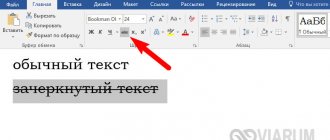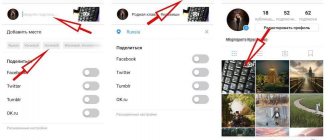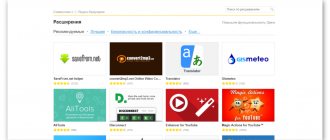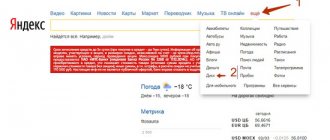Where to find cool GIFs
If you want your friends to like your posts on social networks, and not write angry comments to them in the spirit of “Bayan-bayanishche”, then first of all you should find out all the “hot” places where memes are born and the most viral content appears. In general, remember the sites and add them to your bookmarks.
- GIPHY is the most popular resource for GIFs.
- Reaction GIFs - gifs with emotions. Ready-made answers for all occasions.
- Pinterest is not such a narrow-profile resource, but due to its scale it allows you to find a lot of interesting GIFs.
- GIF Bin - gifs on various topics with tags, categories and easy viewing.
- Tumblr - Artists who create cool GIFs also love Tumblr because you can find everything that's trending there.
- GIFSoup is an updated gallery of GIFs with easy sorting and viewing.
- Reddit - the hottest GIFs, handpicked by the best redditors around the world.
- Replygif - gifs-answers to any questions.
- GifGifGifGifGif - more gifs, good and different!
- GIFs.net - animation of everything in the world: from natural phenomena to various items of clothing, from scientific concepts to food and drinks.
- ReactionGifs is another cool GIF reaction resource.
How to quickly insert a cool GIF on a topic
Among your friends there is probably a person who can respond to any message with a cool GIF, and faster than you could type a reply in text. We reveal the secrets of how this can be achieved.
GIF browsers
Mac and Windows
- GIF for Mac (Mac) - GIF browser right in the menu bar. You probably can’t imagine anything faster.
- GIFs (Mac) is also a browser-search engine with which all the cool GIFs will be just a click away.
- PopKey (Mac, Windows, Web) - cross-platform applications with quick access to a catalog of GIFs and synchronization of favorites and all settings between devices.
- GIF Keyboard (Mac) - Browser GIFs right in the menu bar. Animations can be dragged directly into iMessage and other chats. There is synchronization with the iOS version.
iOS and Android
- Gif Wallet (iOS) is an application for searching and storing your favorite GIFs. Allows you to quickly insert them in social networks and correspondence.
- GIFjam (iOS) - Find cool GIFs and send them straight to Facebook Messenger.
- GIPHY for Messenger (iOS, Android) - the entire endless Giphy catalog is at your disposal. Select a GIF and immediately send it to Facebook Messenger.
- Rif (iOS, Android) - a huge selection of so-called Reaction GIFs with descriptions of situations and filters. What you need for funny answers in chats and statuses on social networks.
Keyboards
- GIF Keyboard (iOS, Android) is a keyboard for a smartphone consisting entirely of GIFs.
- PopKey (iOS) - keyboard version of the browser for the best GIFs with convenient division into categories and direct insertion.
- GIF Keyboard (Android) - more than 20,000 GIFs, divided into categories, just one tap away.
Extensions and web
- GoogleGIFS (Google Chrome) - Chrome extension with GIFs right in the search window.
- GIPHY Chrome Extension (Google Chrome) - An extension that adds GIPHY integration with Chrome search bar, Gmail and other Google services.
- GIFGIF (Web) is a service that contains a huge number of GIFs expressing various emotions.
- GifMe (Google Chrome, Safari) - with this catalog as an extension for browsers, the necessary GIFs will always be at your fingertips. In addition, there are mobile applications for iOS and Android.
How to make a GIF yourself
The Internet is full of cool GIFs, and great artists just steal them. But if you are not one of those people and you want to create something of your own, then there are a lot of tools for this. Desktop, mobile, online - choose what your heart desires.
Mac and Windows
- PicGIF (Mac) is a quick way to turn your photos or videos into GIFs.
- Recordit (Mac, Windows) is a utility for recording an image from a computer screen, which uploads a GIF to its server and immediately provides a link for downloading or publishing on Twitter.
- LICEcap (Mac, Windows) is an application for recording screencasts with export to GIF.
- GifGrabber (Mac) - also screen capture. As you understand, you can shoot anything, even a video from YouTube.
- GifCam (Windows) - and another application for recording screencasts and saving them as GIFs.
- Gifify (Mac, Windows, Linux) is a powerful console utility for creating GIFs, the advantages of which are flexibility and high speed. A 5-second GIF from the middle of a two-hour movie is created in just 20 seconds.
- Playola (Web) is a service for creating GIFs from YouTube videos that also saves sound.
iOS and Android
- GIPHY CAM (iOS) is a proprietary application from the creators of GIPHY, which allows you to shoot your own GIFs using the camera and add various effects to them.
- Glitch Wizard (iOS) - more hell! We create acid animations from photos or videos on iPhone or iPad.
- Ultratext (iOS, Android) - GIFs made from colored blocks with emojis, stickers and your photos. Can be exported to any social network.
- GiFmojo (iOS) - turn your iPhone's Camera Roll into GIFs. Instead of a thousand words, as they say.
- Pixcel (iOS) - create cool pixel art GIFs in the style of 8-bit animation.
- Nutmeg (iOS) - text gifs, or gifs with text. Whatever you prefer.
- Burstio (iOS). As you know, the iPhone can take burst photos, but, unfortunately, there is no way to create GIFs from them. Burstio fixes this issue.
- JibJab (iOS, Android). How to congratulate friends on the holiday in an original way? Create your own animated selfie postcard with text and filters, of course.
- Selfie360 (iOS, Android) - panoramic selfie gifs. In case the regular ones aren't enough for you.
Extensions and web
- GIF Your Face (Web, Google Chrome) is an easy way to create and share a selfie GIF on your computer.
- GIF Maker (Web) - make GIFs from your media files or YouTube videos.
- GIFPaint (Web). And this is a service for real artists and those who want to draw their own GIF completely from scratch.
How to make a GIF on mobile
Mobile apps like GIPHY Cam let you make GIFs on your phone. They are extremely easy to use: if you have ever used Snapchat, you can use GIPHY Cam. If you haven't used Snapchat... you can still get started with the GIPHY Cam.
1. Launch the app and record your GIF
Tap the Photo button to take a small photo, or hold it down to enlarge a GIF image.
2. Optional step: select a filter or add stickers/text
3. Save your GIF and share it with the world
How to convert a photo or video to GIF
We decided to separate conversion from creation, meaning by it a simple process in one or two clicks, in which you specify the source file and, without any extra effort, receive a GIF as an output.
Mac and Windows
- Convert Video to GIF (Mac) - convert video to GIF using a script in just one click.
- Cute Video to GIF (Windows) is a utility for converting video to GIF with customizable parameters.
Extensions and web
- Gifs (Web). Have a YouTube video but need a GIF? No problem!
- Imgur: Video to GIF () is another online tool that allows you to convert any video into a GIF by simply inserting a link to it.
- GIFit! (Google Chrome) - cutting GIFs from any YouTube video, and even with the ability to set output parameters.
How to make a GIF from a YouTube video
If you don't have access to an Adobe Creative Suite subscription, don't despair: there is more than one way to gift a cat.
1. Go to GIPHY.com and click Create.
2. Add the web address of the video you would like to make into a GIF
3. Find the part of the video you want to film and select the length
Selecting a longer duration in the top slider will add more time after the "start time" you selected in the bottom slider.
4. Optional Step: Decorate Your GIF
There are many options here. You can add text or spice up your GIF with stickers, filters, or even hand-drawn annotations. I didn't add anything because the child who got hit in the body by the cat speaks for itself.
5. Optional Step: Add hashtags to your GIF
Add hashtags if you want people to find your GIF and share it widely. Include your brand name and some common terms in your listing so it can be easily found. Think about what you would be looking for if you were trying to find this GIF in a hurry.
6. Upload your GIF to GIPHY
And with that, you're done! To include a GIF in your social media posts, simply paste a Giphy link or download a Giphy file and attach it.
You can follow the same steps to download the GIF you created. Just add a GIF URL instead of a YouTube video link at the beginning. You can also use these steps to create a GIF from your own video - just start by uploading it to YouTube.
How to edit a GIF
Sometimes there is a need to change the finished GIF. For example, add text or adjust the size. In order not to bother with remaking the animation from scratch, you can use special tools.
Adding text
- Gifntext (Web) is an online editor that allows you to add text, an image, or even a sketch to your GIF. As a result, we get a link where you can download the gif, as well as an embed code for insertion.
- Imgur (Web, iOS, Android) is a resource with memes and popular GIFs that helps not only procrastinate, but also create... new memes. There are also mobile applications.
Changing the size
- Ezgif (Web) is a functional online editor with scaling and optimization options. Among other things, it can add effects, change speed, and trim frames.
- GIFMaker (Web) is another online editor, but simpler. We upload a large GIF - we get a small one (or whatever we want).
Miscellaneous
Besides editors, search engines and browsers, there are many other inventions of mankind related to GIFs. In this section we have collected things that did not fall into any of the categories above, but are still worthy of attention.
- Giphy Tabs (Google Chrome) is a Chrome extension that shows a random, weird GIF in every new tab.
- GIF Dance Party (Web). Amuse yourself and your friends by creating a cool party with popular dancer memes.
- Procatinator (Web) - Random full-screen gifs of cats with music. What else can I say?
- GifLinks (Web) is a special script that displays relevant GIFs when you hover over links in the text.
- Gifpop! (Web) - GIF printing service. Yes, yes, you read everything correctly, namely the seals. Remember “3D pictures” from the 1980s? Well, those same iridescent calendars? These are the ones you can make with Gifpop!
- Fiticle (Web) is a resource that contains gifs demonstrating the correct execution of various exercises.
Methods and limitations
Adding animation to a website is difficult. For it to work the way you intended, you will have to take into account many nuances - limitations of old browsers, device features, solar flares.
There are several methods to show animation on the user's screen.
- Video.
It weighs a lot and is difficult to set up seamless playback. Video is suitable for short animations that do not overload the site.
- GIF animations.
They are common, but in order to reduce weight, developers sacrifice the fullness of the color palette. Otherwise, such animations weigh too much, even more than the video.
- A set of sequentially switching pictures, also known as sequences.
Roughly speaking, this is a video without frame compression, which also weighs a lot and slows down the browser.
- Hand animated html or svg elements.
Requires a complex development process.
Hurry up to get a TOP profession in digital with a 50% discount!
- Learn SMM in practice - create your portfolio.
- Start earning money in 3 months.
- Get a diploma in SMM marketing and help in finding a job.
- Take advantage of installments up to 2 years without a down payment.
More details
The disadvantages of these methods are limiting. You have to choose: make a primitive animation or add a complex one and forget about user comfort. We are not happy with any of these options.
To implement all our ideas on websites, we needed a new tool that would remove restrictions. We will tell you more about it.